How To Recover Deleted iCloud Calendars, Bookmarks, And Contacts
Karamchand Rameshwar - Nov 27, 2019
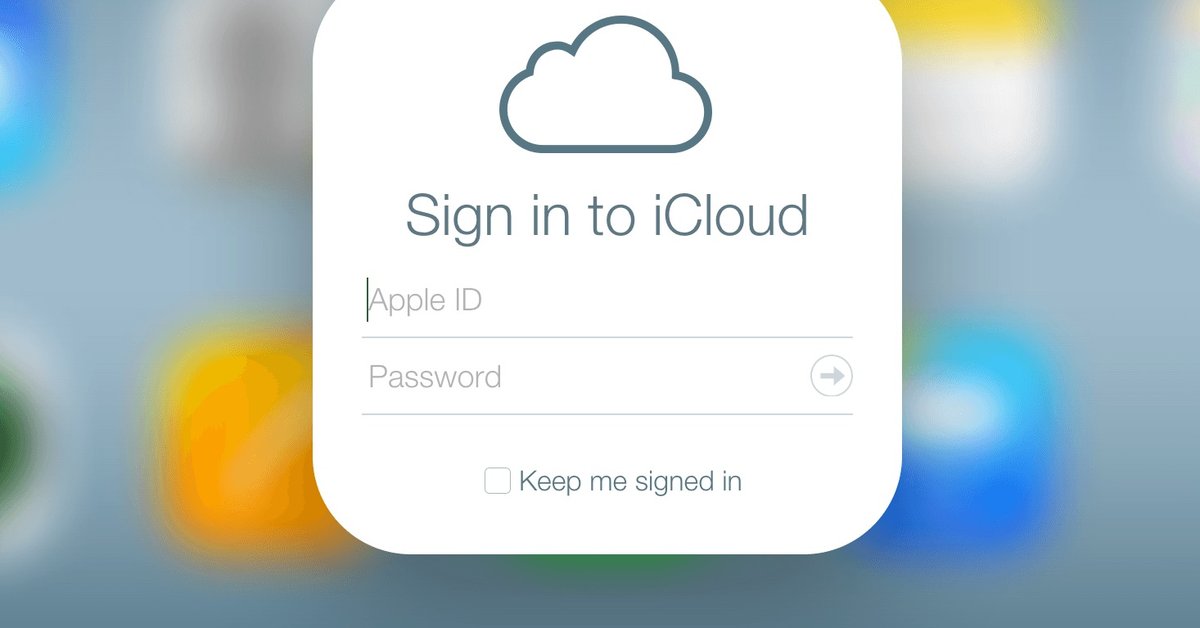
You accidentally deleted your calendars, bookmarks, and contacts? Don't worry, you can still restore them by following these steps.
- Best Gaming Phones 2025: Top Devices for Mobile Gaming
- Apple Kills Original HomePod, Focusing On HomePod Mini
- iPhone 12 Color Is Fading Away Quickly And No One Knows Why
iCloud is Apple's cloud storage service and it links to all their existing products like iPhone - iPad - Apple Watch. Users can store their data here. Although iCloud on the iPhone 11 - iPad - Apple Watch stores a lot of data, there will be times when users accidentally delete things like contacts, calendars, and web browser bookmarks. Don’t worry, you can easily restore them in just a few simple steps.
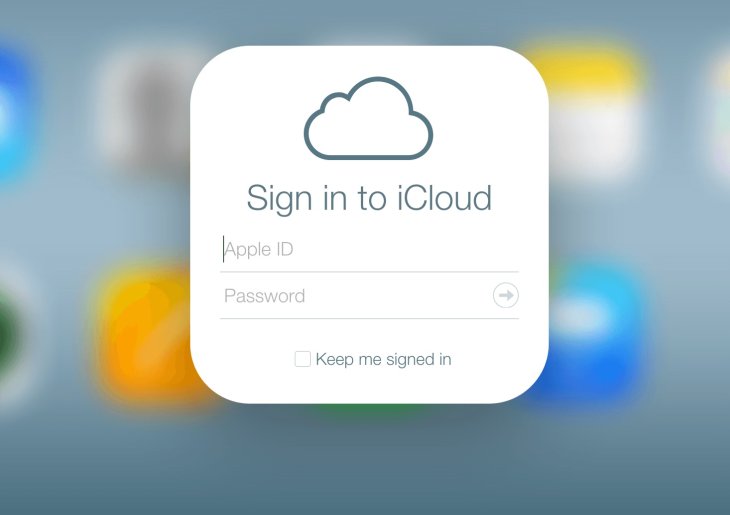
How to recover deleted contacts - calendars on iCloud
1 - Go to icloud.com and log in (can use Mac, iPad or a PC).
2 - Go to Account Settings.
3 - Scroll to the bottom of the page.
4 - In the Advanced section, click Restore Contacts - Restore Calendars - Restore Bookmarks.
5 - Select where to store the recovered data. Note that what you recover will replace all the data you have on the device.
The detailed process is as follows:
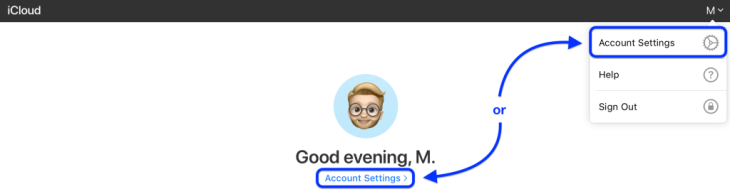
Scroll or swipe down to access the Restore items in Advanced.
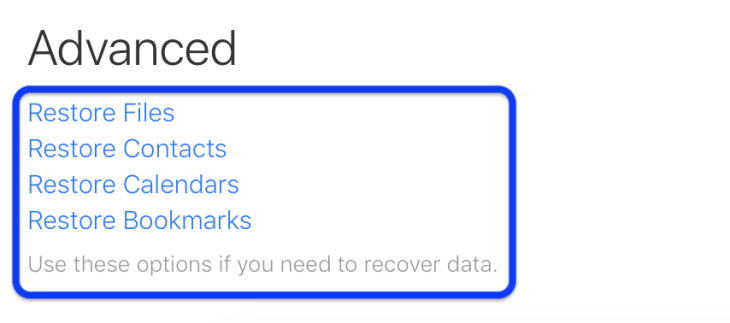
When you choose to recover data on iCloud, you will see a lot of old data that you deleted before. Your current amount of data will also be backed up so you can return to it in case you want it.
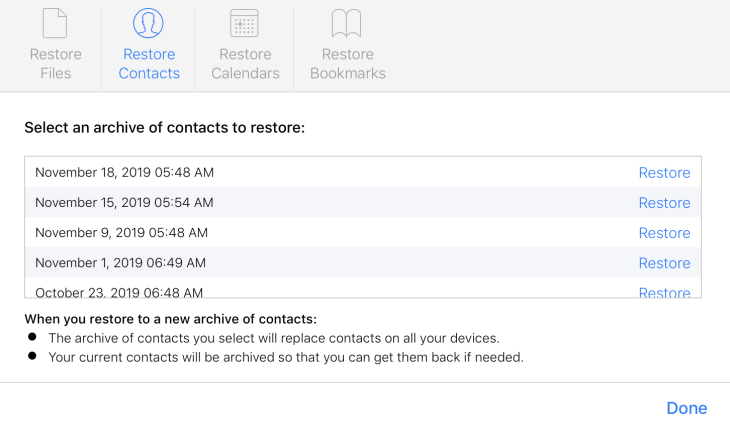
With the calendar, you have to choose a specific calendar that you want to restore. The current one will be backed up and you can restore it if you want with the same steps as above.
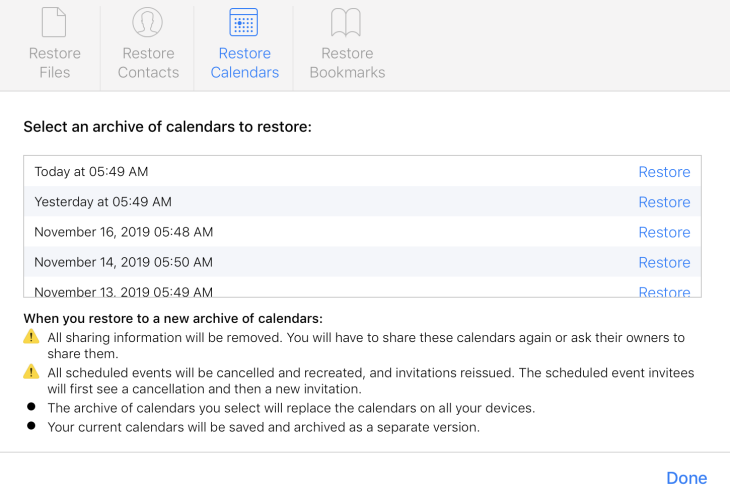
Featured Stories

How To - Jul 25, 2025
Savant - Ascent REMIX Free Download (v1.2) - Electrifying Twin-Stick Shooter...

How To - Jul 25, 2025
Way of the Hunter Free Download (v1.23a) - The Ultimate Realistic Hunting...

How To - Jun 12, 2025
The Legend of Tianding Free Download (v1.01) - Become Taiwan's Legendary Outlaw

Features - Jun 11, 2025
Best VPN for PUBG Mobile 2025: Lower Ping & Regional Access Guide

How To - Jun 08, 2025
Telepath Tactics Liberated Free Download (v1.0.57) – The Ultimate Tactical RPG...

How To - Jun 07, 2025
The Mystery of Woolley Mountain Free Download – Whimsical Adventure Game

How To - Jun 07, 2025
We Need to Go Deeper – Complete Edition Free Download (v1.6.5)

How To - Jun 06, 2025
Pharaoh: A New Era Free Download – Build an Ancient Egyptian Empire

How To - Jun 04, 2025
Stardew Valley Free Download (v1.5.6) - Build Your Dream Farm

How To - Jun 04, 2025
RoboCop: Rogue City Free Download (v1.0.1.7 & ALL DLC) - Become the Legendary...
Read more

Mobile- Feb 17, 2026
Anticipating the Samsung Galaxy S26 and S26+: Key Rumors and Specs
The Samsung Galaxy S26 series is on the horizon, sparking excitement among tech enthusiasts.

ICT News- Feb 15, 2026
X Platform Poised to Introduce In-App Crypto and Stock Trading Soon
X has been laying the groundwork for this expansion.

Mobile- Feb 16, 2026
Xiaomi Launches Affordable Tracker to Compete with Apple's AirTag
For users tired of ecosystem lock-in or high prices, the Xiaomi Tag represents a compelling, no-frills option that delivers core functionality at a fraction of the cost.
Comments
Sort by Newest | Popular