How To Play CSGO On Mac, MacBook Pro, And MacBook Air - 2020 Update
Anil - Apr 28, 2020

If you’re looking for How to play CSGO on Mac, this article will give you the exact answer.
It’s safe to say that Apple’s Mac is the ideal computer for everyone, especially those who are working in the graphic design or IT industry. However, Mac seems to be something unfamiliar when it comes to the popularity in the gamer community, here are some top Android Tablets For Gaming. Despite the fact that playing FPS games on Mac isn't as easy as what you've done with Windows, and you’re looking for how to play CSGO on Mac, this article will give you the exact answer.

>>>Best Shooter Games For PS4 - Top FPS Shooting Games To Play In India 2020
How to play CSGO on Mac
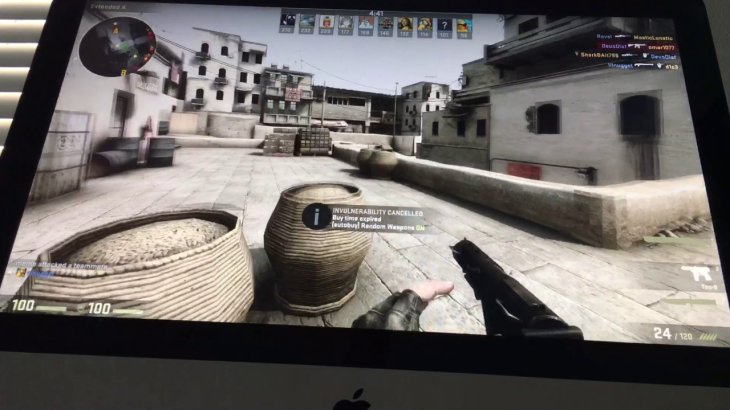
In case you’re a newcomer to CS:GO, you first have to download Steam on your Mac. For your information, both Steam and CS:GO are made by Valve. As a digital distribution service, Steam is all about video games and you’re only able to do everything with CS: GO via Steam.
Next, all you need to do is to sign into Steam with a registered account or sign up for a new one – don’t worry, it’s free of cost. Once done, you’ll see the CSGO in the Library menu or just tap on the search bar and type CSGO. Because this is the first time you give it a try, click Install and it’ll take you a few minutes to have the game on your Mac.


After all, just start to play CSGO on Mac!
How to play CSGO on MacBook Pro?
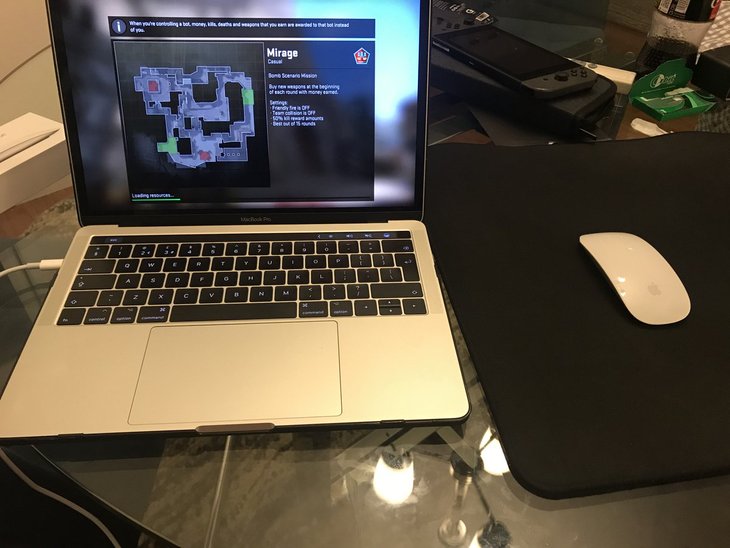
Definitely, yes! Most MacBook Pro owns a set of specs that are potent enough to run CSGO. However, sometimes you will have to face the CSGO FPS drop issue and find it annoying a lot. You can read all about such a problem and find some ways to resolve it and boost your CSGO FPS rate here.
Can you play CSGO on MacBook Air?

In fact, a typical MacBook Air doesn’t come equipped with decent GPU to enjoy CSGO, so it’s likely to cause a horrible FPS rate at the time of gaming, considering that it could fluctuate around 30-60 fps even when you run CSGO low settings. In the meantime, an acceptable figure for the FPS rate is about 150-200 and above.
If you have no choice, please keep in mind this piece of information: playing CSGO on MacBook Air requires you to concentrate the device’s resources on CSGO, resulting in other unnecessary tasks being taken down as soon as possible. CSGO on Mac is kind of RAM-consuming and the device can easily get overloaded, so you may not want to see the game crashing anytime during the match.

Another big problem with MacBook Air is the thermal-regulating system, which is said to work not really well. When you’ve already decided to keep up with CSGO on MacBook Air, the best solution for you is to get a dedicated laptop cooler. You can also avoid spending too many hours on CS:GO or try running Apple Diagnostics to see what should be fixed in your MacBook Air.
>>> CS GO FPS Boost: Here Are Five Most Useful Tips That Work For Me
Featured Stories

How To - Jul 25, 2025
Savant - Ascent REMIX Free Download (v1.2) - Electrifying Twin-Stick Shooter...

How To - Jul 25, 2025
Way of the Hunter Free Download (v1.23a) - The Ultimate Realistic Hunting...

How To - Jun 12, 2025
The Legend of Tianding Free Download (v1.01) - Become Taiwan's Legendary Outlaw

Features - Jun 11, 2025
Best VPN for PUBG Mobile 2025: Lower Ping & Regional Access Guide

How To - Jun 08, 2025
Telepath Tactics Liberated Free Download (v1.0.57) – The Ultimate Tactical RPG...

How To - Jun 07, 2025
The Mystery of Woolley Mountain Free Download – Whimsical Adventure Game

How To - Jun 07, 2025
We Need to Go Deeper – Complete Edition Free Download (v1.6.5)

How To - Jun 06, 2025
Pharaoh: A New Era Free Download – Build an Ancient Egyptian Empire

How To - Jun 04, 2025
Stardew Valley Free Download (v1.5.6) - Build Your Dream Farm

How To - Jun 04, 2025
RoboCop: Rogue City Free Download (v1.0.1.7 & ALL DLC) - Become the Legendary...
Read more

ICT News- Feb 03, 2026
Elon Musk's SpaceX Acquires xAI in Landmark $1.25 Trillion Merger
This merger not only consolidates Musk's empire but also paves the way for groundbreaking integrations of AI and space technology.

Review- Feb 01, 2026
The Raja Saab Set to Stream Online: Where to Watch Prabhas' Horror Comedy
Whether you're a Prabhas enthusiast or a fan of genre-bending films, The Raja Saab offers a chance to see the star in a new light.

ICT News- Feb 02, 2026
Google's Project Genie: Premium Subscribers Unlock Interactive AI-Generated Realms
Google's Project Genie opens a portal to endless creativity, inviting premium users to shape their own digital universes.

Mobile- Jan 31, 2026
Generalist vs Specialist: Why the Redmi Note Series Remains Xiaomi's Easiest Recommendation
Redmi Note 15 series – balanced design and modern features.
Comments
Sort by Newest | Popular