Here're Some Good Ways To Organize Your Spotify Library
Anil - Aug 25, 2020

Where there is a will, there is a way. If you've failed to put your favorite songs in order, here's how to organize your Spotify Library.
- 12 Hidden Spotify Features To Enhance Your Listening Experience
- How To Stop Spotify From Opening On Startup On Mac, Windows 10, And Phones
- Spotify Icon: Everything You Need To Know
For those who are actual fans of music, the act of rearranging their song collections on Spotify - the most popular streaming service for music playing - seems to be quite complex and time-consuming. However, where there is a will, there is a way. If you've failed to put your favorite songs in order, here's how to organize Spotify Library.
Recently, the number of saved songs has been extended up to 10,000 tracks for each account, which creates a huge chance for anyone wanting to have a diverse collection. However, the tool that may be used to organize music on Spotify is quite complicated. Sometimes, just basing on artists, albums, playlists, folders, and liked soundtracks to find the song you want can be a huge challenge. So, you can try several ways down here to start making your music finding much simpler.
How To Organize Spotify Library
Saving Songs and Albums
There are two ways of saving music to your Spotify Library - saving songs and saving albums. The former method has no complicated manipulation involved, just click on the heart icon next to a track on the web version or pressing a song for a while then like it on the mobile version of Spotify.
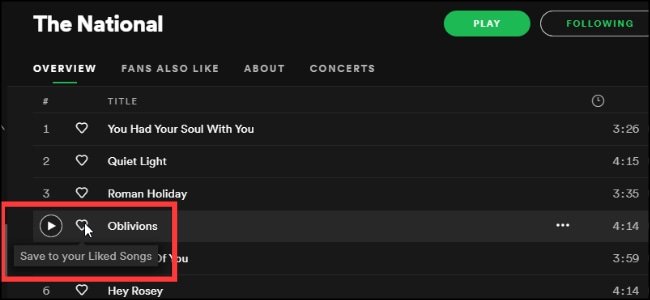
Then the song will be added to your Liked Song playlist. You can download any new songs included in this default library just like many other streaming platforms.
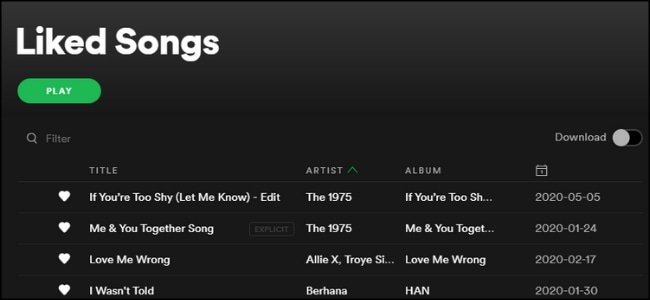
If you want to download the whole album, repeat the activities but remember to notice the heart next to the album name to click on. Although this method does not always add every song to your Liked Songs collection, you can still do it with individual tracks.

Following Artists
You can try following the artists who performed the songs you saved as well. You can find them via the Search engine of the app, or use the suggestions that usually come up on the “Artists” tab on the version for mobile phones. For web users, they can also right-click or long holding randomly a song or album in their Liked Songs, then choose “Go to Artist”.
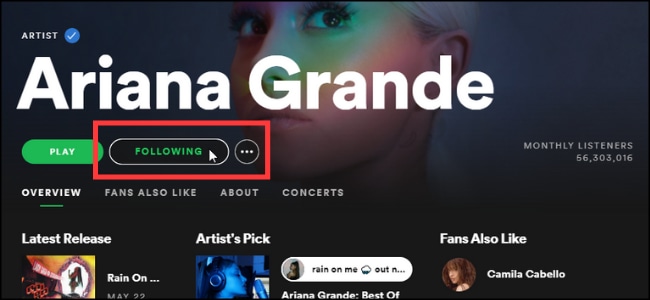
When you arrive at the page of the artist, select the “Follow” button below their names, then it will turn to the “Following” mode. After that, your collection of songs and albums will be added to your Artist tab on Spotify. You can access the collection just by clicking on their name, and even download them if using a Spotify Premium account.
Making Playlists and Folders
One more method that might be forgotten sometimes is making use of playlists and folders. This way can somehow help you prevent the mess created by your own playlists and other peoples’ that you are following. In order to create a folder, right-click on your Playlists collection on the left-hand menu, then click on “Create Folder”.
Folders provide Spotify users with several interesting functions, especially the sorting based on genre, mood, era, or purpose. In spite of the fact that folders can only be created on the Desktop, users can still access them on the mobile app. Then they can freely create more playlists inside the previous folders on their smartphones. That's definitely a good answer to how to organize Spotify Library.
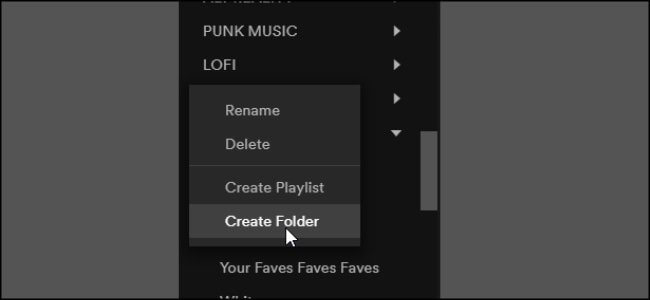
There are also some sorting options available like alphabetical or recency order, other than the default one namely “Custom Order”. If you are playing music on Spotify for Desktop, you can select the entire folder to play the included soundtracks as well. For instance, if you have a Country music folder composed of various different playlists, you can click on the “Play” button of the folder to let it shuffle all of the songs from every playlist.
Organization Habits

The last tip introduced here for how to organize Spotify Library is by using special playlists. If you want to regularly update new songs and new artists but struggle with finding time for a constantly organized library, you can try the “Rotating Playlist” option. Whenever a new song found, you can add it to this temporary playlist. After that, when you have more free time, you can decide whether to keep them for long or not. Don’t forget to delete the song, artist, or album from the rotation after giving it a "like". By doing this, you won’t miss any forgotten masterpieces.
>>> How To Stop Spotify From Opening On Startup On Mac, Windows 10, And Phones
Featured Stories

How To - Jul 25, 2025
Savant - Ascent REMIX Free Download (v1.2) - Electrifying Twin-Stick Shooter...

How To - Jul 25, 2025
Way of the Hunter Free Download (v1.23a) - The Ultimate Realistic Hunting...

How To - Jun 12, 2025
The Legend of Tianding Free Download (v1.01) - Become Taiwan's Legendary Outlaw

Features - Jun 11, 2025
Best VPN for PUBG Mobile 2025: Lower Ping & Regional Access Guide

How To - Jun 08, 2025
Telepath Tactics Liberated Free Download (v1.0.57) – The Ultimate Tactical RPG...

How To - Jun 07, 2025
The Mystery of Woolley Mountain Free Download – Whimsical Adventure Game

How To - Jun 07, 2025
We Need to Go Deeper – Complete Edition Free Download (v1.6.5)

How To - Jun 06, 2025
Pharaoh: A New Era Free Download – Build an Ancient Egyptian Empire

How To - Jun 04, 2025
Stardew Valley Free Download (v1.5.6) - Build Your Dream Farm

How To - Jun 04, 2025
RoboCop: Rogue City Free Download (v1.0.1.7 & ALL DLC) - Become the Legendary...
Read more

ICT News- Mar 02, 2026
IDC Report Predicts Surging Smartphone Prices Due to Global RAM Shortage
This development underscores the broader ripple effects of the AI boom on everyday technology, highlighting the interconnected nature of global semiconductor supply chains.

ICT News- Feb 28, 2026
Anthropic Blacklisted by US Department of War: Trump Orders Federal Ban Over AI Safeguards Dispute
The story is developing. Federal agencies have been instructed to begin transition planning immediately.

ICT News- Mar 01, 2026
Samsung Links Galaxy S26 Price Hikes to AI Memory Supply Issues
This development highlights the broader challenges faced by the tech industry as it integrates artificial intelligence into everyday consumer electronics.
Comments
Sort by Newest | Popular