How To Improve Reliance Jio 4G Speed For Your Phone
SachinSangwan - Aug 27, 2019

Reliance Jio debuted as the provider with the fastest internet connection, but that soon changed as it introduced its Welcome Offer.
- Mukesh Ambani Is No Longer The Richest Man In Asia
- Jio Reportedly Partners With Vivo To Launch Jio-Exclusive Low-Cost Smartphones
- India Ranks At The Bottom Of The Chart For Mobile Internet Speed, Even Lower Than Pakistan And Sri Lanka
At first, Reliance Jio came into existence with a Preview Offer. The company promised the public that it would be the fastest network of all internet providers. It provided internet, messaging, voice calls absolutely free of cost, no wonder why customers lined up to get a Jio SIM of their own. In a country where 4Mbps is already fast speed, Jio was the solution for consumers. In this article, we will guide you on how to improve Reliance Jio 4G Speed.

Unfortunately, it did not last long and Jio's speed dropped to 6-10Mbps from 50Mbps and the speed was not even constant at 8Mbps. Before the company rolled out Welcome Offer and released its SIM to almost all users on September 5, its speed was up to 30-50Mbps. But since then, the speed has declined continuously and is now terrible.
There may be many reasons for this declination. Reliance might be testing the network before Jan 1, 2017 (the date of the commercial release). Welcome Offer might be the final beta of Jio service. Otherwise, something must have gone wrong.
Whatever the scenario is, many Jio users are looking for ways to get the previously high speed. Meanwhile, new users are expecting the speed Jio promised them. It is a fact that if there is demand, supply will go hand in hand; and the internet provides lots of tips and tricks to get better internet speed for Jio users. But before getting to the tips and tricks, you need to know about LTE bands.
What is a 4G band?
A frequency of the network at which an ISP (Internet Service Provider) offers connection is known as a band. Vodafone offers 4G on Band 5 (850Mhz), Airtel offers 4G on Band 40 (23000Mhz). On the contrary, Reliance Jio provides 4G on Band 5, 3, and 40. How are these bands different from each ther and how do they work?
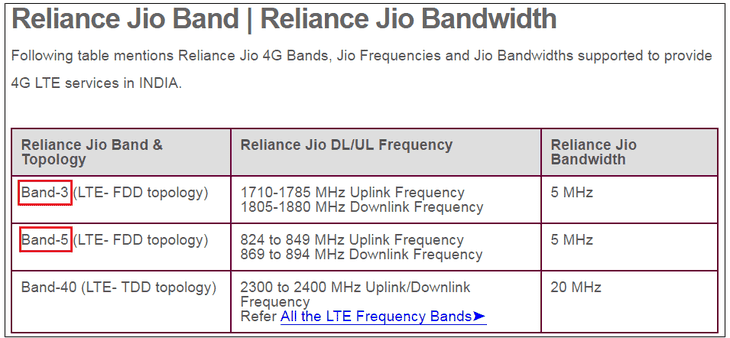
It is all about the numbers:
- Best speed: Band 40 > Band 3 > Band 5
- Best coverage: Band 5 > Band 3 > Band 40
In theory, it means that Band 5 ha the best connection but the speed is not as good. Similarly, Band 40 enables a superb speed, but its coverage is limited.
And as phones switch between bands in response to a specific location's signal strength, which may be why Jio's speed is good at some areas and poor at others. So, what you need to do is controlling the LTE band and there are two methods you can use.
Method 1: Lock the 4G network to Jio Band 40
The phone switches to that Band automatically, which gives better coverage. To speed up the network, follow the below-mentioned steps:

- Dial *#*#4636#*#*
- Choose your phone information
- Tap on "Set preferred network type."
- Choose LTE Only among the given options
For MediaTek chipset
- Download and install the app MTK Engineering Mode
- Run the application
- Choose 'MTK Settings'
- Click on 'BandMode'
- Select the SIM slot in which the Jio SIM is kept
- Choose 'LTE Mode'
- For the best speed, choose Band 40 or for the best coverage, select Band 5
- Save the changes made and then reboot the device for activation of changes.
For the Qualcomm processor
- Download and install the application Shortcut Master Lite from Google Play Store.
- Visit Menu, and then Search
- Type "Engineering Mode" or "Service Menu" to search.
- If it's found, open and access it, then change LTE bands.
Note: These methods don't always work even of your smartphone packs these chip. So, you do this on your own risk. But you shouldn't lock your LTE band.
Everyone wants the 50Mbps speed, but these methods likely fail. Most importantly, do not attempt to lock the LTE Band. Every device is already built with capabilities to find the best connection, a Band so to say. Jio is the only 4G network to support three bands to offer the best speed and best overage.
Hence, by locking the LTE network, you would prevent the phone from switching to a band with better coverage. While Ban 40 offers higher speed, it's not consistent and the network may drop once you move to another location.
In a similar manner, if the network is locked to Band 5 or Band 3, good coverage may be obtained, but the speed will be affected. Is Band 40 available in the location? Oh, it doesn't matter. The phone will remain at Band 5 or Band 3, as locked. Definitely, you have the option to go through the entire process once again and switch the band. But if the phone has the capability of doing the same thing on its own, why bother?
Method 2: Make changes to APN settings
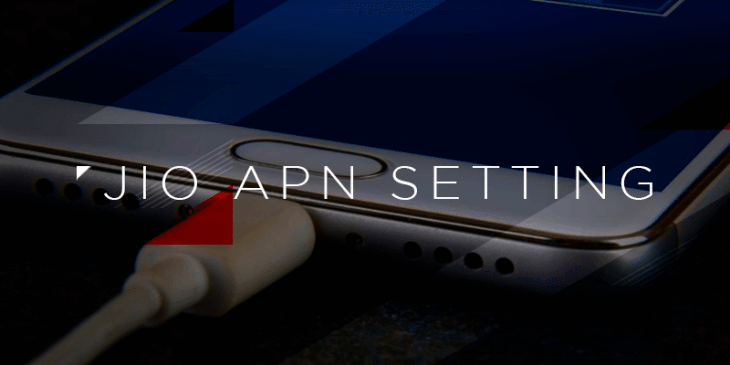
Changing the APN settings is another way to raise your Jio internet speed. Before changing the settings, you should note down your phone's current settings. Then, follow these steps to change the APN settings:
- Name - RJio
- APN type - Default
- APN - jionet
- Proxy - Unchanged
- Port - Unchanged
- Username - Unchanged
- Password - Unchanged
- Server - www.google.com
- MMS proxy - Unchanged
- MMSC - Unchanged
- MMS port - Unchanged
- MCC - 405
- Authentication type - Unchanged
- MNC - 874 or 863 or 857
- APN protocol - Ipv6/Ipv4
Download and install Snap VPN via Google Play Store
Have you finished changing the APN settings? If yes, download the application Snap VPN from Google Play Store. As soon as the app gets installed, connect to a server of France or Singapore. This only improves the downloading speed, not the browsing speed.
Note: If you're willing to take the risk, try these methods. If your phone runs into trouble after applying these methods, you should try resetting its factory settings.
Is our guide on how to improve Jio 4G speed helpful for you? We have also several other useful guides for Jio users, visit our Mobygeek website for further details.
>>>> How To Check Jio Balance For Postpaid Users - 2020 UPDATED
Featured Stories

How To - Jul 25, 2025
Savant - Ascent REMIX Free Download (v1.2) - Electrifying Twin-Stick Shooter...

How To - Jul 25, 2025
Way of the Hunter Free Download (v1.23a) - The Ultimate Realistic Hunting...

How To - Jun 12, 2025
The Legend of Tianding Free Download (v1.01) - Become Taiwan's Legendary Outlaw

Features - Jun 11, 2025
Best VPN for PUBG Mobile 2025: Lower Ping & Regional Access Guide

How To - Jun 08, 2025
Telepath Tactics Liberated Free Download (v1.0.57) – The Ultimate Tactical RPG...

How To - Jun 07, 2025
The Mystery of Woolley Mountain Free Download – Whimsical Adventure Game

How To - Jun 07, 2025
We Need to Go Deeper – Complete Edition Free Download (v1.6.5)

How To - Jun 06, 2025
Pharaoh: A New Era Free Download – Build an Ancient Egyptian Empire

How To - Jun 04, 2025
Stardew Valley Free Download (v1.5.6) - Build Your Dream Farm

How To - Jun 04, 2025
RoboCop: Rogue City Free Download (v1.0.1.7 & ALL DLC) - Become the Legendary...
Read more

Mobile- Feb 16, 2026
Xiaomi Launches Affordable Tracker to Compete with Apple's AirTag
For users tired of ecosystem lock-in or high prices, the Xiaomi Tag represents a compelling, no-frills option that delivers core functionality at a fraction of the cost.

ICT News- Feb 15, 2026
X Platform Poised to Introduce In-App Crypto and Stock Trading Soon
X has been laying the groundwork for this expansion.

Mobile- Feb 17, 2026
Anticipating the Samsung Galaxy S26 and S26+: Key Rumors and Specs
The Samsung Galaxy S26 series is on the horizon, sparking excitement among tech enthusiasts.
Comments
Sort by Newest | Popular