How To Edit Photos For Instagram: 14 Tips For Amazing Photos
Harin - May 25, 2020

Do you often ask yourself how to edit photos for Instagram to make your pics stand out? Here are some tips to make your pics pop.
- Permanently Deleting Your Instagram Account: A Complete Step-by-Step Tutorial
- Instagram Launches A Lite Version For Users In Rural And Remote Areas
- How To Export Your Old Messages From Social Media
Are you running an e-commerce business via Instagram? Do you often ask yourself how to edit photos for Instagram to make your pics stand out and catch the attention of your customers? Around 95 million photos are posted on the platform every day, so it is understandable if your photos get lost in the crowd. So we bring you a few tips to make your pics stand out.
How to edit photos for Instagram
1. Don’t take photos directly via Instagram
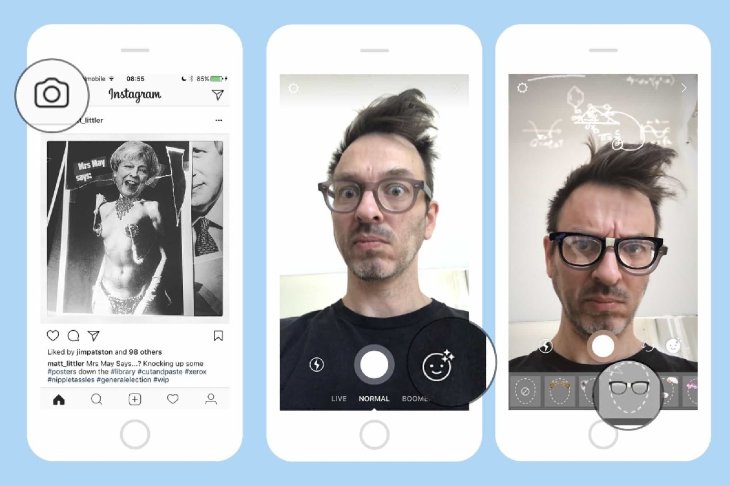
You may think it is convenient to use the Instagram app to take photos directly but trust me, your smartphone’s camera app can do way better. The camera app of Instagram doesn’t let you zoom. Plus, your photos are automatically cropped into a square.
It is worth pointing out that most smartphones offer an HDR function which allows you to take pictures using different pre-set exposures, something that Instagram’s camera app can’t do.
2. Think square
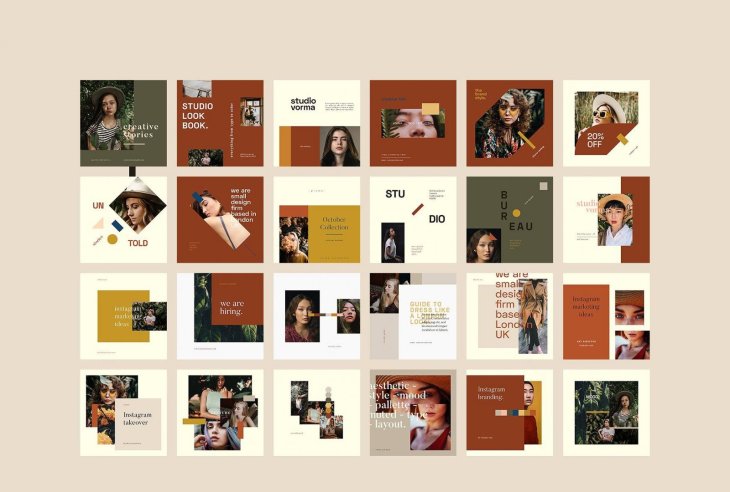
Before there is Instagram, most of our photos were either portraits or landscapes and followed rules that photographers swore by. However, some of these rules can’t be applied to square-shaped photos.
3. Use a tripod

A steady hand means great still photography. You need to become a human tripod if you want crisp photos without motion blur. Look around to see what you can use, a table, a park bench, a tree, whatever, to keep yourself and your camera steady.
Use a mini-tripod and place it on the floor, tables or benches, or get a GorillaPod with flexible legs.
The great thing about tripods is that you can use their remote control timers to take selfies.
4. Check your focus

The next tip in how to edit photos for Instagram is to check your focus. Because phone cameras rely on digital zoom, most don’t have extraordinary zooming capabilities. Using zoom feature in a low-lit environment won’t deliver clear, sharp pictures.
If you want your photos to have great details and look sharp, it is best you walk around to have appropriate lighting or you can stand closer to your subject.
You can tap the screen of your phone to focus on your subject instantly, thus improving image clarity. Some phones let you lock focus as well as exposure by tapping on the screen and holding.
If you see the words “AE/EF Lock,” it means that the lighting and focus are fixed and won’t be changed.
5. Think about your composition

You don’t need to follow the rules but knowing your composition will surely enhance your photo’s quality. Before taking a photo, think about camera angles, symmetry, background, lighting and balance.
6. Edit your photos

If you just want some basic adjustments to your photos, the Instagram app is acceptable. But if you want an alternative, there are hundreds of editing tools out there that are packed with features and easy to use as well. There are several great apps like VSCO, Lightroom, Photoshop, etc.
7. Be smart with your filters
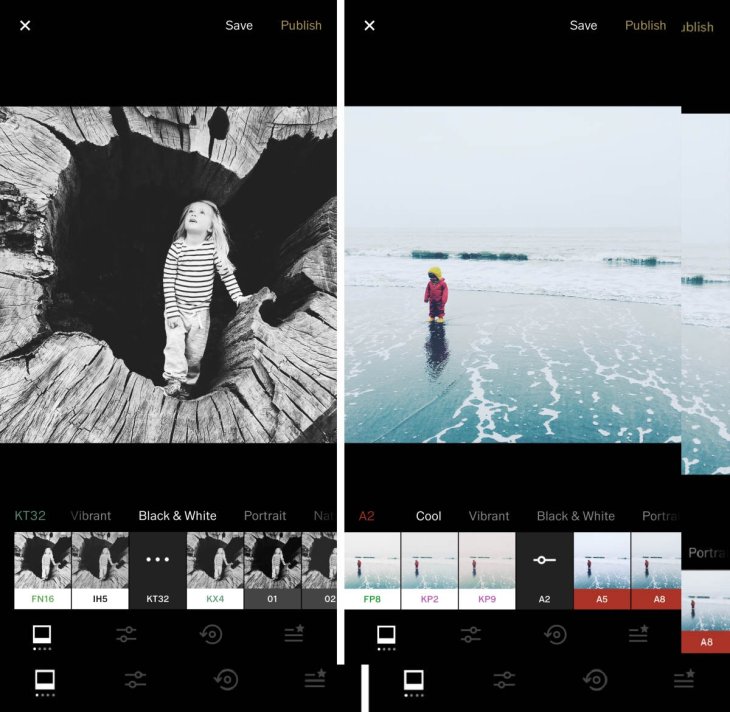
A study points out that 21% of people are more likely to view photos with filters while 41% of people are more likely to comment on filtered photos.
Photos with warm filters, well-defined contrast, and greater exposure are more popular. Meanwhile, photos with saturation effects have lower views.
However, keep in mind that photos that are over-processed often lose definition and have more noise. So do not go overboard.
8. Get more people in

Another study from Yahoo Labs and Georgia Tech suggests that Instagram photos without faces are more likely to have fewer comments than those with faces.
Specifically, if your photo has a face, it is 32% are more likely to be commented on and 38% to get a like.
9. Add text
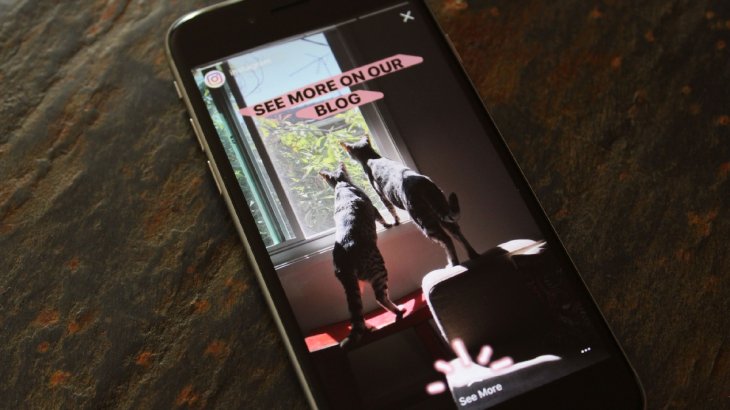
Adding text is another way to help your Instagram photos pop. Both Apple App Store and Google Play Store have a lot of apps for this.
10. Buy a phone photography kit

There are different phone accessories that you can find on the market to boost your photography skills. For instance, Manfrotto offers special wide-angled, fish-eye, and macro lenses specially designed for smartphone cameras.
11. Try the #nofilter challenge
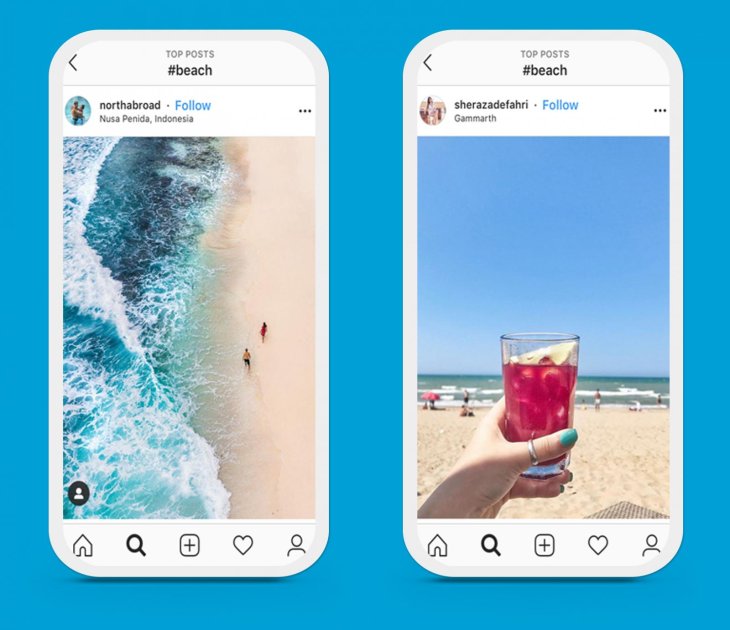
Having a photo with #nofilter hashtag will surely improve your skills.
12. Vibrant colors and contrast
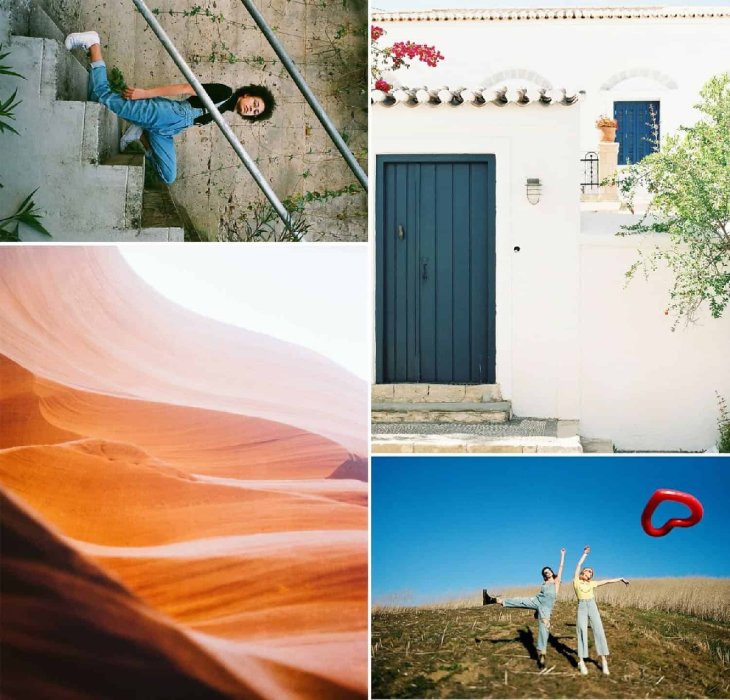
Sometimes it can be challenging to have the appropriate lighting. Photos that are under-exposed can look dull while those with excess light can look washed out.
By increasing the brightness and boosting contrast just a little bit, you can help your photos look crisper and brighter.
13. Clean your camera lens

Simple as it may sound, but it is actually quite important.
People often forget this but phones can get dirty. By no wiping your smartphone’s camera lens, your photos can look out of focus or fuzzy.
14. Utilize natural light

In photography, light is the most important thing. Different types of light can produce different subject appearances. Instead of focusing on post-production, try to make the most of natural light. That is the end of our tips for how to edit photos for Instagram.
>>> 8 Best Photo Editing Apps To Make Your Old Photos Beautiful Again
Featured Stories

How To - Jul 25, 2025
Savant - Ascent REMIX Free Download (v1.2) - Electrifying Twin-Stick Shooter...

How To - Jul 25, 2025
Way of the Hunter Free Download (v1.23a) - The Ultimate Realistic Hunting...

How To - Jun 12, 2025
The Legend of Tianding Free Download (v1.01) - Become Taiwan's Legendary Outlaw

Features - Jun 11, 2025
Best VPN for PUBG Mobile 2025: Lower Ping & Regional Access Guide

How To - Jun 08, 2025
Telepath Tactics Liberated Free Download (v1.0.57) – The Ultimate Tactical RPG...

How To - Jun 07, 2025
The Mystery of Woolley Mountain Free Download – Whimsical Adventure Game

How To - Jun 07, 2025
We Need to Go Deeper – Complete Edition Free Download (v1.6.5)

How To - Jun 06, 2025
Pharaoh: A New Era Free Download – Build an Ancient Egyptian Empire

How To - Jun 04, 2025
Stardew Valley Free Download (v1.5.6) - Build Your Dream Farm

How To - Jun 04, 2025
RoboCop: Rogue City Free Download (v1.0.1.7 & ALL DLC) - Become the Legendary...
Read more

Mobile- Feb 14, 2026
Android 17 Beta 1 Now Available for Pixel Devices
While Android 17 Beta 1 doesn't introduce flashy consumer-facing changes yet, it lays the groundwork for a more robust and flexible platform.

ICT News- Feb 15, 2026
X Platform Poised to Introduce In-App Crypto and Stock Trading Soon
X has been laying the groundwork for this expansion.

Mobile- Feb 16, 2026
Xiaomi Launches Affordable Tracker to Compete with Apple's AirTag
For users tired of ecosystem lock-in or high prices, the Xiaomi Tag represents a compelling, no-frills option that delivers core functionality at a fraction of the cost.
Comments
Sort by Newest | Popular