How To Delete Instagram Account Forever - A Detailed Guide For Indian Instagrammers!
Anil - Jun 22, 2020

Sometimes you’re just tired of glossy stuff on Instagram and all you need to know is how to delete Instagram account forever.
- Permanently Deleting Your Instagram Account: A Complete Step-by-Step Tutorial
- Instagram Launches A Lite Version For Users In Rural And Remote Areas
- How To Export Your Old Messages From Social Media
Everything will eventually come to an end, including your fondness for Instagram. There are tons of reasons to leave Instagram behind and some of them possibly are the invasion of fiddling videos, body pics, or ads from online shops. Instagram has been reported to be working on improving its platform’s healthiness, like adding anti-cyberbullying features and removing like counting one. Sometimes you’re just tired of glossy stuff on Instagram and all you need to know is How to delete Instagram account forever and have nothing left on the Internet.
The good news for you is that you can delete at any time you want without losing a single cent. The only valuable thing you may lose is your Instagram friends’ and idols' newest updates. We are going to give you a list of options and steps to successfully delete and deactivate Instagram on your phone, and it’s all up to you.

Table of Contents
How to delete Instagram account - Temporary deactivation
Before heading to How to delete Instagram account forever, please make sure that you'll never be able to regain access to that account in the future. Otherwise, you can choose to take a break from the photo-sharing platform with a temporary deactivation, which allows you to close the account until you remake a login at a later time.
This will help you escape from Instagram for a little while, but not forever. Once activated, your account and all your photos will be hidden from everyone while they won’t be able to text you as well. But in case you miss the social media, you can always come back and go online as usual.

First, start with opening Instagram on its browser version, not on iOS or Android apps as the feature isn’t available on those platforms. Go to the web browser on your device and sign in with Facebook or with your email and password.
Next, find and tap your avatar icon on the top right, then tap “Edit Profile”. Swipe down the menu until you see the option “Temporarily disable my account”. Tap it.
The system then will first ask you for the reason why you decide to leave, then require your password again just to make sure if you’re the real owner of the account. Then you just have to press the final button and your account will be done deactivating.
How to delete Instagram account - Reactivate a deactivated Instagram account
In case you feel like going back online again, this action, luckily, is very simple. First, you will have to go back to Instagram’s original website, sign in, then it will give you an option to reactivate your account. Choose it and you will be able to see all your photos, messages, followers, and everything else again.
How to delete Instagram account - Permanently delete your Instagram account
This is the option that should be considered much more carefully than the rest above. Because, once you’ve followed all these steps below, your Instagram account along with all your data including your posts and messages will be gone forever, and this also means there will be no turning back.

Again, start with heading to its original website and sign in to get to the next step. Choose a reason for deleting your account from the list given and a button will appear.
There're dozens of reasons why you want to opt out of Instagram, but you can click on a random option. You'll also have to re-enter your password to confirm that you want to delete it permanently.

Press the confirm button and your account will immediately vanish, so think carefully before doing it.
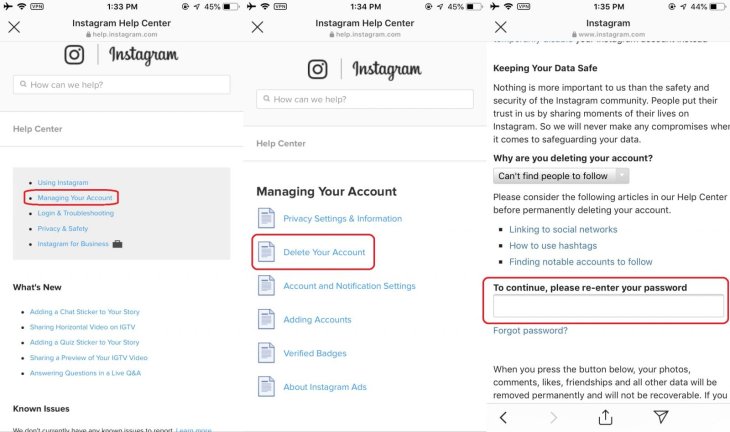
Conclusion
That's all about How to delete Instagram. Please keep in mind that once your account is deleted, there's no way to recover your photos and videos you've posted on your Instagram account. Due to that reason, you have two options to do - Manually archive all the stuff on your timeline then get the link and download the file for later use, or choose to deactivate your account instead of permanently deleting it.
>>> How To Edit Photos For Instagram: 14 Tips For Amazing Photos
Featured Stories

How To - Jul 25, 2025
Savant - Ascent REMIX Free Download (v1.2) - Electrifying Twin-Stick Shooter...

How To - Jul 25, 2025
Way of the Hunter Free Download (v1.23a) - The Ultimate Realistic Hunting...

How To - Jun 12, 2025
The Legend of Tianding Free Download (v1.01) - Become Taiwan's Legendary Outlaw

Features - Jun 11, 2025
Best VPN for PUBG Mobile 2025: Lower Ping & Regional Access Guide

How To - Jun 08, 2025
Telepath Tactics Liberated Free Download (v1.0.57) – The Ultimate Tactical RPG...

How To - Jun 07, 2025
The Mystery of Woolley Mountain Free Download – Whimsical Adventure Game

How To - Jun 07, 2025
We Need to Go Deeper – Complete Edition Free Download (v1.6.5)

How To - Jun 06, 2025
Pharaoh: A New Era Free Download – Build an Ancient Egyptian Empire

How To - Jun 04, 2025
Stardew Valley Free Download (v1.5.6) - Build Your Dream Farm

How To - Jun 04, 2025
RoboCop: Rogue City Free Download (v1.0.1.7 & ALL DLC) - Become the Legendary...
Read more

ICT News- Feb 15, 2026
X Platform Poised to Introduce In-App Crypto and Stock Trading Soon
X has been laying the groundwork for this expansion.

Mobile- Feb 16, 2026
Xiaomi Launches Affordable Tracker to Compete with Apple's AirTag
For users tired of ecosystem lock-in or high prices, the Xiaomi Tag represents a compelling, no-frills option that delivers core functionality at a fraction of the cost.

Mobile- Feb 14, 2026
Android 17 Beta 1 Now Available for Pixel Devices
While Android 17 Beta 1 doesn't introduce flashy consumer-facing changes yet, it lays the groundwork for a more robust and flexible platform.
Comments
Sort by Newest | Popular