How to Block A Whatsapp Group Without Being Added Back Again
Katyayana Mallaya - Sep 01, 2019

How to block a Whatsapp group secretly without offending people? This article comes with some tricky and effective tips helping you do that easily.
- Photos In WhatsApp Chats Will Self-Destruct If This Feature Comes To Life
- How To Export Your Old Messages From Social Media
- WhatsApp Defends Its Updated Privacy Policies, What Does It Have To Say?
It is the happiest yet also the most uncomfortable feeling when it comes to being in Whatsapp groups chat. When added in a group chat, you know you are someone special and remembered by your dear friends. In this case, being in a Whatsapp group chat is the best thing to happen. However, some groups in Whatsapp are just annoying and frustrating with non-stop absurd and irrelevant messages. Here, we come up with some useful options to help you deal with those irritating groups. Take a look at how to block WhatsApp group below.

1. How to block Whatsapp group if you are not an admin?
Unfortunately, we have to give you some bad news.
It is the bitter fact that you cannot actually block a group chat without blocking the group admins. This means that if you want to block a group chat, you have to directly block the creators of the group in person. Once you block them, you are completely free from those annoying messages from those unwanted Whatsapp groups. But the inconvenience is that you might ruin your relationship with the admins and they will be notified when blocked.
>>> WhatsApp Bans Users From Forked Apps, What To Do Now?
In case this is what you want, here is a quick guide on how to block Whatsapp groups by blocking the admins and how to how to block a number in Whatsapp group in general.
How to block Whatsapp groups by blocking the admins:
Step 1: Go to the group in WhatsApp, then tap the subject of the group.
Step 2: Tap the phone number of the admin you want to block.
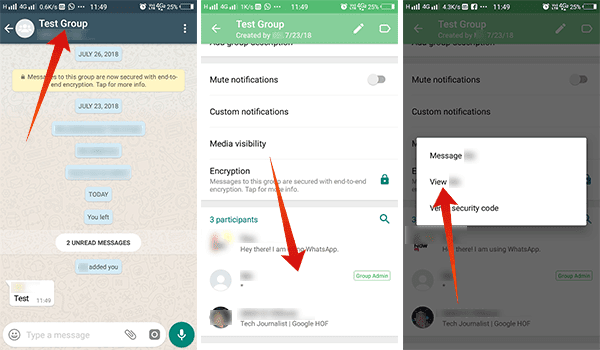
Step 3: If prompted, tap Message (phone number) or Send Message.
Step 4: A blank chat with the admin will pop up. Tap the phone number at the top.
Step 5: Tap Block > Block.
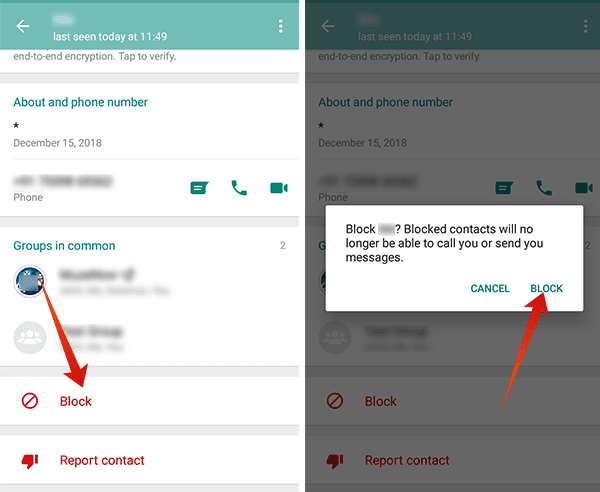
That is a basic guide on how to block a group in WhatsApp and how to block a number in Whatsapp group. If you want to block someone in your group chat, simply follow 5 aforementioned steps and then you will get rid of their annoying messages forever.
It is not an answer to how to block someone on WhatsApp group without them knowing because WhatApps doesn't offer that feature at the moment. If there is a way, we will let you know how to block someone in a WhatsApp group without them knowing as soon as possible.
2. Working tricks on how to block WhatsApp group
So how to leave a Whatsapp group without notification or damaging your relationship? Every bad news comes with a good one and so does this. The good news is there is a solution to this hard-nut-to-crack question. Here are 4 options you can choose to get rid of the substantial and irrelevant messages from a Whatsapp group.
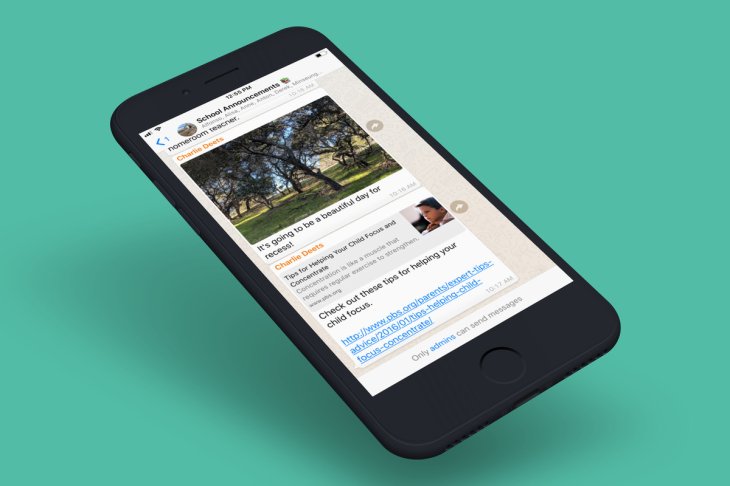
2.1. How to block Whatsapp group without exiting by “Mute”
One possible way to solve this how to block WhatsApp group without exiting smoothly and quickly is to mute the group for a maximum duration of 1 year, which is a common option that most people do.
How to block Whatsapp groups by muting step by step:
Step 1: Open the group chat you want to mute in Whatsapp
Step 2: Select the three vertical dots in the right corner of your screen near the group’s name
Step 3: Tap the Group info
Step 4: Tap the "Mute" option and select the duration you want to mute the group Or following this quick guide:
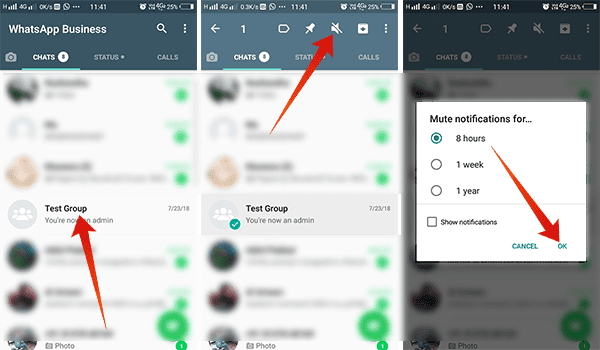
By muting the group, you are still able to check the messages and activities of the group but it does not bother you with notifications of the incoming group activities. It helps with your question of how to block a Whatsapp group without exiting or being noticing. However, this option is just a temporary trick, and some of you might know about this already. And, the disadvantage of this method is it does not answer fully the question of “How to block a Whatsapp group” that you are looking for because you do not actually block it.
2.2. How to block Whatsapp group by “Exit Group”
For the second possible options, I would like to show you how to block a Whatsapp group by leaving. By exiting the group, you can fully get rid of the numerous amount of messages that seem to crack your phone every day. Keep in mind that it's impossible for how to exit WhatsApp group without others knowing.
Here is a step-by-step guide on how to block Whatsapp groups by exiting.
How to block Whatsapp group by leaving:
Step 1: Open the group chat you want to mute in Whatsapp
Step 2: Tap the three vertical dots in the right corner of your screen near the group’s name
Step 3: Select the Group info
Step 4: Tap “Exit Group” and tap “Exit” to confirm
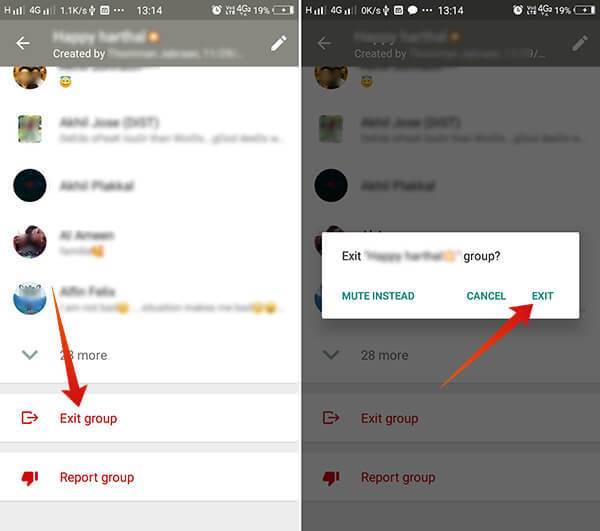
However, leaving a group can be considered a disgraceful and offensive action. No one likes to see the notification saying “XXX left the group” while they are having fun chatting. Your leaving might hurt other group members.
Sadly, there's no way to leave WhatsApp group secretly without notifying everyone. Also, some people and the admins of the group can add you back again if they notice you are leaving, which gives you an awful lot of headache. That's why we would like to introduce you to the third method - how to block group on WhatsApp without exiting.
>>> Read more: How To ‘Hide’ And ‘Unhide’ Messages On WhatsApp
2.3. How to block Whatsapp group by updating the lastest Whatsapp version
Now, we will introduce you to the best and satisfying solution so far to the question of how to block Whatsapp groups chat permanently. As we said before, you can’t actually block a group chat on Whatsapp but you can exit a Whatsapp group secretly without being added back again! Here is detailed information on how it works.

In 2018, Whatsapp released a set of features available for both Android and iOS and one of which stated that you are protected from being repeatedly added to groups. This might be the coolest thing that you have been searching the whole Internet for. Now, one simple step you would like to take is to update your Whatsapp to the newest version.
2.4. How to block Whatsapp group by using a third-party app
Apps developed by third parties can help you deal with this problem. There are many free third-party apps out there giving you a satisfying solution on how to block a WhatsApp group without exciting. With the help of those apps, you can actually leave a group without anyone knowing. This sounds cool and convenient but you should be aware of personal privacy when using them.

In conclusion, those aforementioned options on how to block a Whatsapp group work 100% under any circumstances. Though it's not possible for how to exit from WhatsApp group without notification, depending on how you want to do with the groups in Whatsapp, you can choose from how to block a WhatsApp group by blocking the admin, how to block a WhatsApp group without exiting by muting, how to block a group on WhatsApp by exiting, how to block a group in WhatsApp by using a third party, how to block WhatsApp group messages on iPhone, etc.
>>> Indians Sent 20 Billion WhatsApp Messages On New Year's Eve
We hope you find our tricks helpful and satisfy your needs. Stay tuned and we will be back with more up-to-date ways on how to block Whatsapp group.
Featured Stories

How To - Jul 25, 2025
Savant - Ascent REMIX Free Download (v1.2) - Electrifying Twin-Stick Shooter...

How To - Jul 25, 2025
Way of the Hunter Free Download (v1.23a) - The Ultimate Realistic Hunting...

How To - Jun 12, 2025
The Legend of Tianding Free Download (v1.01) - Become Taiwan's Legendary Outlaw

Features - Jun 11, 2025
Best VPN for PUBG Mobile 2025: Lower Ping & Regional Access Guide

How To - Jun 08, 2025
Telepath Tactics Liberated Free Download (v1.0.57) – The Ultimate Tactical RPG...

How To - Jun 07, 2025
The Mystery of Woolley Mountain Free Download – Whimsical Adventure Game

How To - Jun 07, 2025
We Need to Go Deeper – Complete Edition Free Download (v1.6.5)

How To - Jun 06, 2025
Pharaoh: A New Era Free Download – Build an Ancient Egyptian Empire

How To - Jun 04, 2025
Stardew Valley Free Download (v1.5.6) - Build Your Dream Farm

How To - Jun 04, 2025
Comments
Sort by Newest | Popular