Guide To Change Colors And Icons Of Reminders Lists On Apple Devices
Saanvi Araav - Oct 22, 2019
![]()
Here is a thorough guide on how to change colors and icons for Reminder List on Mac, iPad, and iPhone
- You Will Soon Be Able To Unlock Your Car Using Your iPhone With iOS 13.4
- What Apple And Google Should Do To Improve iOS And Android
- How To Turn On Or Off Your iPhone's Location Services
Together with other new changes with macOS Catalina, iPadOS 13, iOS 13, there are also some new changes with Reminders Lists. Now you could customize it with 60 different icons and 12 color choices. Here is our guide to so that for the Reminders Lists.
So in total, there are sixty new icons of 12 different colors, so in total, there are 720 ways to customize your Reminders Lists perfectly for your needs.
On iPad And iPhone (Option 1)
- Launch Reminders
- You get to the List, then tap the icon "..." on the top right.
- Select "Name and Appearance."
- Choose the color and icon option that you like.
- Select "Done"


On iPad And iPhone (Option 2)
You could edit colors and icons for your Lists right from the Lists view:
- Select Edit (middle-left top of iPad, right top of iPhone)
- Select the icon "i" right next to the one you would like to customize
- Select your icon and color.
- Select Done.


With Mac
- Launch your Mac's Reminders
- Point to the needed changed List, then right-click
- Select Show Info
- Open the drop-down menu by clicking the arrow near the round icon.
- Pick your icons and color.
- Select OK, which will save the new settings.
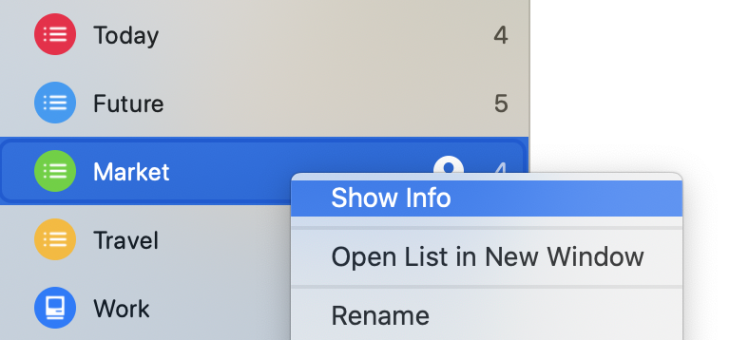
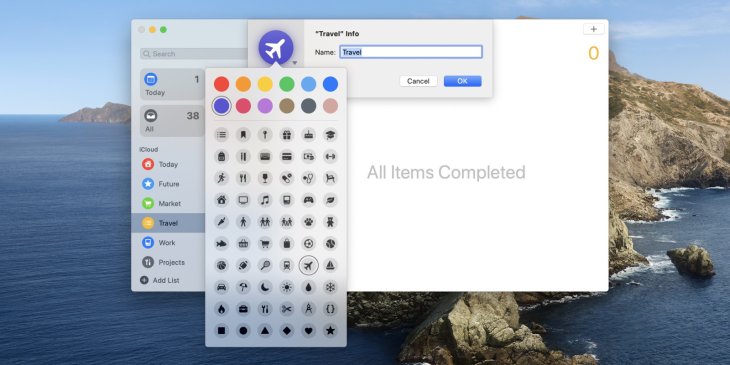
Featured Stories

How To - Jul 25, 2025
Savant - Ascent REMIX Free Download (v1.2) - Electrifying Twin-Stick Shooter...

How To - Jul 25, 2025
Way of the Hunter Free Download (v1.23a) - The Ultimate Realistic Hunting...

How To - Jun 12, 2025
The Legend of Tianding Free Download (v1.01) - Become Taiwan's Legendary Outlaw

Features - Jun 11, 2025
Best VPN for PUBG Mobile 2025: Lower Ping & Regional Access Guide

How To - Jun 08, 2025
Telepath Tactics Liberated Free Download (v1.0.57) – The Ultimate Tactical RPG...

How To - Jun 07, 2025
The Mystery of Woolley Mountain Free Download – Whimsical Adventure Game

How To - Jun 07, 2025
We Need to Go Deeper – Complete Edition Free Download (v1.6.5)

How To - Jun 06, 2025
Pharaoh: A New Era Free Download – Build an Ancient Egyptian Empire

How To - Jun 04, 2025
Stardew Valley Free Download (v1.5.6) - Build Your Dream Farm

How To - Jun 04, 2025
RoboCop: Rogue City Free Download (v1.0.1.7 & ALL DLC) - Become the Legendary...
Read more

Mobile- Feb 14, 2026
Android 17 Beta 1 Now Available for Pixel Devices
While Android 17 Beta 1 doesn't introduce flashy consumer-facing changes yet, it lays the groundwork for a more robust and flexible platform.

Mobile- Feb 16, 2026
Xiaomi Launches Affordable Tracker to Compete with Apple's AirTag
For users tired of ecosystem lock-in or high prices, the Xiaomi Tag represents a compelling, no-frills option that delivers core functionality at a fraction of the cost.

ICT News- Feb 15, 2026
X Platform Poised to Introduce In-App Crypto and Stock Trading Soon
X has been laying the groundwork for this expansion.
Comments
Sort by Newest | Popular