GTA 5 Keyboard And Mouse Controls - A Complete Walkthrough
Anil - May 30, 2020

GTA 5 keyboard and mouse controls vary in types and here're the most popular controls in the game.
- Ukrainian Supermarket Chain Opens Its New GTA-Inspired Venue
- Best Laptop For GTA 5 Under 30000: Top Six Options Available In India
- GTA 5 How To Make Money - Five Ways To Become Rich In GTA 5
Hi guys! We have received tons of requests for more GTA 5 instructions after How To find 'Girlfriend' in GTA 5 and How to make money in GTA 5. To continue the GTA 5 series, here's the guide on GTA 5 Keyboard And Mouse Controls. Let's check it out!
Table of Contents
GTA 5 Keyboard And Mouse Controls
GTA 5 keyboard and mouse controls vary in types and here're the most popular controls in the game.
1. General controls
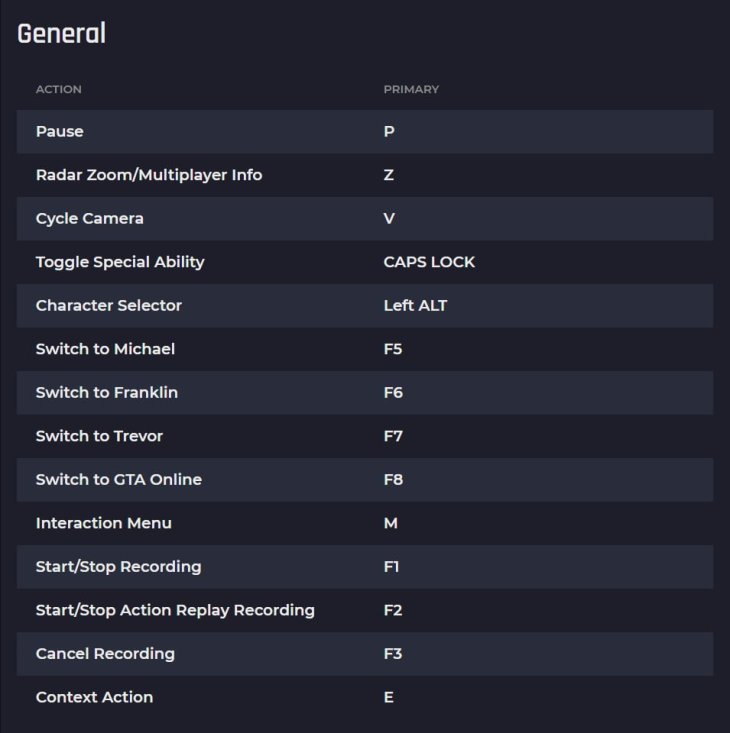
2. Movement controls
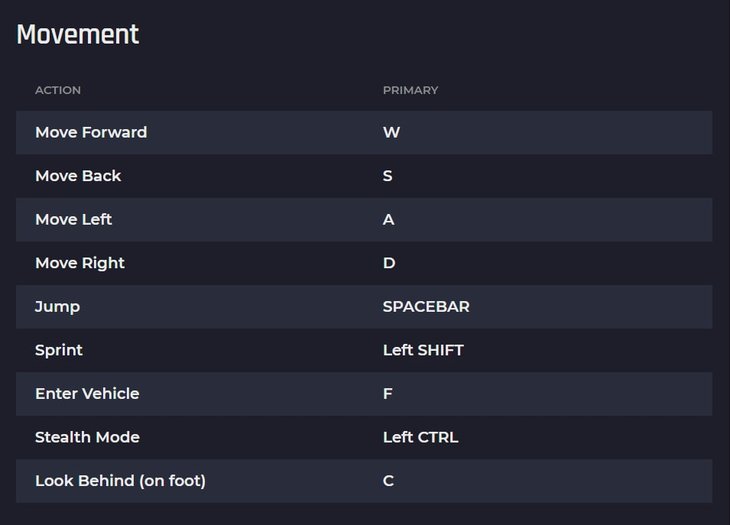
3. Combat controls
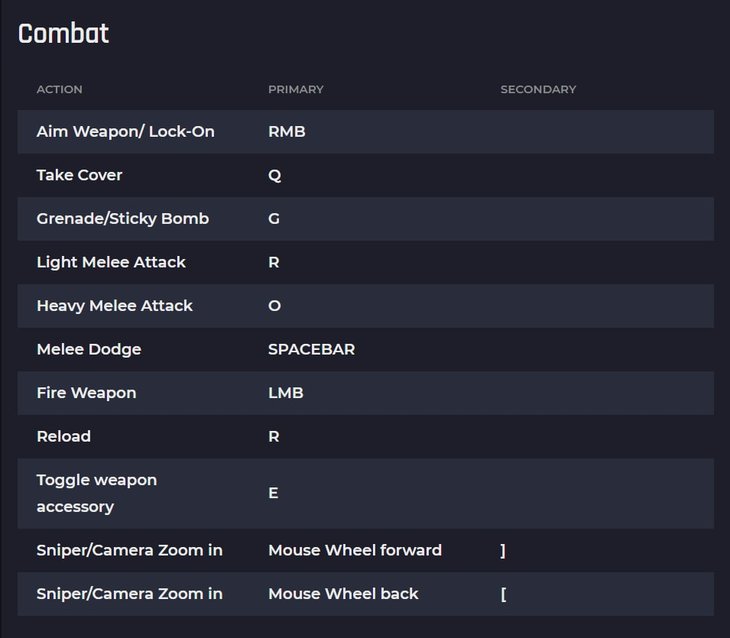
4. Weapon selection
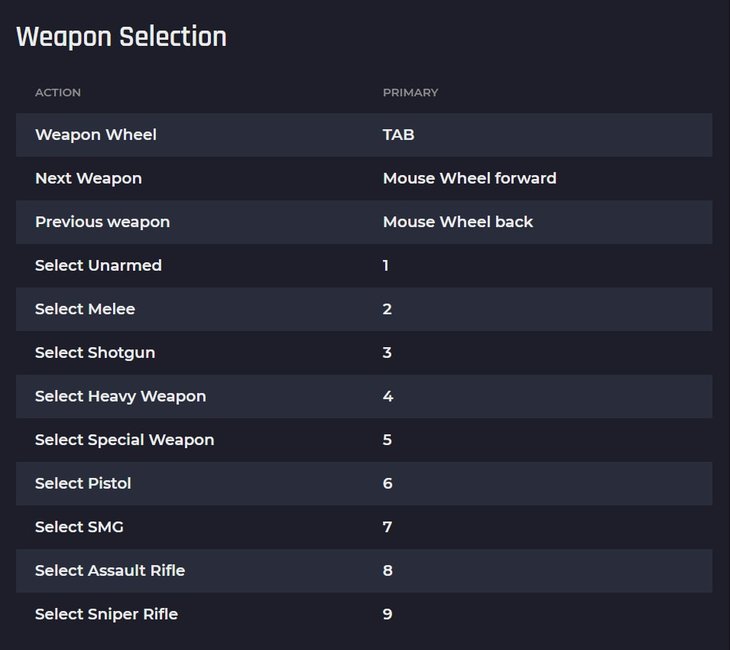
5. Vehicle controls
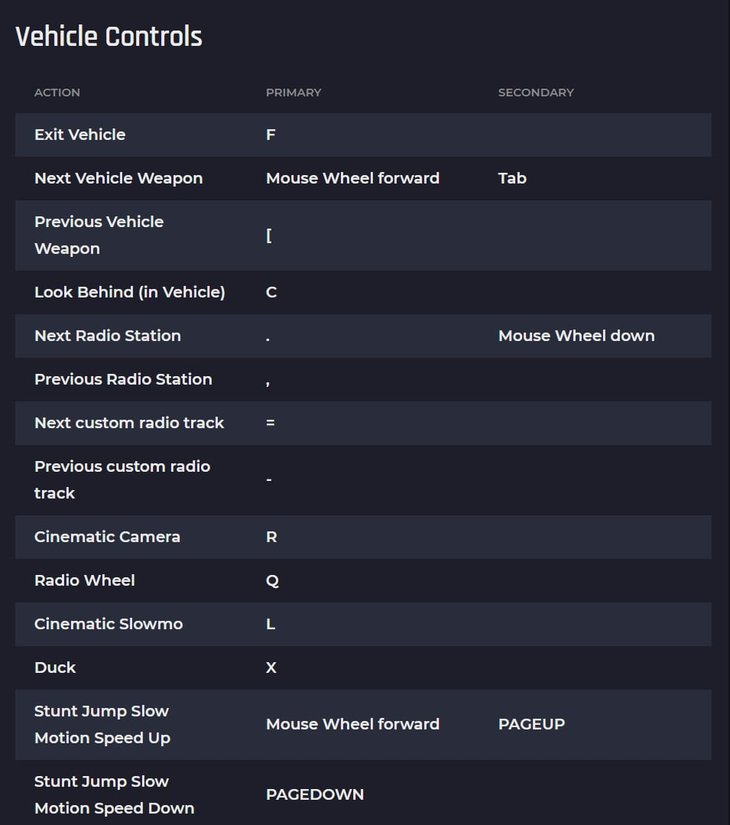
GTA 5 - Most Frequent Questions
- How to escape the police? - First of all, you must stay away from the cops and try your best to be not seen and detected by them or law officers.
- How to make money easily? – You can make use of several techniques to get rich or even become a millionaire in GTA 5, you can read here.
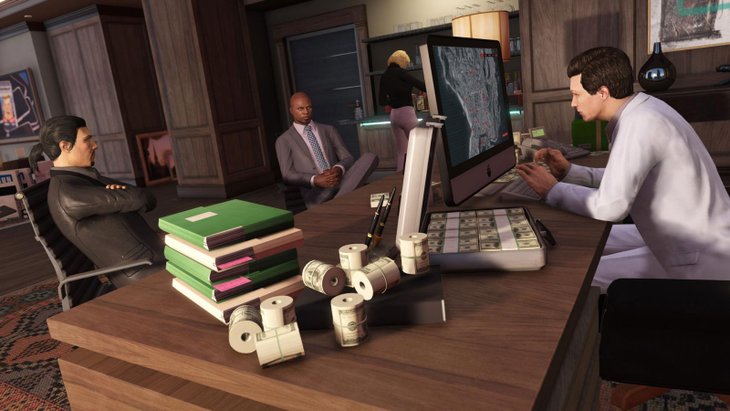
- How to get more powerful weapons? – Just pay a visit to AmmuNation.
- How to acquire the coolest vehicles? – For your information, a tank and armed choppers are said to be the most advanced vehicles in GTA 5.
- How to multiply your money on GTA 5 stock market? – With good practices in the stock market, you can make a lot of money by purchasing/selling companies’ shares.
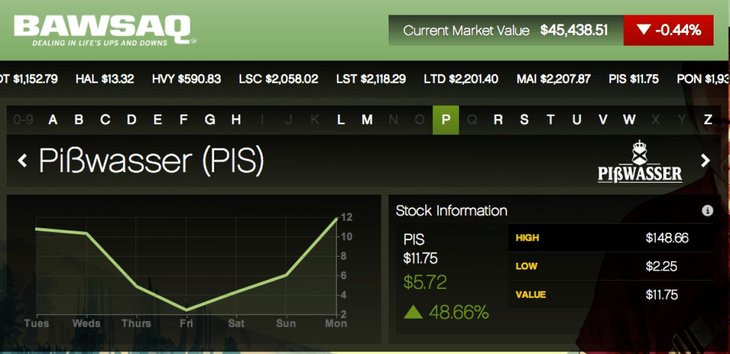
- How to improve your skills? – You can train your character through related activities.
- How to complete Flight School? – Head to the Los Santos airport to apply for the Flight School. There’s a total of 10 lessons.
- How to complete missions at 100%? – There’s no need to complete every mission at 100%, but you will have to make it possible in some selected activities.
- How to activate cheats/codes? – GTA 5 allows you to use codes and cheats. Just by entering the right button combination, you can take full advantage of them directly in the gameplay.
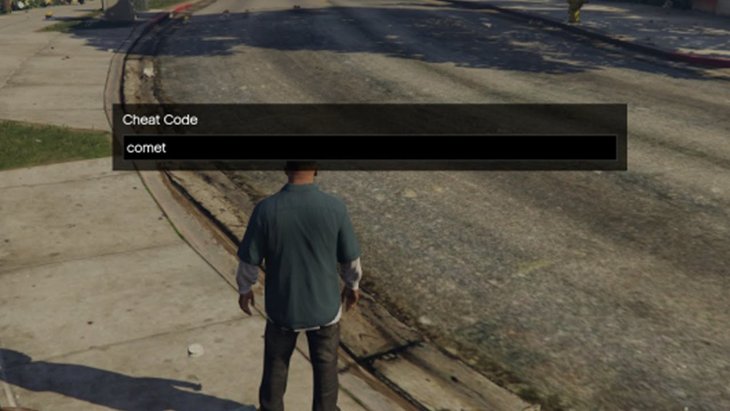
GTA 5 - Missions
There’re different types of activities in GTA 5, and here’re a walkthrough of some most important types you will dive into.
- Main story missions: In fact, it’s essential to complete these missions if you want to finish the game. Once you went through all the main story missions, GTA 5 offers three endings and you can choose one of them on your own.

- Freaks missions: Larger side missions are available in the game. For example, you’ll receive orders from one person and start your jobs.
- Random events: You can be assigned with some encounters and small missions for additional purposes.
- Real estate missions: The goal of such missions is to ensure a given venue will be operated properly.

GTA 5 - Top Important Secrets And Collectibles
GTA 5 comes packed with a lot of collectibles and secrets. We’ve outlined all the things on the list below.
- Stunt Jumps: You need to use a vehicle to perform stunt jumps.
- Knife Flights: You have to perform sideways flights at these locations.
- Flying under Bridges: To complete 100% the game, you must perform this one, too.

- Monkey mosaics: Find 50 monkey mosaics.
- Epsilon Tracts: Find 10 epsilon tracts
- Hidden packages: You’ll get a lot richer when opening such a package.

- Submarine parts: You can hunt for them underwater.
- Spaceship parts: Find 50 spaceship parts.

- Radioactive waste: You can look for all pieces of radioactive waste underwater.
- Letter scraps: You must find letter scraps to identify the murder.
GTA 5 - Can I Play After Finishing The Game?

In a word, it’s totally possible to continue playing the game with GTA 5 keyboard and mouse controls after you finished all the missions. All you need to do is to choose the right ending at the campaign finale, so you’ll have access to one of three main characters. Keep in mind that some specific activities appear to be inaccessible for you because they are designed only for a character.
Is GTA 5 a long game?
Needless to say, GTA 5 gameplay is very complex and it will eat up a lot of time before you make a way to the final scenes. Take the story missions as a telling example – you will need at least 30 hours of playing to complete all of them. Keep calm and carve out your own life in GTA 5!
With this GTA 5 Keyboard and Mouse Controls guide, we hope you guys will have fun with GTA 5 in your free time. Just stay in touch with Mobygeek for other GTA 5 guides in the near future. Thanks for reading!
>>> Best Laptop For GTA 5 Under 30000: Top Six Options Available In India
Featured Stories

How To - Jul 25, 2025
Savant - Ascent REMIX Free Download (v1.2) - Electrifying Twin-Stick Shooter...

How To - Jul 25, 2025
Way of the Hunter Free Download (v1.23a) - The Ultimate Realistic Hunting...

How To - Jun 12, 2025
The Legend of Tianding Free Download (v1.01) - Become Taiwan's Legendary Outlaw

Features - Jun 11, 2025
Best VPN for PUBG Mobile 2025: Lower Ping & Regional Access Guide

How To - Jun 08, 2025
Telepath Tactics Liberated Free Download (v1.0.57) – The Ultimate Tactical RPG...

How To - Jun 07, 2025
The Mystery of Woolley Mountain Free Download – Whimsical Adventure Game

How To - Jun 07, 2025
We Need to Go Deeper – Complete Edition Free Download (v1.6.5)

How To - Jun 06, 2025
Pharaoh: A New Era Free Download – Build an Ancient Egyptian Empire

How To - Jun 04, 2025
Stardew Valley Free Download (v1.5.6) - Build Your Dream Farm

How To - Jun 04, 2025
RoboCop: Rogue City Free Download (v1.0.1.7 & ALL DLC) - Become the Legendary...
Read more

ICT News- Feb 13, 2026
Elon Musk Pivots: SpaceX Prioritizes Lunar Metropolis Over Martian Colony
While Mars enthusiasts may feel a temporary setback, the lunar focus could ultimately fortify humanity's multi-planetary future.

ICT News- Feb 15, 2026
X Platform Poised to Introduce In-App Crypto and Stock Trading Soon
X has been laying the groundwork for this expansion.

Mobile- Feb 14, 2026
Android 17 Beta 1 Now Available for Pixel Devices
While Android 17 Beta 1 doesn't introduce flashy consumer-facing changes yet, it lays the groundwork for a more robust and flexible platform.
Comments
Sort by Newest | Popular