Chrome Extensions Android: How To Find And Install On Your Phone?
Dhir Acharya - Dec 03, 2020
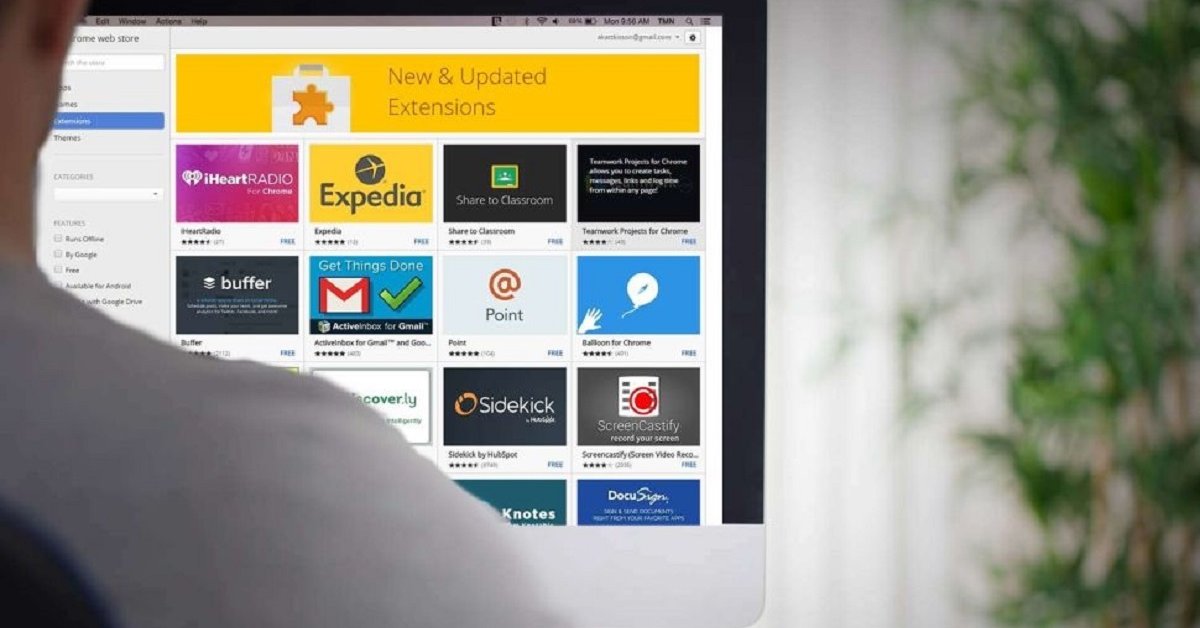
Chrome Extensions Android: This post introduces what an extension is, how to find a Chrome extension, how to install it, and the best extensions to use.
- These Are Must-Have Apps For Rooted Android Phones
- What Is Google Chrome Helper And How To Disable It
- Build Your Own App And Earn Money With The Complete Android 11 Developer Bundle
There’s no denying that Google Chrome has become the most popular web browser in the world. When it’s coupled with Chrome Web Store, the browser is unbeatable. You can now use Google Chrome on Android smartphones, but how about Chrome extensions Android? In this post, we will show you how to find Chrome extensions as well as how to install Chrome extensions on Android.
Table of Contents
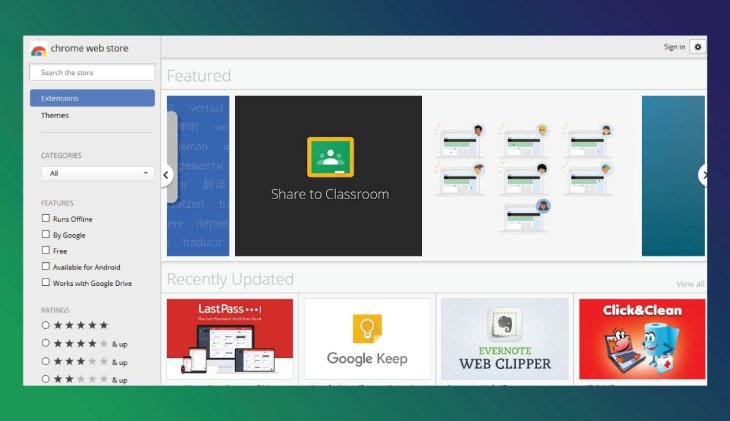
What are Chrome extensions?
They are small software programs developed to customize the browsing experience. Extensions allow users to tailor Chrome behavior and functionality to their own needs and preferences. Extensions are built on web techs like CSS, JavaScript, and HTML.
An extension must handle a purpose narrowly defined and understood easily. An extension can consist of multiple components as well as a range of functionality, provided that they all contribute to a common purpose.
The interface of an extension should be minimal with an intent. It can be as simple as an icon like the Google Mail Checker or overriding a whole page.
Extensions are distributed via the Chrome Developer Dashboard, published to the Chrome Web Store.
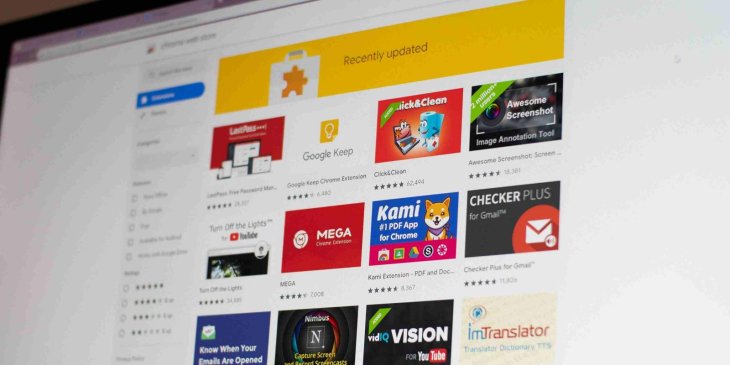
How to find Chrome extensions on Android?
If you are wondering whether there’s a way to find Google Chrome extensions for your Android phone, you need to visit the Chrome web store Android extensions as we stated in the previous section. Specifically, you need to click on this link.
How to add Android Chrome extensions
Step 1: Go to the Google Play Store, find and download the Yandex Browser. Install it on your device.
Step 2: Access the Chrome web store using the link we have listed above.
Step 3: You will be able to find and select Chrome extensions mobile based on your needs.
Step 4: Then, you need to add it to your browser before it really works for you, and here are the steps you need to follow. You do this by tapping on the button saying “Add to Chrome.” The extension will be automatically added to Yandex.
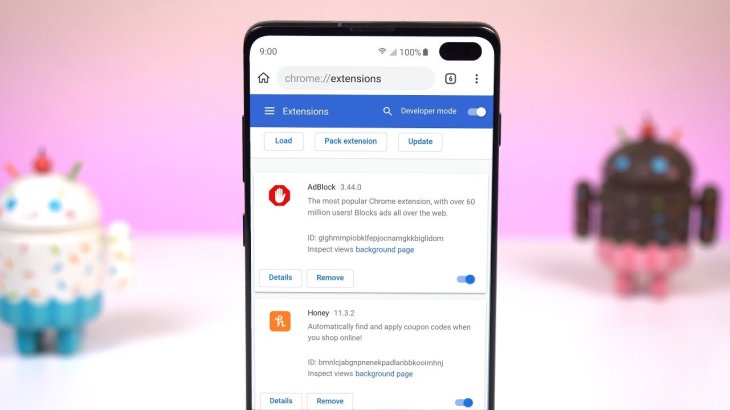
Best Chrome extensions Android
If you want to try out an extension on your Chrome browser with your Android phone, this section will provide you with a list of the best candidates to pick.
TweakPass
This extension lets you manage all of your passwords for every website you log in to in one place. It features a user-friendly interface and is easy to use.
It helps generate robust, complicated, secure passwords, which allows for auto logins on websites and auto-filling forms on your phone.
It also lets you modify, view, add and remove passwords from your accounts.
All data is encrypted on both the device and server end.
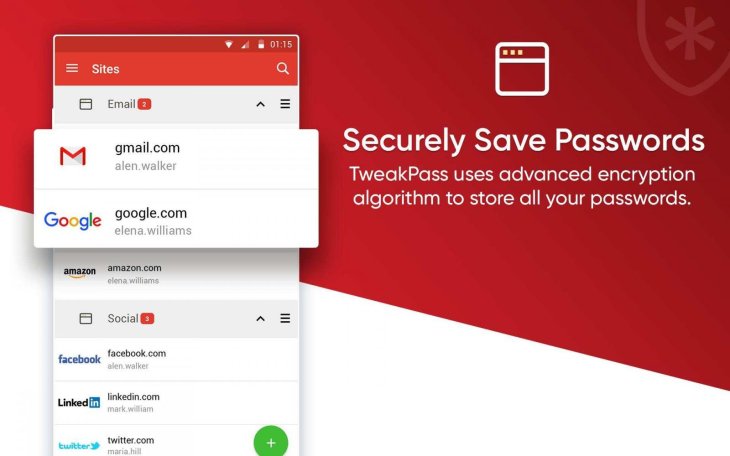
Ginger
This extension helps you make sure your text is written correctly and properly by checking for spellings, grammar, contexts, synonyms as well as other aspects. It makes sure you use the correct sentence structure as well as maintain the same tone throughout your writing.
It even makes suggestions about rephrasing a line of text to help make your message more explicit. Even better, the extension can translate your text, supporting 40 languages.
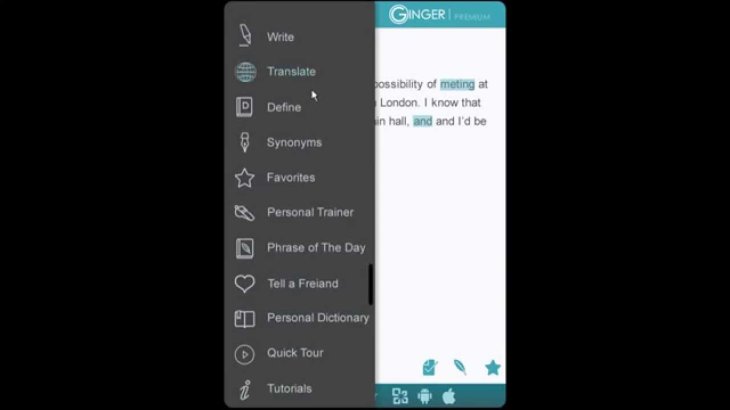
Evernote Web Clipper
The next name we would like to introduce on the list of the best Chrome extensions Android is one that helps you save a part of an entire document or web page that you like.
It can clip the whole web page or a specific selection. It supports special formats such as Amazon, LinkedIn, and YouTube.
You can also share the clips and create URLs for them. The extension allows you to take screenshots and add notes to it directly. You can create different notebooks to categorize your clips.
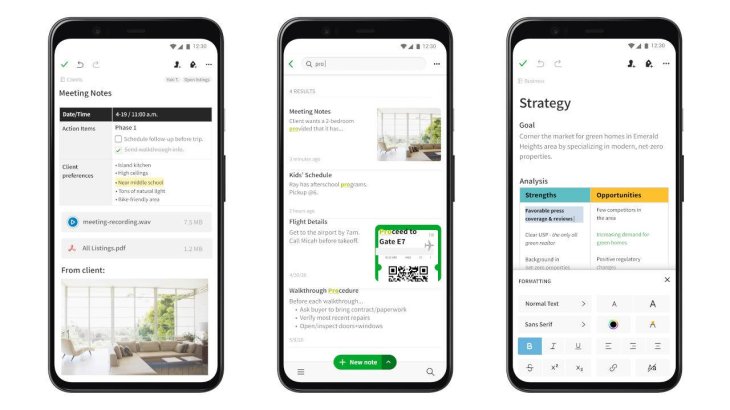
Google Translate
Google’s translating must be very similar to many people. By adding this extension to your browser, you can translate a part or an entire web page into the language you want. It can detect languages automatically and listen to pronunciations.

StopAllAds
This extension blocks all unnecessary advertisements on YouTube and webpages. One of the best things about this software is its continual updates with malware domains, helping it block all malware-packed ads.
It also informs you of web trackers as well as how to stay away from them. If there are certain ads you’d like to see, you can apply filters based on your own interests and preferences.
Pushbullet
This must be one of the best Chrome extensions Android to use on your smartphone. It provides end-to-end protection for your notifications and SMS messages. It lets you reply to messages from apps like WhatsApp, Facebook Messenger, and Kik.
Amazon Assistant
This extension is especially useful for online shoppers. It saves all the products you want to buy in one place. It also uses your browsing history to suggest the products you will be interested in.
Besides, it allows for comparing products so that you can make the best purchase decision. You will get notifications on price slashes and good deals as well.
>>> "SIM Not Provisioned" Error: Here Are Five Working Fixes To The Issue
Featured Stories

How To - Jul 25, 2025
Savant - Ascent REMIX Free Download (v1.2) - Electrifying Twin-Stick Shooter...

How To - Jul 25, 2025
Way of the Hunter Free Download (v1.23a) - The Ultimate Realistic Hunting...

How To - Jun 12, 2025
The Legend of Tianding Free Download (v1.01) - Become Taiwan's Legendary Outlaw

Features - Jun 11, 2025
Best VPN for PUBG Mobile 2025: Lower Ping & Regional Access Guide

How To - Jun 08, 2025
Telepath Tactics Liberated Free Download (v1.0.57) – The Ultimate Tactical RPG...

How To - Jun 07, 2025
The Mystery of Woolley Mountain Free Download – Whimsical Adventure Game

How To - Jun 07, 2025
We Need to Go Deeper – Complete Edition Free Download (v1.6.5)

How To - Jun 06, 2025
Pharaoh: A New Era Free Download – Build an Ancient Egyptian Empire

How To - Jun 04, 2025
Stardew Valley Free Download (v1.5.6) - Build Your Dream Farm

How To - Jun 04, 2025
RoboCop: Rogue City Free Download (v1.0.1.7 & ALL DLC) - Become the Legendary...
Read more

Mobile- Feb 11, 2026
Top 5 Cheap and Efficient Gaming Phones in 2026
These phones prove you don't need $1000+ for efficient gaming. The RedMagic 11 Air leads for pure power, while POCO options win on value.

Mobile- Feb 12, 2026
What is the Most Powerful Gaming Phone Currently?
The Nubia Red Magic 11 Pro is the undisputed most powerful gaming phone right now, blending record-breaking benchmarks, unbeatable cooling, and gamer-centric design for peak performance that lasts.

ICT News- Feb 10, 2026
Discord's Teen Safety Sham: Why This Data Leak Magnet Isn't Worth Your Trust Anymore
Cancel your Nitro, export your data, and move on before the next leak hits. Your personal information deserves better.
Comments
Sort by Newest | Popular