"SIM Not Provisioned" Error: Here Are Five Working Fixes To The Issue
Karamchand Rameshwar - Feb 24, 2021

SIM Not Provisioned or SIM Not Provisioned mm#2 are pretty common issues with a SIM card. Here are five working fixes you should try.
- Xiaomi Teased 2-In-1 SIM Card That Also Acts As A Memory Card
- Be Careful! These Cyber Attacks Now Come From Your SIM Cards
- Verizon Hassuspended All Apple Dual-sim/eSim
You just insert a new SIM card into your phone, but it doesn’t work and you get the error message “SIM not provisioned’. Why do you get it and how to resolve the error?
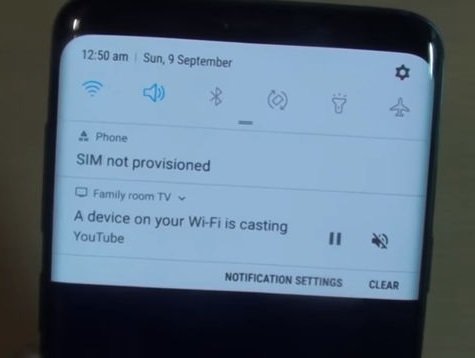
In this article, we will explain to you how to solve this issue for both Android and iOS devices and make sure you won’t see it in the future.
"SIM Not Provisioned" Error: What Is It & How To Fix It
Why Do You See "SIM Not Provisioned"?
SIM or Subscriber Identity Module card is a smart card that contains all the information such as user identity, phone number, location, contact list, personal security keys, text messages, and network authorization data. This small chip connects your smartphone to the network provider. It allows users to make calls, SMS, and many more.

The error “SIM not provisioned” will most likely pop-up when users register a new SIM card. If you see the issue in a different case, it might be due to the SIM card and you need to replace it.
The possible reasons for the “SIM not provisioned MM2’ error are as follows:
- You are transferring your contacts to a new SIM card
- The server of your network provider is not available (if you are using an iPhone, Apple’s server also has to be online).
- You might not place the SIM in the correct position or the SIM tray is misplaced
- You purchase a new SIM card and a new phone.
You might also see other SIM error messages. For example, you might see the “SIM not valid” error message if your SIM card is locked to a certain phone and you insert it into a different phone. In this case, you have to unlock the SIM before using it on a new device.
Why Do You See "SIM Not Provisioned For Voice" Error?
The “SIM Not Provisioned For Voice” is a pretty common error. You will usually see the error message on devices that are connected to Google Fi networks, which is a combination of Wi-Fi and mobile networks.
Why Do You See "SIM 2 Not Provisioned" Error?
You will see this error only in dual-SIM smartphones. Each SIM slot is numbered, so there will be "SIM 1 not provisioned" and "SIM 2 not provisioned" errors.
How To Fix "SIM Not Provisioned" Errors
1. Restart Your Device
This is the first thing you should do when encountering the error or … any error.
2. Re-insert the SIM card
If restarting the phone doesn’t work, it might be due to the SIM card not being properly placed or the shape of the SIM card itself.
To see if your SIM Card is correctly placed, you have to switch off your phone and find the SIM card.
- With old models, you will have to open their back panel to find the SIM card. You might even have to remove the battery to see the SIM card.

- With modern smartphones with non-removable batteries, you will usually see the SIM card on the side. It can be at the top, bottom, or on the left or right side . Look for a tiny hold on the side of the smartphone and push a SIM eject tool into the hole to take the SIM card out.

When you successfully remove the SIM card, you have to make sure it is clean before inserting it into the phone again. When positioning the card in the tray, you have to follow the instructions carefully. There usually is a sticker near the SIM card slot, showing the correct orientation of the SIM.

If the error still persists, you should try it on a different phone to see whether it is due to the SIM card or the phone.
3. Check If Your SIM Card Is Activated Or Not

In most of the cases, a new SIM card will be automatically activated within 24 hours after you insert it into your phone. You can also contact the telecom services about the activation process. You will be required to provide your identity before accessing the SIM card details.
4. Contact Your Carrier Or Network Provider
If your SIM Card hasn’t been activated, you might have to use a different phone to call your carrier and inform them about the issue. For example, if you are using a Vodafone SIM card, then you need to contact Vodafone hotline.
5. Replace Your SIM Card

Still getting the error? Maybe fixing it by yourself isn’t possible. You might need to get a new SIM card or contact your carrier/network provider. You can also check out eSIM if you phone supports it. You don't know what is eSIM? Check out our article to learn more about it:
Featured Stories

How To - Jul 25, 2025
Savant - Ascent REMIX Free Download (v1.2) - Electrifying Twin-Stick Shooter...

How To - Jul 25, 2025
Way of the Hunter Free Download (v1.23a) - The Ultimate Realistic Hunting...

How To - Jun 12, 2025
The Legend of Tianding Free Download (v1.01) - Become Taiwan's Legendary Outlaw

Features - Jun 11, 2025
Best VPN for PUBG Mobile 2025: Lower Ping & Regional Access Guide

How To - Jun 08, 2025
Telepath Tactics Liberated Free Download (v1.0.57) – The Ultimate Tactical RPG...

How To - Jun 07, 2025
The Mystery of Woolley Mountain Free Download – Whimsical Adventure Game

How To - Jun 07, 2025
We Need to Go Deeper – Complete Edition Free Download (v1.6.5)

How To - Jun 06, 2025
Pharaoh: A New Era Free Download – Build an Ancient Egyptian Empire

How To - Jun 04, 2025
Stardew Valley Free Download (v1.5.6) - Build Your Dream Farm

How To - Jun 04, 2025
RoboCop: Rogue City Free Download (v1.0.1.7 & ALL DLC) - Become the Legendary...
Read more

Mobile- Feb 12, 2026
What is the Most Powerful Gaming Phone Currently?
The Nubia Red Magic 11 Pro is the undisputed most powerful gaming phone right now, blending record-breaking benchmarks, unbeatable cooling, and gamer-centric design for peak performance that lasts.

Mobile- Feb 11, 2026
Top 5 Cheap and Efficient Gaming Phones in 2026
These phones prove you don't need $1000+ for efficient gaming. The RedMagic 11 Air leads for pure power, while POCO options win on value.

ICT News- Feb 10, 2026
Discord's Teen Safety Sham: Why This Data Leak Magnet Isn't Worth Your Trust Anymore
Cancel your Nitro, export your data, and move on before the next leak hits. Your personal information deserves better.
Comments
Sort by Newest | Popular