How To Turn An Old, Blurred Photo Into A New One For Free
Dhir Acharya - Mar 15, 2020
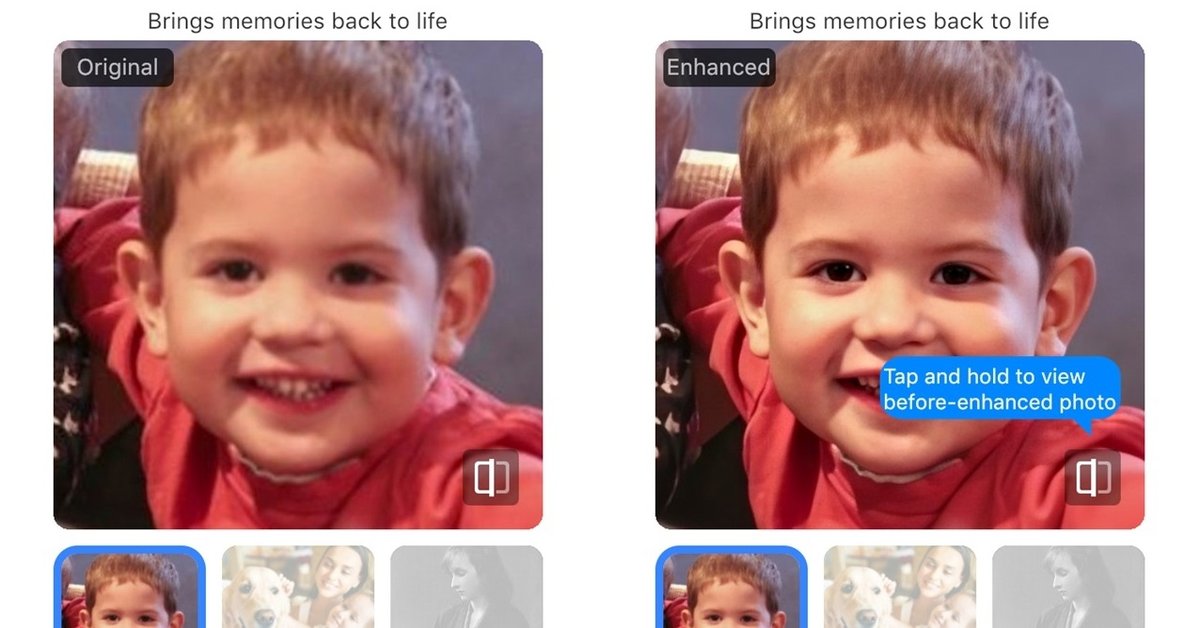
No need to pay for services to enhance your photo because this app will do the job for free. It's also light to install and easy to use. Here's how.
- Looking For An iTunes Alternative? Check Out These 10 Apps
- Indian App List: The Best And Most Essential Apps For Indians
- Mobile App Development Cost
Do you have photos taken a long time ago that are of poor quality? Well, many of us do because pictures of our grandparents and even our parents from when they were young are often old and blur due to the technology back then. Therefore, with advancements in photography, there are services that help us enhance those photos, making them sharper, clearer, newer. However, there's no need to pay for those services when a free app can do the job for you just fine. Remini is a mobile photo enhance app that turns an old, blurry photo into a sharper, better one.
You can find this app on the Google Play Store, downloading and installing Remini is quick and easy.
Here's how to enhance a photo using this app:
Step 1: Launch the app, by which you will see different sections including Enhance, Enhance+, Video Enhance, Selfie+, History, and Discover. Click on Enhance.
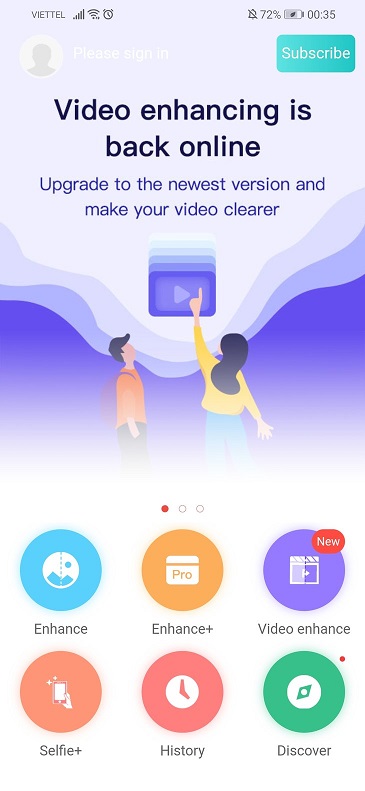
Step 2: Choose a photo from your phone and click on the green tick icon. Or you can crop the photo before clicking on the tick. Wait a few seconds for the app to begin the process. You will then be asked if you want to wait in the app or come back later for the resulting picture, select based on your preference.
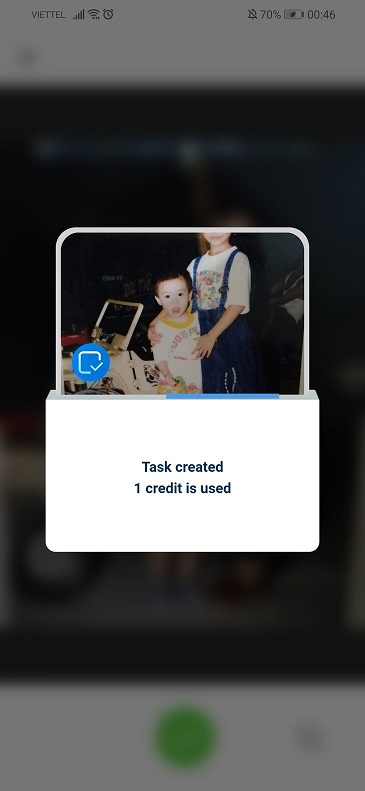
Step 3: If you choose to come back later, the app will close automatically. If you choose "Wait here," the will continue working on the photo.
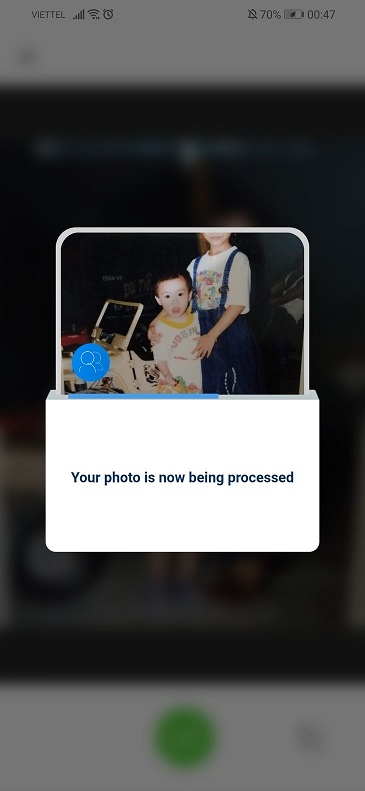
Step 4: After a few moments, you will see the result. There's a slider that you can drag from left to right and vice versa to see the difference.
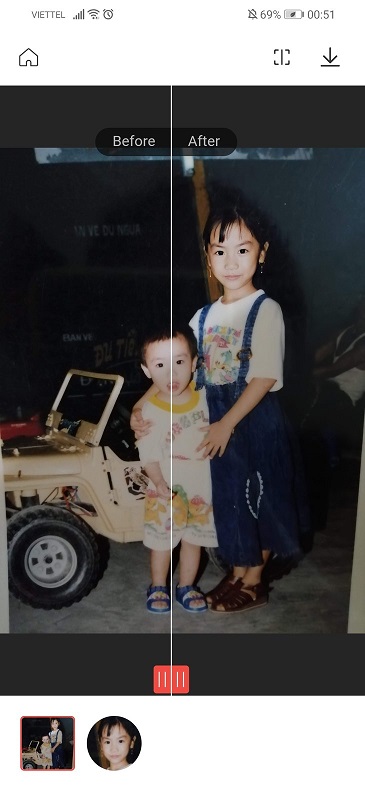
The photos are store in the History section on the app's home page. So if you want to come back later to view the images, remember to click on that.

>>> 10 Fun, Interesting Science Experiments Anyone Can Try
Featured Stories

Features - Jan 29, 2026
Permanently Deleting Your Instagram Account: A Complete Step-by-Step Tutorial

Features - Jul 01, 2025
What Are The Fastest Passenger Vehicles Ever Created?

Features - Jun 25, 2025
Japan Hydrogen Breakthrough: Scientists Crack the Clean Energy Code with...

ICT News - Jun 25, 2025
AI Intimidation Tactics: CEOs Turn Flawed Technology Into Employee Fear Machine

Review - Jun 25, 2025
Windows 11 Problems: Is Microsoft's "Best" OS Actually Getting Worse?

Features - Jun 22, 2025
Telegram Founder Pavel Durov Plans to Split $14 Billion Fortune Among 106 Children

ICT News - Jun 22, 2025
Neuralink Telepathy Chip Enables Quadriplegic Rob Greiner to Control Games with...

Features - Jun 21, 2025
This Over $100 Bottle Has Nothing But Fresh Air Inside

Features - Jun 18, 2025
Best Mobile VPN Apps for Gaming 2025: Complete Guide

Features - Jun 18, 2025
A Math Formula Tells Us How Long Everything Will Live
Read more

Mobile- Feb 17, 2026
Anticipating the Samsung Galaxy S26 and S26+: Key Rumors and Specs
The Samsung Galaxy S26 series is on the horizon, sparking excitement among tech enthusiasts.

ICT News- Feb 15, 2026
X Platform Poised to Introduce In-App Crypto and Stock Trading Soon
X has been laying the groundwork for this expansion.

Mobile- Feb 16, 2026
Xiaomi Launches Affordable Tracker to Compete with Apple's AirTag
For users tired of ecosystem lock-in or high prices, the Xiaomi Tag represents a compelling, no-frills option that delivers core functionality at a fraction of the cost.
Comments
Sort by Newest | Popular