How To Send Money From Paytm Website In PC: It's Simple
Harin - Apr 22, 2020

How to send money from Paytm website in PC if you are a Paytm user? The process is simple. So just keep on reading our article to find out.
- PayTM Launches Made-In-India App Store To Rival Google Play Store
- Paytm To Launch Its Own Mini App Store To Rival Google's Play Store
- Paytm Pulled From Play Store, Founder Thinks Google Is Trying To Promote Google Pay
Following the demonetization drive, for many people living in India, Paytm has become their first choice for digital payments apps. Just days after Prime Minister Narendra Modi announced that the Rs 1000 and the old Rs 500 notes would be getting rid of, the company has added to its platform thousands of merchants, from grocery stores to vegetable vendors. It is guaranteed that you can find almost anything on Paytm. So, how to send money from Paytm website in PC? The process is simple. Keep on reading to find out.
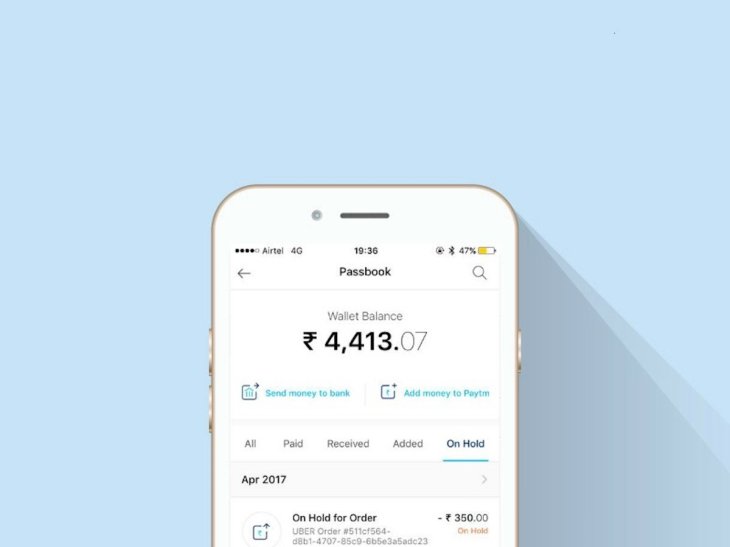
There have been some questions regarding what a merchant should do once they receive payments from customers via Paytm. How to send money from Paytm wallet?
To send money from Paytm wallet to a bank account, you will need the exact same account number as well as IFSC code. However, for a regular user, a transaction is limited to Rs 20,000 while it is Rs 50,000 for merchants if you have completed you Know Your Customer (KYC) process. If you want to exceed the limit, you will need to contact Paytm to complete the KYC process.

Don’t worry, there is nothing hard to get your KYC done. All you have to do is search for a Paytm KYC center that is close to you. Then you have to provide the staff there with the relevant RBI-approved documents including Aaadhar card, voted IC card, driving license, passport, or NREGA job card. Or another way to do this is to input your Aadhaar number to request a visit to your address.
Although the PAN card number isn’t necessary, if you want to transfer over Rs 50,000 in one transaction, it becomes mandatory. After you are done with the KYC process, you can make unlimited transfers.
The process can take a maximum of 48 hours. However, according to Paytm, you can shorten the time by providing your Aaadhar card for proof of identity as the process can be complete instantly with the biometric verification.
How to send money to account from Paytm wallet using Paytm app
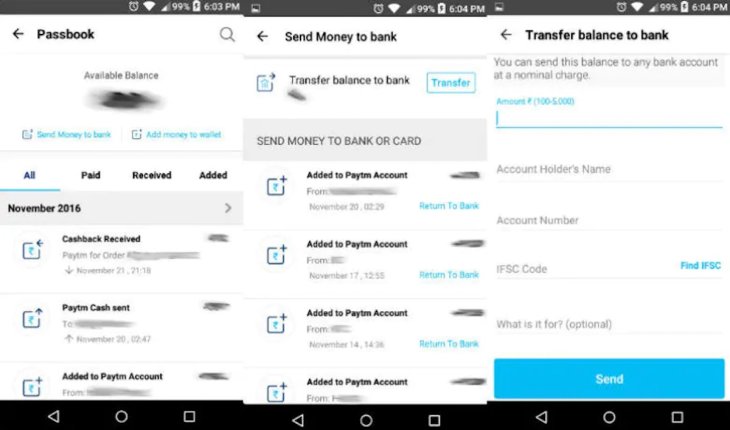
Step 1: Download and install the Paytm app onto your smartphone.
Step 2: Open the app, then tap the Passbook icon.
Step 3: Select the option for Send Money to Bank.
Step 4: Tap on Transfer.
Step 5: Enter the account holder’s name, the bank account number, the IFSC code, and the amount of money you wish to transfer.
Step 6: Tap the Send button.
How to send money from Paytm website in PC
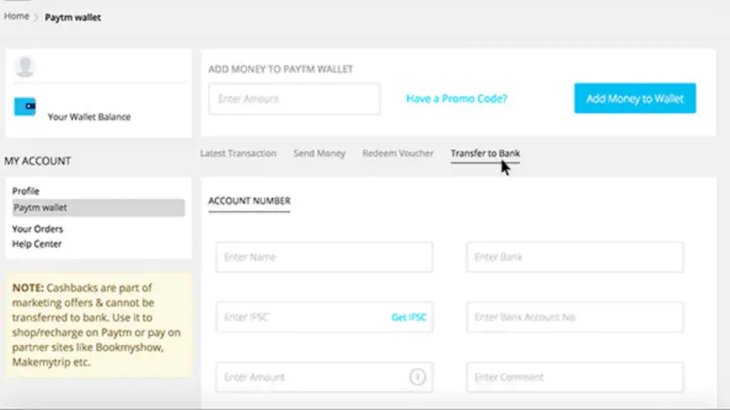
Step 1: Open the Paytm.com website.
Step 2: Log in to your account.
Step 3: At the top-right, you will see your name. Hovering the cursor over your name. Then click on Paytm Wallet.
Step 4: Select the option for Transfer to Bank. Then fill in the required details.
Step 5: Click on the Send Money button.
If you are a new user and have not completed the KYC process, it will take three days for your money to be transferred from your Paytm Wallet to your bank account. In contrast, those who have their KYC process done will receive their money immediately.
Transferring money from Paytm Wallet to a bank account used to be free of charge for those who complete the KYC process. But not anymore as all users will have to pay a 2% fee. Via the service, you can send to your bank account a minimum of Rs 100. Every user can send a maximum of Rs 5,000 for one transaction, with 25,000 as a monthly limit. For merchants, the limitation is Rs 50,000. And it can go up to Rs 1 lakh if the KYC process is complete.
That is our guide on how to send money from Paytm website in PC as well as on smartphones. We hope you find it helpful.
>>> A Step-By-Step Guide On How To Use Paytm
Featured Stories

Features - Jan 29, 2026
Permanently Deleting Your Instagram Account: A Complete Step-by-Step Tutorial

Features - Jul 01, 2025
What Are The Fastest Passenger Vehicles Ever Created?

Features - Jun 25, 2025
Japan Hydrogen Breakthrough: Scientists Crack the Clean Energy Code with...

ICT News - Jun 25, 2025
AI Intimidation Tactics: CEOs Turn Flawed Technology Into Employee Fear Machine

Review - Jun 25, 2025
Windows 11 Problems: Is Microsoft's "Best" OS Actually Getting Worse?

Features - Jun 22, 2025
Telegram Founder Pavel Durov Plans to Split $14 Billion Fortune Among 106 Children

ICT News - Jun 22, 2025
Neuralink Telepathy Chip Enables Quadriplegic Rob Greiner to Control Games with...

Features - Jun 21, 2025
This Over $100 Bottle Has Nothing But Fresh Air Inside

Features - Jun 18, 2025
Best Mobile VPN Apps for Gaming 2025: Complete Guide

Features - Jun 18, 2025
A Math Formula Tells Us How Long Everything Will Live
Read more

Mobile- Feb 17, 2026
Anticipating the Samsung Galaxy S26 and S26+: Key Rumors and Specs
The Samsung Galaxy S26 series is on the horizon, sparking excitement among tech enthusiasts.

ICT News- Feb 15, 2026
X Platform Poised to Introduce In-App Crypto and Stock Trading Soon
X has been laying the groundwork for this expansion.

Mobile- Feb 16, 2026
Xiaomi Launches Affordable Tracker to Compete with Apple's AirTag
For users tired of ecosystem lock-in or high prices, the Xiaomi Tag represents a compelling, no-frills option that delivers core functionality at a fraction of the cost.
Comments
Sort by Newest | Popular