A Step-By-Step Guide On How To Use Paytm
Aadhya Khatri - Jan 10, 2020
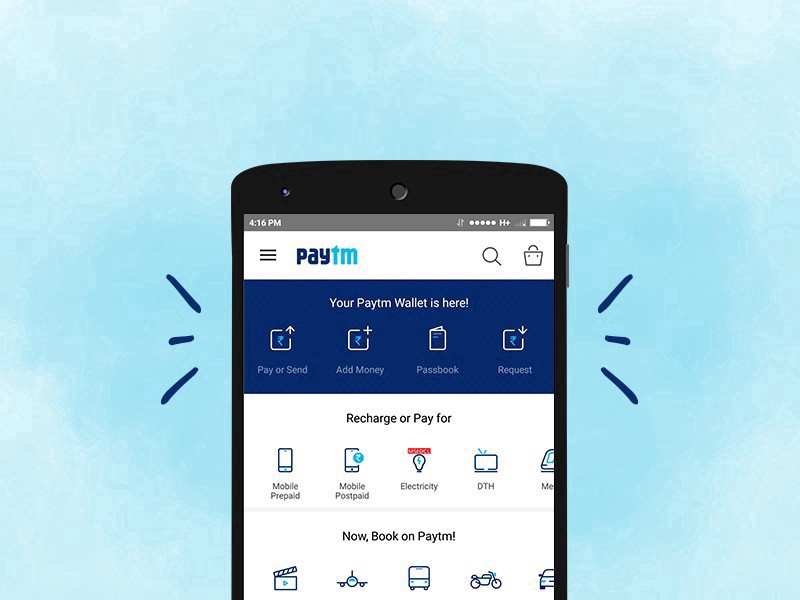
Those who are new to the platform might have a hard time navigating around, so here is a guide on how to use Paytm to help
- PayTM Launches Made-In-India App Store To Rival Google Play Store
- Paytm To Launch Its Own Mini App Store To Rival Google's Play Store
- Paytm Pulled From Play Store, Founder Thinks Google Is Trying To Promote Google Pay
Paytm is used by cores of Indians and new users are being added on a daily basis. Those who are new to the platform might have a hard time navigating around, so here is a guide on how to use Paytm to help.
What Is Paytm?
Paytm is by far India’s largest commerce and mobile payment platform. With Paytm Wallet, users can transfer money to almost anyone without any extra cost. The money in the wallet can be used to pay for groceries, restaurant bills, taxi services, and many more.
With the Paytm website and app, users can even book and pay for plane and movie tickets and utility bills. Paytm recharge service for mobile is also handy as it works on most major carriers.
Paytm login requires your phone number/email address and passwords, sometimes OTP.
With the vast range of applications, users might have a hard time making use of them all. So here is how to use Paytm:
The Step-By-Step Guide On How To Use Paytm App
With a few simple clicks, users of Paytm can add more money to the wallet with ease. On the home screen of the app, choose Add Money and then type in the amount of money you wish to add. Users can choose among Net Banking, Credit or Debit cards.
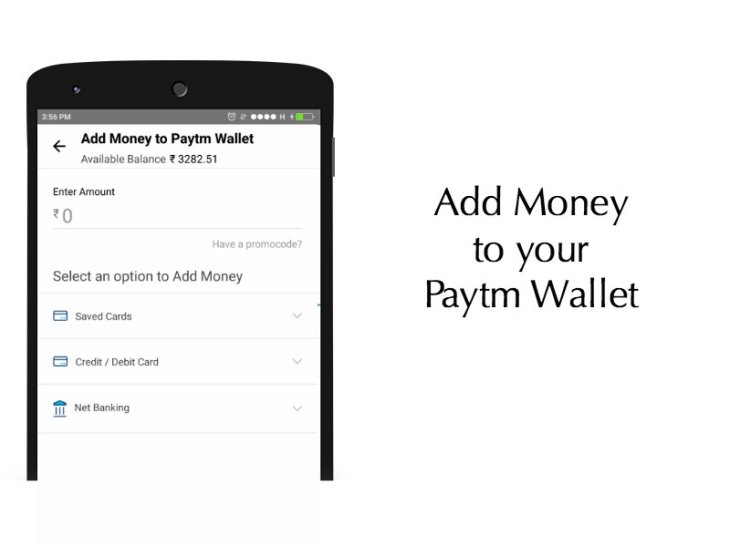
Users of Paytm can shop, send, receive money, and pay with their smartphones without any cost.
With the Paytm app on, users can scan to pay using the QR code of the recipients. Another way is to type the mobile number to the Pay option in the app.
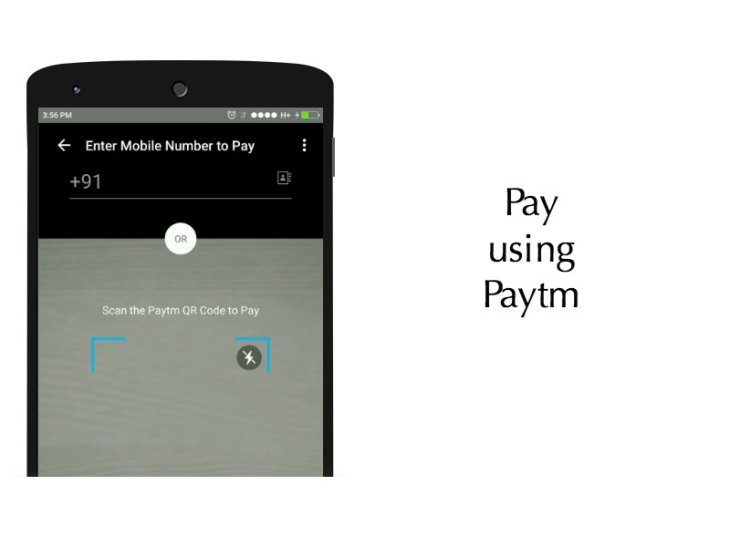
If you are the one who needs to accept a payment, tap on the option that reads Accept Payment on the home screen and ask whoever sends money to you to scan your app.

If the sender is nowhere near you, you can always screenshot the screen and send it via email or WhatsApp to him or her. The sender only needs to choose Scan Paytm QR Code from Gallery in their app and pay immediately.
The next part of our guide on how to use Paytm is the ways you can receive the money someone sends you. With the Paytm Wallet, you can accept it instantly. Another method is to tap on the Bank Account in Accept Payment. At midnight, the amount will be settled.
Whenever you wish, the money in the Paytm Wallet can be transferred to your bank account. To do so, on the home screen of your Paytm app, choose “Passbook” and then “Send money to Bank.” While you are here, this is how to use Paytm gift voucher. In Passbook, you can choose Gift Voucher and then Redeem Gift Voucher
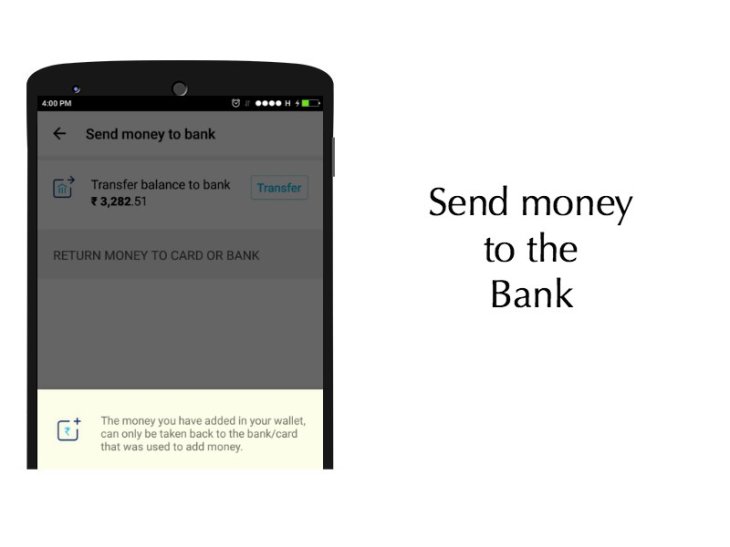
After you choose “Transfer,” type in an amount, the name of the account holder, the account number, and the IFSC Code. When all the information is filled in, choose “Send.”
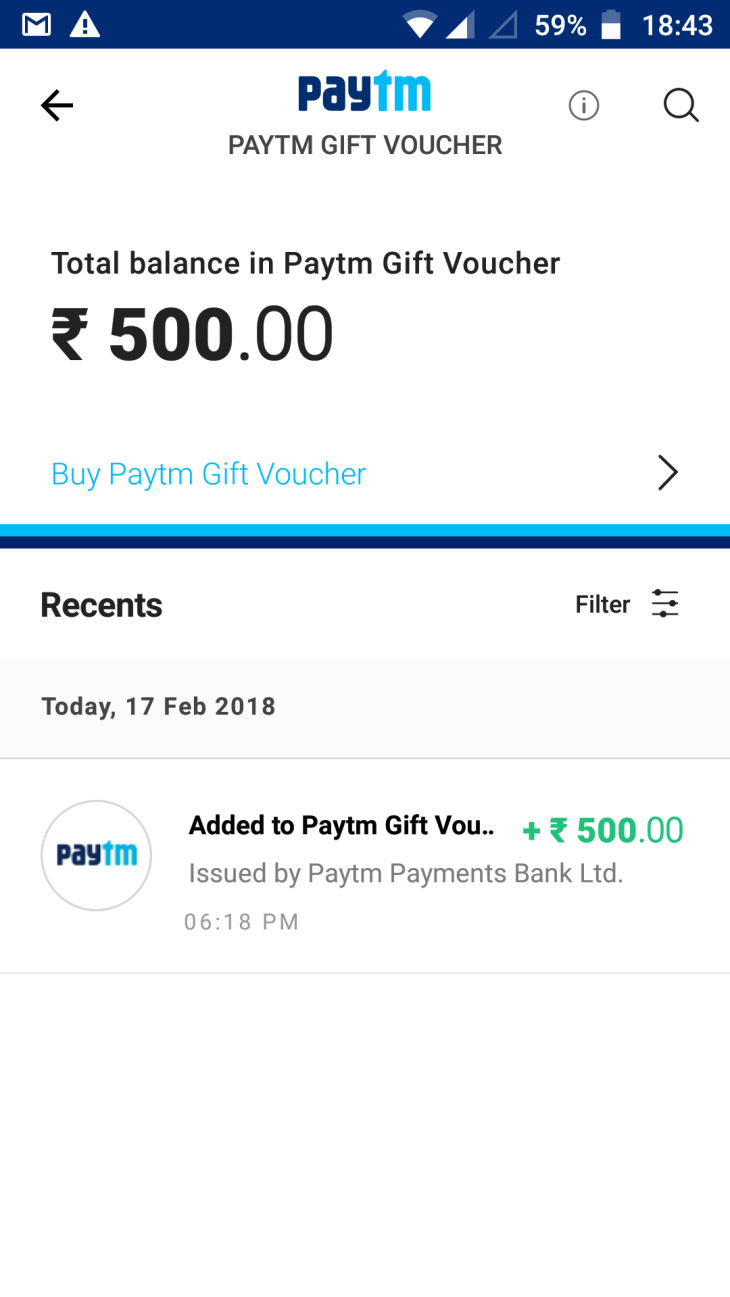
Please note that transferring money to a bank account can take up to 7 days to complete.
How To Become A Paytm Merchant
Here is a guide on how to use Paytm if you want to be a merchant.
If you are a business owner and want to take advantage of Paytm, here is how you can do so. The best part of the service is there is no need for hardwire, annual fee and setup fee.
You get to choose whether you want to use the service with the app, on the web, or right at the store.
If you want to enable Paytm in the shop, choose “Get your Paytm QR Code.” The next step is to sign up to have a Paytm account.
Once you have finished filling up the online form, click on “Next.”
You will have a Paytm sticker that you can either print out or download.
This is made possible thanks to Paytm's investment to expand QR service in Tier 4 and 5 towns in 2019. If you want to know more about this, read here:
Paytm Will Invest Rs 250 Crore To Expand Paytm QR

Small and Medium Merchants
Loose change, loss, and theft are what usually trouble small and medium merchants. Here is how to use Paytm for small and medium businesses. The solution can benefit almost anyone, from delivery boys to a Kirana store. Users will enjoy the following benefits:
- INR 1 Lakh limit: KYC merchants will have a maximum of Rs. 20k of wallet balance. You can also save around Rs. 1 lakh anytime.
- Personal Paytm Account linking: The Paytm sticker you download is linked directly to your personal account, helping keep track of the payments.
- Free transaction: You can accept and send an unlimited number of Paytm payments at no cost. Users can also transfer a maximum of Rs. 25k to your bank account.
Registered Businesses
Here is how to use Paytm for registered businesses. Paytm Wallet can be enabled at retail stores for easy transactions. The solution can help reducing waiting time as well as allow for an easy paying method. Business owners can also check each transaction when they want to.
Here are the benefits users will get:
- Unlimited Transfer: you will not be limited when it comes to how much you can transfer to your bank account.
- Straight to the bank account: If your employees also use Paytm, this function will ensure that they have a bank statement.
How To Use Paytm Postpaid
The loan ranges from Rs 3,000 to up to Rs 20,000 based on your repayment history. With Paytm Passcode, users can expect a fast checkout with this feature:
- In Profile, choose Paytm Postpaid
- Fill in your PAN and Aadhaar details.
- Now you will get the Spends Limit, calculated based on Paytm Purchases.
- The Paytm Postpaid should be chosen as the Payment Mode.
- In Passbook, you will see all of your Paytm Postpaid orders.
The debt must be paid on the 15th of next month by Netbanking, Paytm wallet, or debit cards.
Head to MobyGeek,How To section for more useful guides to make your life easier.
Featured Stories

How To - Jul 25, 2025
Savant - Ascent REMIX Free Download (v1.2) - Electrifying Twin-Stick Shooter...

How To - Jul 25, 2025
Way of the Hunter Free Download (v1.23a) - The Ultimate Realistic Hunting...

How To - Jun 12, 2025
The Legend of Tianding Free Download (v1.01) - Become Taiwan's Legendary Outlaw

Features - Jun 11, 2025
Best VPN for PUBG Mobile 2025: Lower Ping & Regional Access Guide

How To - Jun 08, 2025
Telepath Tactics Liberated Free Download (v1.0.57) – The Ultimate Tactical RPG...

How To - Jun 07, 2025
The Mystery of Woolley Mountain Free Download – Whimsical Adventure Game

How To - Jun 07, 2025
We Need to Go Deeper – Complete Edition Free Download (v1.6.5)

How To - Jun 06, 2025
Pharaoh: A New Era Free Download – Build an Ancient Egyptian Empire

How To - Jun 04, 2025
Stardew Valley Free Download (v1.5.6) - Build Your Dream Farm

How To - Jun 04, 2025
RoboCop: Rogue City Free Download (v1.0.1.7 & ALL DLC) - Become the Legendary...
Read more

Mobile- Feb 17, 2026
Anticipating the Samsung Galaxy S26 and S26+: Key Rumors and Specs
The Samsung Galaxy S26 series is on the horizon, sparking excitement among tech enthusiasts.

ICT News- Feb 15, 2026
X Platform Poised to Introduce In-App Crypto and Stock Trading Soon
X has been laying the groundwork for this expansion.

Mobile- Feb 16, 2026
Xiaomi Launches Affordable Tracker to Compete with Apple's AirTag
For users tired of ecosystem lock-in or high prices, the Xiaomi Tag represents a compelling, no-frills option that delivers core functionality at a fraction of the cost.
Comments
Sort by Newest | Popular