9 Best Apps That Work Well Offline For Indian Users
Dhir Acharya - Jan 26, 2020
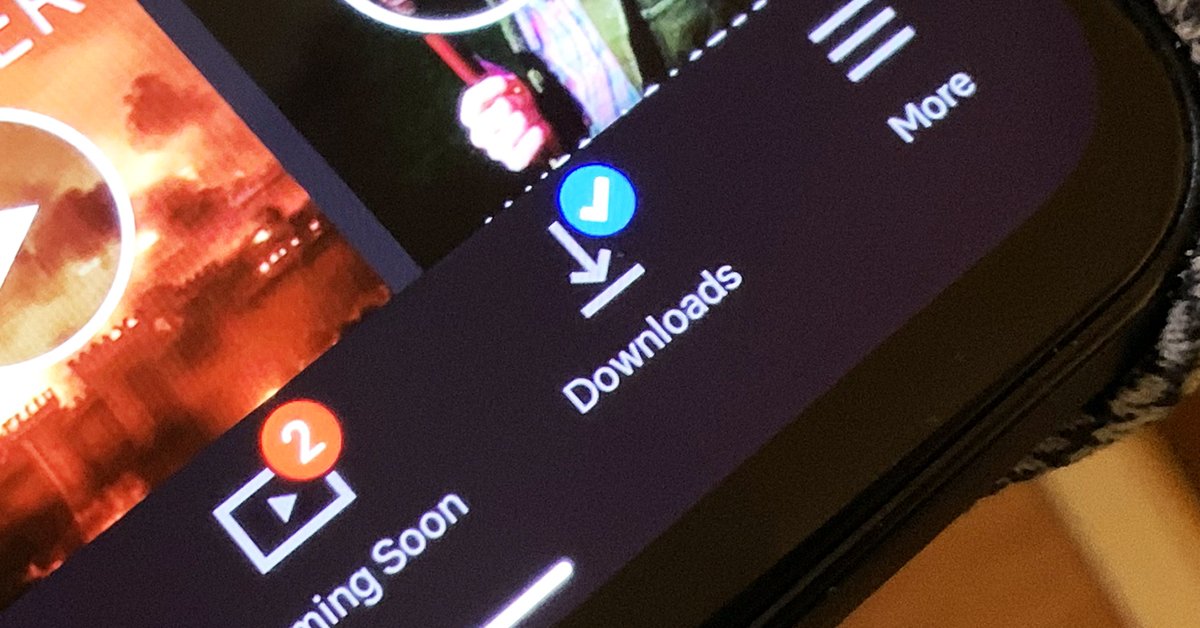
There are times when you have limited or no access to the internet, especially when you buy a limited data plan. These are the best apps for such cases.
- Android 17 Beta 1 Now Available for Pixel Devices
- Guide to Sharing Your Contact Card via the mAadhaar App
- These Are Must-Have Apps For Rooted Android Phones
There are times when you have limited or no access to the internet, like when you travel to a foreign country or buy a limited data plan. So what apps can you keep using even without an internet connection?
Google Maps
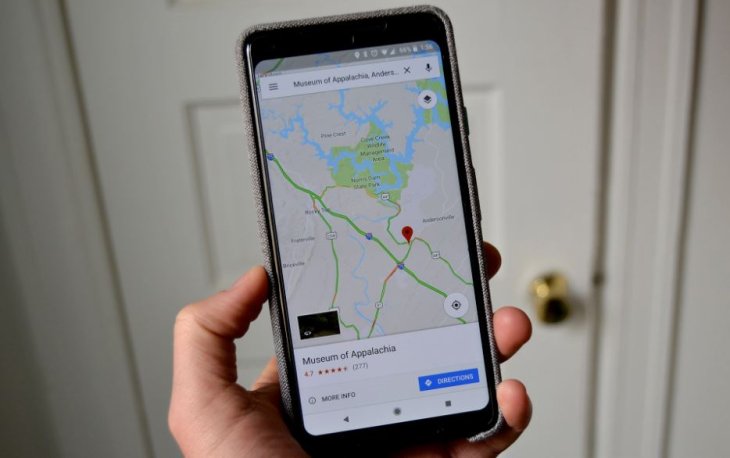
Available for both Android and iOS users, this app is currently much better than Apple Maps regarding offline mapping. In the app, open the menu, tap on Offline maps > Select your map (if you’re on Android) or Custom map (if you’re on iOS to save map tiles to your device. While most features function well, you won’t be able to get updates on traffic news.
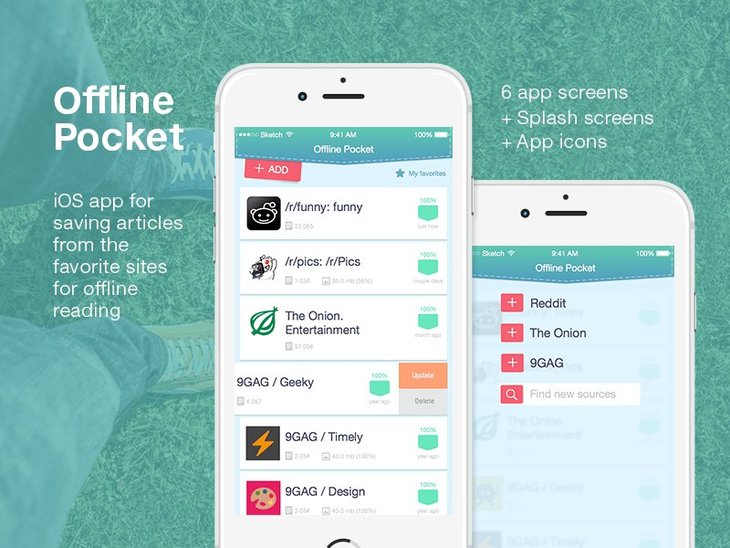
This is an excellent app for managing when you don’t have access to the internet, and it’s available to iOS and Android users. Right when you launch the app, articles are automatically synced and downloaded. But you can also specify to download either the web view or the simplified view of articles by visiting settings > Offline Downloading.
Wikipedia
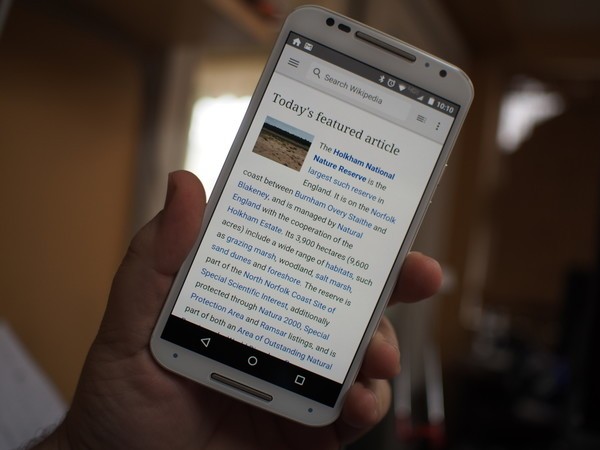
The Wikipedia mobile app, available for both Android and iOS users, can save articles so that you can read offline. The feature is called lists, to save an article, you just need to tap the bookmark icon from the toolbar. And if you’re signed into your account, you can also sync your lists among multiple devices.
Lonely Planet Guides

This app, which works for both Android and iOS devices, can operate without the internet. All you need to do is launching the guide for a city, find Places on the menu bar and tap on it, then Tap to download offline map.
Google Docs
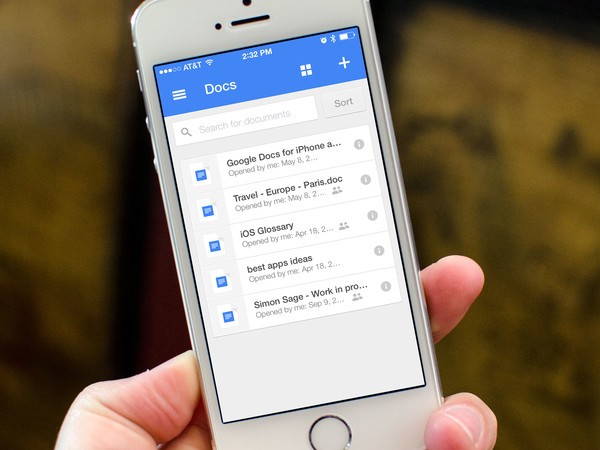
This app lets you make changes to your document and will sync them to the web once you’re connected to the internet. To do this, go to Settings and enable Make recent files available offline.
Evernote

One of the best abilities of this app is saving particular notebooks as well as their contents to a device so you can read offline. To do this, open the app, go to Settings, tap on Notebooks and Offline Notebooks and choose the ones saved to your device.
Amazon Kindle

This app lets you read books offline by automatically syncing ebooks to your device right when you open them so that you can read them even without an internet connection. If you have a Kindle e-reader, the app will sync your reading progress across your phone and your e-reader when you’re connected to the internet.
Spotify and music streaming apps

This app allows you to download your playlists for listening offline. With a premium account, you will see a toggle switch on top of every playlist, artist, and album page, toggle on and you will download the tracks to your device. Other music streaming apps also offer this feature.
Netflix and video streaming apps

Like music streaming apps, video streaming apps also offers support for offline playback if you want to download shows and movies in advance. For Netflix users, they have to tap on the download icon that lies next to shows and films they want to download.
>>> 5 Best Authenticator Apps To Protect Your Accounts
Featured Stories

Features - Jan 29, 2026
Permanently Deleting Your Instagram Account: A Complete Step-by-Step Tutorial

Features - Jul 01, 2025
What Are The Fastest Passenger Vehicles Ever Created?

Features - Jun 25, 2025
Japan Hydrogen Breakthrough: Scientists Crack the Clean Energy Code with...

ICT News - Jun 25, 2025
AI Intimidation Tactics: CEOs Turn Flawed Technology Into Employee Fear Machine

Review - Jun 25, 2025
Windows 11 Problems: Is Microsoft's "Best" OS Actually Getting Worse?

Features - Jun 22, 2025
Telegram Founder Pavel Durov Plans to Split $14 Billion Fortune Among 106 Children

ICT News - Jun 22, 2025
Neuralink Telepathy Chip Enables Quadriplegic Rob Greiner to Control Games with...

Features - Jun 21, 2025
This Over $100 Bottle Has Nothing But Fresh Air Inside

Features - Jun 18, 2025
Best Mobile VPN Apps for Gaming 2025: Complete Guide

Features - Jun 18, 2025
A Math Formula Tells Us How Long Everything Will Live
Read more

ICT News- Feb 13, 2026
Elon Musk Pivots: SpaceX Prioritizes Lunar Metropolis Over Martian Colony
While Mars enthusiasts may feel a temporary setback, the lunar focus could ultimately fortify humanity's multi-planetary future.

Mobile- Feb 14, 2026
Android 17 Beta 1 Now Available for Pixel Devices
While Android 17 Beta 1 doesn't introduce flashy consumer-facing changes yet, it lays the groundwork for a more robust and flexible platform.

Mobile- Feb 12, 2026
What is the Most Powerful Gaming Phone Currently?
The Nubia Red Magic 11 Pro is the undisputed most powerful gaming phone right now, blending record-breaking benchmarks, unbeatable cooling, and gamer-centric design for peak performance that lasts.
Comments
Sort by Newest | Popular