5 Best Authenticator Apps To Protect Your Accounts
Dhir Acharya - Jan 25, 2020
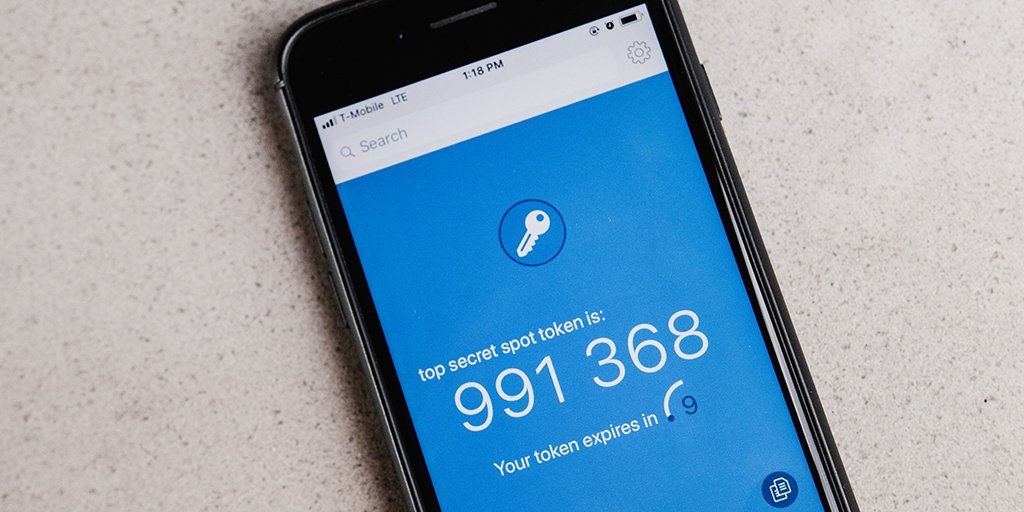
An authenticator app is recommended if you want to use two-factor authentication for your accounts. And this article gives you the 5 best options.
- Google to Phase Out SMS-Based Authentication Codes
- Hackers Can Still Hack Your Accounts Even When You Use Two-Factor Authentication
- Apple Engineers Come Up With Easier Two-Factor Authentication
If you use two-factor authentication on your accounts, you will need another thing apart from the username and password to log in to an account when using a new device. This is where you may need an authenticator app.
Many people choose to receive the authentication code via text messages, but SMS or texts are easy to hack. Authenticator apps are more secure as they provide a code through the app on your smartphone. Typically, the app is unique to your device, meaning a hacker needs to access it physically to get the code if they want to access your account, and you can avoid revealing your phone number.
While some accounts require you to install a certain authenticator app, others let you choose. And here are the best free authenticator apps for iOS and Android users.
Google Authenticator
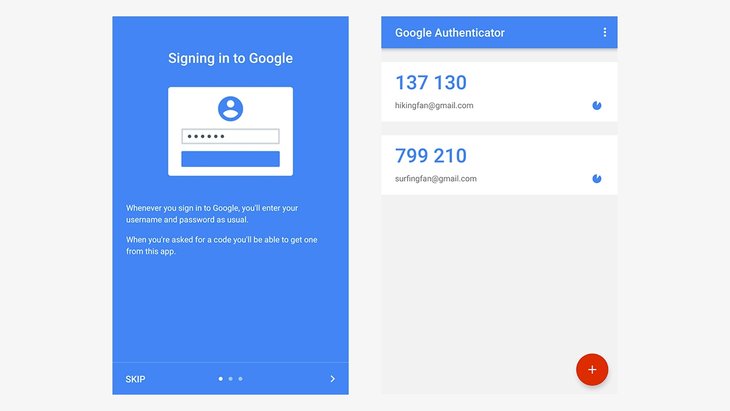
You can use this app for your Google account, which is also one of the most basic authenticator apps right now. It’s easy to add accounts, you just have to scan a QR code using the camera on your phone or type in a numerical code. The entire process takes only a few seconds.
It’s also easy if you want to change the phone, Google will guide you step by step so that you won’t be locked out of your accounts. Besides, this Google authenticator app has a dark mode.
Microsoft Authenticator
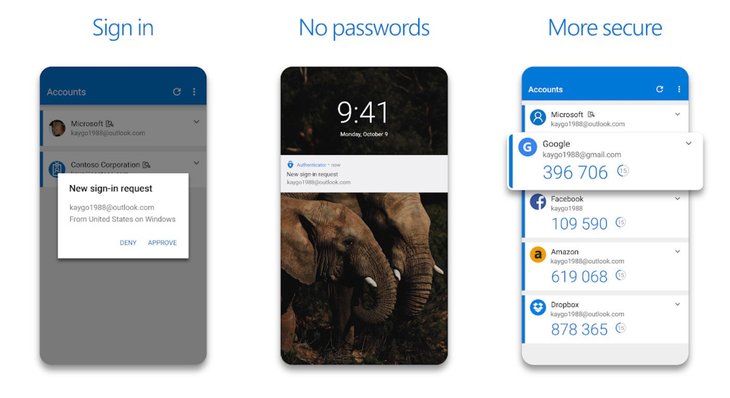
This app also supports various accounts other than the Microsoft account. Its visual approach is quite similar to that of Google Authenticator, but its code list, as well as visual icons for each account, have better looks.
There are a few extras on Microsoft Authenticator such as cloud backups that allow for signing in a new device to received codes if you have lost access to the original device, as well as the option to protect the app using facial unlock, fingerprint, or PIN used for screen lock.
Authy
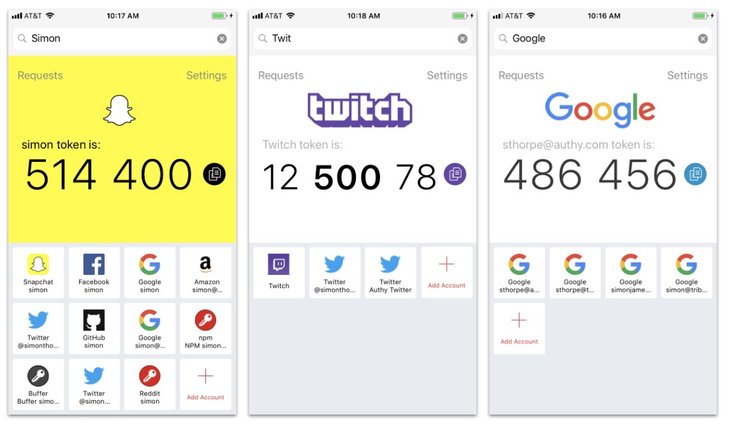
This app is the gold standard for authenticator apps, it supports various accounts and offers a lot of features that a person could expect from this kind of application. It backs up everything on the cloud, allowing you to easily swap devices or use multiple devices to access your 2FA-protected accounts.
The interface of the app is also well designed, showing all of your accounts in a grid on the main screen. The app also supports major accounts like Facebook, Google, Dropbox, and Microsoft.
LastPass
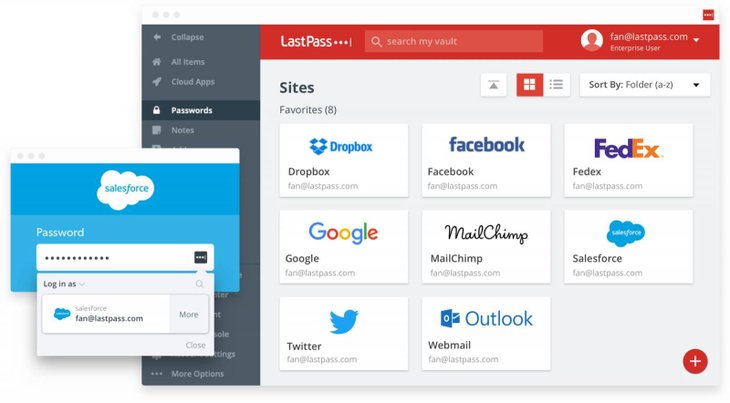
Almost every password manager doubles as an authenticator app so that you can remember all your passwords and get authentication codes in one place, but LastPass is probably the best choice for this category. You can choose either the free or paid version, but regardless of that, the app works seamlessly on all browsers and devices.
The app can work with push notifications and SMS messages for logins and generating codes. It also keeps all of your codes and accounts backed up in the cloud. But its interface is not the best eye-catching.
Duo Mobile
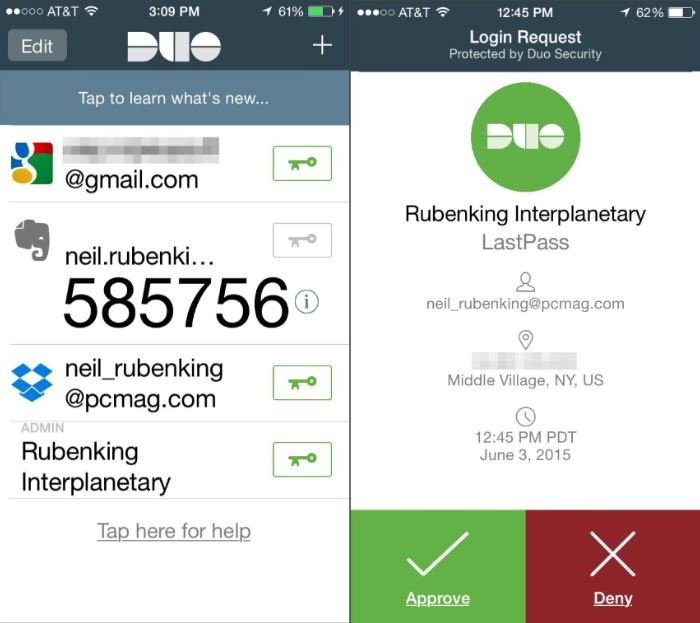
This apps, like the others on this list, provide support for multiple accounts, it’s easy and quick to set up. If you set up multiple accounts in the app, you can identify and manage them easily on the master list. You can also get push notifications on your phone. The app also helps verify your identity if you have set up biometric security on your device.
Featured Stories

Features - Jan 29, 2026
Permanently Deleting Your Instagram Account: A Complete Step-by-Step Tutorial

Features - Jul 01, 2025
What Are The Fastest Passenger Vehicles Ever Created?

Features - Jun 25, 2025
Japan Hydrogen Breakthrough: Scientists Crack the Clean Energy Code with...

ICT News - Jun 25, 2025
AI Intimidation Tactics: CEOs Turn Flawed Technology Into Employee Fear Machine

Review - Jun 25, 2025
Windows 11 Problems: Is Microsoft's "Best" OS Actually Getting Worse?

Features - Jun 22, 2025
Telegram Founder Pavel Durov Plans to Split $14 Billion Fortune Among 106 Children

ICT News - Jun 22, 2025
Neuralink Telepathy Chip Enables Quadriplegic Rob Greiner to Control Games with...

Features - Jun 21, 2025
This Over $100 Bottle Has Nothing But Fresh Air Inside

Features - Jun 18, 2025
Best Mobile VPN Apps for Gaming 2025: Complete Guide

Features - Jun 18, 2025
A Math Formula Tells Us How Long Everything Will Live
Read more

Mobile- Feb 14, 2026
Android 17 Beta 1 Now Available for Pixel Devices
While Android 17 Beta 1 doesn't introduce flashy consumer-facing changes yet, it lays the groundwork for a more robust and flexible platform.

ICT News- Feb 15, 2026
X Platform Poised to Introduce In-App Crypto and Stock Trading Soon
X has been laying the groundwork for this expansion.

Mobile- Feb 16, 2026
Xiaomi Launches Affordable Tracker to Compete with Apple's AirTag
For users tired of ecosystem lock-in or high prices, the Xiaomi Tag represents a compelling, no-frills option that delivers core functionality at a fraction of the cost.
Comments
Sort by Newest | Popular