Redmi Note 4 Battery Price In India And Common Fixes For Battery Problem
Aadhya Khatri - Mar 12, 2021

While Redmi Note 4 battery price in India is quite affordable, it is advisable that you try to fix the battery problem before buying a new one
- Redmi Note 4 Battery Problem: Cause And Simple Solution For You
- Mobile Battery Price In India: Redmi Note 4, iPhone 5s, Galaxy J2, And More
- Redmi Note 4 Amazon Review: Acceptable Upgrade Over The Redmi Note 3 Pro
While Redmi Note 4 battery price in India is quite affordable, it is advisable that you try to fix the problem of battery draining too fast on your own before looking for a replacement.
After MIUI 9 was released, many users report an issue of their Redmi Note 4 runs out of power too quickly after making the update.
If you get these problems, here are 10 possible fixes you should try. If none of these work for you, think about buying a new battery for the device. This article also has a section dedicated to Redmi Note 4 original battery price in India and where you can get one.
Table of Contents
- Update Your Phone And All Apps
- Clear Device Cache
- Find The Third-Party App That Drains Your Phone Of Power
- Uninstall Rarely Used Apps
- Disable Wake Lock Screen For Notifications
- Turn Off Connectivity Features
- Turn Off Scanning
- Turn Off Automatic Brightness
- Decrease Sleep Time
- Hard Reset Your Device
- Redmi Note 4 Battery Price In India
Update Your Phone And All Apps
What you should to first when you notice the problem is to see if there is an update available for your device. If the answer is yes, go for it and then check if the issue is fixed. Go to Google Play and check for updates of all of your installed apps.
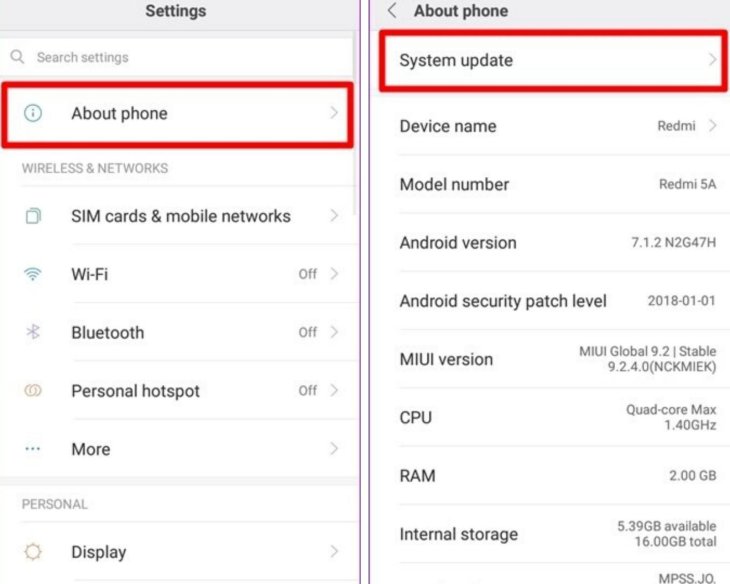
This is the first step you should do before looking up Redmi Note 4 battery price in India and think about a replacement.
Clear Device Cache
The next possible fix on our list is clearing the device’s cache.
You will be surprised to learn that this simple method can solve a wide range of problems, including some with the battery.
Here is how you can clear cache with MIUI 9:
Step 1: On your phone, go to Settings and choose Storage.
Step 2: Wait for a few seconds for your device to show the current state of space. Now choose Cached data option. When you see a notification asking you if you are sure you want to clear cache, choose OK.
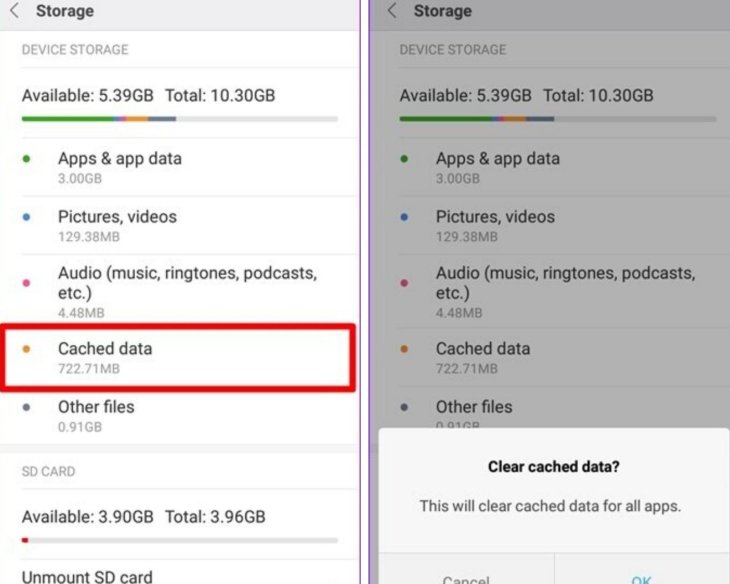
If this works, you do not have to care about Redmi Note 4 battery cost anymore because you won’t need it.
Find The Third-Party App That Drains Your Phone Of Power
If you have an app that draws too much power from your device, remove it will solve the problem of a fast draining battery.
Here is how you can check if you have one of these apps:
Step 1: Go to Settings and choose Battery.
Step 2: Tap on Power and then Battery use.
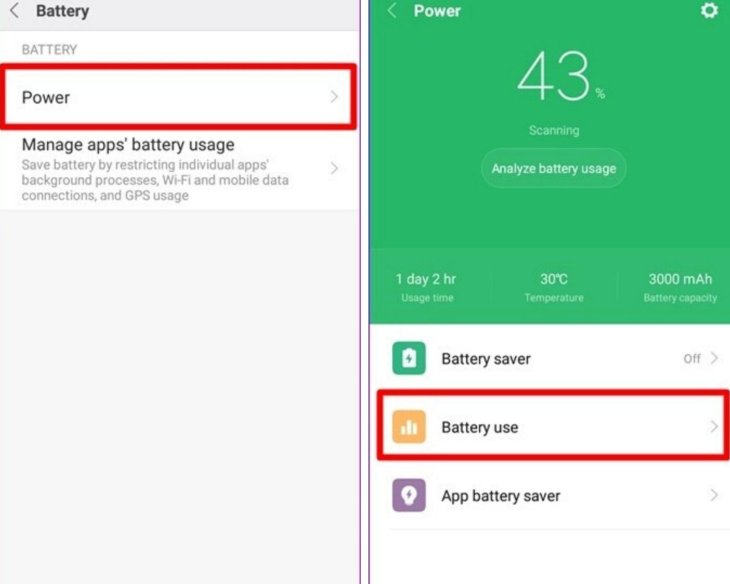
Step 3: Now you will see a list of app and their power consumption. The one consumes the most will just on top.
Step 4: Before uninstall the app, try clearing its app data and cache. If the problem persists, remove it for some time.
If it is an app that cause the problem, it is no use looking up Redmi Note 4 battery price in India because even if you fit a new cell in there, it will be drained just like the old one.
Uninstall Rarely Used Apps
If you have too many apps that you rarely use, try uninstall them.
From your Home screen, hold the app icon until you see the Delete icon pops up on top. All you have to do is to drag the app there to remove it.
Disable Wake Lock Screen For Notifications
Whenever you get a notification, the screen will light up to attract your attention. While this mechanism is helpful in many ways, it might be draining your battery. If these four above solutions do not work, try turning off this feature.
In Settings, choose Lock screen & password. Turn the toggle of Wake lockscreen off.
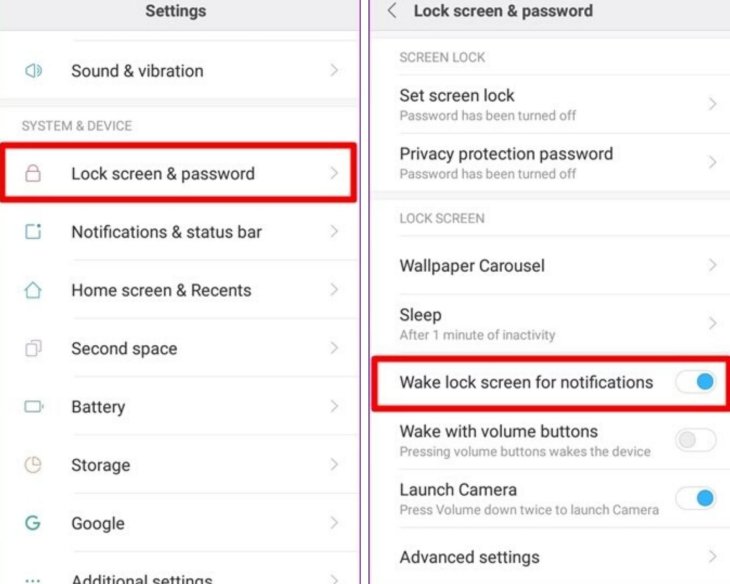
If this does not work, we have five other possible solutions down below. And as the last resort, a list of Redmi Note 4 battery price in India so that you can get a new one.
Turn Off Connectivity Features
Sometimes GPS, Bluetooth, and NFC are on without you knowing it and they drain your device of power. Try turning them off in Quick Settings and see if this helps.
Turn Off Scanning
Most Android device has a feature called Wi-Fi scanning. If it is on, the device will automatically scan for Wi-Fi even if Wi-Fi is turned off, all while draining power from your device.
So before going online searching for Redmi Note 4 battery price in India, try disable this feature.
In Settings, choose Wi-Fi and then Advanced settings. Now disable the scanning option.
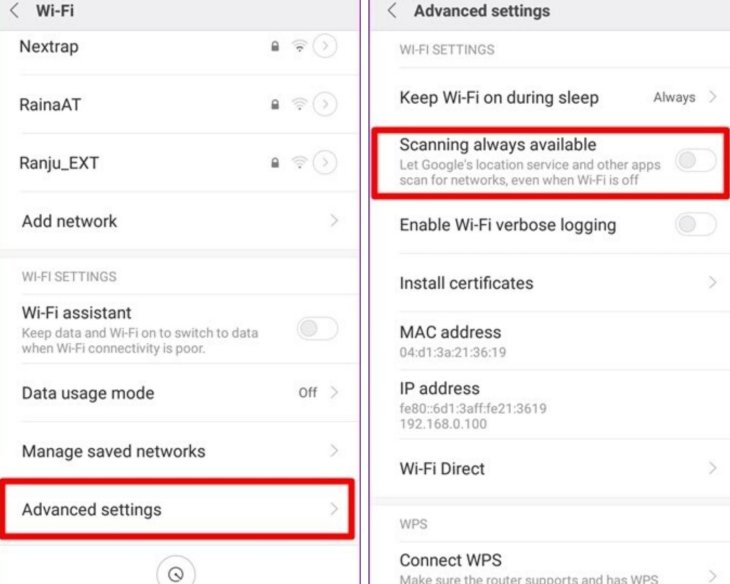
Turn Off Automatic Brightness
On many Android phones, automatic brightness is on by default. If you want to preserve your phone’s power cell, you had better turn it off. Here is how:
Step 1: In Settings, choose Display.
Step 2: Choose Brightness level and turn off the toggle for Automatic brightness.
If automatic brightness is the culprit, looking up Redmi Note 4 battery price and find a replacement will not do. So we recommend turning it off first.
Decrease Sleep Time
The more time the screen stays brightened up, the more energy it draws from the battery, so our advice is set this time at 30 seconds or 1 minute.
In Settings, choose Lock screen & password. Now choose Sleep option and set the time you want.
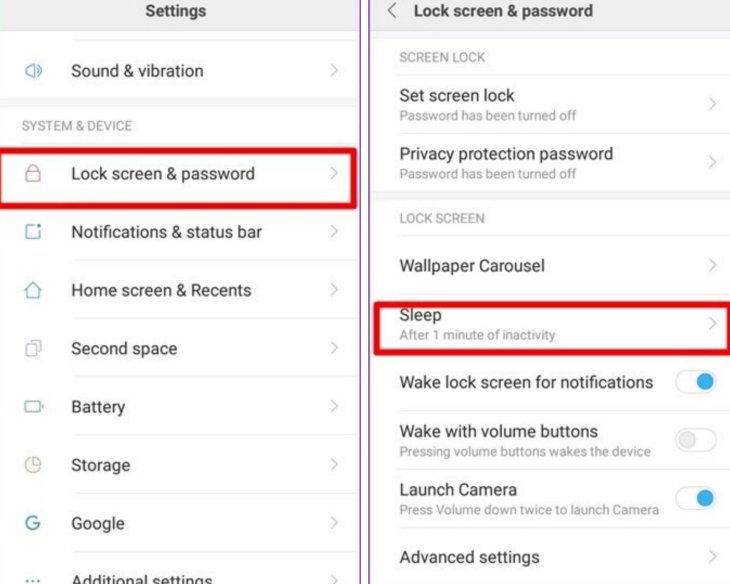
We have only one solution left for you to try before you consider replacing the power cell. If you want to do so, we have a list of Redmi Note 4 battery price in India coming up next.
Hard Reset Your Device
Here what you should do if none of these above solutions work. First, backup your data and do the following:
Step 1: In Settings, choose Additional settings. Scroll down until you see Backup & reset, choose it.
Step 2: Tap on Factory data reset and choose Reset phone option.
Now if this last solution makes no change to the situation, here is Redmi note 4 battery price original so that you can purchase a replacement:
Redmi Note 4 Battery Price In India
- Virateck 4100mAh Battery for Xiaomi Mi Redmi Note 4(BN-43): ₹00 on Amazon
- SAFA Mobile Battery For Xiaomi Redmi Note 4 - 4100mAh: ₹995 on Flipkart
- Redmi Note 4 battery: ₹ 799 on Mi India.
>>> Redmi Note 4 Amazon Review: Acceptable Upgrade Over The Redmi Note 3 Pro
Featured Stories

ICT News - Feb 18, 2026
Google's Project Toscana: Elevating Pixel Face Unlock to Rival Apple's Face ID

Mobile - Feb 17, 2026
Anticipating the Samsung Galaxy S26 and S26+: Key Rumors and Specs

Mobile - Feb 16, 2026
Xiaomi Launches Affordable Tracker to Compete with Apple's AirTag

Mobile - Feb 14, 2026
Android 17 Beta 1 Now Available for Pixel Devices

Mobile - Feb 12, 2026
What is the Most Powerful Gaming Phone Currently?

Mobile - Feb 11, 2026
Top 5 Cheap and Efficient Gaming Phones in 2026

Mobile - Jan 31, 2026
Generalist vs Specialist: Why the Redmi Note Series Remains Xiaomi's Easiest...

Mobile - Jan 30, 2026
Motorola Unveils Moto G67 and Moto G77: 5200mAh Battery, 6.78-Inch AMOLED Display,...

Mobile - Jan 30, 2026
Red Magic 11 Air Debuts Worldwide: Snapdragon 8 Elite Powerhouse with Advanced ICE...

Mobile - Jan 29, 2026
Guide to Sharing Your Contact Card via the mAadhaar App
Read more

Mobile- Feb 16, 2026
Xiaomi Launches Affordable Tracker to Compete with Apple's AirTag
For users tired of ecosystem lock-in or high prices, the Xiaomi Tag represents a compelling, no-frills option that delivers core functionality at a fraction of the cost.

Mobile- Feb 17, 2026
Anticipating the Samsung Galaxy S26 and S26+: Key Rumors and Specs
The Samsung Galaxy S26 series is on the horizon, sparking excitement among tech enthusiasts.

ICT News- Feb 18, 2026
Google's Project Toscana: Elevating Pixel Face Unlock to Rival Apple's Face ID
As the smartphone landscape evolves, Google's push toward superior face unlock technology underscores its ambition to close the gap with Apple in user security and convenience.
Comments
Sort by Newest | Popular