Google Unveils Camera Go, A Lightweight Version Of Your Android Camera App
Dhir Acharya - Mar 21, 2020

Google has introduced a batch of apps for Android Go, the lightweight version of the original Android. And now it introduced Camera Go.
- Google Offers Voluntary Buyouts to US Employees Amid AI Push
- Google SynthID: Everything You Need to Know About AI Content Detection
- NotebookLM Mobile App: Enterprise AI Capabilities Now Available on iOS and Android
Previously, Google introduced a lightweight version of its original Android mobile operating system called Android Go. So far, the OS has made its way to over 100 million mobile devices worldwide, according to the tech giant on Thursday. Alongside the announcement of this milestone, the company unveiled the new Camera Go app.

As its name suggests, the Camera Go app is a lightweight version of the original, memory-intensive camera app on your phone. Google said in a blog post that the app is meant for those who use a smartphone for the first time, offering a simple and clean user interface. The most important part is that this app tracks the storage space left on your phone for photos and videos and the app even helps you clear up memory so that you will make the most out of your phone’s storage.
The tech giant didn’t mention an exact date for launching this app, it did say that the Camera Go app will be on the Nokia 1.3 as well as more devices that run Android Go.

In separate news, Google has also started revealed the first, best features of its upcoming version of the Android operating system, Android 11. Specifically, Android 11 will have a built-in screen recorder, which previously appeared in Android 10 beta but never came to life. Another cool feature is pausing and resuming media playback with gestures. Essentially, users will just have to hold one hand above their phone to either pause or resume a song. Other new features include pinned items on the Share menu, notification history, scheduled dark mode, Bluetooth staying on in airplane mode, one-time permissions, moving media controls, conversation notifications, bubbles by default, and double-tap to launch.
>>> How To Search For A GIF On Google
Featured Stories

Mobile - Feb 16, 2026
Xiaomi Launches Affordable Tracker to Compete with Apple's AirTag

ICT News - Feb 15, 2026
X Platform Poised to Introduce In-App Crypto and Stock Trading Soon

ICT News - Feb 13, 2026
Elon Musk Pivots: SpaceX Prioritizes Lunar Metropolis Over Martian Colony

ICT News - Feb 10, 2026
Discord's Teen Safety Sham: Why This Data Leak Magnet Isn't Worth Your Trust...

ICT News - Feb 09, 2026
PS6 Rumors: Game-Changing Specs Poised to Transform Console Play

ICT News - Feb 08, 2026
Is Elon Musk on the Path to Becoming the World's First Trillionaire?

ICT News - Feb 07, 2026
NVIDIA's Gaming GPU Drought: No New Releases in 2026 as AI Takes Priority

ICT News - Feb 06, 2026
Elon Musk Clarifies: No Starlink Phone in Development at SpaceX

ICT News - Feb 03, 2026
Elon Musk's SpaceX Acquires xAI in Landmark $1.25 Trillion Merger
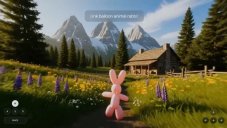
ICT News - Feb 02, 2026
Google's Project Genie: Premium Subscribers Unlock Interactive AI-Generated Realms
Read more

ICT News- Feb 15, 2026
X Platform Poised to Introduce In-App Crypto and Stock Trading Soon
X has been laying the groundwork for this expansion.

Mobile- Feb 17, 2026
Anticipating the Samsung Galaxy S26 and S26+: Key Rumors and Specs
The Samsung Galaxy S26 series is on the horizon, sparking excitement among tech enthusiasts.

Mobile- Feb 16, 2026
Xiaomi Launches Affordable Tracker to Compete with Apple's AirTag
For users tired of ecosystem lock-in or high prices, the Xiaomi Tag represents a compelling, no-frills option that delivers core functionality at a fraction of the cost.
Comments
Sort by Newest | Popular