Why Is My Phone So Slow: Causes And Simple Solutions
Dhir Acharya - Feb 19, 2021

Why is my phone so slow? Its battery can be degrading or its components may be broken. Here are some other reasons and solutions to this problem.
- POCO X2 vs POCO F2 Pro: Reasons Why POCO X2 Is A Better Choice
- Samsung Galaxy M12 Debuts In India With 90Hz Display & 48MP Quad Cam
- Realme C12 Review: Refreshing Design, Massive Battery, Decent Cameras
Everyone is happy with a new phone that looks so flashy and runs so smoothly that you want to use it all the time. Over time, however, your phone will likely run slower and this can be attributed to a number of reasons. If you are asking, “Why is my phone so slow,” this post is definitely for you. Not only will the post answer your question but it will also tell you what to do to fix the problem.
Table of Contents

Why is my phone so slow?
Smartphones are often divided into iPhones and Android phones. But in this part, we will list the most common reasons why a phone is slow for both groups so you can troubleshoot the speed issue on your own device.
Degrading battery
The longer you use the phone, the longer it takes to recharge the battery, which is easy to notice. At the same time, the battery life declines. This happens because the lithium-ion battery in your phone relies on a healthy ion flow from a cathode to an anode, but this flow is decreased over time due to increasing resistance. So, if you are wondering “why is my phone charging so slow,” this is the answer.

This also explains why your phone battery loses a bit of its capacity year over year, resulting in a longer charging time and the need for more frequent charging. In addition, each battery has its own life expectancy, ranging from 600 to 800 charging cycles.
A degrading battery has negative effects on your phone’s performance as it tends to produce excessive heat that stresses other components. Furthermore, it cannot always support heavy use at times, meaning occasional random shutdowns.
If you are specifically looking for solutions to how to make your phone charge faster iPhone, here are some useful tips you can apply:
- Turn off the phone
- Remove the case before charging
- Use a wall charger
- Keep the phone in a cool environment
Limited storage
No matter if you are using an Android device or an iPhone, limited storage slows it down. Modern phone chips rely on different techniques to keep the phone’s storage free and available, but the more data you fill in (like photos, videos, and messages), the less space are left free to maneuver.
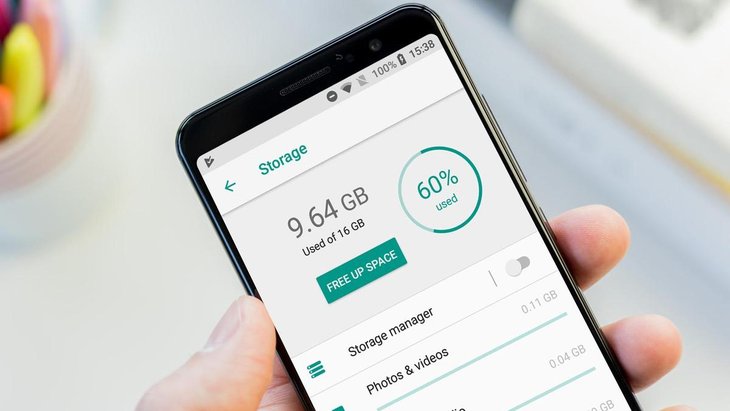
Damaged components
Over time, with long-term use, the battery, storage, and memory of your phone degrade. But the phone can also slow down if one or more components are broken or damaged after being dropped several times. In other cases, moisture can get into the phone and ruins the components as well.
Bloatware
Installing and using many programs and apps brings a load of work to your phone, drains system resources, and even poses security risks. Having many unused applications on your device does no good to the phone’s performance, not to mention those automatically running in the background that you are not aware of.
How to speed up your phone?
How to make your iPhone faster, is a question many must be asking when noticing your device is slower than when you first got it. In this part, we will show you a few ways applicable for both iPhones and Android phones to boost their performance.
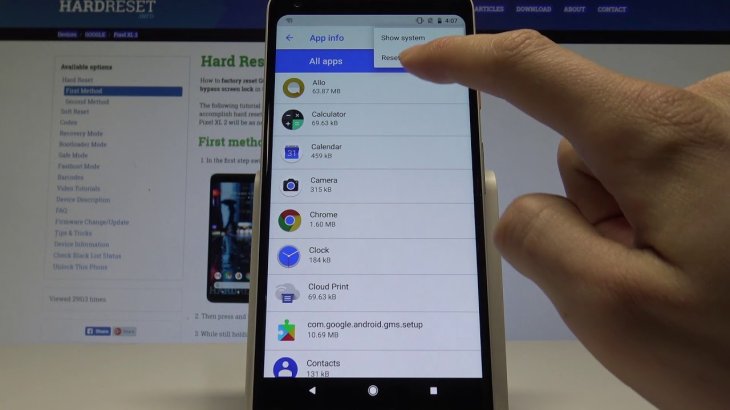
Perform an app audit
This is a detailed inventory of all the applications installed on your phone along with the permissions they have. With a good app audit, you can find out what you have on your phone and what each of them does exactly.
By performing an app audit, you can get rid of the unnecessary apps and programs on your phone. At the same time, you can see which app is consuming more data.
Here’s how to perform an app audit on an Android phone: first of all, open the Settings app on the phone and head to Apps > Notifications. Then, tap on an app and select Permissions to see what access it has. This process will reveal all the applications you have installed on your device and you can simply uninstall any app unused.
Now, to perform an app audit on an iPhone, you also need to visit the Settings app and tap on Privacy. Here, you can control the permissions for each app.
An app audit will help you free up storage and reduce the pressure on system resources, increasing the speed of the phone.

Clear cache
Browsers and apps chase certain information to speed things up, so random cache clearance can have an adverse effect on the phone’s overall performance. But cached information can get corrupted and freeing up some storage space can be a great help.
The only way for iPhone clear cache is by uninstalling an app and reinstalling it. The process will wipe out all the saved data on the app.
For Android users, you need to open Settings > Apps or Other Apps. Depending on the model you’re using, you will be able to find the option to clean up old files or clear the app’s cache.

Update the operating system
Updating to the latest version of an operating system is good and a recommended task for users because new updates always come with bug fixes and patches for the glitches that may have been slowing your phone down.
Turn off automatic updates
However, for some older phones or phones with small storage, keeping the older version of the operating system may be a better idea.
The automatic update feature means your phone can quietly download updates in the background as you use it. While this is convenient and time-saving, it gives more work to the phone and you don’t get to choose whether or not to update your app/device.
Overall, in this post, we have included the reasons why is my phone so slow along with some simple, common measures you can turn to for fixing this problem. We hope that you will be able to overcome the slow performance problem and improve the experience on your phone.
Featured Stories

How To - Jul 25, 2025
Savant - Ascent REMIX Free Download (v1.2) - Electrifying Twin-Stick Shooter...

How To - Jul 25, 2025
Way of the Hunter Free Download (v1.23a) - The Ultimate Realistic Hunting...

How To - Jun 12, 2025
The Legend of Tianding Free Download (v1.01) - Become Taiwan's Legendary Outlaw

Features - Jun 11, 2025
Best VPN for PUBG Mobile 2025: Lower Ping & Regional Access Guide

How To - Jun 08, 2025
Telepath Tactics Liberated Free Download (v1.0.57) – The Ultimate Tactical RPG...

How To - Jun 07, 2025
The Mystery of Woolley Mountain Free Download – Whimsical Adventure Game

How To - Jun 07, 2025
We Need to Go Deeper – Complete Edition Free Download (v1.6.5)

How To - Jun 06, 2025
Pharaoh: A New Era Free Download – Build an Ancient Egyptian Empire

How To - Jun 04, 2025
Stardew Valley Free Download (v1.5.6) - Build Your Dream Farm

How To - Jun 04, 2025
RoboCop: Rogue City Free Download (v1.0.1.7 & ALL DLC) - Become the Legendary...
Read more

ICT News- Mar 03, 2026
Budget Entry-Level PCs Under $500 to Vanish by 2028 Due to Memory Price Surge
The era of the sub-$500 PC appears to be ending.

ICT News- Mar 02, 2026
IDC Report Predicts Surging Smartphone Prices Due to Global RAM Shortage
This development underscores the broader ripple effects of the AI boom on everyday technology, highlighting the interconnected nature of global semiconductor supply chains.

ICT News- Mar 01, 2026
Samsung Links Galaxy S26 Price Hikes to AI Memory Supply Issues
This development highlights the broader challenges faced by the tech industry as it integrates artificial intelligence into everyday consumer electronics.
Comments
Sort by Newest | Popular