Tip: How to recover deleted photos from SD card?
Sumati Haldar - Sep 04, 2019

Have you just deleted an important batch of images from your SD card? Don't worry. We will guide you how to recover deleted photos from SD card.
- Don’t Know How to Install iTunes For Chromebook? Here’s How
- A Simple And Straightforward Guide On How To Delete Twitch Account
- Why Spotify Randomly Pauses And How You Can Fix It
Losing photos in SD cards is very common today and most of us have faced it. While micro SD cards have huge benefits, they come with some serious problems. The SD card may be inaccessible leaving users with no way to retrieve their stored photos.

However, SD card data is not lost permanently and you can still recover them with a few simple steps and SD Card recovery software. So how to retrieve deleted pictures from SD card?
Losing important images from SD cards is miserable and to retrieve them is relatively long, so you need to be patient. Today manufacturers always introduce SD cards with high-speed bus mode to process large data requests at a time and perform functions smoothly over extended periods of time. However, sometimes the contents cannot be read due to corrupted firmware, injections or improper handling, user errors, etc. Users may also face SD card image loss due to accidental formatting, permanent deletion of files using shift + delete, or virus injection.
In the process of taking photos, we sometimes encounter "heart attacks" situations such as the wrong format of cards or corrupted image files during transfer to a computer. As a result, some or all of our photos will evaporate. If you encounter these irony situations, this article will guide you on how to recover deleted photos from an sd card.
How to recover deleted photos from your SD card?
Step 1: Stop using the card with the deleted photo immediately. The more you use that card to take more photos, the less likely it is that you can recover them
Step 2: Download the photo recovery software to your computer to conduct scanning and restore
For Windows: Recuva for Windows: Ccleaner.com
For Mac OS X: PhotoRec for Mac: Cgsecurity.org

Card manufacturers also write their own recovery software for their cards. And I encourage you to use this software for the right cards. For example, Lexar has Lexar Photo Recovery
Step 3: Install the application on the computer
Step 4: Select the file type and correctly zoning images to be recovered
For Recuva, we will localize the file type, here we will select the image file.
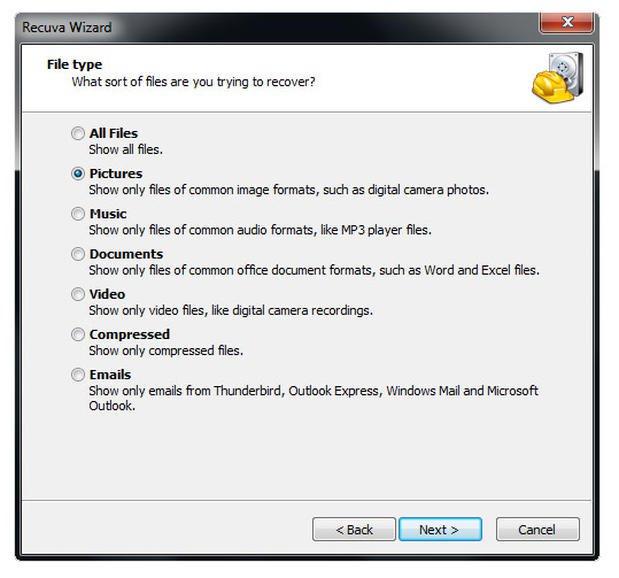
Step 5: Scan the file
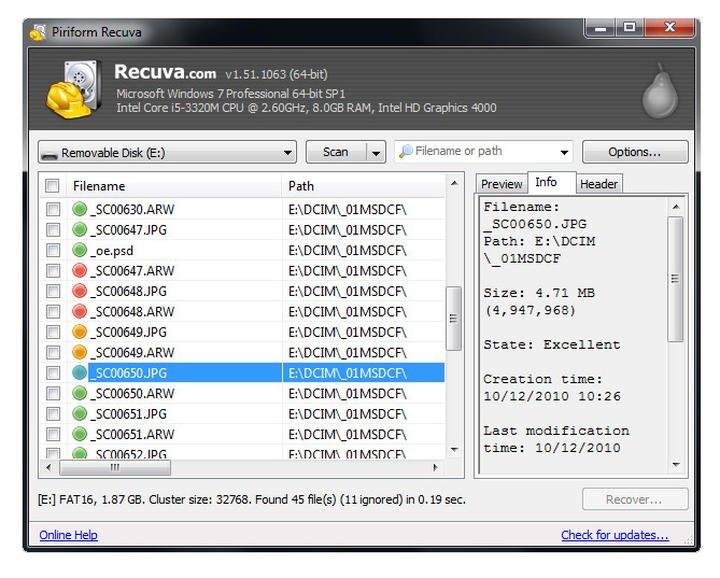
The software will scan the remaining data on the hard drive. Green is a good recovery, yellow is fully recoverable, red is a heavily damaged file and is less likely to be used.
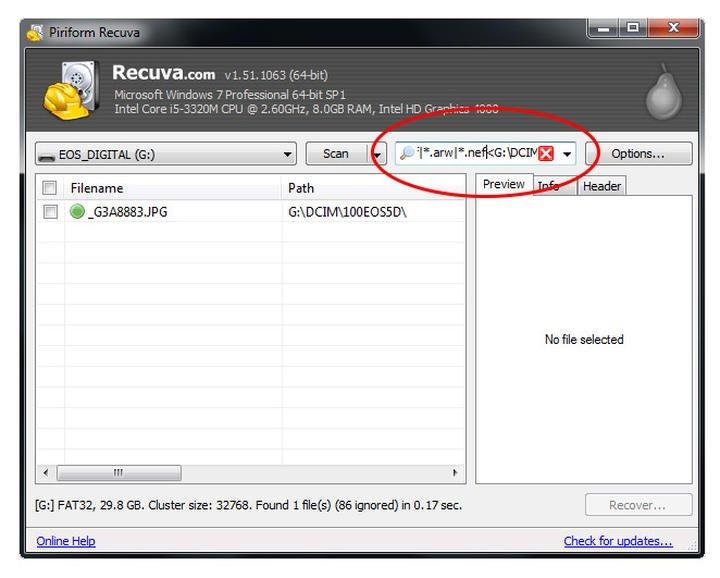
If in step 4, you choose Pictures, the device will only find common image files like Jpg. If you want to find other image files such as RAW, click the Switch to advanced mode button. Then add the necessary file extensions depending on the type of camera you use in the box marked above.
For PhotoRec, it will be more complicated because this application does not have a very friendly interface but rather the command line. After opening PhotoRec, the Terminals window will open and you will enter the system password (if any).
Then, follow instructions here:
Select the drive/memory card you want to scan.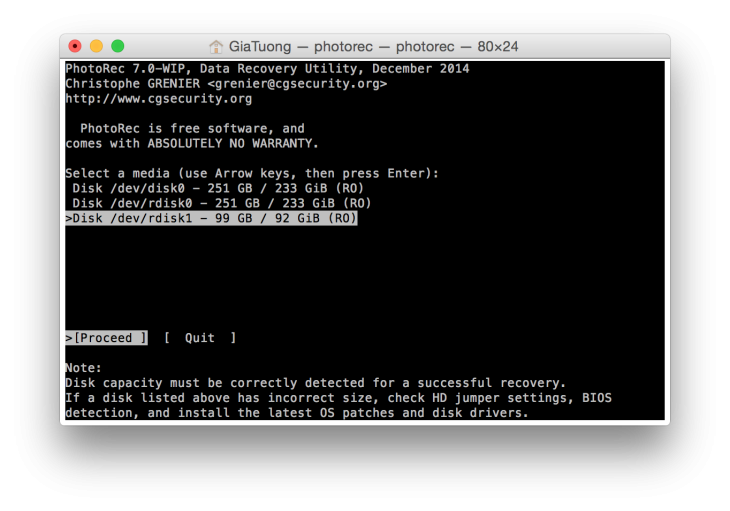
- Select the partition type of the card, Fat / Fat32 / NTFS or ext2 / ext3 / ....

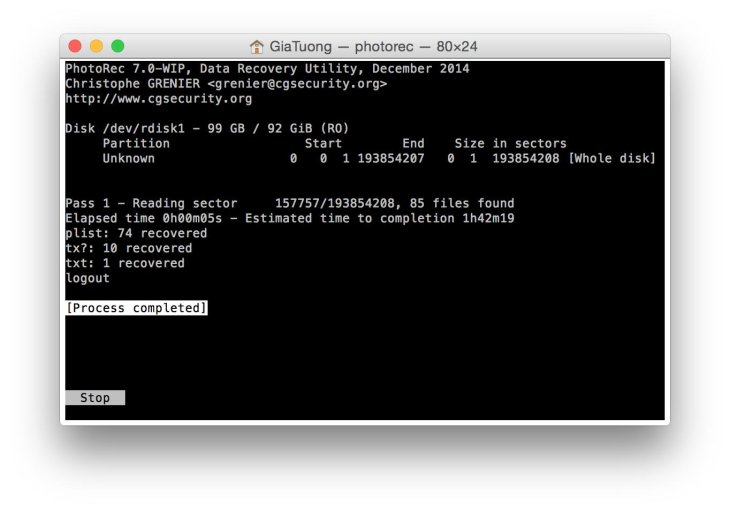
Step 6: Select the files to rescue and recover: select the files needed and click Recover. The software will restore photos.
Step 7: Choose good recovery files and make backups: After choosing to Recover, photos will be saved to your computer hard drive. You should copy the saved image files via other storage media more safely. Recuva is very easy. And in PhotoRec, you go to the previously selected folder to get photos.
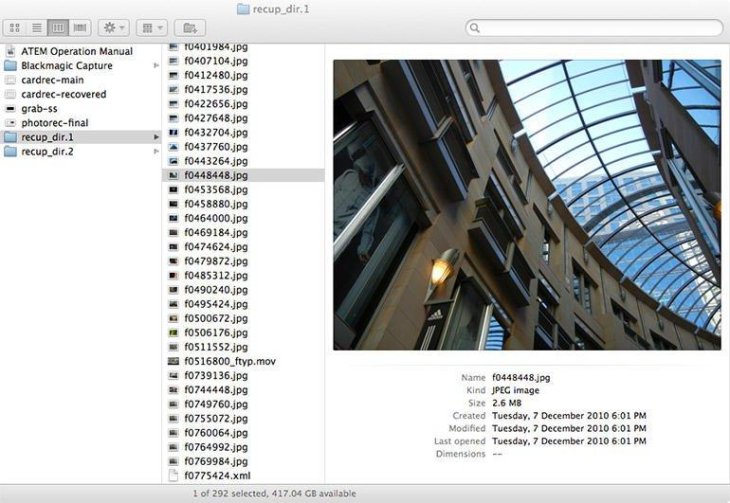
So with only 7 steps, we have instructed you on how to recover deleted photos from your sd card. But you should not copy more data on that memory card after deletion because when copying over, the regression process will be more difficult.
Featured Stories

How To - Jul 25, 2025
Savant - Ascent REMIX Free Download (v1.2) - Electrifying Twin-Stick Shooter...

How To - Jul 25, 2025
Way of the Hunter Free Download (v1.23a) - The Ultimate Realistic Hunting...

How To - Jun 12, 2025
The Legend of Tianding Free Download (v1.01) - Become Taiwan's Legendary Outlaw

Features - Jun 11, 2025
Best VPN for PUBG Mobile 2025: Lower Ping & Regional Access Guide

How To - Jun 08, 2025
Telepath Tactics Liberated Free Download (v1.0.57) – The Ultimate Tactical RPG...

How To - Jun 07, 2025
The Mystery of Woolley Mountain Free Download – Whimsical Adventure Game

How To - Jun 07, 2025
We Need to Go Deeper – Complete Edition Free Download (v1.6.5)

How To - Jun 06, 2025
Pharaoh: A New Era Free Download – Build an Ancient Egyptian Empire

How To - Jun 04, 2025
Stardew Valley Free Download (v1.5.6) - Build Your Dream Farm

How To - Jun 04, 2025
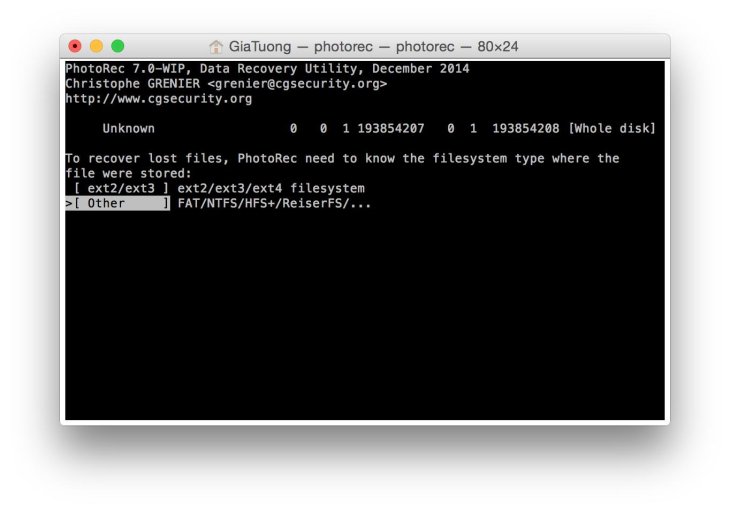
Comments
Sort by Newest | Popular