PDF Apps Download For Android Mobile - Top PDF Readers For Indian Users
Anil - Apr 30, 2020
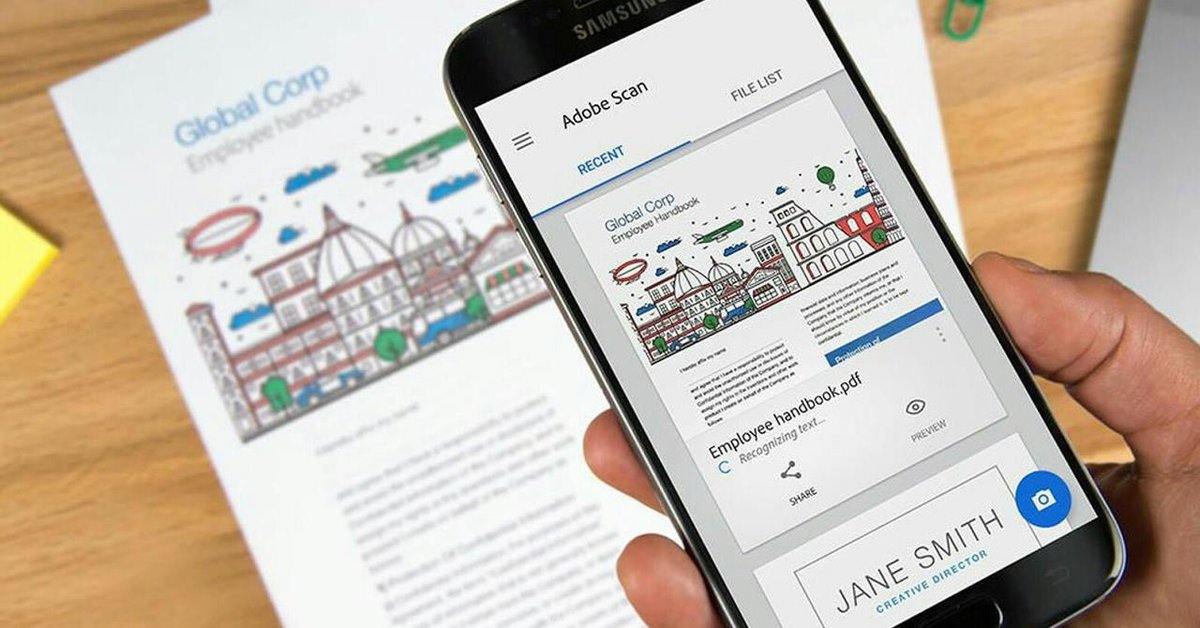
Let’s take a look at some of the best PDF apps download for Android mobile.
- Android 17 Beta 1 Now Available for Pixel Devices
- These Are Must-Have Apps For Rooted Android Phones
- Build Your Own App And Earn Money With The Complete Android 11 Developer Bundle
Some smartphone models are not equipped with a PDF reader app by default, and this looks like a pain for many users. Now, let’s take a look at some of the best PDF apps download for Android mobile.
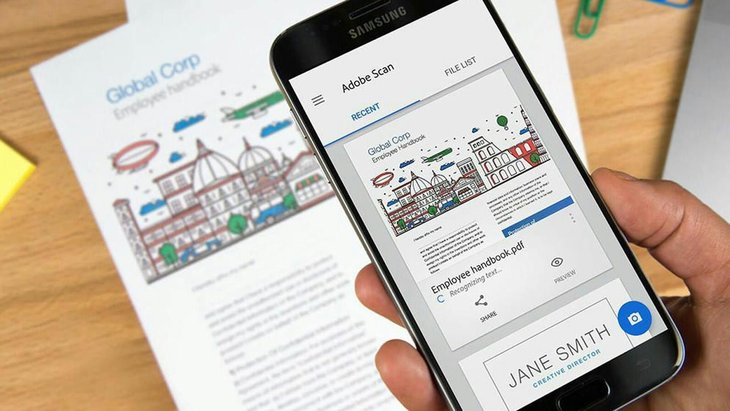
Note: PDF apps often come in two major types - one for business purposes, and the other is used for e-books. The first one lets you create PDF format based on your needs and people can edit files while then the second type is optimized for reading e-books.
Adobe Acrobat Reader
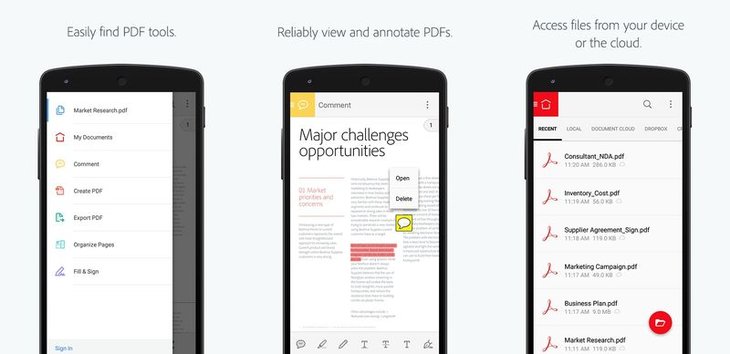
Adobe Acrobat Reader is the most famous PDF app download for mobile owing to many reasons. A lot of people have chosen it as the default app for reading PDF files thanks to a bunch of dedicated features and the Adobe ecosystem.
With Adobe Acrobat Reader, we’re able to do different things on PDFs, such as adding annotations, notes, signatures, and so on. The app also supports cloud storage and a series of aspect ratios for better viewing. You can choose to upgrade to higher plans with monthly/yearly subscription or just use the free version with no cost involved.
CamScanner

CamScanner is one of the most favorite PDF apps download for Android mobile. Speaking of its features, CamScanner can do almost everything with PDFs such as importing files, scanning physical documents into PDFs, etc.
The process of scanning even supports plenty of features to help you have a better version of these documents. The free version of CamScanner just works well enough for simple works, so you need to subscribe to a paid version to experience more features, including some editing tools and 10GB of cloud storage.
Fast Scanner
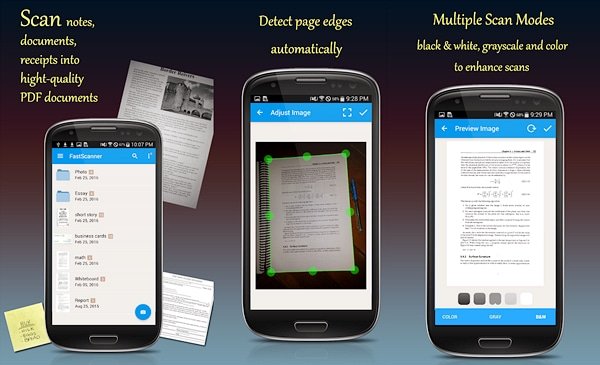
As its name suggests, Fast Scanner comes packed with fundamental features that are similar to other apps mentioned above, but frankly speaking, it’s not as heavy as them. With it, you will scan and turn documents into other types like PDF or JPEG without any hassle.
Before finalizing your stuff, you can start to sharpen and clean your scan with the aid of editing tools. To your surprise, Fast Scanner is said to be the best PDF app download free for Android because most of the important tools are free for use!
Foxit PDF Reader
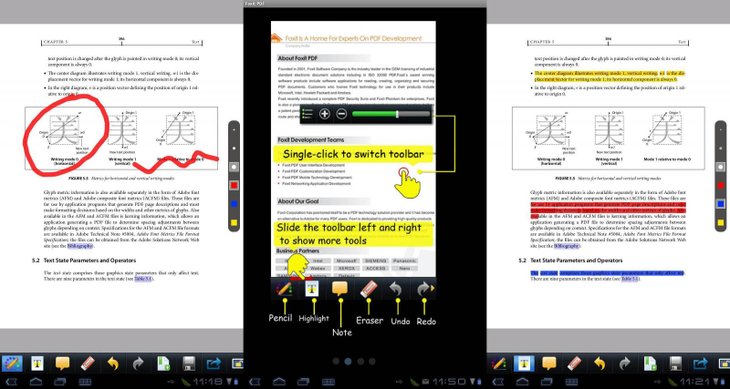
Foxit PDF Reader is an all-in-one solution for users when they need to view or edit PDF files. For those who want to keep your PDFs inline, Foxit PDF Reader gives you a useful system for the organization. the app also offers ConnectedPDF support, Microsoft RMS, certificates, passwords, etc.
In a nutshell, Foxit PDF Reader is also another all-around PDF reader app download for Android mobile when you need to not only view the PDF files but also editing them for later use. The Business Plan is priced at $15.99, which provides a wide range of specific features to meet your needs.
Google PDF Reader
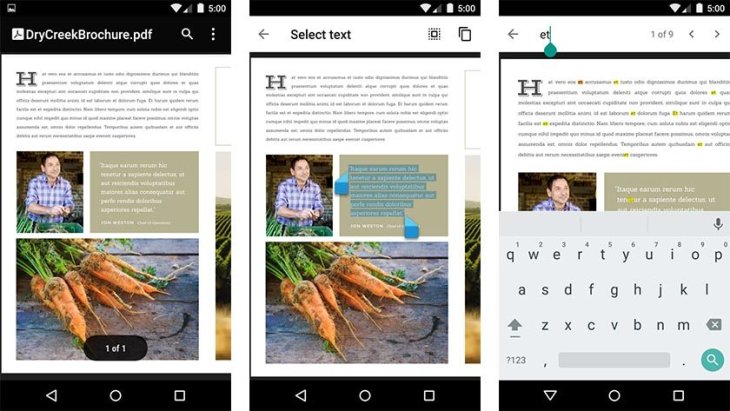
The last option when it comes to PDF apps download for Android mobile is Google PDF Reader. Considered as a plug-in for Google Drive, Google PDF Reader appears to be a built-in tool for every user who has installed Google Drive on his smartphone. Despite the fact that it’s hardly a powerful PDF reader app, it still caters to many of us if we don’t have to use PDF files on a regular basis.
Google PDF Reader works as a standalone app that holds essential features like searching, copying, and printing the files, so you can’t rely on it to complete further tasks on your PDF files. It’s a perfect app for simple cases, undoubtedly.
>>> How To Save Mobile Data: Easy, Efficient Tips And Tricks For Indian Mobile Users
Featured Stories

How To - Jul 25, 2025
Savant - Ascent REMIX Free Download (v1.2) - Electrifying Twin-Stick Shooter...

How To - Jul 25, 2025
Way of the Hunter Free Download (v1.23a) - The Ultimate Realistic Hunting...

How To - Jun 12, 2025
The Legend of Tianding Free Download (v1.01) - Become Taiwan's Legendary Outlaw

Features - Jun 11, 2025
Best VPN for PUBG Mobile 2025: Lower Ping & Regional Access Guide

How To - Jun 08, 2025
Telepath Tactics Liberated Free Download (v1.0.57) – The Ultimate Tactical RPG...

How To - Jun 07, 2025
The Mystery of Woolley Mountain Free Download – Whimsical Adventure Game

How To - Jun 07, 2025
We Need to Go Deeper – Complete Edition Free Download (v1.6.5)

How To - Jun 06, 2025
Pharaoh: A New Era Free Download – Build an Ancient Egyptian Empire

How To - Jun 04, 2025
Stardew Valley Free Download (v1.5.6) - Build Your Dream Farm

How To - Jun 04, 2025
RoboCop: Rogue City Free Download (v1.0.1.7 & ALL DLC) - Become the Legendary...
Read more

ICT News- Feb 13, 2026
Elon Musk Pivots: SpaceX Prioritizes Lunar Metropolis Over Martian Colony
While Mars enthusiasts may feel a temporary setback, the lunar focus could ultimately fortify humanity's multi-planetary future.

Mobile- Feb 12, 2026
What is the Most Powerful Gaming Phone Currently?
The Nubia Red Magic 11 Pro is the undisputed most powerful gaming phone right now, blending record-breaking benchmarks, unbeatable cooling, and gamer-centric design for peak performance that lasts.

Mobile- Feb 14, 2026
Android 17 Beta 1 Now Available for Pixel Devices
While Android 17 Beta 1 doesn't introduce flashy consumer-facing changes yet, it lays the groundwork for a more robust and flexible platform.
Comments
Sort by Newest | Popular