How To Save Mobile Data: Easy, Efficient Tips And Tricks For Indian Mobile Users
Dhir Acharya - Apr 29, 2020

How to save mobile data: Here are ways so saving mobile data for you. They will help you make the best use for the limited data on your phone.
- Android 17 Beta 1 Now Available for Pixel Devices
- These Are Must-Have Apps For Rooted Android Phones
- This Viral TikTok Video Teaches iPhone Users A Hidden Trick That Many Didn't Know
Except for when there’s a free Wifi connection, we all have to pay for every byte of internet data that we use. Especially right now, as the entire country is on full lockdown and there’s not much to do inside the house, we are on the web more than ever. Therefore, it’s very important to make every byte count and to save as much data as possible. And this article will tell you how to save mobile data.

How to save mobile data on Android
Set usage limit for your mobile data
You may get drifted away by endless scrolling on social media and use up all the high-speed data at one time. To prevent that from happening, you should put a data limit on your own device. On your Android phone, open Settings > Data Usage, after which you will see a graph showing how much data you used in different time periods.
Now, this section also allows you to set a data limit, you just need to drag the black line. Your handset will notify you when you exceed the limit.
You can also activate Set Mobile Data Limit then drag the red line to just below your monthly data cap. After doing this, your phone will automatically turn off mobile data mode when you reach the limit.

Limit synchronization for apps
Automatic app synchronization allows you to choose which app can connect to their server frequently to request for information. For instance, the Gmail app can check frequently to see if you have a new email and will notify you if there is. However, this consumer more power from the phone battery and uses up your data.
So, to limit this on your Android device, head to Settings > Accounts, where you will see all the apps including those using automatic synchronization. Here, you can turn off synchronization for select apps by tapping on More and switch off auto sync.

Allow updates over Wifi only
To apply this method on software updates, open Settings > About Device, then enable the option to only let your phone download and install updates when it’s connected to Wifi.
To apply this method on app updates, visit the Play Store > Settings > General > Auto then tap on Auto – update apps over Wifi only.
How to save mobile data on iPhone

Keeping track of how much data you have used
Unlike Android phones, iPhones don’t come with a feature that notifies you automatically when you hit a data limit. Instead, it lets you manually track the data amount you’ve used by following these steps. On your iPhone, open Settings > Cellular > Cellular Data Usage.
Then, you will see the current data usage within a certain time period. The section also shows how much data each app uses.
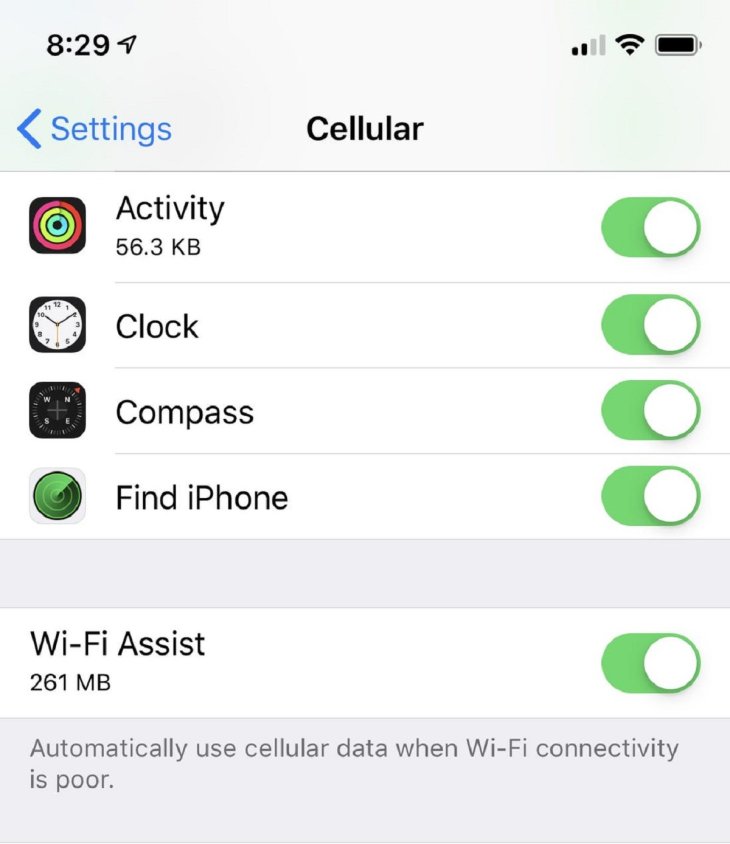
Limit synchronization for apps
To do this on an iPhone, open Settings then visit Calendars, Contacts, or Mail. There are 3 states of Fetch New Data to choose from. With Push, the app will constantly connect with its server for new information. With Fetch, the app will contact its server once after a certain amount of time like 15 mins, 30 mins, or longer. And with Manual, the app will only contact its server when you open the app or refresh it.
Allow updates over Wifi only
On the iPhone, open Settings > iTunes & App Store, then enable automatic downloads for Updates. And switch off Use Cellular Data.
How to save mobile data on both Android and iOS

Restrict background data use of apps
The second way of how to save mobile data is by preventing certain apps from consuming internet data in the background. This will help you from overusing internet data while you don’t really need it.
Save mobile data on some popular apps
Almost everyone uses the Google Maps app. It allows you to download the map of an area, city, or country, so you can keep using the map even after disconnecting a Wifi network. This way, you won’t have to consume mobile data.
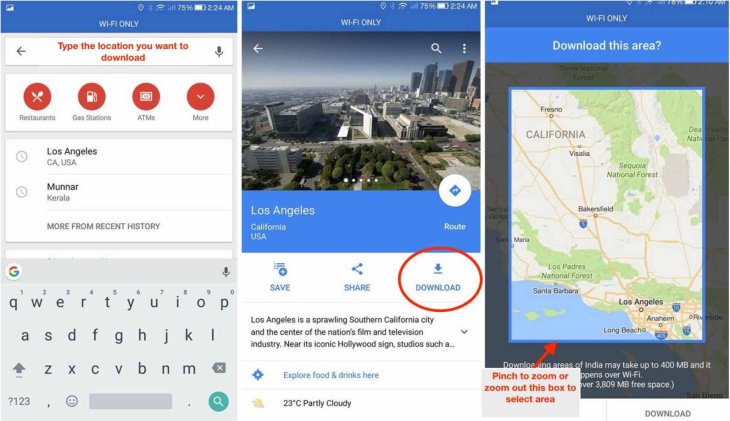
Using Facebook Lite instead of the main version of the social network is another way of how to save mobile data. The Lite version uses under 3 MB of storage space while the main version eats up 200 MB of your storage. Also, the Lite app only loads an image if you tap on it, instead of pre-loading as in the main app.
YouTube is another widely used app where you can watch all types of videos. A very easy way of how to save mobile data on YouTube is by watching videos at a lower quality. The lowest video quality can be as low as 240p, which is nowhere near ideal good quality, but it will help you save a lot of mobile data for more important tasks.
>>> India Lockdown: Best Data Plans For Users When Having To Stay At Home
Featured Stories

How To - Jul 25, 2025
Savant - Ascent REMIX Free Download (v1.2) - Electrifying Twin-Stick Shooter...

How To - Jul 25, 2025
Way of the Hunter Free Download (v1.23a) - The Ultimate Realistic Hunting...

How To - Jun 12, 2025
The Legend of Tianding Free Download (v1.01) - Become Taiwan's Legendary Outlaw

Features - Jun 11, 2025
Best VPN for PUBG Mobile 2025: Lower Ping & Regional Access Guide

How To - Jun 08, 2025
Telepath Tactics Liberated Free Download (v1.0.57) – The Ultimate Tactical RPG...

How To - Jun 07, 2025
The Mystery of Woolley Mountain Free Download – Whimsical Adventure Game

How To - Jun 07, 2025
We Need to Go Deeper – Complete Edition Free Download (v1.6.5)

How To - Jun 06, 2025
Pharaoh: A New Era Free Download – Build an Ancient Egyptian Empire

How To - Jun 04, 2025
Stardew Valley Free Download (v1.5.6) - Build Your Dream Farm

How To - Jun 04, 2025
RoboCop: Rogue City Free Download (v1.0.1.7 & ALL DLC) - Become the Legendary...
Read more

Mobile- Feb 14, 2026
Android 17 Beta 1 Now Available for Pixel Devices
While Android 17 Beta 1 doesn't introduce flashy consumer-facing changes yet, it lays the groundwork for a more robust and flexible platform.

ICT News- Feb 13, 2026
Elon Musk Pivots: SpaceX Prioritizes Lunar Metropolis Over Martian Colony
While Mars enthusiasts may feel a temporary setback, the lunar focus could ultimately fortify humanity's multi-planetary future.

ICT News- Feb 15, 2026
X Platform Poised to Introduce In-App Crypto and Stock Trading Soon
X has been laying the groundwork for this expansion.
Comments
Sort by Newest | Popular