How To Use Signal To Replace WhatsApp, The App That Forces Us To Share Private Info With Facebook
Dhir Acharya - Jan 11, 2021
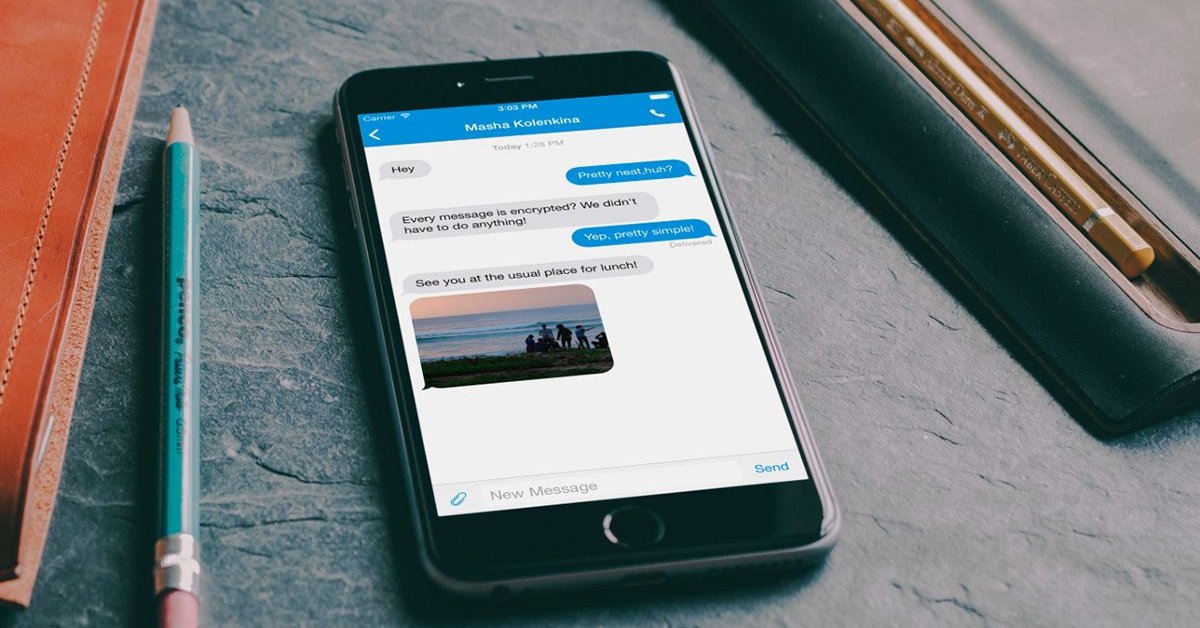
With the ongoing concerns over privacy on WhatsApp, Signal is becoming the most popular alternative to the leading messaging app.
- Photos In WhatsApp Chats Will Self-Destruct If This Feature Comes To Life
- How To Export Your Old Messages From Social Media
- WhatsApp Defends Its Updated Privacy Policies, What Does It Have To Say?
With the ongoing concerns over privacy on WhatsApp, Signal is becoming the most popular alternative to the leading messaging app. Signal has topped the App Store in India with more than 10 million downloads so far.
The growth of this app follows the infamous new terms of services that appeared on WhatsApp’s notifications. As of now, Twitter CEO Jack Dorsey, Tesla CEO Elon Musk, and whistleblower Edward Snowden have recommended people using Signal instead of WhatsApp. The good news is this app is available for desktop users as well as iOS and Android users. Here’s how to get the app if you haven’t installed it on your device yet.

For phone users, you can find the app on the Google Play Store and the Appl Store. It’s worth noting that Signal works on iOS 9 or later and it’s compatible with the iPad, iPod Touch, and iPhone. As for Android, the app works on Android 4 and later.
Now, follow these steps to get the app.
- Step 1: Go to the app store on your device, search for Signal Private Messenger.
- Step 2: iPhone users need to tap Get to get the app downloaded.
- Step 3: Tap on Install and provide your Apple ID credentials if asked.
- Step 4: Tap Open.
- Step 5: Type in your phone number.
- Step 6: Tap on Activate This Device.
- Step 7: Now, you will be asked to enter a 6-digit code sent to you through SMS.
- Step 8: Enter the code and tap Submit.
- Step 9: The app will request permission to send notifications, tap Allow.
- Step 10: Next, set your profile name and photo, which will be shown on the app to your contacts. You can skip this step.
As for Android users, you can set Signal as your default app, meaning all your SMS messages and Signal messages are stored in one place. However, Signal will only encrypt messages that are sent through its platform when both the sender and receiver use the app.

How to compose a message
Before composing a message on Signal, you need to grant the app access to your contacts. Otherwise, you will have to enter the contact manually. To compose a message, tap on a contact then tap the pen icon, and start typing your message. If the receiver doesn’t use Signal, they will get an SMS message.
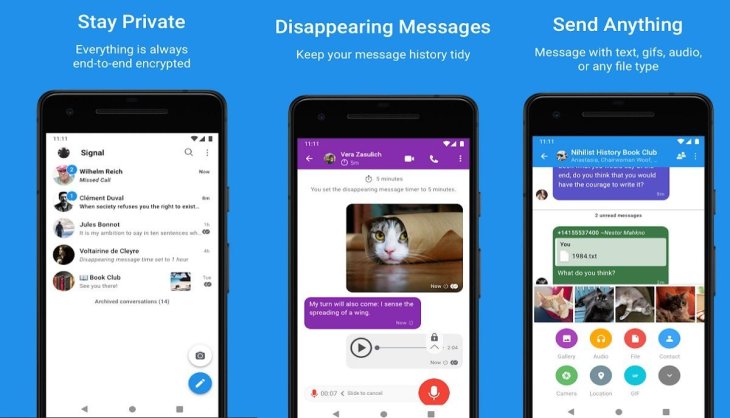
How to start an end-to-end encrypted call
You need to first select a contact and tap on the phone icon. Once the other person takes the call, you will see a padlock icon next to the phone icon. For a video call, you will have to grant the app access to your microphone and camera.
>>> Looking For An Alternative To Facebook? Here Are The Best Options On The Market
Featured Stories

How To - Jul 25, 2025
Savant - Ascent REMIX Free Download (v1.2) - Electrifying Twin-Stick Shooter...

How To - Jul 25, 2025
Way of the Hunter Free Download (v1.23a) - The Ultimate Realistic Hunting...

How To - Jun 12, 2025
The Legend of Tianding Free Download (v1.01) - Become Taiwan's Legendary Outlaw

Features - Jun 11, 2025
Best VPN for PUBG Mobile 2025: Lower Ping & Regional Access Guide

How To - Jun 08, 2025
Telepath Tactics Liberated Free Download (v1.0.57) – The Ultimate Tactical RPG...

How To - Jun 07, 2025
The Mystery of Woolley Mountain Free Download – Whimsical Adventure Game

How To - Jun 07, 2025
We Need to Go Deeper – Complete Edition Free Download (v1.6.5)

How To - Jun 06, 2025
Pharaoh: A New Era Free Download – Build an Ancient Egyptian Empire

How To - Jun 04, 2025
Stardew Valley Free Download (v1.5.6) - Build Your Dream Farm

How To - Jun 04, 2025
RoboCop: Rogue City Free Download (v1.0.1.7 & ALL DLC) - Become the Legendary...
Read more

Mobile- Feb 14, 2026
Android 17 Beta 1 Now Available for Pixel Devices
While Android 17 Beta 1 doesn't introduce flashy consumer-facing changes yet, it lays the groundwork for a more robust and flexible platform.

ICT News- Feb 15, 2026
X Platform Poised to Introduce In-App Crypto and Stock Trading Soon
X has been laying the groundwork for this expansion.

Mobile- Feb 16, 2026
Xiaomi Launches Affordable Tracker to Compete with Apple's AirTag
For users tired of ecosystem lock-in or high prices, the Xiaomi Tag represents a compelling, no-frills option that delivers core functionality at a fraction of the cost.
Comments
Sort by Newest | Popular