How To Protect Your Smartphones From Hackers And Intruders
Aadhya Khatri - Nov 26, 2019

Keep hackers at bay by applying these steps. All of them are easy to execute and do not take much of your time
- Best Gaming Phones 2025: Top Devices for Mobile Gaming
- Apple Kills Original HomePod, Focusing On HomePod Mini
- iPhone 12 Color Is Fading Away Quickly And No One Knows Why
Nowadays, people store lots of valuable data on their smartphones, so the idea of the phone being hacked sounds scary to us all.
While phone manufacturers and developers are working restlessly to keep users’ handheld devices safe, sometimes, we must take the matter into our own hands. Here is what you should do to keep your smartphone out of reach of bad actors.
Update Your OS And Apps
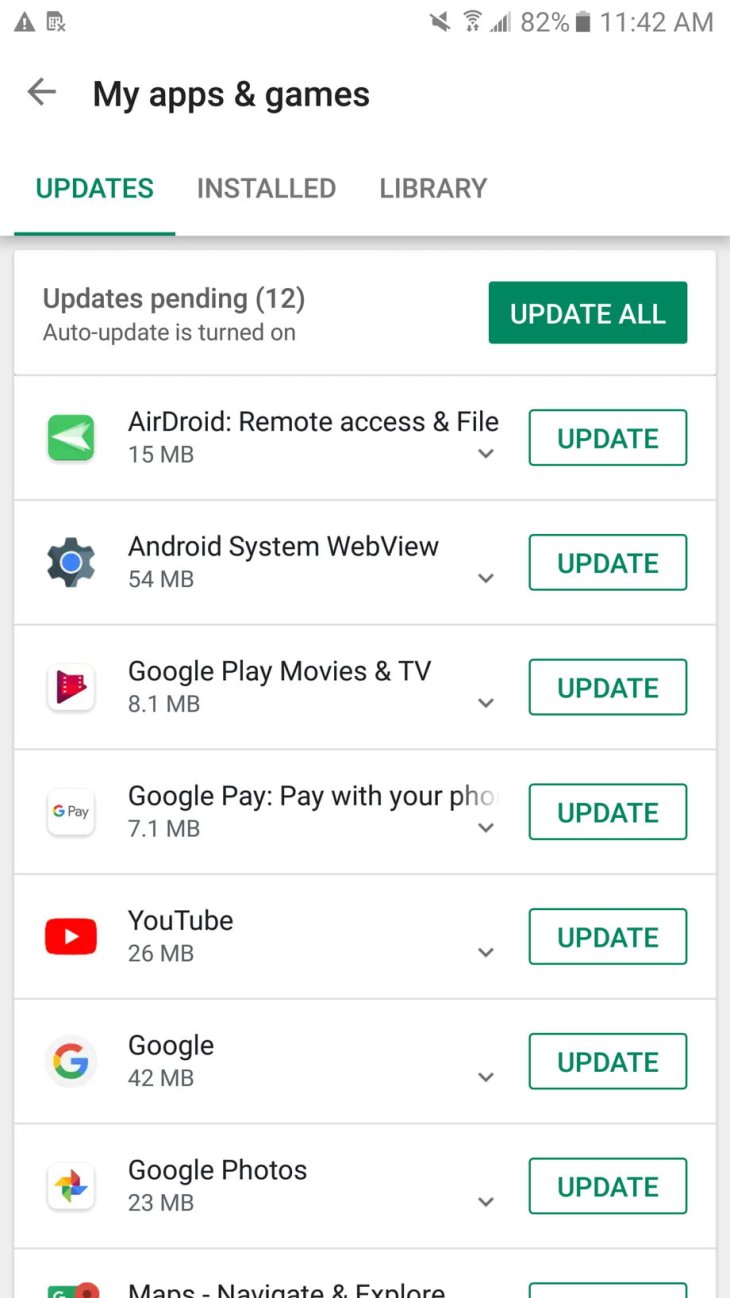
You may feel that software providers are updating their products too often and that the whole process is so annoying. However, they do so for a reason. Updates carry bug fixes and security improvements that can better protect your device.
Whenever an update is available for your apps and operating system, install it immediately.
Avoid Public Wi-Fi
Public Wi-Fi is the breeding ground of all kinds of malicious attempts. Try to use your cellular data when you are in a public spot. If you have no other way, try to install a VPN app. However, please note that not all such apps are safe to install.
Another measure to take is to turn off Bluetooth unless you are wearing a smartwatch that requires the connection.
Lock Your Smartphone
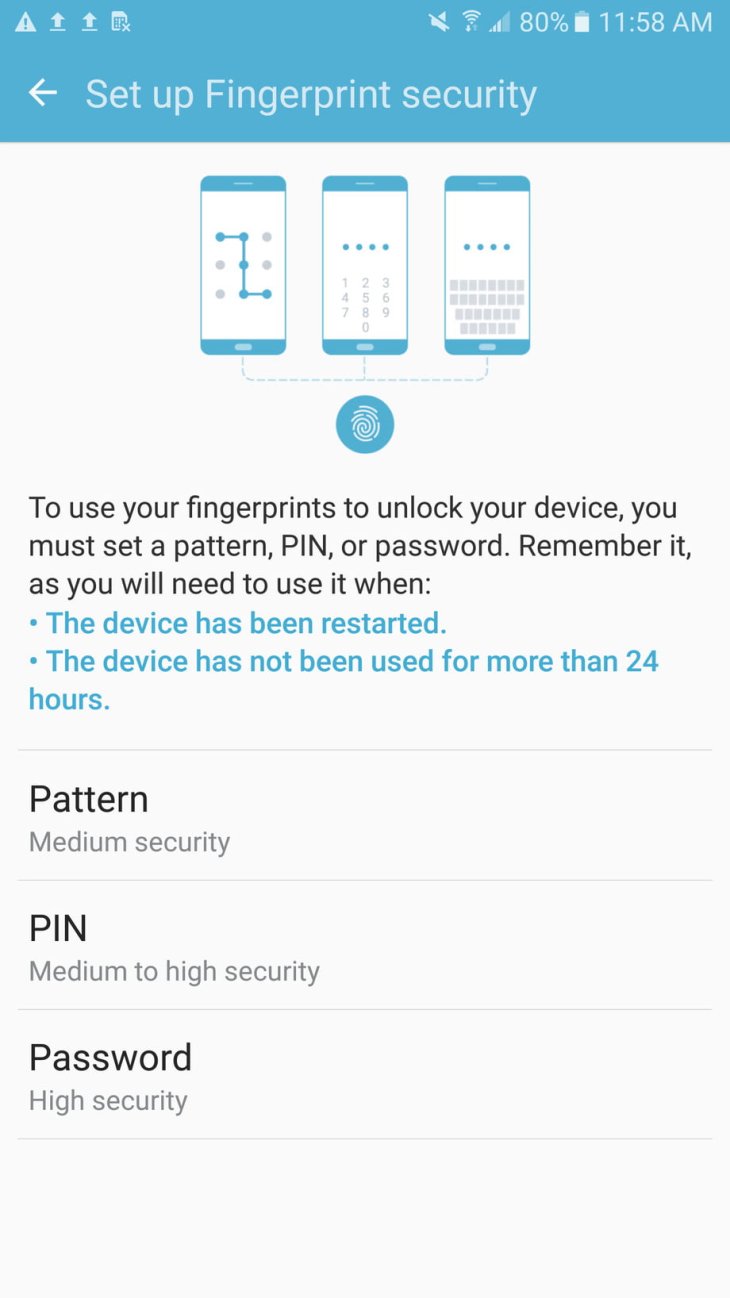
Locking your phone means that you have to spend around a second more whenever you want to use the phone. But the practice can give you peace of mind thinking that if you accidentally leave the phone somewhere, the first person who finds it will not be able to know everything about you, including the banking information.
An alternative is Face IDs and fingerprint scanners. Whatever you use, always make sure that something is standing in between your valuable data and a stranger.
Keep Your Mobile Phone Number Private
Think twice before you give your phone number to anyone or any app. Exposing the number to untrusted sources may lead to your 2FA accounts being compromised.
Adding the second line is an excellent way to protect your device against scams and invasions. Google Voice, Hushed, Sideline, and Line2 are all excellent choices.
Don’t Overshare On Social Media
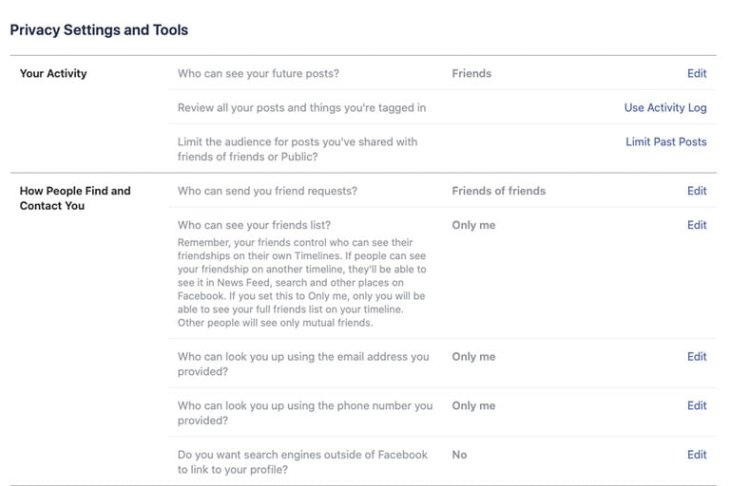
Using your real name on Twitter and Facebook is fine, but be careful not to share too much of your personal information. Your home address, phone number, where you work, your school are all vital information for hackers to track you.
Social media like Facebook have tools you can use to conceal sensitive information, including friend lists, photos, and may more. Make use of them to lessen the chance of being hacked.
Travel Light
Try not to store important information and documents on your phone because once the device is hacked, you risk losing all of your valuable data. Another thing to do is to minimize the geotags on your photos.
Use Two-Factor Authentication
The main reason why people shy away from two-factor authentication is that it adds an extra step. Plus, it is a pain when you do not have your smartwatch or phone nearby. However, it is an extra layer of protection in case someone gets hold of your phone.
Use Strong Passwords
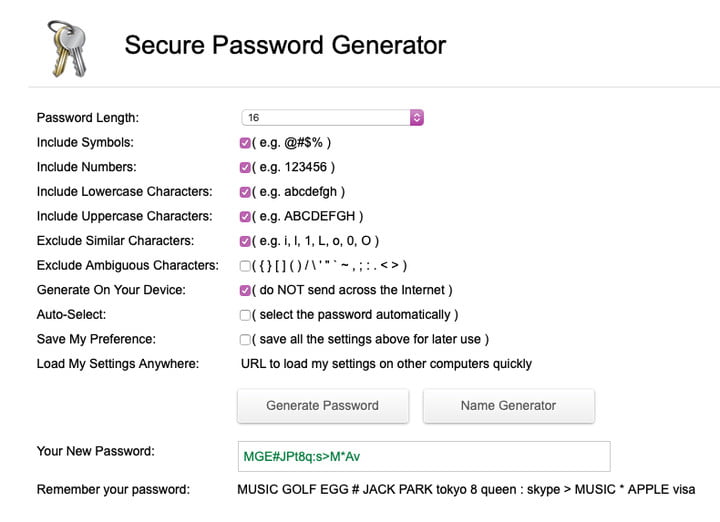
Memorizing passwords is painful, especially when you consider the advice of not recycle one passphrase for multiple accounts. But by far, a strong password is the easiest measure anyone can take to keep hackers away from their devices.
A decent passphrase must contain letters, numbers, and symbols. Do not make it easy for bad actors by using your own birthday, your name, or your pet name as the password.
Beware Of Spam And Phishing Emails
One of the most effective ways hackers use to steal your information is through phishing scams. They may send you a promotion email tempting you to click on a link.
Another thing to remember is that whenever you need to access your bank or any other financial-related accounts, go directly to the website of the institutions. Do not believe any emails telling you that you can have a faster and safer way to access.
Use Built-In Device Protections
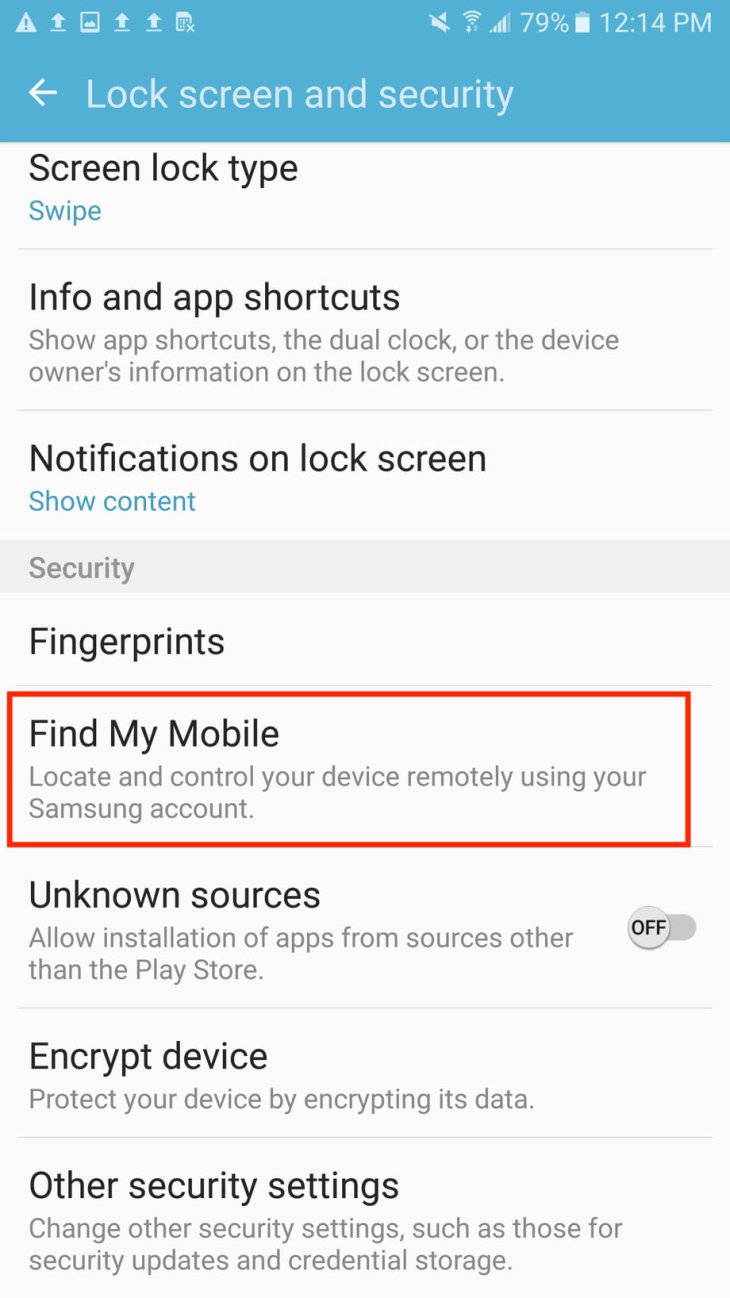
Using built-in tracking apps on your phone is a good idea to help you find it whenever it gets lost. They can also erase the device for you if you feel that the phone has a high chance of being compromised.
Use An Antivirus App
Malware is one of the most common ways for hackers to steal your credentials. In this case, anti-virus software or apps are your best chance to fight it. Some reliable options are Panda, Avast, and McAfee.
Manage App Permissions
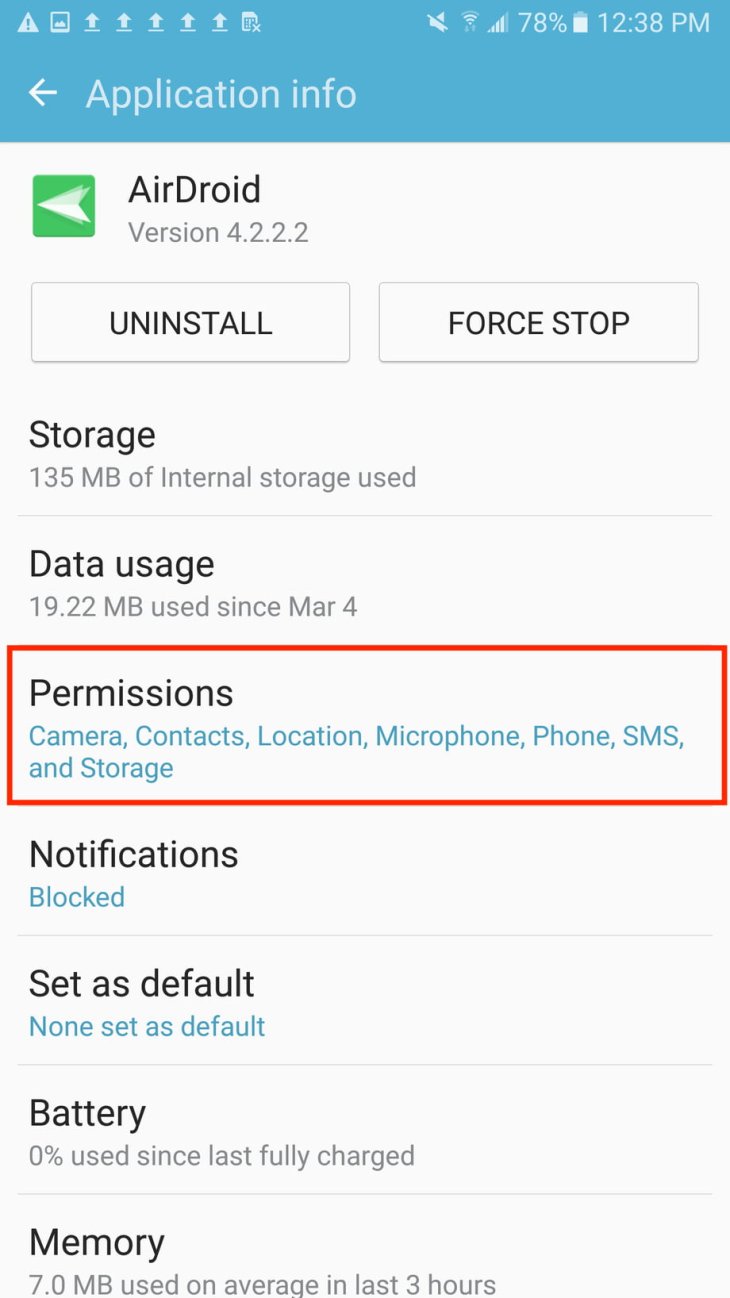
Always think carefully before granting any app further access to your device. And also, check to see if any app has more privilege than it needs to do its job. For iPhone users, you can check the permissions under Privacy in Settings. Use the same path on Android phones.
Back-Up
Despite your best effort to protect your devices, hackers may find a way to compromise them. To prepare for this worst scenario, always back up your data in case you have to erase everything stored on the phone, including photos, videos, and other information that you cannot afford to lose.
Know Where Your Apps Come From
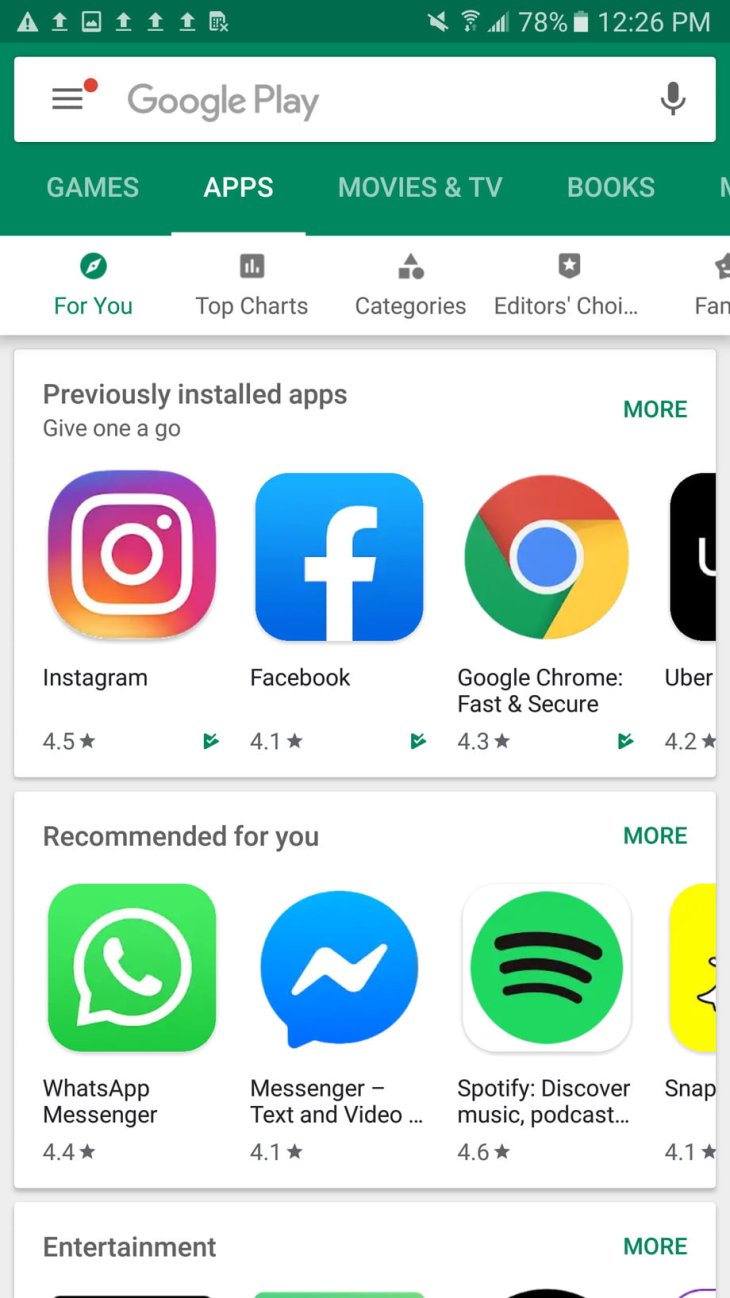
Sometimes you might find Apple’s App Store and Google’s Play Store have so few choices when it comes to apps. However, these two are relatively more secure than other platforms to download anything from.
If you get a text message or an email with a link to get an app, do not fall for it. This method has been used for so long to trick users into installing malware-laden apps.
Steer Clear Of Public Chargers
Smartphones need to be charged regularly, and sometimes the nearest ports are at public places like airports, coffee shops, and stores. However, hackers have been able to gain access to your phone through this convenient charging method for long.
So always carry your USB adapter and USB cable with you to prevent your phone from falling victim to these attempts.
Don’t jailbreak
Jailbreaking may let you get apps unavailable on the App Store, but it also exposes your phone to malware and viruses. If your phone malfunctions because you have jailbroken it, do not expect Apple to take responsibility and help you save it.
Featured Stories

How To - Jul 25, 2025
Savant - Ascent REMIX Free Download (v1.2) - Electrifying Twin-Stick Shooter...

How To - Jul 25, 2025
Way of the Hunter Free Download (v1.23a) - The Ultimate Realistic Hunting...

How To - Jun 12, 2025
The Legend of Tianding Free Download (v1.01) - Become Taiwan's Legendary Outlaw

Features - Jun 11, 2025
Best VPN for PUBG Mobile 2025: Lower Ping & Regional Access Guide

How To - Jun 08, 2025
Telepath Tactics Liberated Free Download (v1.0.57) – The Ultimate Tactical RPG...

How To - Jun 07, 2025
The Mystery of Woolley Mountain Free Download – Whimsical Adventure Game

How To - Jun 07, 2025
We Need to Go Deeper – Complete Edition Free Download (v1.6.5)

How To - Jun 06, 2025
Pharaoh: A New Era Free Download – Build an Ancient Egyptian Empire

How To - Jun 04, 2025
Stardew Valley Free Download (v1.5.6) - Build Your Dream Farm

How To - Jun 04, 2025
RoboCop: Rogue City Free Download (v1.0.1.7 & ALL DLC) - Become the Legendary...
Read more

Mobile- Feb 17, 2026
Anticipating the Samsung Galaxy S26 and S26+: Key Rumors and Specs
The Samsung Galaxy S26 series is on the horizon, sparking excitement among tech enthusiasts.

ICT News- Feb 18, 2026
Google's Project Toscana: Elevating Pixel Face Unlock to Rival Apple's Face ID
As the smartphone landscape evolves, Google's push toward superior face unlock technology underscores its ambition to close the gap with Apple in user security and convenience.

Mobile- Feb 16, 2026
Xiaomi Launches Affordable Tracker to Compete with Apple's AirTag
For users tired of ecosystem lock-in or high prices, the Xiaomi Tag represents a compelling, no-frills option that delivers core functionality at a fraction of the cost.
Comments
Sort by Newest | Popular