How To Mute An Email Thread In The Mail App With iOS 13
Aadhya Khatri - Sep 25, 2019

Here is how you can mute an email thread in iOS 13 but still keep them in the mailbox to read in your convenience
- You Will Soon Be Able To Unlock Your Car Using Your iPhone With iOS 13.4
- What Apple And Google Should Do To Improve iOS And Android
- How To Turn On Or Off Your iPhone's Location Services
Many of us have mailboxes filled with emails to the point that we can hardly focus on the truly important work. This can be especially annoying when you participate in a conversation with more than two recipients, and some people decide to “Reply All” instead of sending the email to only the one who needs to read it.
This issue can be solved easily if your phone runs iOS 13 as it allows users to mute a conversation.
When you decide to turn on this function, any email belonging to that particular thread will be marked as “read” when you receive them, meaning you will not see any notification that can distract you from work.
The best part is, the emails are still in your mailbox, and you can read them anytime you want, but there is no constant notification popping up every time the thread has another mail.
If you decide to enable notification for a thread you have muted, you can always unmute it later with some simple steps.
So users of iOS 13, here is how you can make use of this feature:
Open the Mail app and locate the thread you want to mute.
Swipe the mail to your left until you see the options for it, let go and do not drag all the way to the left, or you will archive the mail.
Select “More” and pick “Mute” the pop-up menu appears.
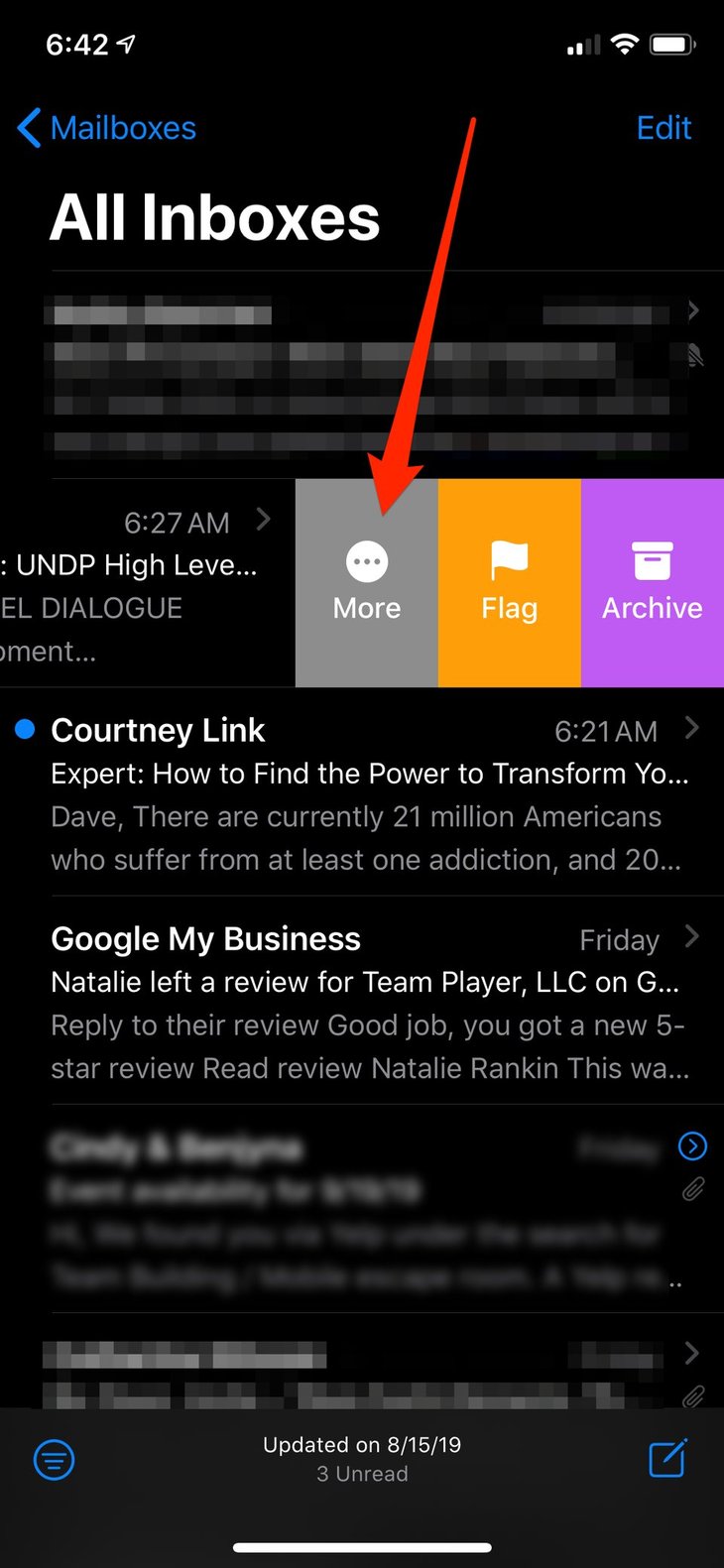
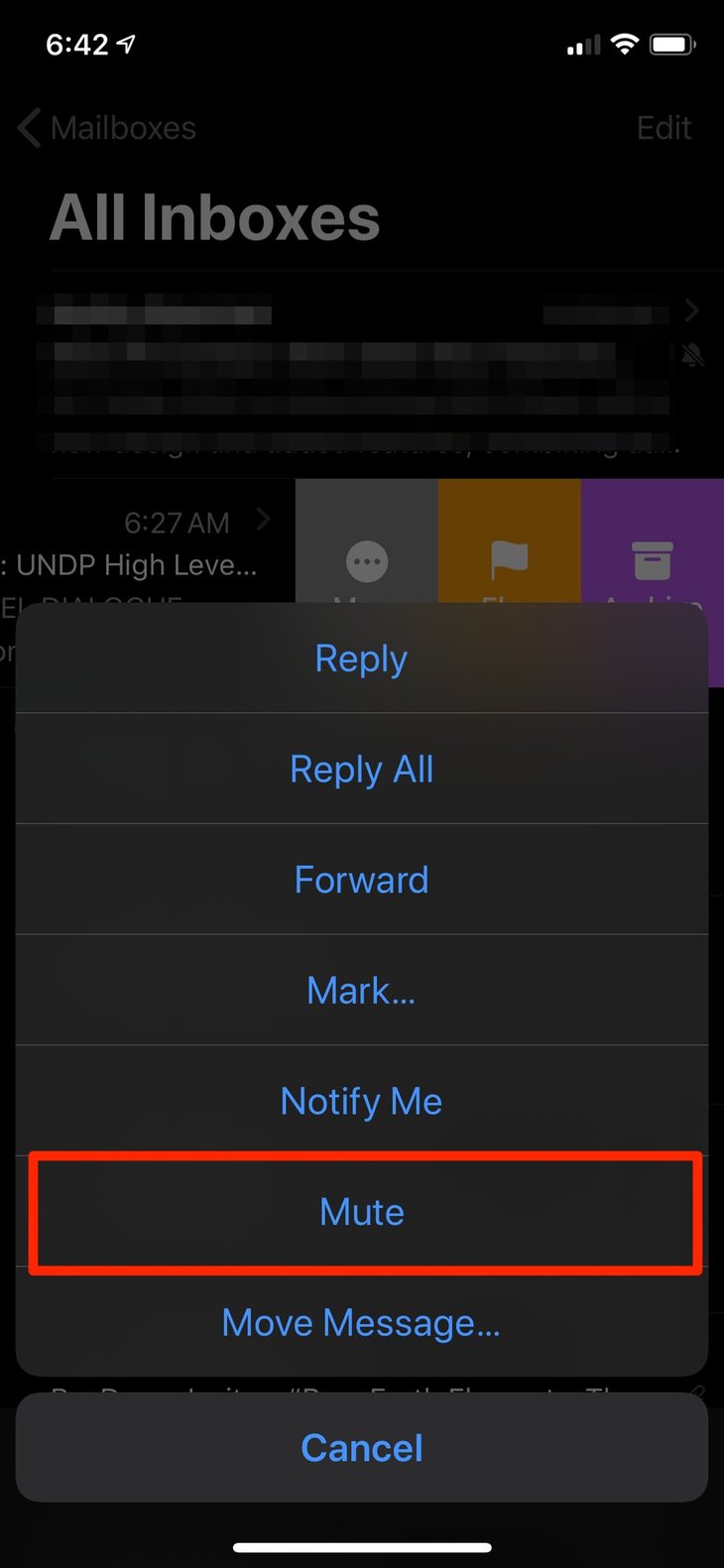
If you change your mind later and want to receive notification for a thread you have muted, swipe left again to conjure the options. Select “More” and then choose “Unmute” when you see the pop-up menu.
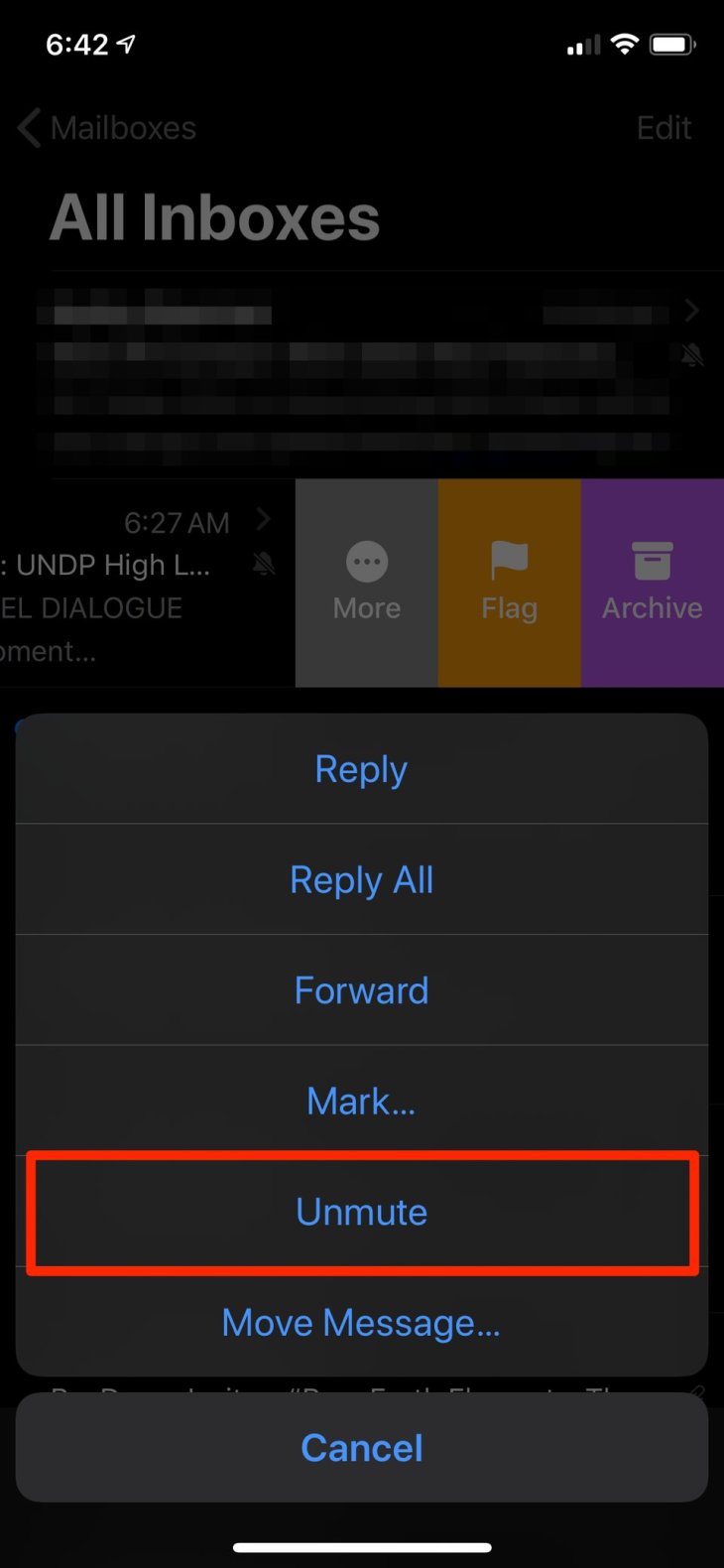
>>> How To Recall Emails In Gmail If You're Using The Service
Featured Stories

How To - Jul 25, 2025
Savant - Ascent REMIX Free Download (v1.2) - Electrifying Twin-Stick Shooter...

How To - Jul 25, 2025
Way of the Hunter Free Download (v1.23a) - The Ultimate Realistic Hunting...

How To - Jun 12, 2025
The Legend of Tianding Free Download (v1.01) - Become Taiwan's Legendary Outlaw

Features - Jun 11, 2025
Best VPN for PUBG Mobile 2025: Lower Ping & Regional Access Guide

How To - Jun 08, 2025
Telepath Tactics Liberated Free Download (v1.0.57) – The Ultimate Tactical RPG...

How To - Jun 07, 2025
The Mystery of Woolley Mountain Free Download – Whimsical Adventure Game

How To - Jun 07, 2025
We Need to Go Deeper – Complete Edition Free Download (v1.6.5)

How To - Jun 06, 2025
Pharaoh: A New Era Free Download – Build an Ancient Egyptian Empire

How To - Jun 04, 2025
Stardew Valley Free Download (v1.5.6) - Build Your Dream Farm

How To - Jun 04, 2025
RoboCop: Rogue City Free Download (v1.0.1.7 & ALL DLC) - Become the Legendary...
Read more

Mobile- Feb 16, 2026
Xiaomi Launches Affordable Tracker to Compete with Apple's AirTag
For users tired of ecosystem lock-in or high prices, the Xiaomi Tag represents a compelling, no-frills option that delivers core functionality at a fraction of the cost.

Mobile- Feb 17, 2026
Anticipating the Samsung Galaxy S26 and S26+: Key Rumors and Specs
The Samsung Galaxy S26 series is on the horizon, sparking excitement among tech enthusiasts.

ICT News- Feb 18, 2026
Google's Project Toscana: Elevating Pixel Face Unlock to Rival Apple's Face ID
As the smartphone landscape evolves, Google's push toward superior face unlock technology underscores its ambition to close the gap with Apple in user security and convenience.
Comments
Sort by Newest | Popular