How To Make A MP3/MP4 Record Of Your Skype Conversation
Chitanis - Oct 04, 2019

You might not know how to record your Skype conservations. Now start doing this via its in-app feature or several other recording apps.
- Top Apps For Telework When COVID-19 Outbreak Is Unstoppably Spreading
- Users Are Being Eavesdropped On Microsoft Cortana And Skype
- A Handful Of Much-Needed Upgrades Come To Skype
Do you want to save your calls on Skype for later rewatch? It could be a family call or a probable podcast which you want to keep for quite a while.
It is not that difficult to record your Skype calls as you imagined and we'll show you how. For our following guide to work, make sure to update your Skype to the latest version. Please keep in mind that make an audio or video record of Skype conversations can be against the law in some places, so you should remember to double-check the laws in your area, or ask for recording permission in advance.
The default recording of Skype
There is already a default recording feature in Skype, and it is advisable to make use of it, even though others might be more advanced.
Skype is now available on smart platforms such as Alexa and Amazon Echo, and there is even a 200-free-minute bonus on offer for Skype users on such devices. However, unfortunately, you can not record Skype audio/video conversations on those smart devices. If you want to do that, you have to use your PC.
And this is how to do it step-by-step:
- Make a phone call or a video call, of course. If you’re signing in as a personal Skype account or Skype for Business, you can make a call with anyone from your synced contact list.
- Click the “plus” icon (+) in the right corner at the bottom of the screen, then go for “Start recording”. There will be a message and a red dot at the top of the window signifying that the call is being recorded. A notification also appears for anyone in the conversation to see and know that Skype is recording.
- To end the recording, you can just hang up or click the “plus” icon once again and then “Stop recording”. The recording of your call will be processed and saved.
- To listen to the recording, click the icon on the right at the bottom of the call window to go to the chat window. The recording is kept there. To rewatch/ relisten, press play.
And done. Remember, Skype’s built-in recording feature records the whole conversation – with all video and audio from all participants – in one file. If you want to keep it separate, you’ll have to consider the following options.
Windows-based alternatives
Even though it can only record the audio part of a call, MP3 Skype Recorder is for sure the most easy-to-use application besides Skype’s in-app recording feature we can recommend for Windows users. You can get access to its basic functions for free and can upgrade to the Pro version anytime for a little fee.
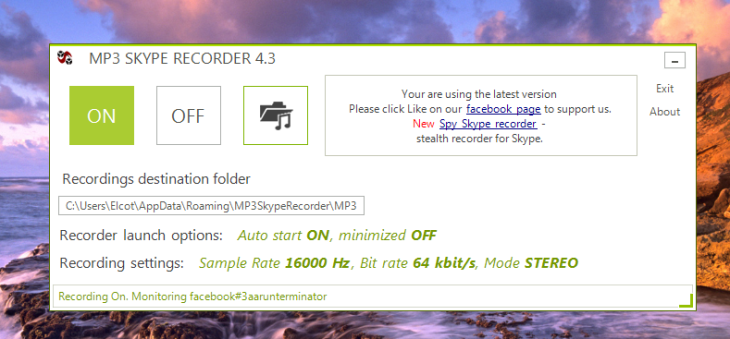
The next one we want to introduce to you is Evaer- a very simple app that will do the recording at a pinch. A free trial of the program would afford a five-minute video recording. However, if the video call you want to record is longer than that, you have to get the premium version with a $20 fee.
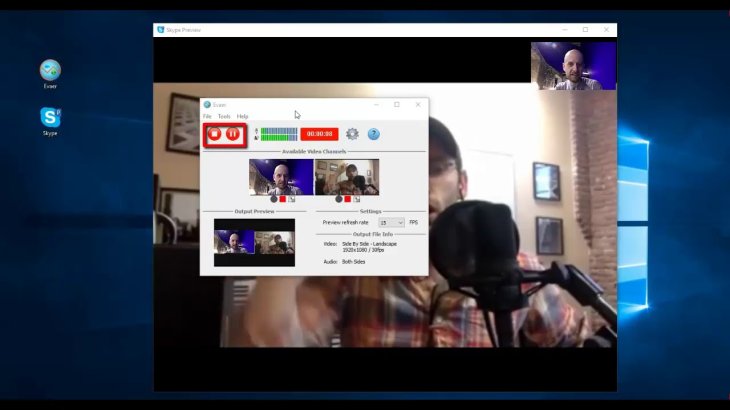
The finalized recording would appear in the Evaer app, under the Skype username of the person to whom you’re making a call. Click the conversation then choose “Open” to view the recording file in the destination folder. You can freely view and edit the file there.
macOS-based alternatives

An app called "ECamm Call Recorder" is the number one choice for Mac users besides Skype’s in-app recording function. However, it is not free and you only have a 7-day trial to decide whether to fork out $40 for the full version. And here it is. Now you have a record of your Skype conversations. But we have to remind you that the video might be exported to such low resolution if you’re operating on a slow PC. There’s nothing you can do about it, even adjusting the settings.
If you’re still looking for a totally free and long-term application, let's consider Callnote Regular. It can only record audio, but it costs you nothing and is very reliable. Plus, the recordings will not take as much space on your personal Mac.
Featured Stories

How To - Jul 25, 2025
Savant - Ascent REMIX Free Download (v1.2) - Electrifying Twin-Stick Shooter...

How To - Jul 25, 2025
Way of the Hunter Free Download (v1.23a) - The Ultimate Realistic Hunting...

How To - Jun 12, 2025
The Legend of Tianding Free Download (v1.01) - Become Taiwan's Legendary Outlaw

Features - Jun 11, 2025
Best VPN for PUBG Mobile 2025: Lower Ping & Regional Access Guide

How To - Jun 08, 2025
Telepath Tactics Liberated Free Download (v1.0.57) – The Ultimate Tactical RPG...

How To - Jun 07, 2025
The Mystery of Woolley Mountain Free Download – Whimsical Adventure Game

How To - Jun 07, 2025
We Need to Go Deeper – Complete Edition Free Download (v1.6.5)

How To - Jun 06, 2025
Pharaoh: A New Era Free Download – Build an Ancient Egyptian Empire

How To - Jun 04, 2025
Stardew Valley Free Download (v1.5.6) - Build Your Dream Farm

How To - Jun 04, 2025
RoboCop: Rogue City Free Download (v1.0.1.7 & ALL DLC) - Become the Legendary...
Read more

ICT News- Mar 01, 2026
Samsung Links Galaxy S26 Price Hikes to AI Memory Supply Issues
This development highlights the broader challenges faced by the tech industry as it integrates artificial intelligence into everyday consumer electronics.

ICT News- Mar 02, 2026
IDC Report Predicts Surging Smartphone Prices Due to Global RAM Shortage
This development underscores the broader ripple effects of the AI boom on everyday technology, highlighting the interconnected nature of global semiconductor supply chains.

ICT News- Mar 03, 2026
Budget Entry-Level PCs Under $500 to Vanish by 2028 Due to Memory Price Surge
The era of the sub-$500 PC appears to be ending.
Comments
Sort by Newest | Popular