How To Know Your Android Phone Has Been Hacked And How To Fix It
SachinSangwan - Aug 30, 2019

How can you protect your personal property from getting hacked? If you have no idea, the ways and methods mentioned below will surely help you out.
- These Are Must-Have Apps For Rooted Android Phones
- Build Your Own App And Earn Money With The Complete Android 11 Developer Bundle
- How To View Messages When Your Phone Screen Is Broken
Nowadays, people store nearly all their personal and confidential information such as bank passwords, email IDs, files, etc., in their smartphones. Just wait and think for a moment, what will you do if someone hacks your smartphone? How can you protect your personal property from getting hacked? If you are an Android user and you have no idea, the ways and methods mentioned below will surely help you out.
In the year 2019, more than 2.5 billion people use a smartphone and store their data in it, that's why your device is the number one target for hackers to steal all your personal data. But the question is, how can you even know whether your phone is hacked or not?

How to Know your that smartphone has been hacked (or got a virus)?
Viruses and hacks always change. A virus is a malicious code specially designed for some specific tasks such as pop-ups and flash ads, which trick you into clicking something wrong. If you have seen the following signs in your phone, it means your phone has already been hacked.
- Device becomes slow
- Malicious unwanted pop-ups
- Randomly flash ads and pop-ups
- Repeated app crashing
- Bill with random charges
- Extreme battery drainage
- Unwanted app download and installation
- Unexplained extra data usage
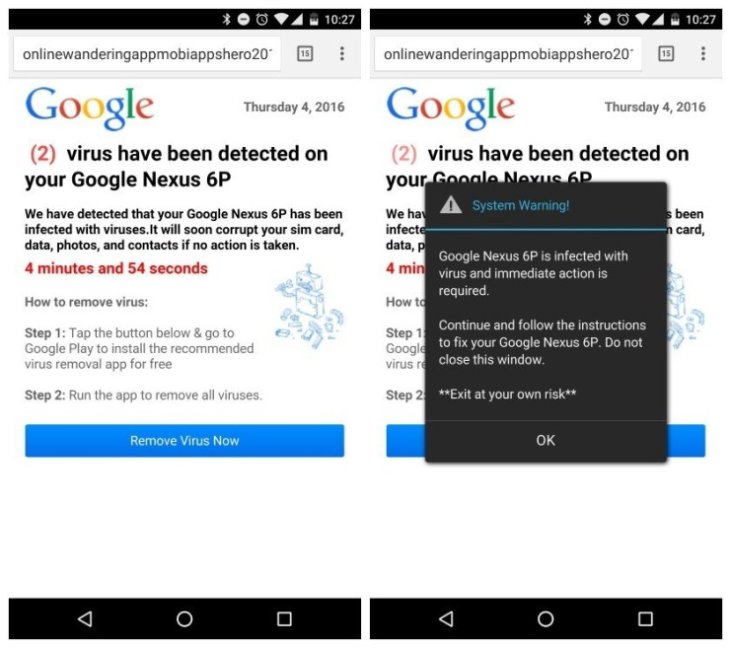
What to Look For
Random pop-ups are among the first, but definitely not the only thing you need to look for. There are so many other signals, which are on the above list, and here are the explanations for them.
If you feel that your device is working very slowly, there might be a virus behind the scene using the CPU. High data usage and an increase in phone bill is also a sign of a virus, how? If you feel that your data usage is going beyond the daily or monthly limit even when you haven't used your any, it's possible that a hacker has already hacked your device and because there is some malware sending texts to premium numbers, hackers can easily make money while you're paying extra. If you want to check your data usage, visit Settings, then tap on Connections > Data Usage and view to identify which app is using more data than it should.
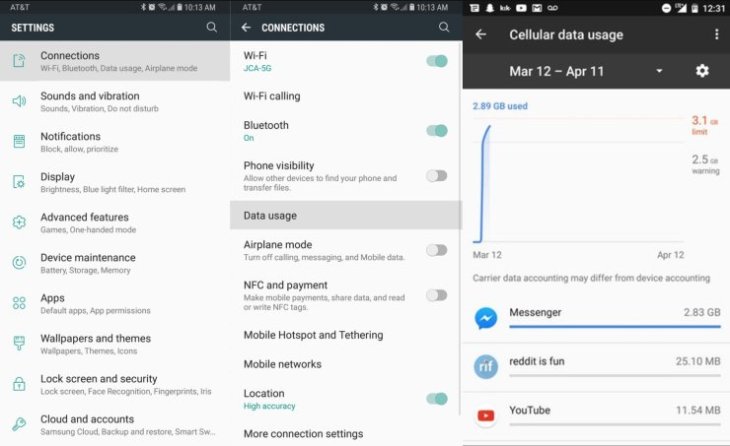
If any app is consuming more data than it's supposed to, there may be something wrong.
Typically, it is very hard to find keyloggers or malware in a phone or tablet, but they leave traces. No matter if it's an unwanted app draining your battery or a new app that installed itself, all these malicious codes use your resources, data, and battery too. If you feel that someone has hacked your phone, immediately head to Settings > Battery > Battery Usage and check if there is anything unusual.
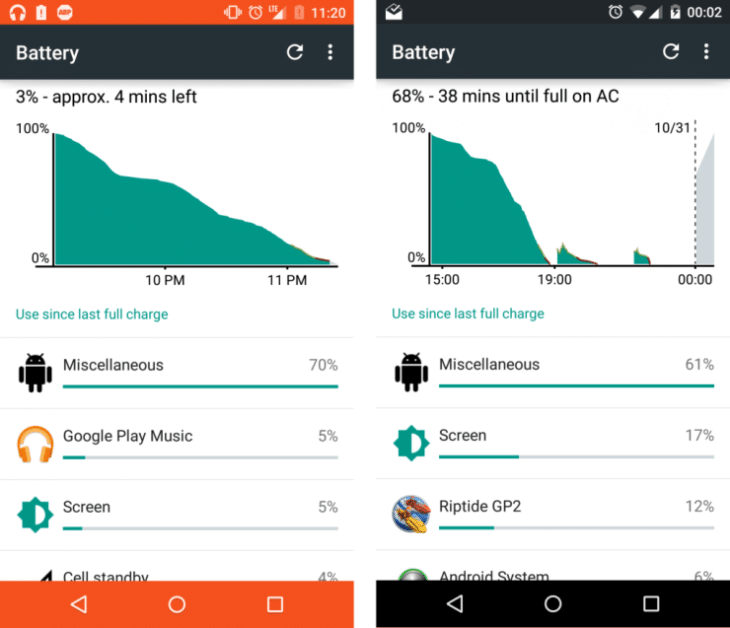
As you can see in the above picture, there is an app named 'Miscellaneous' which has used 70% battery of your phone; it can be a virus or keylogger, which is trying to hide its own identity. The app you did not install could be the reason.
What to do if the phone got hacked?
Now, what would you do if your phone gets hacked? There are a few methods such as factory reset or uninstalling apps, installing anti-virus apps, which you can try to get rid of this problem.
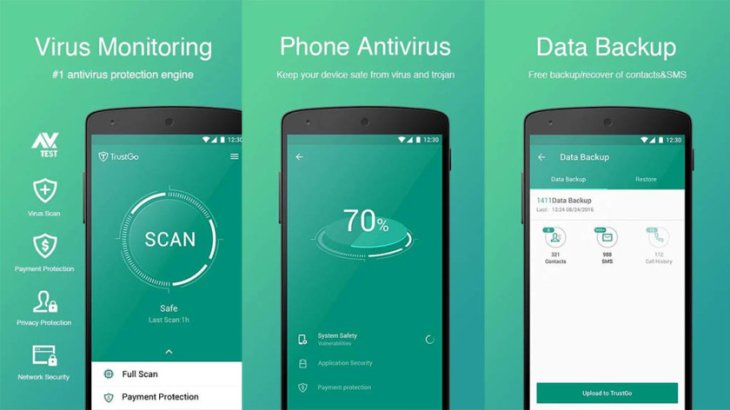
The easiest way to get rid of hacks or viruses is by installing anti-virus apps from the Google Play Store. On the Play Store, you'll get various anti-virus apps, but you need to choose a reputable brand such as BitDefender, Malwarebytes, and AVG. Install the app and go for a full system scan, it helps you delete the malware.
Uninstall unwanted or bad apps
If you observe any app which you did not install taking lots of data or battery, go to Setting > Apps >Tap on App Manager. Here, find the app and uninstall it by clicking on the 'Uninstall' button.
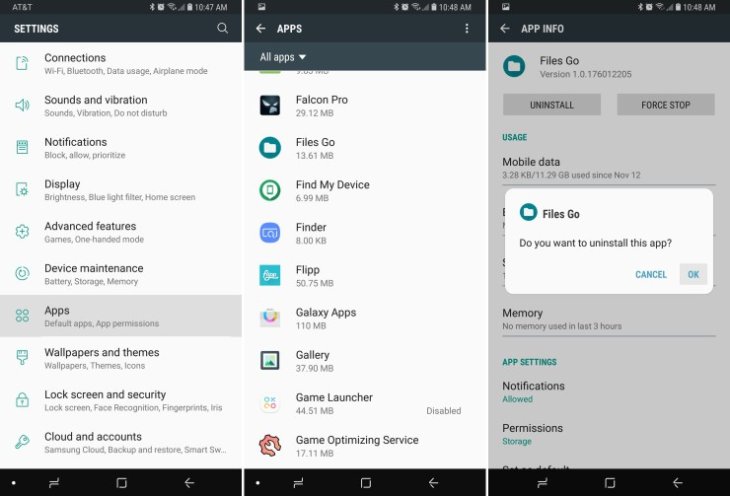
Erase all the data if you have to
If none of the above-mentioned ways is working out, you can try this last method. It will definitely solve your problem. This last way is to wipe all the data or factory reset. It erases all your data from the phone, and after that, your phone will perform just like a new device. This is the best method to remove all the malware or viruses but a little bit hectic. For doing this, dead to Settings then tap on Backup and Reset, click on Reset > Factory Data Reset. After a few minutes, you'll see your phone empty.
How to protect your Android phone from a virus attack or from getting hacked?
After freeing your phone from malware and viruses, it becomes very important to protect the device from further virus attacks. Below, we have some tips which will help you keep it safe from malware and other malicious codes.
- Install all system updates when your phone suggests.
- For downloading apps, only use the Play Store or other official app stores.
- Disable "Install from Unknown Sources" in Phone settings.
- For security using passwords, face ID, fingerprint or PIN to lock your phone.
- Install trusted brand anti-virus in your phone.
Featured Stories

How To - Jul 25, 2025
Savant - Ascent REMIX Free Download (v1.2) - Electrifying Twin-Stick Shooter...

How To - Jul 25, 2025
Way of the Hunter Free Download (v1.23a) - The Ultimate Realistic Hunting...

How To - Jun 12, 2025
The Legend of Tianding Free Download (v1.01) - Become Taiwan's Legendary Outlaw

Features - Jun 11, 2025
Best VPN for PUBG Mobile 2025: Lower Ping & Regional Access Guide

How To - Jun 08, 2025
Telepath Tactics Liberated Free Download (v1.0.57) – The Ultimate Tactical RPG...

How To - Jun 07, 2025
The Mystery of Woolley Mountain Free Download – Whimsical Adventure Game

How To - Jun 07, 2025
We Need to Go Deeper – Complete Edition Free Download (v1.6.5)

How To - Jun 06, 2025
Pharaoh: A New Era Free Download – Build an Ancient Egyptian Empire

How To - Jun 04, 2025
Stardew Valley Free Download (v1.5.6) - Build Your Dream Farm

How To - Jun 04, 2025
RoboCop: Rogue City Free Download (v1.0.1.7 & ALL DLC) - Become the Legendary...
Read more

Mobile- Feb 12, 2026
What is the Most Powerful Gaming Phone Currently?
The Nubia Red Magic 11 Pro is the undisputed most powerful gaming phone right now, blending record-breaking benchmarks, unbeatable cooling, and gamer-centric design for peak performance that lasts.

Mobile- Feb 11, 2026
Top 5 Cheap and Efficient Gaming Phones in 2026
These phones prove you don't need $1000+ for efficient gaming. The RedMagic 11 Air leads for pure power, while POCO options win on value.

ICT News- Feb 10, 2026
Discord's Teen Safety Sham: Why This Data Leak Magnet Isn't Worth Your Trust Anymore
Cancel your Nitro, export your data, and move on before the next leak hits. Your personal information deserves better.
Comments
Sort by Newest | Popular