Detailed Guidelines On Rooting Your Android Phone
SachinSangwan - Aug 31, 2019

Although the rooting concept is a bit complicated, the actual process is not that hard. Through the process, you can access all settings and sub-settings.
- Android 17 Beta 1 Now Available for Pixel Devices
- These Are Must-Have Apps For Rooted Android Phones
- Build Your Own App And Earn Money With The Complete Android 11 Developer Bundle
Although the rooting concept is a bit complicated, the actual process is not that complicated. Through the process, you can access all settings and sub-settings. This means anything can be installed and uninstalled at any time. It is similar to having administrative privileges over Mac or PC. There are numerous rewards, along with some risks. So first take some precautions. Let's go through the process of rooting an Android smartphone. The steps given below are the same for all phones, like Samsung, Xiomi, Huawei, Google, etc.
Notes on the rooting process
1. Backup the smartphone
Apparently, preparing a back up of data is a very important thing to do. While rooting the phone, there is a likelihood that something mishap occurs or even you opt for reverse rooting. So, back up the device using Third-party applications or Google's tools.
2. Select Custom ROM and APK
Now, select Custom ROM (this is an alternative of Android) or an Android application package (APK). As Android is open-source, there are numerous versions available. An Android application package (APK) enables us to distribute and install software on a device. There are two rooting programs: KingoRoot and TowelRoot, check which program can work with your phone.
After rooting, you can either stop or install a custom ROM that gives access to more features. LineageOS is the most famous custom ROM, previously known as CyanogenMod. This was initially built in OnePlus One Android smartphone. Some other ROMs are Android Open Kang Project (AOKP) and Paranoid Android. You can also visit some other websites to get a description of various custom ROMs.
Rooting the smartphone
The rooting process varies depending on which one you use, custom ROM or APK although the basics don't change. Some websites such as AndroidForums, XDA Developers Forum, etc., offer in-depth instructions and information on rooting for some specific phone models. Let's go through the entire process.
1. Unlocking Bootloader
The bootloader controls which apps are running as you boot up the phone. By unlocking the bootloader, you get this control.
2. Installing Custom ROM or APK
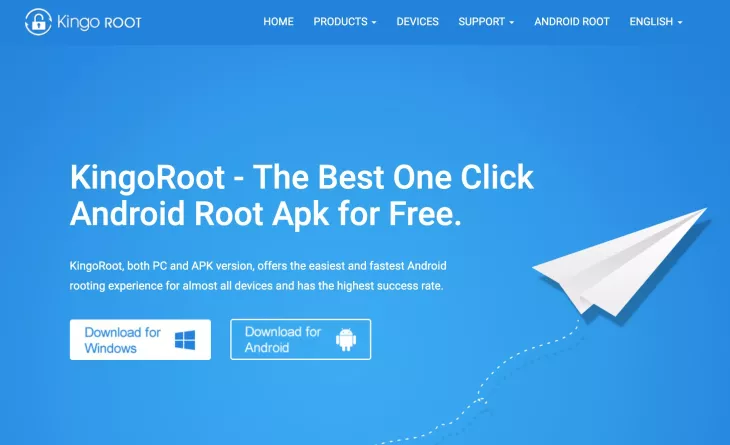
APK lets you install software on a device. Kingo and Towelroot are the two most common APKs. Custom ROMs are alternative OS having the same features as Android but with different interfaces as well as more functionality. LineageOS and Paranoid Android are the most widely used but there are many more options.
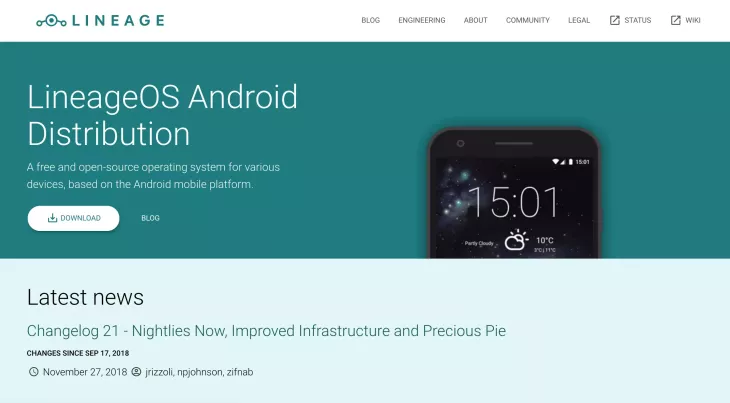
3. Downloading a Root Checker
In case you use APK rather than Custom ROM, download an application to verify you have completed the rooting process successfully.
4. Installing Root Management Application
This application provides the phone with protection from security vulnerabilities while preventing apps from gaining access to private info.
Benefits and Risks
Rooting the Android phone has more merits than demerits. It gives you full control over the device, meaning you are able to view as well as change all settings and access apps that are meant for rooted phones only, including backup utilities, robust security, and ad-blockers. Options to customize the phone with different colors and themes, edit button configurations are also available. But that wholly depends on the OS version (rooted) that you pick.
The risks are quite minimal but you will void the warranty. Rooting may result in losing access to some applications or even killing the phone. It is quite important to weigh risks against all the features gained via rooting. If the right precautions are taken, there shall be no problem.
Featured Stories

How To - Jul 25, 2025
Savant - Ascent REMIX Free Download (v1.2) - Electrifying Twin-Stick Shooter...

How To - Jul 25, 2025
Way of the Hunter Free Download (v1.23a) - The Ultimate Realistic Hunting...

How To - Jun 12, 2025
The Legend of Tianding Free Download (v1.01) - Become Taiwan's Legendary Outlaw

Features - Jun 11, 2025
Best VPN for PUBG Mobile 2025: Lower Ping & Regional Access Guide

How To - Jun 08, 2025
Telepath Tactics Liberated Free Download (v1.0.57) – The Ultimate Tactical RPG...

How To - Jun 07, 2025
The Mystery of Woolley Mountain Free Download – Whimsical Adventure Game

How To - Jun 07, 2025
We Need to Go Deeper – Complete Edition Free Download (v1.6.5)

How To - Jun 06, 2025
Pharaoh: A New Era Free Download – Build an Ancient Egyptian Empire

How To - Jun 04, 2025
Stardew Valley Free Download (v1.5.6) - Build Your Dream Farm

How To - Jun 04, 2025
RoboCop: Rogue City Free Download (v1.0.1.7 & ALL DLC) - Become the Legendary...
Read more

Gadgets- Feb 24, 2026
3 Budget Monitors That Reduce Eye Strain and Improve Productivity
Investing in one of these monitors can help alleviate eye discomfort and boost your efficiency. Consider your desk space and usage needs when selecting the right one.

Gadgets- Feb 25, 2026
Top 4 Budget Rechargeable Wireless Mice
These mice prove that you do not need to spend a fortune for quality and convenience. Whether you prioritize productivity or gaming, there is an option here to enhance your setup.
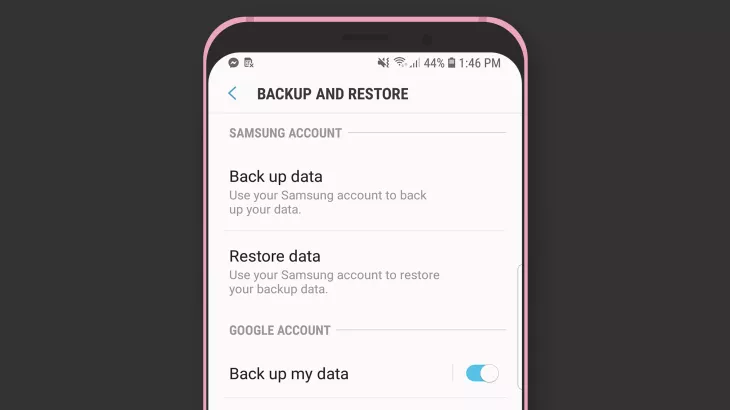
Comments
Sort by Newest | Popular