How To Use The Deep Fusion Camera On iPhone 11 Lineup
Aadhya Khatri - Nov 01, 2019

Deep Fusion will not show any indication that it is in use on iPhone 11 lineup; instead, it will be on automatically under certain circumstances
- iPhone 12 Color Is Fading Away Quickly And No One Knows Why
- iPhone 11 Still Works After Being Submerged In Water For 6 Months
- Apple Starts Selling Refurbished iPhone 11, 11 Pro, And 11 Pro Max
With the arrival of iOS 13.2 comes the Deep Fusion camera of Apple to the iPhone 11 series. The company said that it would be “computational photography mad science.” If you own one of these iPhones and want to see how the camera works, here is our guide on how you can make use of the new feature.
Basically, Deep Fusion is a system that processes images, and it will work in the background under some circumstances. Here is what Apple said about it:
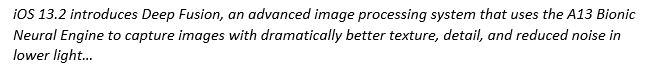
Users will not get a signal or something similar telling them that the feature is currently being used. And Apple does so for a reason.

Here are the situations where the feature will not be used: when “Photos Capture Outside the Frame,” and the ultra-wide lens are on, or when users are capturing burst photos.
Another thing to remember is that for now, Deep Fusion is for the iPhone 11 lineup only.
How To Use The Deep Fusion Camera Feature On iPhone 11 And iPhone 11 Pro
- Ensure that your iPhone 11, 11 Pro, or Pro Max have been updated to iOS 13.2.
- In Settings, select Camera, and check whether Photos Capture Outside the Frame is off.
- Ensure that you are using the telephoto or wide lens.
- Except for burst photos, you will now have Deep Fusion working in the background.
How Does Deep Fusion Work?
Here is what Phil Schiller said about the way Deep Fusion works at the event for iPhone 11:
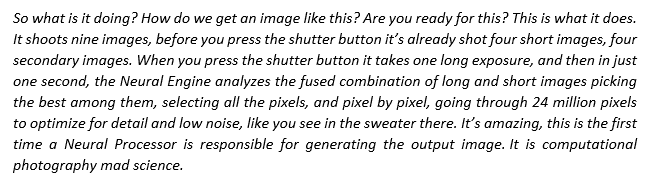
When Does Deep Fusion Work?
Apple explains that Deep Fusion is not visible because:
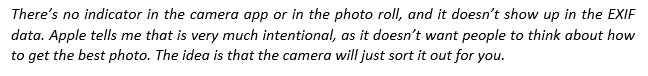
Here are some more specific explanations:
- Deep Fusion is active when users take pictures in low to medium lit environments. With more light, Smart HDR is in use. And for low light shots, Night mode will be turned on.
- With the telephoto lens, Deep Fusion is on automatically, except for when Smart HDR takes over in an environment with bright light.
- For the ultra-wide lens, Smart HDR is the only choice.
Featured Stories

How To - Jul 25, 2025
Savant - Ascent REMIX Free Download (v1.2) - Electrifying Twin-Stick Shooter...

How To - Jul 25, 2025
Way of the Hunter Free Download (v1.23a) - The Ultimate Realistic Hunting...

How To - Jun 12, 2025
The Legend of Tianding Free Download (v1.01) - Become Taiwan's Legendary Outlaw

Features - Jun 11, 2025
Best VPN for PUBG Mobile 2025: Lower Ping & Regional Access Guide

How To - Jun 08, 2025
Telepath Tactics Liberated Free Download (v1.0.57) – The Ultimate Tactical RPG...

How To - Jun 07, 2025
The Mystery of Woolley Mountain Free Download – Whimsical Adventure Game

How To - Jun 07, 2025
We Need to Go Deeper – Complete Edition Free Download (v1.6.5)

How To - Jun 06, 2025
Pharaoh: A New Era Free Download – Build an Ancient Egyptian Empire

How To - Jun 04, 2025
Stardew Valley Free Download (v1.5.6) - Build Your Dream Farm

How To - Jun 04, 2025
Comments
Sort by Newest | Popular