Here's How You Can Hide Chrome Suggested Articles on iPhone and Android
Sumati Haldar - Oct 10, 2019

If you also prefer to have a clean tab, jump right in as we will show you how you can disable article suggestions in Chrome with ease.
- What Is Google Chrome Helper And How To Disable It
- Don’t Know How to Install iTunes For Chromebook? Here’s How
- Google Chrome Keeps Crashing, What Should You Do?
Chrome is one of the popular web browsers across all platforms. However, a Chrome feature called “suggested articles “ reportedly makes users sometimes feel uncomfortable. Whenever users open a new tab, there are plenty of articles for you Chrome that appear, which seems to jumble the whole interface. If you prefer to use Chrome with a clean tab, this article will help you hide the Chrome article's recommendation.
While Chrome proposes a simple way to disable articles suggested on iOS as well as iPadOS devices, there is no direct way to disable articles for you Chrome on Android-running devices.
MobyGeek has an extensive How to collection of tech guides to help you with everyday problems, check it out!
Turn off Suggested Articles of Chrome on IOS device
Step 1: First, you need to open Chrome on your device.

Step 2: Then, at the bottom right of the screen, you will see three horizontal dots. Tap this button, when the Menu tab appears, tap the Settings button.
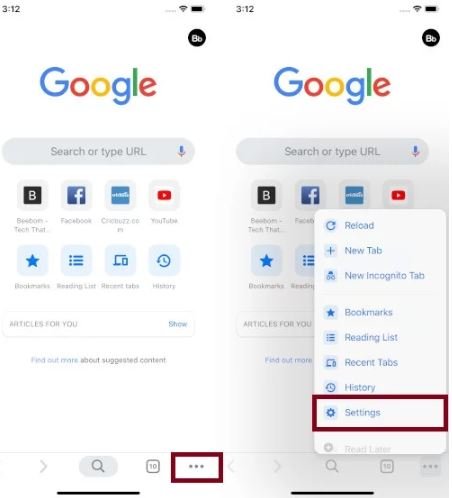
Step 3: In this step, at the Article Suggestions line, you need to toggle the switch to turn off this feature. After that don't forget to tap the Done button.
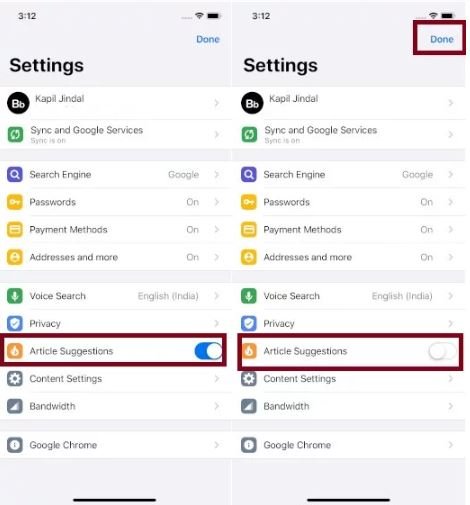
Disable Suggested Articles on Android devices with Chrome Flags
By using Chrome Flags, you can easily turn off articles' recommendations as well.
Step 1: Type chrome://flags into the address bar on Chrome app and tap Go.
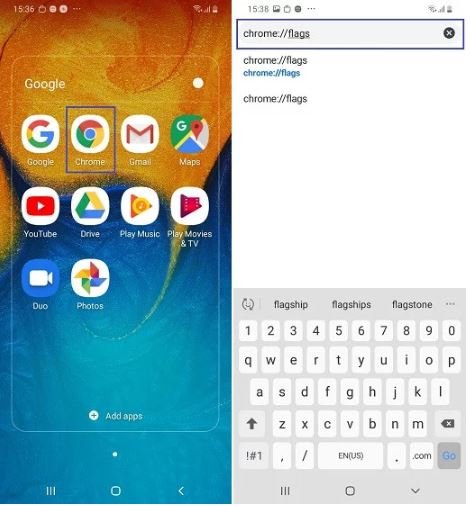
Step 2: On the search bar, type chrome://flags/#enable-ntp-remote-suggestions, then tab Return.
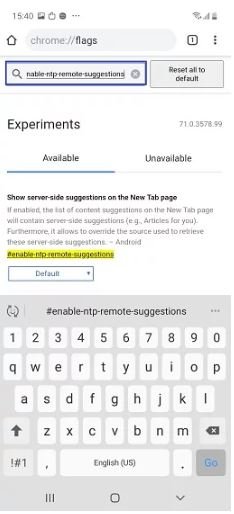
Step 3: Tap on the Default button, then tap Disabled.
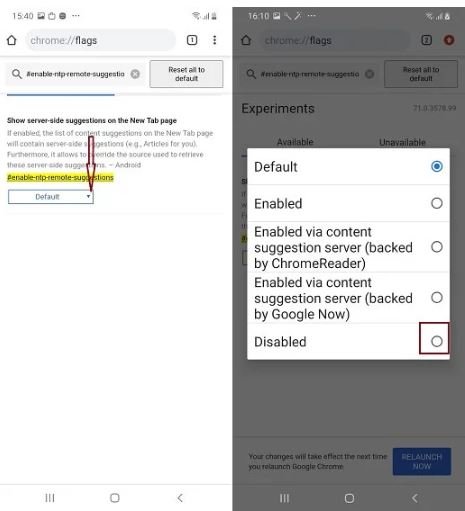
Step 4: Next up, at the bottom of the screen, tap on Relaunch now. After that, Chrome will restart. And from now on, when you open Chrome, no suggested posts will automatically appear on the screen anymore.
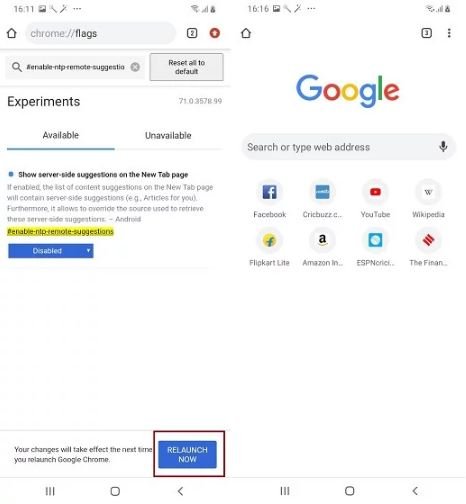
Hopefully, with the tip to turn off the suggested article on Chrome, this article will bring you the best experience on Chrome.
If you have a change of heart later, enable suggested articles Chrome is possible.
Head to MobyGeek for more tech-related news.
>>> Google's Chrome OS Will House A Number Of Gesture Controls
Featured Stories

How To - Jul 25, 2025
Savant - Ascent REMIX Free Download (v1.2) - Electrifying Twin-Stick Shooter...

How To - Jul 25, 2025
Way of the Hunter Free Download (v1.23a) - The Ultimate Realistic Hunting...

How To - Jun 12, 2025
The Legend of Tianding Free Download (v1.01) - Become Taiwan's Legendary Outlaw

Features - Jun 11, 2025
Best VPN for PUBG Mobile 2025: Lower Ping & Regional Access Guide

How To - Jun 08, 2025
Telepath Tactics Liberated Free Download (v1.0.57) – The Ultimate Tactical RPG...

How To - Jun 07, 2025
The Mystery of Woolley Mountain Free Download – Whimsical Adventure Game

How To - Jun 07, 2025
We Need to Go Deeper – Complete Edition Free Download (v1.6.5)

How To - Jun 06, 2025
Pharaoh: A New Era Free Download – Build an Ancient Egyptian Empire

How To - Jun 04, 2025
Stardew Valley Free Download (v1.5.6) - Build Your Dream Farm

How To - Jun 04, 2025
Comments
Sort by Newest | Popular