Apple Allows Users To Remove iCloud Activation Lock
Harin - Feb 16, 2021
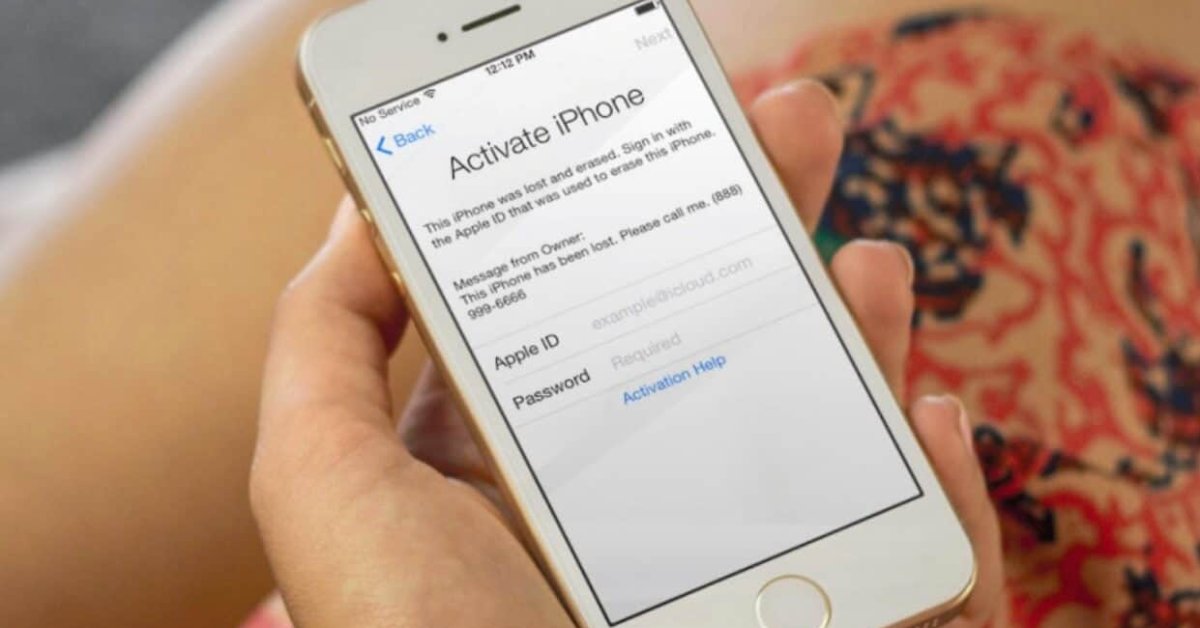
Apple has added a new "Turn off Activation Lock" section on its website, allowing people to remove their locked iCloud to continue using their devices.
- Best Gaming Phones 2025: Top Devices for Mobile Gaming
- Apple Kills Original HomePod, Focusing On HomePod Mini
- iPhone 12 Color Is Fading Away Quickly And No One Knows Why
iCloud Activation Lock is a feature that protects Apple devices from thieves. It was first introduced by Apple in iOS 7. This feature makes all stolen iPhone, iPad, and iPod touch not usable because the thieves don't have the user's Apple ID and password.
However, for some users, this feature is what makes them miserable. Many people have been in a situation where they could not use their own devices just because they forgot their Apple ID's password.

In order to assist users with this, recently, Apple has added a new "Turn off Activation Lock" section on its website, allowing people to remove their locked iCloud to continue using their devices.
Of course, this doesn't mean that anyone can unlock any device they want. In fact, to be able to remove an iCloud key from their devices, users will need to satisfy some of the following conditions:
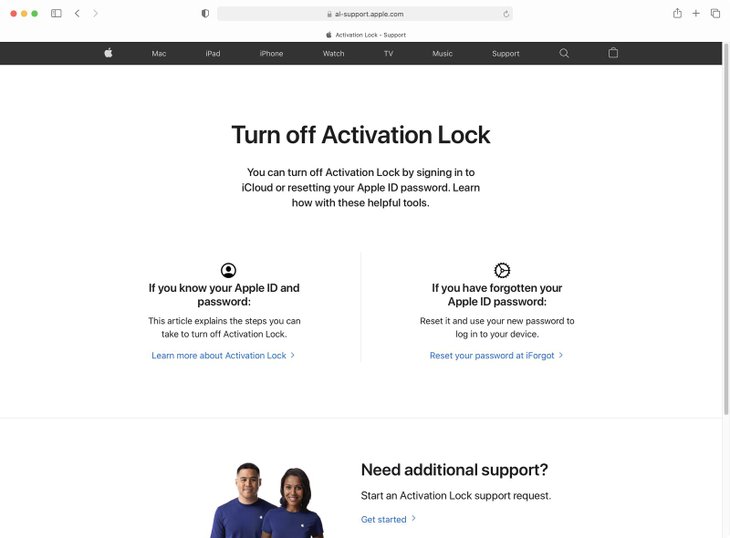
- You must be the owner of the device that you try to unlock. You must prove this by providing the date of purchase, location of purchase, and/or a receipt photo.
- The particular device is not in Lost Mode and is not managed by any business or organization.
After providing the information to Apple, each case will be considered and approved or rejected by Apple. It will update the user with the unlock status via email. If Apple approves to unlock a particular device, all data will be erased from that device. So, it is the responsibility of the user to back up their own data before submitting the information.
If you have an iPhone, iPad, or iPod touch locked because you have forgotten your Apple ID and you can meet the above conditions, you can visit the Apple website to ask Apple to remove the activation lock for your devices.
>>> Mark Zuckerberg Told Facebook Staff To Inflict Pain On Apple
Featured Stories

Features - Jan 29, 2026
Permanently Deleting Your Instagram Account: A Complete Step-by-Step Tutorial

Features - Jul 01, 2025
What Are The Fastest Passenger Vehicles Ever Created?

Features - Jun 25, 2025
Japan Hydrogen Breakthrough: Scientists Crack the Clean Energy Code with...

ICT News - Jun 25, 2025
AI Intimidation Tactics: CEOs Turn Flawed Technology Into Employee Fear Machine

Review - Jun 25, 2025
Windows 11 Problems: Is Microsoft's "Best" OS Actually Getting Worse?

Features - Jun 22, 2025
Telegram Founder Pavel Durov Plans to Split $14 Billion Fortune Among 106 Children

ICT News - Jun 22, 2025
Neuralink Telepathy Chip Enables Quadriplegic Rob Greiner to Control Games with...

Features - Jun 21, 2025
This Over $100 Bottle Has Nothing But Fresh Air Inside

Features - Jun 18, 2025
Best Mobile VPN Apps for Gaming 2025: Complete Guide

Features - Jun 18, 2025
A Math Formula Tells Us How Long Everything Will Live
Read more

Mobile- Feb 17, 2026
Anticipating the Samsung Galaxy S26 and S26+: Key Rumors and Specs
The Samsung Galaxy S26 series is on the horizon, sparking excitement among tech enthusiasts.

ICT News- Feb 15, 2026
X Platform Poised to Introduce In-App Crypto and Stock Trading Soon
X has been laying the groundwork for this expansion.

Mobile- Feb 16, 2026
Xiaomi Launches Affordable Tracker to Compete with Apple's AirTag
For users tired of ecosystem lock-in or high prices, the Xiaomi Tag represents a compelling, no-frills option that delivers core functionality at a fraction of the cost.
Comments
Sort by Newest | Popular