The eSim Helps iPhone Users To Use 2 Sim Cards At A Time
Jyotis - Oct 31, 2018
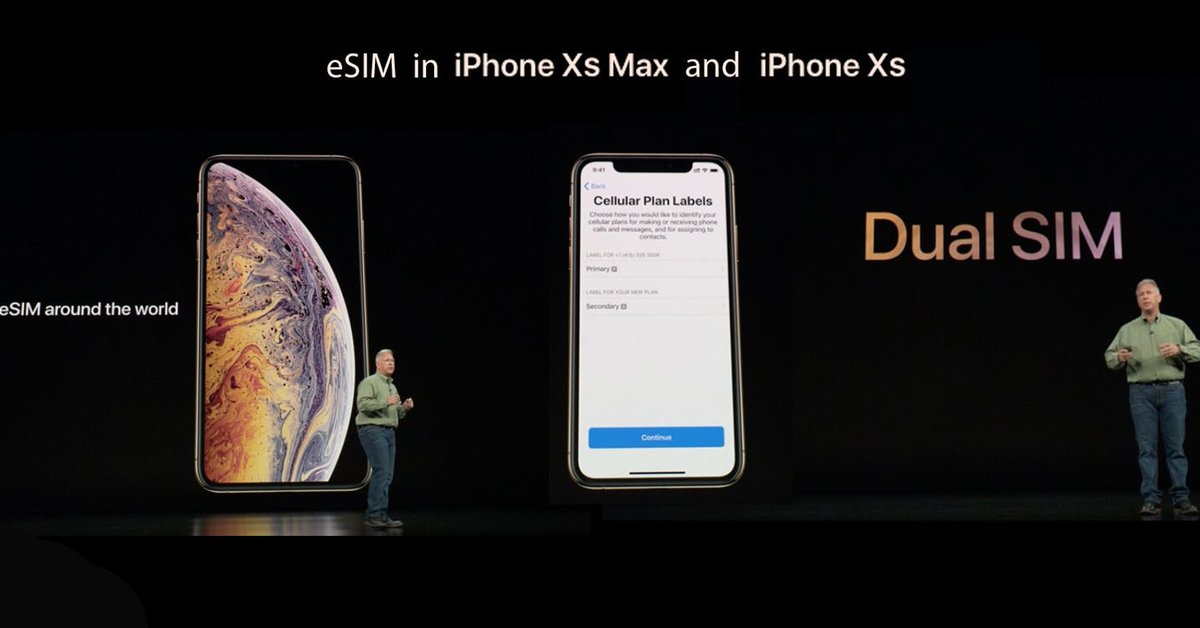
The latest Apple smartphones add the new functionality eSIMs which enable users to make calls or receive calls at the same time.
- Best Gaming Phones 2025: Top Devices for Mobile Gaming
- Apple Kills Original HomePod, Focusing On HomePod Mini
- iPhone 12 Color Is Fading Away Quickly And No One Knows Why
The eSIM functionality will be added on the 2018 iPhones running the iOS 12.1. With the addition, users can now install two SIM cards on the latest Apple smartphones including the iPhone XS Max, iPhone XS, and iPhone XR.
Of course, the prerequisite is these virtual SIMs being supported by mobile operators. In 2018, Apple has been the first smartphone maker to fabricate smartphones which support dual SIM.

These abovementioned iDevices will have two SIMs: one nano-SIM and one eSIM. In fact, the phones with two SIM cards is mainly focused on the Chinese market, while other places choose to use virtual eSIMs instead of the real secondary SIM.
It’s easy to understand why the functionality isn’t supported to your phones. Citing from many sources, some carriers like AT&T, T-Mobile or Verizon won't support eSIMs at least this year.
The guidance to activate and use two SIMs on the latest iPhones running the iOS 12.1 was given by Apple in September. The steps to set up eSIM on iPhones is same as that on iPad supporting eSIMs. Users living in Germany will soon experience the benefits from eSIMs on the beta update of iOS 12.1.
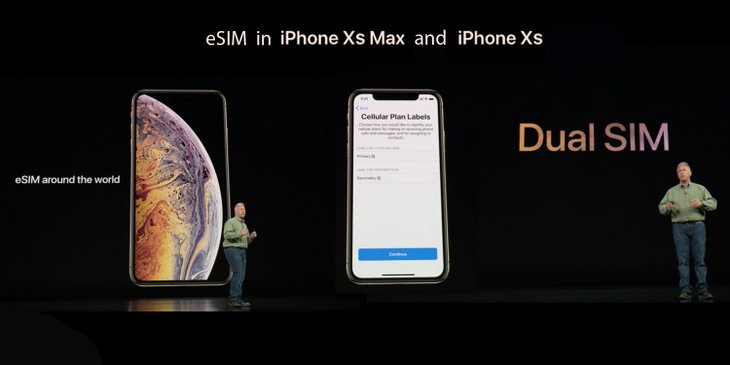
The iPhone released in 2018 like iPhone XS or iPhone XS Max can make or receive calls at the same time through the Dual-SIM Dual Standby (a.k.a DSDS) functionality. Don’t forget to attach one SIM as a default card.
In many cases, the eSIMs will have a lot of advantages. For example, when going overseas, you don’t want to waste money on the expensive data roaming, using a new local prepaid SIM will be a good choice for you to access the Internet or chat apps.
Along with the eSIMs, the iOS 12.1 also sports a variety of attractive features, such as Group FaceTime, Face ID, Depth Control and more than 70 new emojis. What is the feature you are expecting the most?
Featured Stories

ICT News - Feb 18, 2026
Google's Project Toscana: Elevating Pixel Face Unlock to Rival Apple's Face ID

Mobile - Feb 17, 2026
Anticipating the Samsung Galaxy S26 and S26+: Key Rumors and Specs

Mobile - Feb 16, 2026
Xiaomi Launches Affordable Tracker to Compete with Apple's AirTag

Mobile - Feb 14, 2026
Android 17 Beta 1 Now Available for Pixel Devices

Mobile - Feb 12, 2026
What is the Most Powerful Gaming Phone Currently?

Mobile - Feb 11, 2026
Top 5 Cheap and Efficient Gaming Phones in 2026

Mobile - Jan 31, 2026
Generalist vs Specialist: Why the Redmi Note Series Remains Xiaomi's Easiest...

Mobile - Jan 30, 2026
Motorola Unveils Moto G67 and Moto G77: 5200mAh Battery, 6.78-Inch AMOLED Display,...

Mobile - Jan 30, 2026
Red Magic 11 Air Debuts Worldwide: Snapdragon 8 Elite Powerhouse with Advanced ICE...

Mobile - Jan 29, 2026
Guide to Sharing Your Contact Card via the mAadhaar App
Read more

ICT News- Feb 20, 2026
Tech Leaders Question AI Agents' Value: Human Labor Remains More Affordable
In a recent episode of the All-In podcast, prominent tech investors and entrepreneurs expressed skepticism about the immediate practicality of deploying AI agents in business operations.

ICT News- Feb 21, 2026
AI Coding Agent Causes Major AWS Outage at Amazon
In a striking example of the risks associated with deploying advanced AI in critical systems, Amazon Web Services (AWS) recently faced multiple outages attributed to its own AI coding assistants.

ICT News- Feb 22, 2026
Which AI Model Excels at Which Task in 2026: A Comprehensive Guide
In 2026, the best AI depends on your needs: Gemini for multimodal and speed, Claude for coding and reasoning, GPT for creativity, and Grok for straightforward tech insights.
Comments
Sort by Newest | Popular