Samsung Galaxy Note 10 Review: A Phone Worth Paying A Premium For
Aadhya Khatri - Aug 23, 2019

Samsung Galaxy Note 10 Plus is The Galaxy S10 Plus and more. While there are still some gimmicks to be found, what it offers is still satisfying
- Galaxy Note 10 S Pen Acts Like A Wand, Comes With A Handful Of Supports
- Samsung May Ditch The Headphone Jack And Physical Buttons On The Galaxy Note 10
- Model Numbers Of Galaxy Note 10 Confirms Two Screen Sizes
Samsung Galaxy Note 10 Plus is The Galaxy S10 Plus and more. While there are still some gimmicks to be found with this phone, what it offers is so satisfying that once you have had one, you may not need to find another any time soon.
The Appearance

The Galaxy Note 10 Plus’s front is filled by the enormous 6.8-inch screen, some of the thinnest bezels anyone can find on current smartphones, and a hole-punch cut out for the selfie camera.
On the rear, the vertical camera setup will remind you of the iPhone XS or the Huawei P30 Pro. While the color scheme is gorgeous, it shows fingerprints easily, but this problem is no more if you pair the phone with a clear case.
The massive size of the Galaxy Note 10 Plus may not be a problem for users with larger hands, but for others, this should be treated as a two-hand device.
With all the buttons located on the left of the device, which may take you some time to get used to. A notable thing you should bear in mind is that pressing the power button will summon Bixby; if you want to turn off the phone, you have to open the notification drawer and use the software toggle. This feature is customizable so you can assign the buttons the function you want.

Samsung gives the Galaxy Note 10 Plus the same fingerprint sensor you can find on the S10 lineup. It is reliable and fast, but its accuracy and speed are still no match for the old capacitive sensors.
To make more room for the battery, the headphone jack has been removed, and there is no dongle coming in the box either.
An Immersive, Vast Screen

The Galaxy Note 10 Plus features one of the most immersive displays on the market. With a Dynamic AMOLED panel and resolution of 3,040 x 1,440, the screen is HDR+ certified, vivid, and vibrant.
The display works well under direct sunlight as well as showing the darkest content you ever want to see.
The immersion comes down to the competent display as well as the stereo speakers. To feel the full power of the sounding system, remember to turn on the Dolby Atmos.
Speedy Performance
The Galaxy Note 10 Plus runs on Snapdragon 855 and RAM of 12GB, which makes for a smooth transition among apps and a quick launch.
While benchmark scores are not the most accurate indication of quality, they do give users a general idea of what to expect:
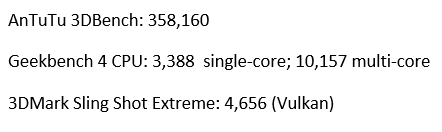
Users can enjoy games like Alto’s Odyssey and PUBG: Mobile without any noticeable hiccup. After 45 minutes, the device might get warmer a bit, but even after an hour of playing continuously, slowdown or stuttering are non-existent.
Users have the choice to acquire the phone with either 256GB or 512GB of onboard storage.
New S Pen Tricks

This year, the S Pen has been upgraded a little bit, and it comes equipped with a few handy features. The first one is the ability to convert handwriting to text, but it does not work as you imagine.
The function can only work if your writing is at a certain level of legibility and if you copy the text and paste it to Word, and you will have to remove the box around it and correct the errors. However, the narrow and all-glass rear of the Galaxy Note 10 Plus means that writing on it is less than comfortable.
The S Pen also has Air Actions, a trick Samsung debut alongside the Galaxy Tab 6. With this feature, you can wave the stylus like a wand to control the phone, like drawing an imaginary circle to zoom or swipe to switch to another camera mode.
Strong Windows Connection, More Gimmicks
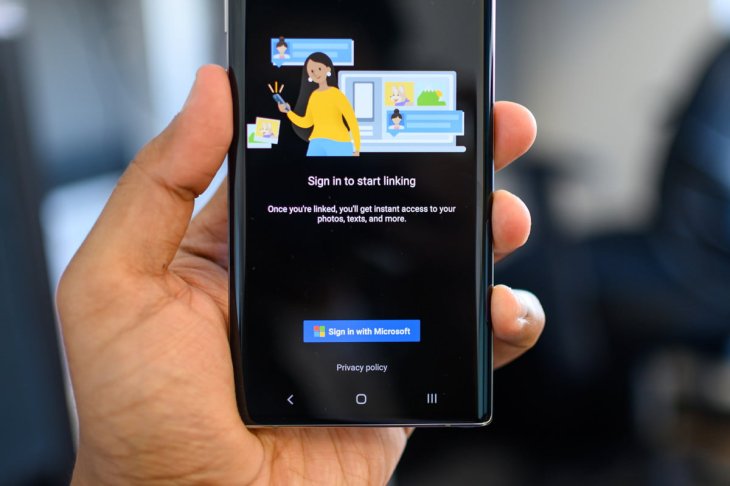
The link to Windows is strong on the Galaxy Note 10 Plus, and you can actually do a lot with it. Connect the phone to a laptop or a PC (with Windows of course), and you can see on the quick panel of the larger device all the messages and notifications, as well as reviewing 25 of the latest photos you captured.
The star feature here is the Phone Screen. You can control the smartphone with the mouse and keyboard via the Your Phone Windows app.
The 3D Scanner may sound exciting, but it does not work as effective as many users expect; so you may want to stay away from it to avoid being disappointed by its inaccuracy.

The phone is powered by One UI over Android 9 Pie, meaning everything will be visually appealing and slick.
A Familiar And Versatile Camera

The Galaxy Note 10 Plus has with it a versatile camera setup consisting of a 12-megapixel primary lens with optical image stabilization and f/1.5 to f/2.4 aperture, a 16-megapixel ultra-wide-angle lens coupled with f/2.2 aperture, and a 12-megapixel f/2.1 telephoto lens (with OIS).
The phone can capture better pictures in low light, courtesy of the wider aperture of the telephoto lens. While the overall experience with the camera app is good, users may sometime notice minor hiccups, such as the lack of detail and contrast.
In the video department, the Steady Shot is a highlight. This feature lets you capture more stable videos. Live Focus is Samsung’s portrait mode for videos, and it can blur the background so the results will look more DSLR-like.
On the other side, there is only one single front camera with an f/2.2 aperture and 10 megapixels. It works decently but may struggle if there is not enough light.
Fast Charge A Beefy Battery
The 4,300mAh battery can handle a day of moderate use, with around 30% of juice left in the cell. Heavier use may drain it quicker.
For users who want to take pictures often or play games, you may want to carry along a portable battery charger just in case.
The Galaxy Note 10 Plus has with it in the box a 25-watt charger, and it supports Quick Charge 2.0. Wireless charging is possible with Fast Wireless Charging 2.0, and Wireless PowerShare also makes an appearance on this phone.
5G: The Next-Gen Network
The standard model of Galaxy Note 10 Plus only supports LTE and Wi-Fi 6, if you want to use 5G, the only choice is to opt for the 5G variant.
With the 5G network, Samsung has announced a feature called Play Galaxy Link, which lets users connect the phone to a Windows PC and stream games to the handheld device. This function will not debut at launch, and the company has not shared any information on a specific timeline.
>>> Samsung Note 5 Price in India: Cameras, Performance, And Display Review
Featured Stories

ICT News - Feb 18, 2026
Google's Project Toscana: Elevating Pixel Face Unlock to Rival Apple's Face ID

Mobile - Feb 17, 2026
Anticipating the Samsung Galaxy S26 and S26+: Key Rumors and Specs

Mobile - Feb 16, 2026
Xiaomi Launches Affordable Tracker to Compete with Apple's AirTag

Mobile - Feb 14, 2026
Android 17 Beta 1 Now Available for Pixel Devices

Mobile - Feb 12, 2026
What is the Most Powerful Gaming Phone Currently?

Mobile - Feb 11, 2026
Top 5 Cheap and Efficient Gaming Phones in 2026

Mobile - Jan 31, 2026
Generalist vs Specialist: Why the Redmi Note Series Remains Xiaomi's Easiest...

Mobile - Jan 30, 2026
Motorola Unveils Moto G67 and Moto G77: 5200mAh Battery, 6.78-Inch AMOLED Display,...

Mobile - Jan 30, 2026
Red Magic 11 Air Debuts Worldwide: Snapdragon 8 Elite Powerhouse with Advanced ICE...

Mobile - Jan 29, 2026
Guide to Sharing Your Contact Card via the mAadhaar App
Read more

ICT News- Feb 18, 2026
Google's Project Toscana: Elevating Pixel Face Unlock to Rival Apple's Face ID
As the smartphone landscape evolves, Google's push toward superior face unlock technology underscores its ambition to close the gap with Apple in user security and convenience.

Mobile- Feb 16, 2026
Xiaomi Launches Affordable Tracker to Compete with Apple's AirTag
For users tired of ecosystem lock-in or high prices, the Xiaomi Tag represents a compelling, no-frills option that delivers core functionality at a fraction of the cost.

Mobile- Feb 17, 2026
Anticipating the Samsung Galaxy S26 and S26+: Key Rumors and Specs
The Samsung Galaxy S26 series is on the horizon, sparking excitement among tech enthusiasts.
Comments
Sort by Newest | Popular