iPhone 12 Photography Tips: Unleash The Phone's Full Potential To Create Masterpieces
Aadhya Khatri - Dec 07, 2020

iPhone 12 is now officially one of the best camera phones we have ever seen on the market despite the lack of the LiDAR sensor and telephoto lens
- iPhone 12 Color Is Fading Away Quickly And No One Knows Why
- Best Phone Camera 2020: Best Camera Phones For Indian Users
- Apple Has Not Been Truthful About How Water-Resistant iPhone 12 Is, Tests Show
iPhone 12 is now officially one of the best camera phones we have ever seen on the market. While it lacks the bells and whistles like the LiDAR sensor and telephoto lens on its Pro and Pro Max siblings, the iPhone 12 is still a solid shooter.
While the iPhone 12 is pretty smart and can decide what to use in each situation, you still need to intervene and guide it sometimes. So here are some tips to maximize the potential of the device:
Nail Your Composition
The iPhone 12 is so smart that it can yield well-exposed and vibrant photos with minimal input from users. However, to make your photos stand out, you are still the deciding factor. The key here is to do right with the composition of the scenes.
Let’s say you find a nice view on the way hiking and you want a stunning photo of it. While there is no problem with point and shoot, spending some more effort will go a long way.
The rule of thirds will be of great help in this situation to help you line elements up in the best way possible. Turn on the grid overlay so that you don’t have to imagine things in your head.

Know When To Go Wide
The iPhone 12 has both super-wide and standard views so you had better know well when to use which. The former is a powerful tool but it can only unleash its full potential when you have a composition that calls for a wide-angle.
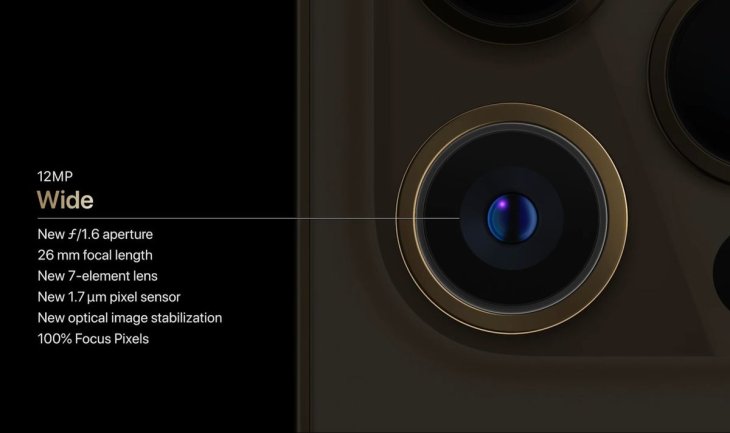
If you have something you want to make more prominent in your shots but it is too far away, using wide-angle isn’t advisable in this situation as it will make the subject gets lost in the frame.
Instead, get closer to what you want to shoot. In this way, you can have the best of both worlds – squeezing more of the surrounding into the photos and putting the subject in the dominant position.
Foreground interests can help to make the photos look more stunning. Your subject might be better off in the midground, give it a try!
Control Your Exposure
The iPhone 12 does a good job most of the time to choose the suitable exposure but sometimes it needs your help with complex scenes.
If you want to tell the camera where you want it to properly expose, tap on it to guide the phone. The slider on the side will determine how bright or dark you want to make the subject looks.
Shoot In Raw
For greater control over how the photos turn out to be, shooting in RAW format will be of great help. Taking control over ISO, white balance, and shutter speed are handy when the scenes confuse the camera which prevents you from getting the shots you imagine in mind.

Images in RAW format don’t save sharpening and white balance data, giving you an opportunity to edit them later.
Edit Your Images
Editing your images afterward can turn a mediocre shot into a masterpiece and the process, contrary to what you might think, doesn’t have to be boring or time-consuming.
Apple offers a ton of editing tools to help you apply filters, lift shadows, or control highlights, all of which can be done in a few seconds.

But if you want something more elaborate, a third-party app is your best bet. Adobe Lightroom is a highly-rated tool with lots of features to play around with. Snapseed is great, and most importantly, it’s free to use.
Some other options if you don’t think Snapseed and Adobe Lightroom are for you are PicsArt, Prisma, or Photoshop Camera. They come equipped with stunning effects to turn your shots into some sort of an art piece.

Whatever your personal preferences are, editing images is a risk-free process. If you don’t like how the shots turn out to be, you can always go back to the original photos. The only thing you will lose is your time.
So settle into some places comfortable with a cup of tea and play around will the tools at your disposal, some of the results may surprise you.
>>> iPhone 12 Pro Overpowered Galaxy Note 20 Ultra In Real-World Speed Tests
Featured Stories

ICT News - Feb 18, 2026
Google's Project Toscana: Elevating Pixel Face Unlock to Rival Apple's Face ID

Mobile - Feb 17, 2026
Anticipating the Samsung Galaxy S26 and S26+: Key Rumors and Specs

Mobile - Feb 16, 2026
Xiaomi Launches Affordable Tracker to Compete with Apple's AirTag

Mobile - Feb 14, 2026
Android 17 Beta 1 Now Available for Pixel Devices

Mobile - Feb 12, 2026
What is the Most Powerful Gaming Phone Currently?

Mobile - Feb 11, 2026
Top 5 Cheap and Efficient Gaming Phones in 2026

Mobile - Jan 31, 2026
Generalist vs Specialist: Why the Redmi Note Series Remains Xiaomi's Easiest...

Mobile - Jan 30, 2026
Motorola Unveils Moto G67 and Moto G77: 5200mAh Battery, 6.78-Inch AMOLED Display,...

Mobile - Jan 30, 2026
Red Magic 11 Air Debuts Worldwide: Snapdragon 8 Elite Powerhouse with Advanced ICE...

Mobile - Jan 29, 2026
Guide to Sharing Your Contact Card via the mAadhaar App
Read more

ICT News- Feb 18, 2026
Google's Project Toscana: Elevating Pixel Face Unlock to Rival Apple's Face ID
As the smartphone landscape evolves, Google's push toward superior face unlock technology underscores its ambition to close the gap with Apple in user security and convenience.

ICT News- Feb 19, 2026
Escalating Costs for NVIDIA RTX 50 Series GPUs: RTX 5090 Tops $5,000, RTX 5060 Ti Closes in on RTX 5070 Pricing
As the RTX 50 series continues to push boundaries in gaming and AI, these price trends raise questions about accessibility for average gamers.

ICT News- Feb 20, 2026
Tech Leaders Question AI Agents' Value: Human Labor Remains More Affordable
In a recent episode of the All-In podcast, prominent tech investors and entrepreneurs expressed skepticism about the immediate practicality of deploying AI agents in business operations.
Comments
Sort by Newest | Popular