iOS 12.2 Adds A New Useful Feature For Indian Who Plan To Buy Used iPhones
Karamchand Rameshwar - Mar 20, 2019

Besides fixing some bugs, the new iOS 12.2 Beta 6 also brings a new feature that is especially useful for those who are looking to buy used iPhone.
- Best Gaming Phones 2025: Top Devices for Mobile Gaming
- How to unlock a disabled iPhone: a step-by-step guide
- Apple Kills Original HomePod, Focusing On HomePod Mini
Recently, Apple has officially released the Beta 6 version of iOS 12.2. Besides fixing some bugs, iOS 12.2 Beta 6 also brings a new feature that is useful for users of Apple devices, especially for those who are looking to buy used devices.

Specifically, in the About section in the Settings, users can view the warranty status of an Apple device. If it is under warranty, you will see "Limited Warranty" appear and give information about the warranty expiration time. Users can also purchase an AppleCare + extended warranty package for iPhone right here if desired. If the warranty has expired, it will not show up.

For example, if you already purchased AppleCare, you could see that listed here, along with the device’s expiration date. If you did not purchase AppleCare, and your Apple device is under one year old, you will see "Limited Warranty" alongside the expiration date for its warranty.
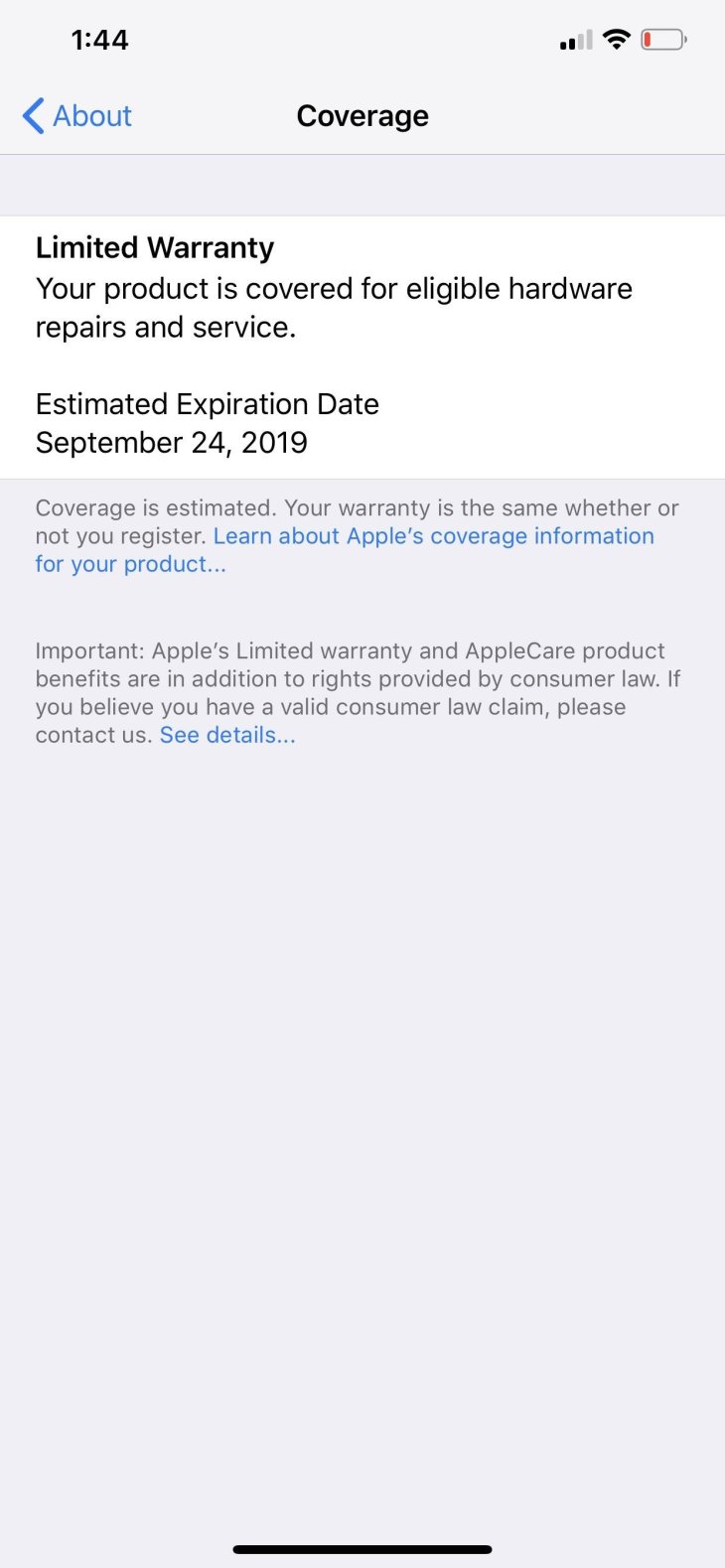
Perhaps, it would be better as Apple could display this item even after the device was out of warranty, or add additional information on the date of purchase. Since iOS 12.2 is still in beta, Apple may change and upgrade this feature in subsequent versions.
Previously to check Apple device warranty, users will need to visit the Apple website (https://checkcoverage.apple.com) and enter the serial number manually. With this new feature, the warranty check is now more convenient, easier and much faster. It not only helps current iPhone and iPad users to manage the warranty period but also those who are looking to buy old machines quickly know the status of the device and choose the best product.
To download and update your iPhone to the new iOS 12.2 dev beta 6, it requires users to be a registered developer with a valid configuration profile. If users already enable iOS 12's "Automatic Updates", it can update automatically overnight. To install immediately, go to Settings app, tap "General," then tap "Software Update." Chose "Download and Install," then follow the instructions.
Featured Stories

ICT News - Feb 18, 2026
Google's Project Toscana: Elevating Pixel Face Unlock to Rival Apple's Face ID

Mobile - Feb 17, 2026
Anticipating the Samsung Galaxy S26 and S26+: Key Rumors and Specs

Mobile - Feb 16, 2026
Xiaomi Launches Affordable Tracker to Compete with Apple's AirTag

Mobile - Feb 14, 2026
Android 17 Beta 1 Now Available for Pixel Devices

Mobile - Feb 12, 2026
What is the Most Powerful Gaming Phone Currently?

Mobile - Feb 11, 2026
Top 5 Cheap and Efficient Gaming Phones in 2026

Mobile - Jan 31, 2026
Generalist vs Specialist: Why the Redmi Note Series Remains Xiaomi's Easiest...

Mobile - Jan 30, 2026
Motorola Unveils Moto G67 and Moto G77: 5200mAh Battery, 6.78-Inch AMOLED Display,...

Mobile - Jan 30, 2026
Red Magic 11 Air Debuts Worldwide: Snapdragon 8 Elite Powerhouse with Advanced ICE...

Mobile - Jan 29, 2026
Guide to Sharing Your Contact Card via the mAadhaar App
Read more

Mobile- Feb 17, 2026
Anticipating the Samsung Galaxy S26 and S26+: Key Rumors and Specs
The Samsung Galaxy S26 series is on the horizon, sparking excitement among tech enthusiasts.

ICT News- Feb 18, 2026
Google's Project Toscana: Elevating Pixel Face Unlock to Rival Apple's Face ID
As the smartphone landscape evolves, Google's push toward superior face unlock technology underscores its ambition to close the gap with Apple in user security and convenience.

ICT News- Feb 19, 2026
Escalating Costs for NVIDIA RTX 50 Series GPUs: RTX 5090 Tops $5,000, RTX 5060 Ti Closes in on RTX 5070 Pricing
As the RTX 50 series continues to push boundaries in gaming and AI, these price trends raise questions about accessibility for average gamers.

Mobile- Feb 16, 2026
Xiaomi Launches Affordable Tracker to Compete with Apple's AirTag
For users tired of ecosystem lock-in or high prices, the Xiaomi Tag represents a compelling, no-frills option that delivers core functionality at a fraction of the cost.
Comments
Sort by Newest | Popular