Brick Phone: What Is It? What Does It Mean To Brick A Phone?
Dhir Acharya - Dec 08, 2020

The brick phone is a term that you can understand in different ways depending on the situation. So what does it mean? This post will help you understand.
“Brick phone” is a very common term that anyone could have heard of at least once. It can have two meanings that are applied to different situations. In this post, we will explain them to you and provide all the information you need to know about these terms.
Table of Contents

What is a brick phone?
In the first case, it’s a huge mobile phone that was launched decades ago, featuring a bulky body, a large size, and weight. Devices like this were popular in the 1980s and among the first generations of modern mobile phones. Motorola and Nokia were some of the first manufacturers of brick phones. At the time, the cell phone was actually like a brick, big and solid. If you search the phrase “brick cell phone” in Google image search, you will see a lot of Nokia brick phone and Motorola brick phone models.
The term can also refer to dumb phones, feature phones from before the creation of smartphones.
What are the best brick phones?
Nokia 3310
Among dumb phones from the past years, this model sets the golden star standard. As an updated version of Nokia’s classic phone, it features a camera, torch, a full-color display measuring 2.4 inches, as well as a big button pad.
It offers 16MB of internal storage and a dedicated card slot that allows you to expand the total memory by up to 32GB. The handset also has an MP3 player, a micro-USB charging port, and a headphone jack. You can use email and social media on this device as well. However, you cannot use instant messaging platforms like WhatsApp.

Binatone Blade
This device is especially great for those who love flip phones. Basically, it’s a remake of the classic Motorola Razr, sporting a 2.4-inch screen and a camera. It also supports up to 32GB of external storage, offering an MP3 player, a torch, and a few games.

Nokia Asha 210
Compared with other dumb phones, this is one of the most capable models. It lets you access your emails with internet connectivity along with support for 32GB of additional memory. The phone also comes with Bluetooth connectivity and a QWERTY keyboard that’s more convenient for typing and texting.
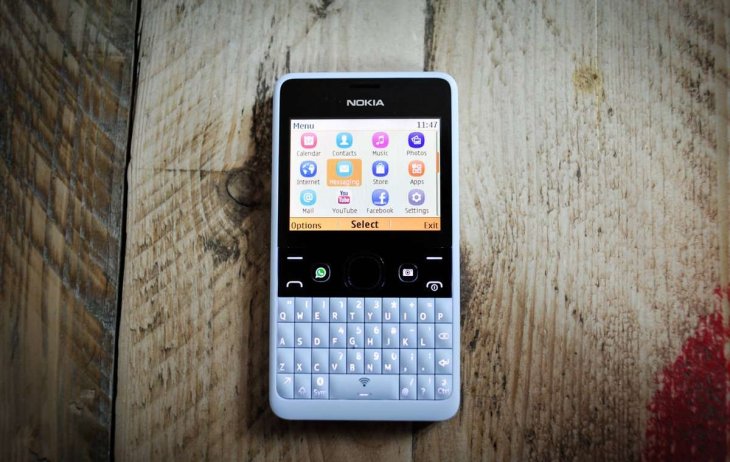
What does it mean to brick a phone?
In the second case, you need to understand the word “brick” as an action, so what does it mean to brick a phone? This means when you break into the operating system of a smartphone to make it as useless as a brick. In real life, the term is sometimes sued to refer to a phone broken so bad that it can’t be repaired. Otherwise, the term can refer to devices that can be repaired by reinstalling the OS. There are recovery modes for both Android and iOS phones to perform the reinstall. These include an inbuilt system reset tool for Android and an iTunes connection for iOS.

If you’re wondering what causes bricks to smartphones, you need to keep in mind that these handsets rely on system files to boot up. When at least one of these files doesn’t load, the smartphone might not function normally anymore, or even stop working completely, turning it into the brick phone.
Sometimes, a brick can be caused by intentional deleting or editing of system files like attempts to jailbreak, unlock, or root a device, but it’s mostly accidental. If you turn off your phone while it’s updating the operating system, it can harm the system files. In other cases, an OS update can have undetected problems that brick the phone until there’s a fix. Besides, phone providers can trigger a brick after it’s stolen to prevent the thief from selling or using the phone.
Types of bricks
There are two types, soft brick and hard brick. A soft brick is when there is a system error, preventing the phone from starting, which can be fixed. Meanwhile, when a hard brick happens, the phone cannot be repaired and needs sending for a replacement. When you press on the power button, if the phone does not respond, it’s a hard brick. But if it responds in any way, it’s a soft brick.

Repairing a brick phone
For iPhones, the best repairing method is reformating the device and restoring the OS. To do this, you need to turn off the phone, connect it to a computer as you’re pressing the Home button to activate the recovery mode. Next, on the computer, open your iTunes and choose to restore the device.
If the recovery mode fails to work, you can try the Device Firmware Upgrade mode. First, plug the iPhone into a computer, turn it off, and hold the Home button and Sleep/Awake button at the same time for 10 seconds. Release the Sleep/Awake button while still holding the Home button until the computer recognizes the phone and lets you restore the system.
It’s easier for an Android phone because you don’t need a computer. First, you need to turn off the phone, hold the Power button and the Volume button at the same time until the boot menu appears. On different phones, the way you scroll and select options are different.
>>> Watch This Man Hack 26 iPhones At The Same Time Without Even Touching Them
Featured Stories

ICT News - Feb 18, 2026
Google's Project Toscana: Elevating Pixel Face Unlock to Rival Apple's Face ID

Mobile - Feb 17, 2026
Anticipating the Samsung Galaxy S26 and S26+: Key Rumors and Specs

Mobile - Feb 16, 2026
Xiaomi Launches Affordable Tracker to Compete with Apple's AirTag

Mobile - Feb 14, 2026
Android 17 Beta 1 Now Available for Pixel Devices

Mobile - Feb 12, 2026
What is the Most Powerful Gaming Phone Currently?

Mobile - Feb 11, 2026
Top 5 Cheap and Efficient Gaming Phones in 2026

Mobile - Jan 31, 2026
Generalist vs Specialist: Why the Redmi Note Series Remains Xiaomi's Easiest...

Mobile - Jan 30, 2026
Motorola Unveils Moto G67 and Moto G77: 5200mAh Battery, 6.78-Inch AMOLED Display,...

Mobile - Jan 30, 2026
Red Magic 11 Air Debuts Worldwide: Snapdragon 8 Elite Powerhouse with Advanced ICE...

Mobile - Jan 29, 2026
Guide to Sharing Your Contact Card via the mAadhaar App
Read more

ICT News- Feb 18, 2026
Google's Project Toscana: Elevating Pixel Face Unlock to Rival Apple's Face ID
As the smartphone landscape evolves, Google's push toward superior face unlock technology underscores its ambition to close the gap with Apple in user security and convenience.

Mobile- Feb 16, 2026
Xiaomi Launches Affordable Tracker to Compete with Apple's AirTag
For users tired of ecosystem lock-in or high prices, the Xiaomi Tag represents a compelling, no-frills option that delivers core functionality at a fraction of the cost.

Mobile- Feb 17, 2026
Anticipating the Samsung Galaxy S26 and S26+: Key Rumors and Specs
The Samsung Galaxy S26 series is on the horizon, sparking excitement among tech enthusiasts.
Comments
Sort by Newest | Popular