Top Five Features Of Zoom - Have You Known Them Yet?
Anil - Apr 21, 2020

Millions of people are now working from home, and this makes video conferencing apps like Zoom become significantly necessary.
- Philippine Official Caught Having S.e.x With Staff Member While On Zoom
- All You Need To Know About Say Namaste App - Zoom's Rival In India
- Hacker Played P.o.r.n To Primary Students After Hacking To School's Zoom Quiz
Millions of people are now working from home due to the COVID-19 pandemic, and this makes video conferencing apps become significantly necessary - and one of the most favorite options is Zoom. The app has gained much popularity and hit 200 million active users last month.

Background changing
Of all the features in Zoom, the ability to alter background is most unique. This feature has supported its users with more creativity in video conferences. Some of its rivals, such as Microsoft Teams even launched a similar background changing feature. To begin with this feature, you go to the in-all settings, then select the virtual background that you want. Choices can be varied from default themes inside the apps or your own themes uploaded.
Beauty mode
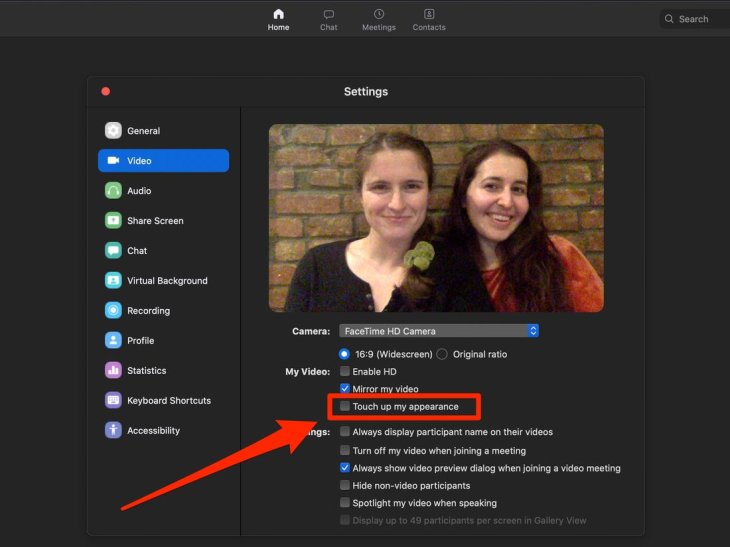
Beauty mode is also a great feature to try, which is available on smartphones quite a long time ago. And Zoom is among the very few video apps that allow this. Just go to video settings and turn on the “touch up my appearance” feature in the app.
Basic privacy
Sometimes you want to be private while still on the app, and do not want others to hear or see you. In this case, you can turn off the mic and camera by default. Just open the app, go to settings, then choose audio and click on the mute microphone before participating in the meeting. The same steps can be done with videos too.
Record
With Zoom, you can record your video conferences. This feature of video recording is also available on apps such as Skype. In order to record, you go to settings, choose recordings, and click on the button to begin the recording. You can also find prompts showing that you are recording videos.
Gallery view
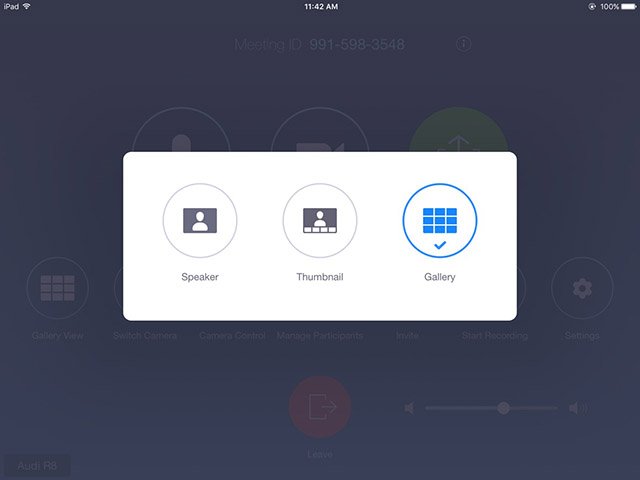
One of the best advantages of Zoom is the allowance of many participants within a video meeting. You can see with a broader view of the app by switching to the gallery view. Up to 49 screens can appear in a gallery view.
Screen sharing
Last but not least, you can share your screen with colleagues and friends. Just find the “Share screen” icon at the toolbar, click and you can share your desktop now. You can choose between either to share with one window only or the entire desktop.
Featured Stories

ICT News - Dec 25, 2025
The Visibility Concentration Effect: Why Half the Web Isn’t Qualified Anymore

ICT News - Jul 05, 2025
Windows 11 is Now the Most Popular Desktop OS in the World

ICT News - Jul 02, 2025
All About Florida’s Alligator Alcatraz: A Smart Move for Immigration Control

ICT News - Jun 25, 2025
AI Intimidation Tactics: CEOs Turn Flawed Technology Into Employee Fear Machine

ICT News - Jun 24, 2025
Tesla Robotaxi Finally Hits the Streets: $4.20 Rides That'll Make You Hold Your...
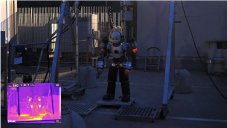
ICT News - Jun 24, 2025
World's First Flying Humanoid Robot Takes Flight

ICT News - Jun 24, 2025
When Closed Source Met Open Source: Bill Gates Finally Meets Linus Torvalds After...

Gadgets - Jun 23, 2025
COLORFUL SMART 900 AI Mini PC: Compact Power for Content Creation

ICT News - Jun 22, 2025
Neuralink Telepathy Chip Enables Quadriplegic Rob Greiner to Control Games with...

ICT News - Jun 20, 2025
Tesla vs Zoox vs Waymo: Who would win?
Read more

Mobile- Jan 31, 2026
Generalist vs Specialist: Why the Redmi Note Series Remains Xiaomi's Easiest Recommendation
Redmi Note 15 series – balanced design and modern features.

Features- Jan 29, 2026
Permanently Deleting Your Instagram Account: A Complete Step-by-Step Tutorial
By following this guide, you can confidently delete your Instagram account and move forward.

Mobile- Jan 30, 2026
Motorola Unveils Moto G67 and Moto G77: 5200mAh Battery, 6.78-Inch AMOLED Display, Prices, and Specifications
With their combination of modern features and competitive pricing, the Moto G67 and G77 position Motorola strongly in the mid-range segment for 2026.

Mobile- Jan 30, 2026
Red Magic 11 Air Debuts Worldwide: Snapdragon 8 Elite Powerhouse with Advanced ICE Cooling
Nubia's gaming-focused sub-brand, Red Magic, has unveiled its latest smartphone, the Red Magic 11 Air, for global markets.

Mobile- Jan 29, 2026
Guide to Sharing Your Contact Card via the mAadhaar App
The mAadhaar app, developed by the Unique Identification Authority of India (UIDAI), allows users to manage their Aadhaar details digitally.
Comments
Sort by Newest | Popular