Indian Android Users Welcome New Features From Google Duo
Shackcham Mirchandani - Jun 11, 2019

Google has just released new features of Google Duo for Indian Android users: Group Calling and Data Saving Mode
- Google's Project Toscana: Elevating Pixel Face Unlock to Rival Apple's Face ID
- Google Offers Voluntary Buyouts to US Employees Amid AI Push
- Google SynthID: Everything You Need to Know About AI Content Detection
Group video call of Google used to limit the number of participants at 4, but it now allows up to 8 members. At the same time, a new feature from Google Duo – Data Saving Mode – is believed to limit the usage of data to 50%.
Google has finally announced Google Duo's new Group video calling feature for Indian users. This feature was actually discovered earlier this month, yet no official confirmation was made by Google. However, on May 24, the company announced that users of Google Duo are now able to have Data Saving Mode as well as Group calling feature in the app. Indian Android users can start using new features. As for iOS users, don’t be sad, these features are coming.

As stated by the product manager of Google Duo – Shweta Vaidya:
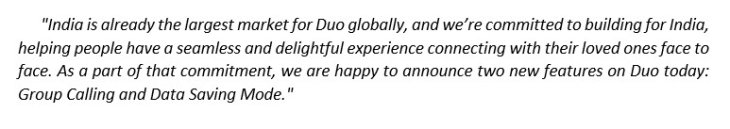
Should you want to see check if the new features are ready on your device, you should firstly update the app to its most recent version. Then, when you activate the app, a button titled “Create Group” under the search bar should appear. As clarified by Google, instead of having 4 people in a group call, users can now make phone call to 8 different ones at the same time. In addition, the Data Saving Mode is in charge of limiting the usage of data so that it would be easier and more convenient for users to multitask while calling in group. It is claimed by Google that this new feature might be capable of reducing about 50% of the usage.

This video chat feature by Duo was introduced since 2016 at an I/O conference. Not until recently did this service receive a web platform that can be easily accessed from duo.google.com.
The website is actually the same as the app, given the fact that it requires users to sign in before using the search box and making calls to their companies. What’s more, this web platform supports both video as well as voice calls, not to mention users can answer their calls directly on the website.
Featured Stories

ICT News - Mar 03, 2026
Budget Entry-Level PCs Under $500 to Vanish by 2028 Due to Memory Price Surge

ICT News - Mar 02, 2026
IDC Report Predicts Surging Smartphone Prices Due to Global RAM Shortage

ICT News - Mar 01, 2026
Samsung Links Galaxy S26 Price Hikes to AI Memory Supply Issues

ICT News - Feb 28, 2026
Anthropic Blacklisted by US Department of War: Trump Orders Federal Ban Over AI...

ICT News - Feb 26, 2026
AI Models Frequently Resort to Nuclear Escalation in Simulated Crises, Study...

ICT News - Feb 23, 2026
It's Over for Xbox: Asha Sharma Takes Over to Ruin Microsoft Gaming with AI

ICT News - Feb 22, 2026
Which AI Model Excels at Which Task in 2026: A Comprehensive Guide

ICT News - Feb 21, 2026
AI Coding Agent Causes Major AWS Outage at Amazon

ICT News - Feb 20, 2026
Tech Leaders Question AI Agents' Value: Human Labor Remains More Affordable

ICT News - Feb 19, 2026
Escalating Costs for NVIDIA RTX 50 Series GPUs: RTX 5090 Tops $5,000, RTX 5060 Ti...
Read more

ICT News- Mar 01, 2026
Samsung Links Galaxy S26 Price Hikes to AI Memory Supply Issues
This development highlights the broader challenges faced by the tech industry as it integrates artificial intelligence into everyday consumer electronics.

ICT News- Mar 02, 2026
IDC Report Predicts Surging Smartphone Prices Due to Global RAM Shortage
This development underscores the broader ripple effects of the AI boom on everyday technology, highlighting the interconnected nature of global semiconductor supply chains.

ICT News- Mar 03, 2026
Budget Entry-Level PCs Under $500 to Vanish by 2028 Due to Memory Price Surge
The era of the sub-$500 PC appears to be ending.
Comments
Sort by Newest | Popular