Cool Keyboard Trick Of Apple in iOS 12 Is Going Viral
Karamchand Rameshwar - Nov 20, 2018
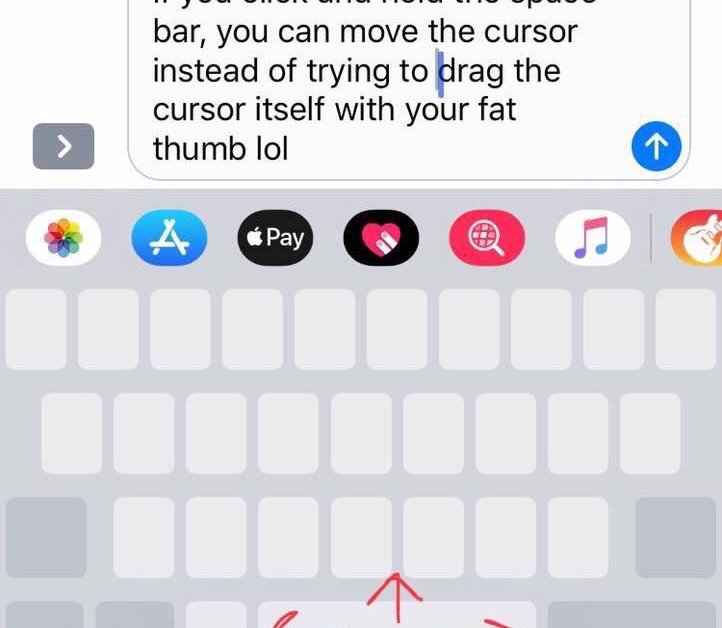
There is a very cool keyboard trick in iOS 12 that enable users to select and edit text with a much higher precision than any other methods.
- How to unlock a disabled iPhone: a step-by-step guide
- This Viral TikTok Video Teaches iPhone Users A Hidden Trick That Many Didn't Know
- This Viral TikTok Video Details How To Unlock iPhone With Mask On
You are now able to precisely select and edit text with all Apple devices that are running iOS 12.
Many users have struggled to edit some typos among many texts you just typed on your Apple devices, you may miss a very handy feature that allows users to turn their keyboard into a trackpad and move a cursor around their texts with great precision.
This interesting feature was only made available for devices with 3D Touch and on iPad as well, but now iOS 12 has changed that.
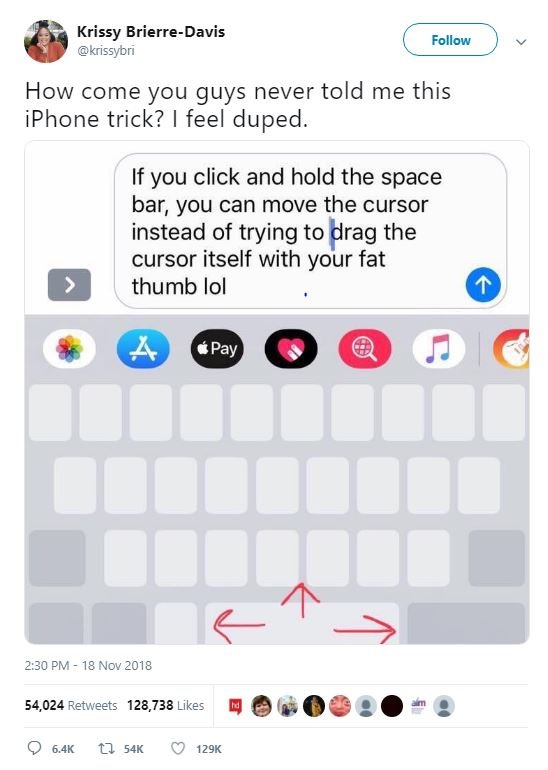
I also didn’t notice this feature until now. Apple said that the feature will let you "turn the QuickType keyboard into a trackpad," but it still can’t convey the usefulness of this feature.
It works on all Apple devices with iOS 12. While you are typing on the built-in keyboard of Apple, press and also hold the spacebar until the keys disappear. You then can move the cursor by moving your finger around the empty keyboard to move that cursor to move around the texts you just typed. It is so much easier and more precise than another current placement methods available. With this new feature, you will probably never have to use the old way of selecting words by tapping on them and waiting for the magnifying glass to pop.
With 3D devices, like most recent iPhones, you can activate this feature by pressing on the keyboard. It can even be more useful. After activating the feature, you can deep-press a word to select it, and then press deeper if you want to select the whole paragraph. And now on iOS 12, you are able to do similar things without 3D Touch. Again you have to tap and hold the spacebar to enter the mode. Then, tap anywhere you want on the keyboard using another finger to enter text selection mode. If you want to select the text, just move your thumb up and down.
Featured Stories

ICT News - Feb 13, 2026
Elon Musk Pivots: SpaceX Prioritizes Lunar Metropolis Over Martian Colony

ICT News - Feb 10, 2026
Discord's Teen Safety Sham: Why This Data Leak Magnet Isn't Worth Your Trust...

ICT News - Feb 09, 2026
PS6 Rumors: Game-Changing Specs Poised to Transform Console Play

ICT News - Feb 08, 2026
Is Elon Musk on the Path to Becoming the World's First Trillionaire?

ICT News - Feb 07, 2026
NVIDIA's Gaming GPU Drought: No New Releases in 2026 as AI Takes Priority

ICT News - Feb 06, 2026
Elon Musk Clarifies: No Starlink Phone in Development at SpaceX

ICT News - Feb 03, 2026
Elon Musk's SpaceX Acquires xAI in Landmark $1.25 Trillion Merger
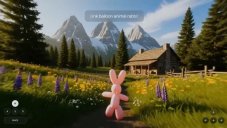
ICT News - Feb 02, 2026
Google's Project Genie: Premium Subscribers Unlock Interactive AI-Generated Realms

ICT News - Dec 25, 2025
The Visibility Concentration Effect: Why Half the Web Isn’t Qualified Anymore

ICT News - Jul 05, 2025
Windows 11 is Now the Most Popular Desktop OS in the World
Read more

Mobile- Feb 12, 2026
What is the Most Powerful Gaming Phone Currently?
The Nubia Red Magic 11 Pro is the undisputed most powerful gaming phone right now, blending record-breaking benchmarks, unbeatable cooling, and gamer-centric design for peak performance that lasts.

Mobile- Feb 11, 2026
Top 5 Cheap and Efficient Gaming Phones in 2026
These phones prove you don't need $1000+ for efficient gaming. The RedMagic 11 Air leads for pure power, while POCO options win on value.

ICT News- Feb 13, 2026
Elon Musk Pivots: SpaceX Prioritizes Lunar Metropolis Over Martian Colony
While Mars enthusiasts may feel a temporary setback, the lunar focus could ultimately fortify humanity's multi-planetary future.
Comments
Sort by Newest | Popular