Use These Two Popular Emulators To Enjoy iOS Apps On Android
SachinSangwan - Jul 22, 2019

Some iOS apps offer smoother and faster user experience along with an attractive user interface in comparison to their Android counters.
- These Are Must-Have Apps For Rooted Android Phones
- This Viral TikTok Video Teaches iPhone Users A Hidden Trick That Many Didn't Know
- Build Your Own App And Earn Money With The Complete Android 11 Developer Bundle
People have different reasons to use iOS apps on Android phones. And one of the primary reasons is that the apps they want to use are not available on the Play Store. Some iOS apps offer smoother and faster user experience along with an attractive user interface in comparison to their Android counters.

Not everyone can afford an iPhone or iPad, but they still want to enjoy iOS games and apps on their Android phones. So, here is the option they have, 'iOS emulator.' With the help of the emulator, people can easily and smoothly enjoy iOS apps and games on the Android system, but there are some restrictions on using emulators. If you are okay with all the conditions and instructions, you can use apps through the emulator very easily. The minimum requirement to run an emulator is that the RAM must be above 512MB. These days, every smartphone companies offer Android phones with more than 1GB RAM, which are affordable and easily fit into the budget, so this is not a big deal.
Typically, Android doesn't allow using emulators for iOS apps on its system, and these emulators are not even available on the Google Play Store. If you want to download them, you need to use third-party resources. It's worth noting that while the emulators we list below are virus-free and there is no malicious code in the emulator's application, the risk is always there. Your Android system might get infected as we can't trust a third-party resource completely. If you know about all the risks and want to use these emulators anyway, you are free to use.
iEMU
The most popular emulator for iOS apps is iEMU. Many people prefer this emulator for its faster performance. iEMU offers a virtual iOS environment on Android phones, which allows users to install iOS apps and use them. This emulator occupies a vast space on your device but doesn't require many resources to run regular apps. Besides eating up storage, some games don't work correctly.

It is an open-source emulator and developed by many talented developers, but it has bugs. If we talk about its overall performance, it is a great emulator to use iOS apps on Android phones. And follow these step to download iEMU.
- Firstly, you need to download the APK file of emulator via this link. When you click on download, Google Chrome gives you a warning, ignore the notice and click on download.
- Then you need to remove the security check by choosing the option "Allow the Device to Install Applications from Unknown Sources." You'll find this option in Settings > Click on the security button.
- Once it is downloaded, tap on the downloaded app and install it.
- After the installation, go to the app drawer and search application with the name "Padiod."
- Launch the app and use iOS apps on your Android phone.
CIDER
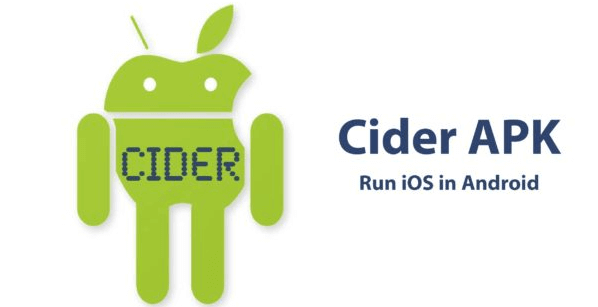
CIDER basically works similar to iEMU. This emulator is also available on third-party websites. In this emulator, users can easily use iOS apps and games on Android devices.
The disappointing thing about the CIDER emulator is that it does not support all Android devices. So, the user needs to check manually whether it supports your device or not. If you have a fairly popular phone, there are high possibilities that the emulator supports your device with ease. There are a few steps to guide you through the whole process:
- The first step is the same as the iEMU emulator. You need to download the application from a third-party source via this link.
- To bypass the security process, you need to follow the same steps as given in the process for iEMU.
- After installation, search the app and launch it.
- Once the emulator is launched, you are ready to use iOS apps and games on your Android Phone.
Featured Stories

How To - Jul 25, 2025
Savant - Ascent REMIX Free Download (v1.2) - Electrifying Twin-Stick Shooter...

How To - Jul 25, 2025
Way of the Hunter Free Download (v1.23a) - The Ultimate Realistic Hunting...

How To - Jun 12, 2025
The Legend of Tianding Free Download (v1.01) - Become Taiwan's Legendary Outlaw

Features - Jun 11, 2025
Best VPN for PUBG Mobile 2025: Lower Ping & Regional Access Guide

How To - Jun 08, 2025
Telepath Tactics Liberated Free Download (v1.0.57) – The Ultimate Tactical RPG...

How To - Jun 07, 2025
The Mystery of Woolley Mountain Free Download – Whimsical Adventure Game

How To - Jun 07, 2025
We Need to Go Deeper – Complete Edition Free Download (v1.6.5)

How To - Jun 06, 2025
Pharaoh: A New Era Free Download – Build an Ancient Egyptian Empire

How To - Jun 04, 2025
Stardew Valley Free Download (v1.5.6) - Build Your Dream Farm

How To - Jun 04, 2025
Comments
Sort by Newest | Popular