How To Enable Two-Factor Authentication On Facebook
Anil - Jan 16, 2020

You should enable two-factor authentication on Facebook as soon as possible.
- Google to Phase Out SMS-Based Authentication Codes
- Instagram Launches A Lite Version For Users In Rural And Remote Areas
- Australia Passed New Law That Requires Facebook And Google To Pay For News Content
When there’re tons of villains out there who never stop keeping their prying eyes on our data and private stuff, the two-factor authentication appears to be an important security layer to protect users. Frankly speaking, if you’re a Facebook user, you should take advantage of this feature to tone up your privacy as soon as possible.

Once you’ve enabled the two-factor authentication, you’ll have to enter a login code sent to your device whenever the system recognizes a strange log-in session from undetected devices. Also, you can get notifications about these incidents as an extra alert.
How to activate two-factor authentication
Step 1: Head to the Settings menu on Facebook, then find the “Security and Login” section.
Step 2: Scroll down and find the “Two-factor Authentication”, and click on “Use two-factor authentication”.
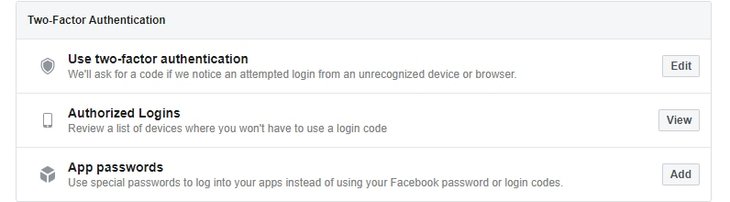
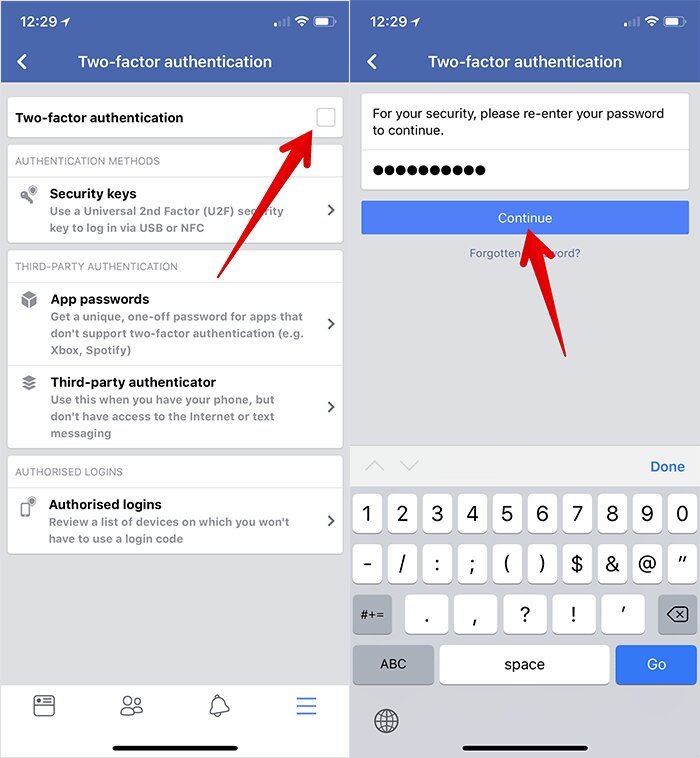
Step 3: Right there, you’ll see two security methods, including Authentication App and Text Message (SMS). Facebook gives a short explanation about each method, and recommend you to use the Authentication App for the extra authentication.
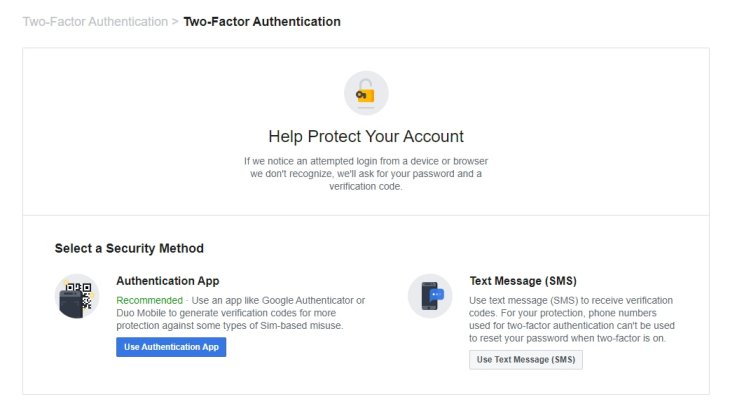
- Authentication App: You will use a third-party app like Google Authenticator to generate codes for verification (and to avoid some types of SIM-based misuse).
- Text Message (SMS): This is the traditional method. Basically, you’ll receive a verification code sent to your mobile phone.
Step 4: After enabling the two-factor authentication, users can set up a few extra options, such as automatic approval for a login attempt from a recognized device and generating recovery codes (these codes will be used as authentication codes).
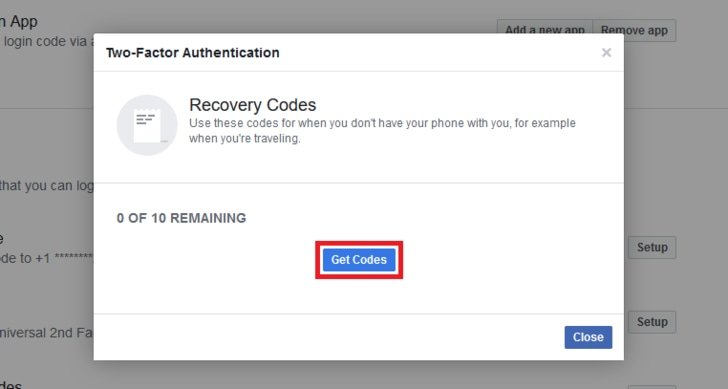
The two-factor authentication comes with a lot of benefits. By using it, the probability of being impersonated can decline significantly, fostering the overall safety of users and sensitive information.
Featured Stories

How To - Jul 25, 2025
Savant - Ascent REMIX Free Download (v1.2) - Electrifying Twin-Stick Shooter...

How To - Jul 25, 2025
Way of the Hunter Free Download (v1.23a) - The Ultimate Realistic Hunting...

How To - Jun 12, 2025
The Legend of Tianding Free Download (v1.01) - Become Taiwan's Legendary Outlaw

Features - Jun 11, 2025
Best VPN for PUBG Mobile 2025: Lower Ping & Regional Access Guide

How To - Jun 08, 2025
Telepath Tactics Liberated Free Download (v1.0.57) – The Ultimate Tactical RPG...

How To - Jun 07, 2025
The Mystery of Woolley Mountain Free Download – Whimsical Adventure Game

How To - Jun 07, 2025
We Need to Go Deeper – Complete Edition Free Download (v1.6.5)

How To - Jun 06, 2025
Pharaoh: A New Era Free Download – Build an Ancient Egyptian Empire

How To - Jun 04, 2025
Stardew Valley Free Download (v1.5.6) - Build Your Dream Farm

How To - Jun 04, 2025
RoboCop: Rogue City Free Download (v1.0.1.7 & ALL DLC) - Become the Legendary...
Read more

ICT News- Feb 13, 2026
Elon Musk Pivots: SpaceX Prioritizes Lunar Metropolis Over Martian Colony
While Mars enthusiasts may feel a temporary setback, the lunar focus could ultimately fortify humanity's multi-planetary future.

Mobile- Feb 12, 2026
What is the Most Powerful Gaming Phone Currently?
The Nubia Red Magic 11 Pro is the undisputed most powerful gaming phone right now, blending record-breaking benchmarks, unbeatable cooling, and gamer-centric design for peak performance that lasts.

Mobile- Feb 14, 2026
Android 17 Beta 1 Now Available for Pixel Devices
While Android 17 Beta 1 doesn't introduce flashy consumer-facing changes yet, it lays the groundwork for a more robust and flexible platform.
Comments
Sort by Newest | Popular