Is Your Internet Plan Actually Right For You? Here's How To Know
Dhir Acharya - Mar 01, 2021

This post will help you choose the right internet package for yourself by figuring out how much internet speed you actually need.
When buying a new internet data plan, you will mostly need to choose the internet speed and capacity suitable for your needs. That means you will have to answer a very important question: How much internet speed do you need?
While most internet providers include a guide for this matter on their websites, they tend to upsell customers on the benefits of high speeds that they may not actually need. However, this post will help you get the ultimate answer to the question above so that you can choose the right internet package for yourself.
Table of Contents

How fast is fast enough?
According to the Federal Communications Commission, any speed higher than 25 Mbps is considered an advanced service. For most people, however, this level can only meet the lowest requirement. For those using the internet every day, you may want higher speeds. Especially if you are using smart home devices, you will need at least 100 Mbps.
It’s worth noting that paying for a fast internet package doesn’t necessarily mean fast internet. There are many factors that can slow down your internet connection like poor router placement, network congestion, and interference from nearby networks.
How much internet do you use?
Nowadays, as many people are working from home, we are using the internet even more than before, and you need to keep this in mind when choosing a package to buy.
If you work from home, play games online a lot, or often stream high-resolution videos, you will need higher speeds than a person who only visits social platforms. Each type of activity requires a different internet capability.
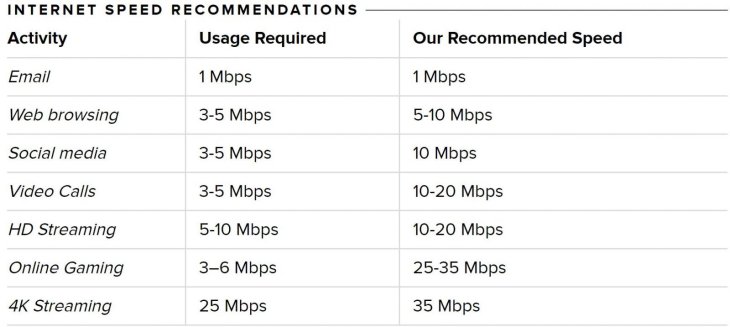
How many devices are using the network?
The next important thing to consider when choosing an internet package is the number of users and devices on your network per day. While there may be only 1-2 people in a house, the network may host up to 10-15 devices including your phones, laptops, gaming consoles, smart home devices, etc. If these devices are used constantly, you need an internet speed with the bandwidth to cover all of them.
Because video is often the biggest hog, you should opt for a plan enough to accommodate your viewing habits. To figure out the right speed, you need to list the activities you do at the same time and add their required speeds to find a total number. For example, if you surf social media (10 Mbps) and stream a Netflix film (35 Mbps) at the same time, you will need about 50 Mbps.

Upload and download speed
The download speed indicates how fast you can pull data from the internet while the upload speed indicates how fast you can send data to the internet.
For most users, you will likely download more than upload, but you still need to consider both these speeds when choosing an internet plan. This is extremely important when you are video calling or sending an email with a large attachment file.
Several internet providers sell plans that have an upload speed slower than the download speed, such as 1 Mbps upload speed for every 10 Mbps download speed. You can still stream videos in HD quality but the image will be better at a higher speed.
Consider data caps
Last but not least, you need to keep data caps in mind. They are ISP-enforced data usage limits, which is especially crucial for high-usage activities such as browsing social media and streaming Netflix. These activities consume a lot of internet data and once hitting the data cap, you will have to pay extra money to have more internet data to use.
If you are not sure if you should pay for a higher limit or switch provider, you should check your ISP to see whether they have any tool for tracking household data usage. This will help you choose a data cap more easily.
Featured Stories

How To - Jul 25, 2025
Savant - Ascent REMIX Free Download (v1.2) - Electrifying Twin-Stick Shooter...

How To - Jul 25, 2025
Way of the Hunter Free Download (v1.23a) - The Ultimate Realistic Hunting...

How To - Jun 12, 2025
The Legend of Tianding Free Download (v1.01) - Become Taiwan's Legendary Outlaw

Features - Jun 11, 2025
Best VPN for PUBG Mobile 2025: Lower Ping & Regional Access Guide

How To - Jun 08, 2025
Telepath Tactics Liberated Free Download (v1.0.57) – The Ultimate Tactical RPG...

How To - Jun 07, 2025
The Mystery of Woolley Mountain Free Download – Whimsical Adventure Game

How To - Jun 07, 2025
We Need to Go Deeper – Complete Edition Free Download (v1.6.5)

How To - Jun 06, 2025
Pharaoh: A New Era Free Download – Build an Ancient Egyptian Empire

How To - Jun 04, 2025
Stardew Valley Free Download (v1.5.6) - Build Your Dream Farm

How To - Jun 04, 2025
RoboCop: Rogue City Free Download (v1.0.1.7 & ALL DLC) - Become the Legendary...
Read more

Mobile- Feb 16, 2026
Xiaomi Launches Affordable Tracker to Compete with Apple's AirTag
For users tired of ecosystem lock-in or high prices, the Xiaomi Tag represents a compelling, no-frills option that delivers core functionality at a fraction of the cost.

ICT News- Feb 15, 2026
X Platform Poised to Introduce In-App Crypto and Stock Trading Soon
X has been laying the groundwork for this expansion.

Mobile- Feb 17, 2026
Anticipating the Samsung Galaxy S26 and S26+: Key Rumors and Specs
The Samsung Galaxy S26 series is on the horizon, sparking excitement among tech enthusiasts.
Comments
Sort by Newest | Popular