If You Often Forget Your Passwords, Here Is How To Remember Them All
Aadhya Khatri - Aug 27, 2019
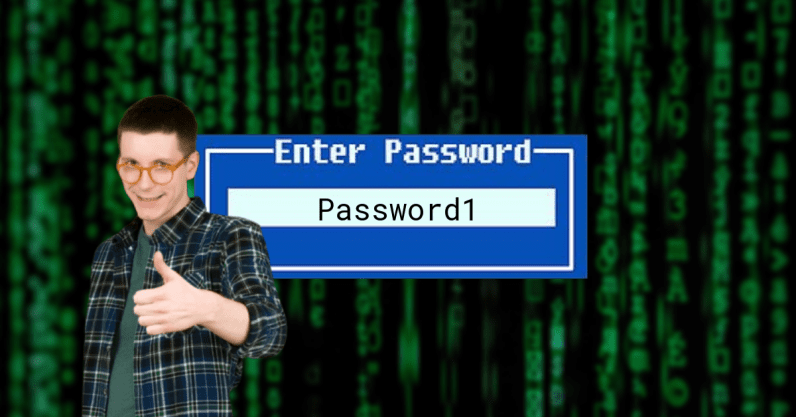
Here are two quick and easy ways to store all of your passwords for different accounts. One solution is free while the other comes with a fee
- Don't Use These Passwords For Your Account If You Don't Want To Be Hacked
- How To Recover Your Google Account If You Don't Remember The Password
- How To Secure Your Passwords Online
The best way to get hacked is to use the same password for all of your accounts online, which is a common practice these days.
Many people may imagine hackers as suspicious-looking individuals sitting all day in front of the computer screen performing all kind of tricks to guess people’s passwords. However, in reality, a faster way they usually use is to target sites and steal their user database. So if they know the same password you use to login to one site, they can hack all of your accounts.
That might sound scary, but there is a way around it. We are not talking about a memory trick so that you can magically remember which one you use for which site, the solution we want to suggest is password managers.
The Free Option: LastPass
LastPass can generate complex passwords and store them for you, the best part is, it is free to use. It can work on both desktop and smart devices that run on either Android or iOS.
In 2015, the solution to keep you from being hacked was hacked itself. However, it said that user data was safe. The incident happened four years ago, and from then on, there has not been any report of suspicious activities on LastPass.
Here is how you can install and use this tool on desktop:
Search for LastPass download page and install the extension on the browser of your choice.
When the process is complete, a new icon will appear on the toolbar.
Click on the icon and choose ‘Create an account now.’
Type your email address and make a master password. Make sure that you can remember it as it will allow you to access all of your others.
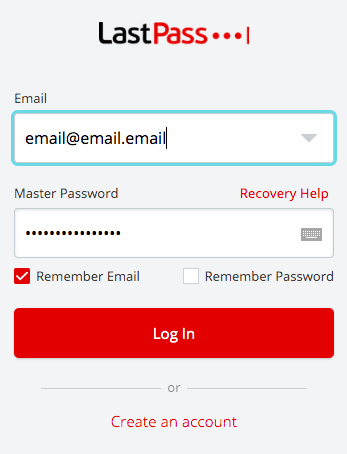
How To Save All Your Passwords Together
Once you have had LastPass installed, now is the time to save all of your accounts’ passwords. Here is how:
Open a tab for a site that you need to login, Facebook, for example.
Type in the needed information but right before you click ‘Sign in,’ choose the LastPass icon appears in the password field.
Choose ‘Save credentials for this site.’
As you log in to more accounts, LastPass’s vault will be filled with your passwords, and when you revisit a site, it will do the rest for you so that you can securely log in.
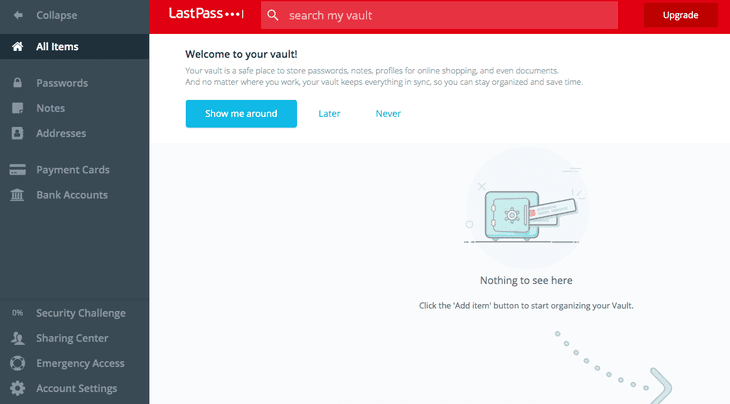
How To Generate Hacker-Proof Passwords
Another highlight of LastPass is that it allows you to fix and test weak passwords.
From the desktop toolbar, choose the LastPass icon, and then My Vault.
Locate the Security Challenge tab and click on it.
Choose ‘Show My Score.’
Type in your Master Password.
Now, wait for a while for LastPass to analyze the passwords.
When it is done, the extension will give you a rate and prompts like: Change Weak Passwords, Change Old Passwords, Change Compromised Password, and Change Reused Passwords.
For those LastPass advice you to change, all you have to do is to click on the Auto-Change button, and a new password will be generated and saved.
Using LastPass On Your Smartphone
LastPass can work on both Android and iOS and is completely free of charge. Here is how to use it on your mobile device:
Head to the app store and search for LastPass
The next steps are similar to what we do on the desktop version. Create an account with your email address and a master password.
Now is the time to fill passwords in. Click ‘Add’ button, select ‘Select Password,’ and tap on the site you want.
A quicker way is to import all of them from LastPass’s desktop account:
Access you vault
On the left menu, you will see ‘More Options,’ click on ‘Advanced,’ and ‘Import.’
Select a source from the drop-down menu.
The paid version of LastPass will let you share membership features, Wi-Fi logins, and share passwords with others. Another feature is multifactor authentication options.
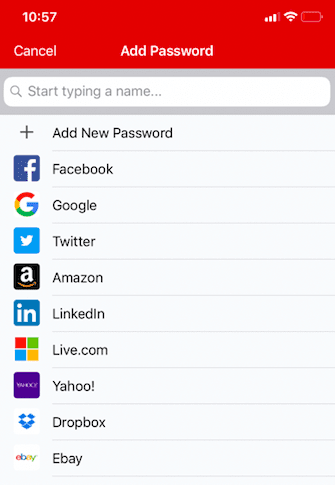
1Password
Free offers seem like a better option, but sometimes, paid services have their perks. With $2.99 per month (roughly Rs. 215) you will have 1Password, the next candidate on our list.
1Password gives interested users a 30-day trial plan so that they can decide for themselves whether they want to opt for its service or not. Besides the monthly offer, Mac users have the option of a one-time fee, which is $65 (around Rs. 4,677).
The next steps are to create an account and a master password.
With 1Password, things are little more complicated than with LastPass. Users will have to verify the email they have just typed in, and save a PDF file of your info with a QR code needed when you add more passwords.
How to use 1Password on desktop
Save the software version according to the type of desktop you have.
Sign in to your account
Select ‘Scan Account Details.’
Scan the QR code in the PDF file.
Download the browser extension.
How to start saving passwords on 1Password
When you visit a site, log in as you would normally do.
Select Save login.
At each site, 1Password will offer you the option to make new passwords with Password Generator.
Using 1Password on your mobile
Visit the app store and download 1Password:
Now you will have to permit it to fill out passwords.
On iOS devices, select Settings, Passwords & Accounts, and AutoFill Passwords.
Tick on the box for 1Password.
On Android devices, the same process can be done by visiting Settings, Autofill, and tap on 1Password.
Here is how to save credentials on a mobile device:
Head to a site that logging in is required and fill in all the needed details
Go to the Categories tab and tap on the ‘+’ button and then Login.
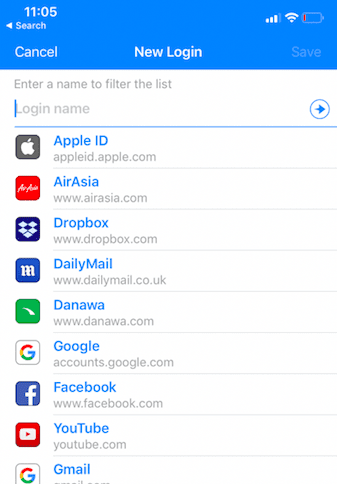
Users can choose the sites in the suggestion list or search for the ones you want with the search bar.
Featured Stories

How To - Jul 25, 2025
Savant - Ascent REMIX Free Download (v1.2) - Electrifying Twin-Stick Shooter...

How To - Jul 25, 2025
Way of the Hunter Free Download (v1.23a) - The Ultimate Realistic Hunting...

How To - Jun 12, 2025
The Legend of Tianding Free Download (v1.01) - Become Taiwan's Legendary Outlaw

Features - Jun 11, 2025
Best VPN for PUBG Mobile 2025: Lower Ping & Regional Access Guide

How To - Jun 08, 2025
Telepath Tactics Liberated Free Download (v1.0.57) – The Ultimate Tactical RPG...

How To - Jun 07, 2025
The Mystery of Woolley Mountain Free Download – Whimsical Adventure Game

How To - Jun 07, 2025
We Need to Go Deeper – Complete Edition Free Download (v1.6.5)

How To - Jun 06, 2025
Pharaoh: A New Era Free Download – Build an Ancient Egyptian Empire

How To - Jun 04, 2025
Stardew Valley Free Download (v1.5.6) - Build Your Dream Farm

How To - Jun 04, 2025
RoboCop: Rogue City Free Download (v1.0.1.7 & ALL DLC) - Become the Legendary...
Read more

Mobile- Feb 16, 2026
Xiaomi Launches Affordable Tracker to Compete with Apple's AirTag
For users tired of ecosystem lock-in or high prices, the Xiaomi Tag represents a compelling, no-frills option that delivers core functionality at a fraction of the cost.

ICT News- Feb 15, 2026
X Platform Poised to Introduce In-App Crypto and Stock Trading Soon
X has been laying the groundwork for this expansion.

Mobile- Feb 17, 2026
Anticipating the Samsung Galaxy S26 and S26+: Key Rumors and Specs
The Samsung Galaxy S26 series is on the horizon, sparking excitement among tech enthusiasts.
Comments
Sort by Newest | Popular