How To Recover Your Google Account If You Don't Remember The Password
Dhir Acharya - Nov 27, 2019

People forget the passwords they use for their Google accounts. This may not be a problem if you’re using a password manager, but not everyone does.
- Google Offers Voluntary Buyouts to US Employees Amid AI Push
- Google SynthID: Everything You Need to Know About AI Content Detection
- NotebookLM Mobile App: Enterprise AI Capabilities Now Available on iOS and Android
Sometimes, people forget the passwords they use for their accounts. This may not be a problem if you’re using a password manager, but not everyone does. That means they are exposed to risks of forgetting the passwords and losing access to their own accounts.
However, you are still able to gain access to your Google account, just not in the way you expect. Now, here are what you can do.

If you have lost the password, or if you have forgotten your Gmail address that’s linked with the account, you can overcome this with the Account Recovery tool provided by Google. The latter case is trickier as you have to enter the information you may not know.
First, you need to provide your cell number, your name, then Google will send you a message to the given number to verify your identity. But this won’t work if you don’t have that number anymore. Or if you remember your recovery email, Google will send a verification to that address, which is how you will start the recovery process.
However, the entire process only helps you remember the account, not the password. You will have to undergo another process to reset the password, which can be problematic. First, you need to enter the email address. Then, enter your name and your email address. You will then receive a verification code, type it into the recovery process.
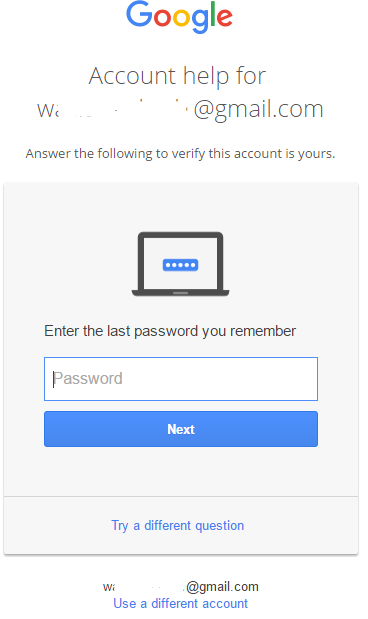
Then, Google will require you to enter your password, indicate that you don’t know it. Then you’ll be asked to provide the last one you remember, which you may have forgotten too. In that case, you should click on “Try another way.” Next, Google may ask you a few questions, such as the first number you associated with your account, the year and month you created the account, etc.
The process can be time-consuming, but this seems like the best thing you can do because the search giant doesn’t provide any other way other than that. If using Google’s recovery tool can’t help you fix this problem, nothing else can, which makes sense considering this is a security matter.
If and once you gain access to your account, the first thing to do is change the settings and set the recovery email and phone number to your current address and number.
Featured Stories

How To - Jul 25, 2025
Savant - Ascent REMIX Free Download (v1.2) - Electrifying Twin-Stick Shooter...

How To - Jul 25, 2025
Way of the Hunter Free Download (v1.23a) - The Ultimate Realistic Hunting...

How To - Jun 12, 2025
The Legend of Tianding Free Download (v1.01) - Become Taiwan's Legendary Outlaw

Features - Jun 11, 2025
Best VPN for PUBG Mobile 2025: Lower Ping & Regional Access Guide

How To - Jun 08, 2025
Telepath Tactics Liberated Free Download (v1.0.57) – The Ultimate Tactical RPG...

How To - Jun 07, 2025
The Mystery of Woolley Mountain Free Download – Whimsical Adventure Game

How To - Jun 07, 2025
We Need to Go Deeper – Complete Edition Free Download (v1.6.5)

How To - Jun 06, 2025
Pharaoh: A New Era Free Download – Build an Ancient Egyptian Empire

How To - Jun 04, 2025
Stardew Valley Free Download (v1.5.6) - Build Your Dream Farm

How To - Jun 04, 2025
RoboCop: Rogue City Free Download (v1.0.1.7 & ALL DLC) - Become the Legendary...
Read more

Mobile- Feb 16, 2026
Xiaomi Launches Affordable Tracker to Compete with Apple's AirTag
For users tired of ecosystem lock-in or high prices, the Xiaomi Tag represents a compelling, no-frills option that delivers core functionality at a fraction of the cost.

ICT News- Feb 15, 2026
X Platform Poised to Introduce In-App Crypto and Stock Trading Soon
X has been laying the groundwork for this expansion.

Mobile- Feb 17, 2026
Anticipating the Samsung Galaxy S26 and S26+: Key Rumors and Specs
The Samsung Galaxy S26 series is on the horizon, sparking excitement among tech enthusiasts.
Comments
Sort by Newest | Popular