How To Watch YouTube Videos Without Seeing Any Ads: Simple Trick
Dhir Acharya - Jun 13, 2020

Someone has posted on Reddit about how you can simply watch videos on YouTube in a web browser without seeing ads. And the trick works.
- YouTube AI Mistakes Black And White In Chess For Racism
- Young YouTuber Killed When Approaching Strangers With A Knife In A Prank Video
- YouTube Comments Not Loading? Here Is How You Can Fix It
Someone has posted on Reddit about how you can simply watch videos on YouTube in a web browser without seeing ads. It turns out all you have to do is adding an extra period after the “.com” in any YouTube video link.
According to The Verge, the trick works when switching to incognito mode in the browser window. The trick not only removed pre-roll ads but also gets rid of mid-roll interruptions for videos.

The Reddit user who shared this trick explained:
“It’s a commonly forgotten edge case, websites forget to normalize the hostname, the content is still served, but there’s no hostname match on the browser so no cookies and broken CORS - and lots of bigger sites use a different domain to serve ads/media with a whitelist that doesn’t contain the extra dot.”
A follow-up update from the Redditor says that the trick works for mobile browsers as well, but you will have to switch to the Desktop Site feature first.
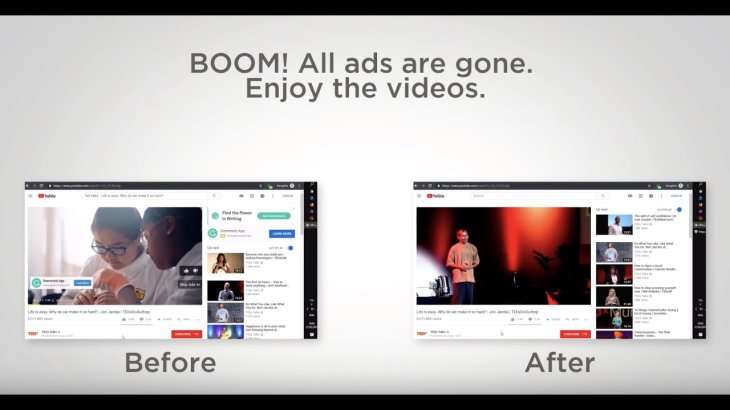
The post got more than 5,000 upvotes on Reddit and YouTube may have already found out about this loophole. The company may fix this flaw soon rather than let everyone get away with a simple trick.
In addition, it’s worth noting that a part of the revenue from those ads comes to video creators, which help them keep doing what they do and provide you with great content. This trick and ad blockers take these resources away. If you want to stop seeing ads on YouTube videos for good, you should buy a YouTube premium subscription.
>>> Software Developer's Eyes Got Ruined After Using VR Headsets
Featured Stories

How To - Jul 25, 2025
Savant - Ascent REMIX Free Download (v1.2) - Electrifying Twin-Stick Shooter...

How To - Jul 25, 2025
Way of the Hunter Free Download (v1.23a) - The Ultimate Realistic Hunting...

How To - Jun 12, 2025
The Legend of Tianding Free Download (v1.01) - Become Taiwan's Legendary Outlaw

Features - Jun 11, 2025
Best VPN for PUBG Mobile 2025: Lower Ping & Regional Access Guide

How To - Jun 08, 2025
Telepath Tactics Liberated Free Download (v1.0.57) – The Ultimate Tactical RPG...

How To - Jun 07, 2025
The Mystery of Woolley Mountain Free Download – Whimsical Adventure Game

How To - Jun 07, 2025
We Need to Go Deeper – Complete Edition Free Download (v1.6.5)

How To - Jun 06, 2025
Pharaoh: A New Era Free Download – Build an Ancient Egyptian Empire

How To - Jun 04, 2025
Stardew Valley Free Download (v1.5.6) - Build Your Dream Farm

How To - Jun 04, 2025
RoboCop: Rogue City Free Download (v1.0.1.7 & ALL DLC) - Become the Legendary...
Read more

ICT News- Feb 13, 2026
Elon Musk Pivots: SpaceX Prioritizes Lunar Metropolis Over Martian Colony
While Mars enthusiasts may feel a temporary setback, the lunar focus could ultimately fortify humanity's multi-planetary future.

Mobile- Feb 12, 2026
What is the Most Powerful Gaming Phone Currently?
The Nubia Red Magic 11 Pro is the undisputed most powerful gaming phone right now, blending record-breaking benchmarks, unbeatable cooling, and gamer-centric design for peak performance that lasts.

Mobile- Feb 11, 2026
Top 5 Cheap and Efficient Gaming Phones in 2026
These phones prove you don't need $1000+ for efficient gaming. The RedMagic 11 Air leads for pure power, while POCO options win on value.
Comments
Sort by Newest | Popular