Here's How You Can Watch Apple TV+ Without An Apple TV
Dhir Acharya - Jan 22, 2020
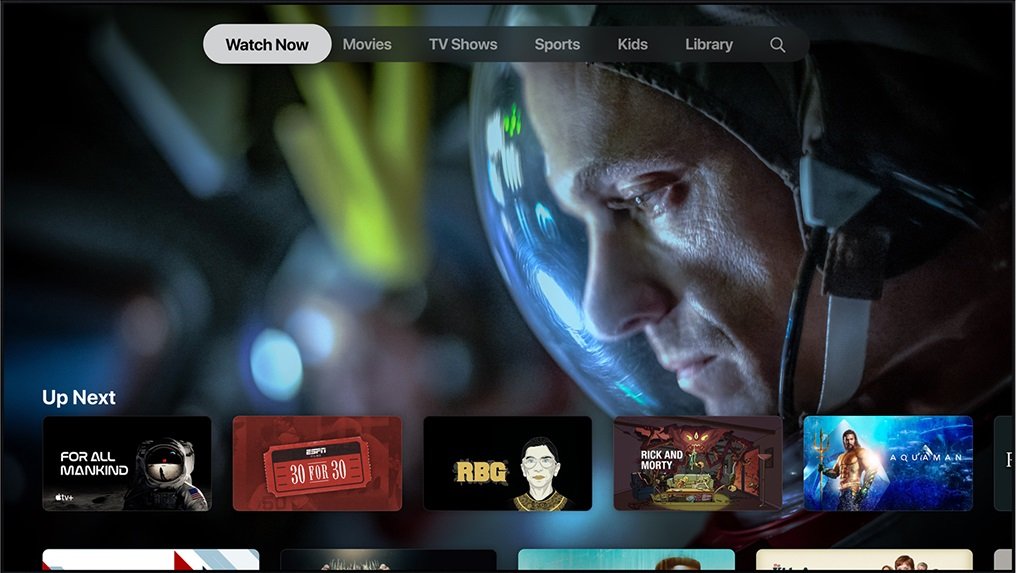
To watch Apple TV+, it’s obvious that you can use Apple TV box; however, it’s no problem if you don’t have one. Here's how you can watch Apple TV+.
- Apple Recruits Software Engineers To Build 'Another' iTunes For Windows
- Apple TV Plus Will Be Featuring Nine Originals This November
- Apple TV Plus: All We Know So Far
To watch Apple TV+, it’s obvious that you can use the Apple TV box; however, it’s no problem if you don’t have one. Here are a few ways in which you can watch Apple TV+.
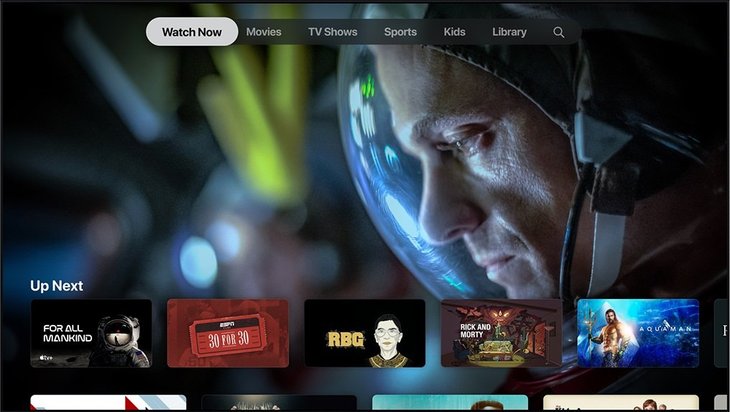
The iPhone, iPad, and macOS
If you own an Apple device, you can surely enjoy its streaming service. On your macOS computer, iPhone, or iPad, find the TV app and access Apple TV+ content. The interface is quite similar between devices. You will see the Watch Now panel that shows everything you’re watching. There are also Library, Kids, TV Shows, and Movies. In the case of the iPad or a macOS device, you can either watch in full-screen or picture-in-picture mode.

Chrome OS and Windows
For users of Windows and Chrome OS, you can access Apple TV+ through the web app from your browser. All you have to do is clicking on Watch now > Sign in, then log in with our Apple ID. After that, the app will show the content you’re watching at the top, and below is a wider show collection.
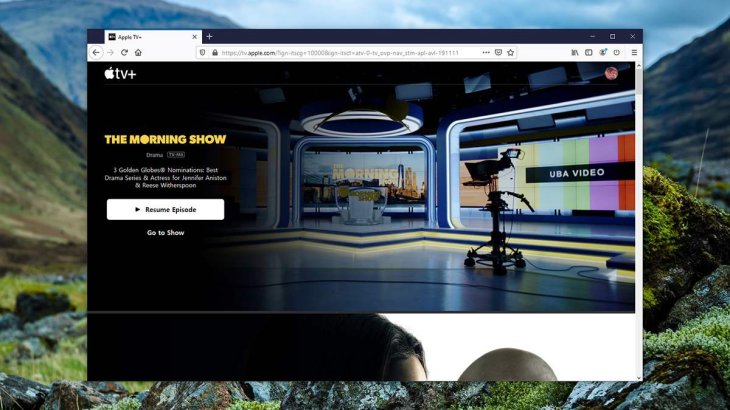
Android
Android users can watch Apple TV+ on its app too, but it may have bugs. In an example, a Pixel 4 XL users managed to log in to their Apple account, but any time they tried to watch something, the screen went black.
To overcome this issue, the user requested the site’s desktop version. Then they could watch content via the Chrome browser for mobile devices.
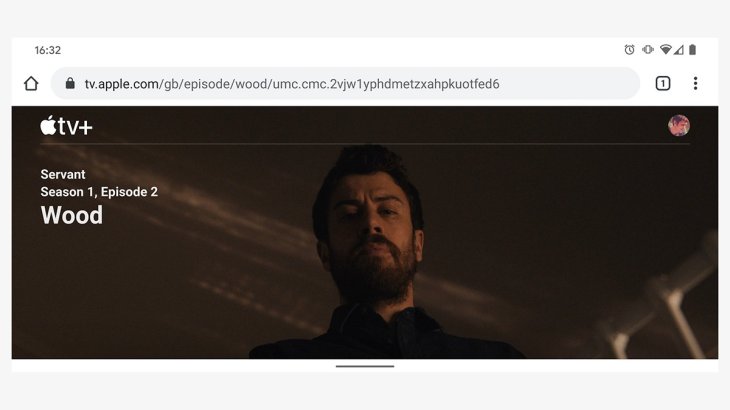
Chromecasts and Android TVs
There is no support for Android TVs or Chromecasts in the TV app. However, you can visit its web app via Chrome browser, then cast the tab where you open the Apple TV+ app to an Android TV of the Chromecast by clicking on the menu in Chrome and clicking on Cast.
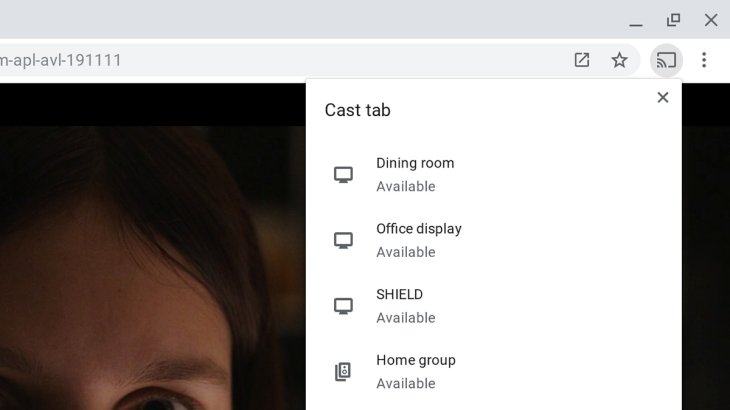
Other places and devices
While the TV app doesn’t offer support for Chromecast on iOS, iPadOS, and macOS, it does support AirPlay. That means if you have a smart TV built in with AirPlay, you can stream Apple TV+ content on your big screen. All you have to do is tapping the AirPlay button on your computer, tablet, or phone as you’re watching anything.
Apart from these options, there doesn’t seem to be any other choices to watch Apple TV+ (for now). Since Apple promised to offer support for a wider range of devices, let’s hope that we will soon be able to watch its content whenever and wherever.
Featured Stories

How To - Jul 25, 2025
Savant - Ascent REMIX Free Download (v1.2) - Electrifying Twin-Stick Shooter...

How To - Jul 25, 2025
Way of the Hunter Free Download (v1.23a) - The Ultimate Realistic Hunting...

How To - Jun 12, 2025
The Legend of Tianding Free Download (v1.01) - Become Taiwan's Legendary Outlaw

Features - Jun 11, 2025
Best VPN for PUBG Mobile 2025: Lower Ping & Regional Access Guide

How To - Jun 08, 2025
Telepath Tactics Liberated Free Download (v1.0.57) – The Ultimate Tactical RPG...

How To - Jun 07, 2025
The Mystery of Woolley Mountain Free Download – Whimsical Adventure Game

How To - Jun 07, 2025
We Need to Go Deeper – Complete Edition Free Download (v1.6.5)

How To - Jun 06, 2025
Pharaoh: A New Era Free Download – Build an Ancient Egyptian Empire

How To - Jun 04, 2025
Stardew Valley Free Download (v1.5.6) - Build Your Dream Farm

How To - Jun 04, 2025
RoboCop: Rogue City Free Download (v1.0.1.7 & ALL DLC) - Become the Legendary...
Read more

Mobile- Feb 16, 2026
Xiaomi Launches Affordable Tracker to Compete with Apple's AirTag
For users tired of ecosystem lock-in or high prices, the Xiaomi Tag represents a compelling, no-frills option that delivers core functionality at a fraction of the cost.

Mobile- Feb 17, 2026
Anticipating the Samsung Galaxy S26 and S26+: Key Rumors and Specs
The Samsung Galaxy S26 series is on the horizon, sparking excitement among tech enthusiasts.

ICT News- Feb 18, 2026
Google's Project Toscana: Elevating Pixel Face Unlock to Rival Apple's Face ID
As the smartphone landscape evolves, Google's push toward superior face unlock technology underscores its ambition to close the gap with Apple in user security and convenience.
Comments
Sort by Newest | Popular