'How To Use Zoom' - Top Tricks, Tips, Videos On Zoom Cloud Meetings App
Karamchand Rameshwar - Apr 03, 2020

'How to use Zoom'? Here are our answers on some of the most popular questions like 'zoom join a meeting', 'download zoom', or how to use zoom meeting'.
- Philippine Official Caught Having S.e.x With Staff Member While On Zoom
- All You Need To Know About Say Namaste App - Zoom's Rival In India
- Hacker Played P.o.r.n To Primary Students After Hacking To School's Zoom Quiz
Technology is an important part of many businesses, especially during the lockdown due to the COVID-19 outbreak. Zoom, like many other video conferencing tools, allows them to host online meetings when meeting in-person isn’t available. However, first-time users might struggle to use them effectively. That is why we want to write an article to show you how to use Zoom and some of the most useful tips.
Zoom is a conferencing platform that you can use for audio conferencing, meeting recordings, webinars, live chat, and video conferencing meetings. Zoom is currently the most popular video conferencing solution for firms with fewer than 500 employees and is also the second-most popular one for firms with more than 500 employees, behind Skype for Business. According to the company’s S-1 filing early last year, over half of Fortune 500 companies are currently using Zoom.
How To Use Zoom? How to use Zoom meeting?
1. First, you need to choose the right plan that your team needs - Zoom pricing plans
There are a total of four pricing tiers available for your business subscription (excluding a Zoom Room subscription)
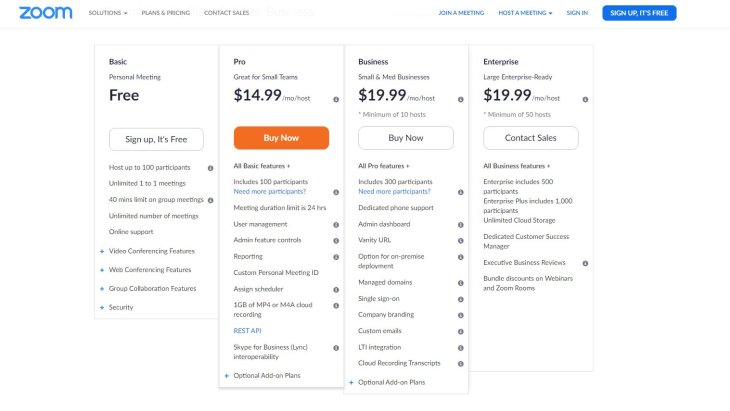
- Zoom Free: This is the best choice if you want to try out Zoom or you are working solo or with a few other people. With Zoom Free, you can still hold as many meetings as you want. However, as for group meetings, you can only host one meeting for a maximum of 40 minutes and meeting recording is unavailable.
- Zoom Pro: This could be the best choice if you are looking for a video conferencing app for a small team with a few members. It is priced at $14.99 / month / meeting host, which is equivalent to around Rs. 1,140. You can host a group meeting for a maximum of 24 hours and record it on your devices or in the cloud. In addition, you can also create an ID for the group meeting for recurring Zoom meetings.
- Zoom Business: As you can tell by its name, this is the best option for Small and medium-sized enterprises (SME) with at least several teams that need to schedule Zoom meetings regularly. It costs $19.99 / month / meeting host (minimum 10 hosts), which is equivalent to around Rs. 1,500. With this plan, you can brand their meetings with vanity URLs and company branding, transcripts of their Zoom meetings recorded, and dedicated customer support.
- Zoom Enterprise: It is for large businesses with over 1,000 employees as this plan offers users to record an unlimited amount of meetings, a dedicated customer success manager, and discounts on Zoom Rooms and webinars. This Zoom plan costs $19.99 / month / meeting host (minimum 50 hosts).
>>> Discord - A Good Alternative To Zoom When Cities Are On Lockdown
2. Zoom Download
After finishing the Zoom plan, you can download and start using Zoom on your computer or laptop. You can create a new account using your work email if you are signing up for the Zoom Free plan. As for the other three Zoom tiers, you need to get invited from your system administrator to sign up for those as one of your firm’s hosts.
2.1. Zoom app download
There are a ton of apps on the Google Play Store or App Store that are called Zoom and many other apps made by Zoom. It would be frustrating and time-consuming to choose the right app for you. It is much easier if you search for the full name of the app, which is ‘Zoom Cloud Meetings’.
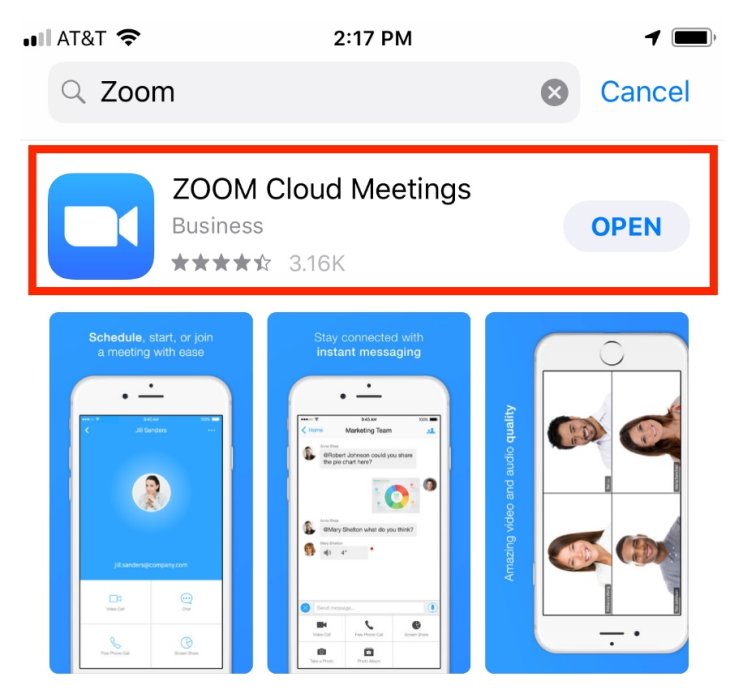
In case you don’t know how to use Zoom app, we will write a separate article on this matter very soon. We will update the link on this article or you can also head to our website Mobygeek.com.
2.2. Download zoom on PC, macOS, Linux, and more.
You can download and use Zoom on multiple operating systems like Windows, macOS, Linux, and more.
Just like the Zoom app, we will write a new article about how to use Zoom on laptops, PC, MacBook, and more in another article on our website Mobygeek.com
You can also watch this video by Zoom to learn how to download and sign up.
Top Zoom Tips
You can watch all sorts of tips on how to use Zoom via official videos made by the company. They teach you from the most basic things like how to sign up and download Zoom to the advanced ones like ‘Sharing your screen’ or ‘Joining & Configuring Audio & Video’.
These are the most useful and basic videos that you can watch:
This video teaches you how to join a Zoom meeting
This video teaches you how to schedule a Zoom meeting
This video teaches you how to record a Zoom meeting
This is the end of our article on 'How to use Zoom'. We will be back with some of the most useful tips on how to use Zoom on laptop, PC, and Macbook, so stay tuned.
Featured Stories

How To - Jul 25, 2025
Savant - Ascent REMIX Free Download (v1.2) - Electrifying Twin-Stick Shooter...

How To - Jul 25, 2025
Way of the Hunter Free Download (v1.23a) - The Ultimate Realistic Hunting...

How To - Jun 12, 2025
The Legend of Tianding Free Download (v1.01) - Become Taiwan's Legendary Outlaw

Features - Jun 11, 2025
Best VPN for PUBG Mobile 2025: Lower Ping & Regional Access Guide

How To - Jun 08, 2025
Telepath Tactics Liberated Free Download (v1.0.57) – The Ultimate Tactical RPG...

How To - Jun 07, 2025
The Mystery of Woolley Mountain Free Download – Whimsical Adventure Game

How To - Jun 07, 2025
We Need to Go Deeper – Complete Edition Free Download (v1.6.5)

How To - Jun 06, 2025
Pharaoh: A New Era Free Download – Build an Ancient Egyptian Empire

How To - Jun 04, 2025
Stardew Valley Free Download (v1.5.6) - Build Your Dream Farm

How To - Jun 04, 2025
RoboCop: Rogue City Free Download (v1.0.1.7 & ALL DLC) - Become the Legendary...
Read more

Mobile- Jan 31, 2026
Generalist vs Specialist: Why the Redmi Note Series Remains Xiaomi's Easiest Recommendation
Redmi Note 15 series – balanced design and modern features.

Features- Jan 29, 2026
Permanently Deleting Your Instagram Account: A Complete Step-by-Step Tutorial
By following this guide, you can confidently delete your Instagram account and move forward.

Mobile- Jan 30, 2026
Motorola Unveils Moto G67 and Moto G77: 5200mAh Battery, 6.78-Inch AMOLED Display, Prices, and Specifications
With their combination of modern features and competitive pricing, the Moto G67 and G77 position Motorola strongly in the mid-range segment for 2026.

Mobile- Jan 30, 2026
Red Magic 11 Air Debuts Worldwide: Snapdragon 8 Elite Powerhouse with Advanced ICE Cooling
Nubia's gaming-focused sub-brand, Red Magic, has unveiled its latest smartphone, the Red Magic 11 Air, for global markets.

Mobile- Jan 29, 2026
Guide to Sharing Your Contact Card via the mAadhaar App
The mAadhaar app, developed by the Unique Identification Authority of India (UIDAI), allows users to manage their Aadhaar details digitally.
Comments
Sort by Newest | Popular