How To Let Google Know That Your Website Exists
SachinSangwan - Aug 29, 2019

Many websites fail to let the Internet know about their existence, and this is not the site's fault but rather its owner's responsibility.
The Internet is like a huge mysterious animal. But once the working is understood, either a little bit, it becomes very logical. There are many websites which fail due to lack of traffic on them. There are no visitors, which means there are no sales. The owner gets irritated on receiving no results and income, and eventually, blames the web. They invest their time for setting up the website and due to the failure, declare that the Internet is a total waste of time. Actually, the proprietor is not usually correct in both cases.
Firstly, you cannot blame the sites. Definitely, the content might not be that great so the site may look terrible, but it's completely the owner's responsibility. Secondly, the Internet is definitely not a waste of time, people just need to use it properly.

In many cases, the lack of visitors is probably down to the fact that nobody knows that site even exists. The Internet is obviously not magical. Even Google doesn't possess any magic power just to find the websites randomly. If a site is built, people would not just come.
Usually, Google finds websites in two different methods.
- Links
- By telling Google about your website's existence.
Why are links important?
- Assists Google as well as other search engines in finding your website.
- Lets Google, as well as other search engines, know the quality of your website.
The first reason is easy to understand. Take a look at the picture shown here. It is a particular section of the Internet with existing sites in the color blue. Your new site is orange and sitting alone.
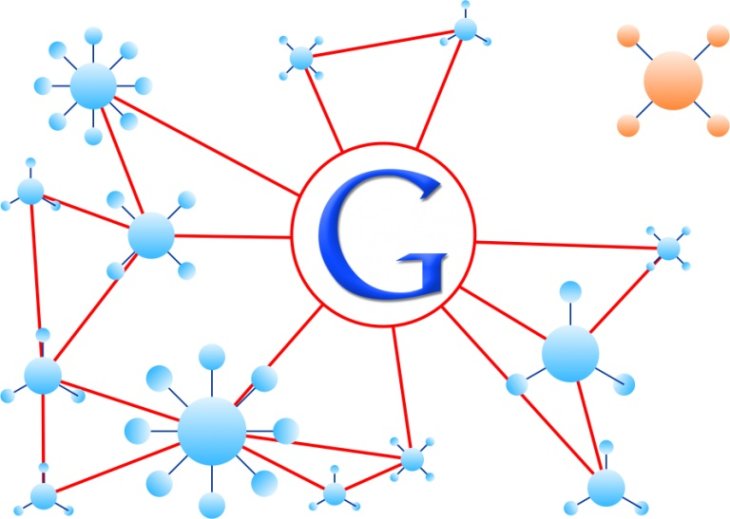
There are some websites linking to others, as indicated by the red color. Google is in the middle. When a user searches for some keywords, it only displays the result of those websites which it knows. The red links play a critical role for Google. Firstly, the Google website crawler travels the whole Internet, from one link to another, in search of various websites and content for adding them to their database. When a new site is found, it surfs all links on that website, from which it will travel to another website. Sometimes, this may take Google to a new site, adding the site to its database.
Also, Google records how many websites are linked to one another. If there are many sites linked to a site, Google considers it a good one. Otherwise, why would anyone want to link their site to this website? Thus, that specific website will get a higher rank in the search result. This is absolutely overwhelming for the owner of the website.
Suppose your website is alone, meaning there are no links (Facebook, Twitter, websites, etc.). And Google doesn't know about its existence either, Google won't find the site, and neither will potential customers. If some other person mentions on his/her website about your website in a blog or on Twitter, definitely, stars shine. But it's unlikely to happen. So, the fringes from the amazing Google juice, which flows through the links to the website, could not be fetched.
The Google juice should flow from both the ends. This means links are useful only when another website links to yours, but you do not link to it. In brief, sometimes some websites agree to link to one another in order to make a fool of Google and make it believe that the website is good and loved too. In order to prevent the problem, Google does not increase search result ranks of any two websites which are linked to one another. Coming to Google's love, it is a one-way street!
How to let Google know your site exists using Google Webmaster Tools

Google Webmaster Tools provides great services to the owners, like reporting crawler errors (those problems which Google finds with the site), identification of search queries user uses to find the website, how many URLs and pages of the website Google knows.
Most importantly, Webmaster Tools helps you submit the website to Google directly. Add then verify the website:
- Sign in with your Google account into Webmaster Tools.
- Click on Add a website, type the site's URL. Type the complete URL, like http://www.example.com/
- Click on Continue, which will open Site verification.
- Under 'Alternate Methods,' choose 'HTML tag.'
- Select then copy “
- Now, log in the DecoNetwork site.
- Visit Manage Store; then Appearance > Customize Template HTML.
- Choose Create custom layout then check the Override Default Layout.
- Now paste the above-copied text before the tag within the customer HTML.
- Click on Update for saving the changes you made.
- Now, return to the Webmaster Central tab, click on 'Verify' for verifying the HTML tag.
Probably a big green colored tick will be displayed and BINGO! Now, Google knows about your website. Start keeping a check on the progress of the website. All the best. While letting Google know about the existence of the website, wonderful content is required to be generated to ensure that Google likes the website.
Featured Stories

How To - Jul 25, 2025
Savant - Ascent REMIX Free Download (v1.2) - Electrifying Twin-Stick Shooter...

How To - Jul 25, 2025
Way of the Hunter Free Download (v1.23a) - The Ultimate Realistic Hunting...

How To - Jun 12, 2025
The Legend of Tianding Free Download (v1.01) - Become Taiwan's Legendary Outlaw

Features - Jun 11, 2025
Best VPN for PUBG Mobile 2025: Lower Ping & Regional Access Guide

How To - Jun 08, 2025
Telepath Tactics Liberated Free Download (v1.0.57) – The Ultimate Tactical RPG...

How To - Jun 07, 2025
The Mystery of Woolley Mountain Free Download – Whimsical Adventure Game

How To - Jun 07, 2025
We Need to Go Deeper – Complete Edition Free Download (v1.6.5)

How To - Jun 06, 2025
Pharaoh: A New Era Free Download – Build an Ancient Egyptian Empire

How To - Jun 04, 2025
Stardew Valley Free Download (v1.5.6) - Build Your Dream Farm

How To - Jun 04, 2025
Comments
Sort by Newest | Popular