How To Stream From Your Android Phone To Your Older TV
Dhir Acharya - Sep 09, 2019

We can now stream whatever we’re watching on our smartphone’s tiny screen to a bigger one, like the television in your home.
- Android 17 Beta 1 Now Available for Pixel Devices
- These Are Must-Have Apps For Rooted Android Phones
- Build Your Own App And Earn Money With The Complete Android 11 Developer Bundle
Thanks to technology advancements, we can now stream whatever we’re watching on our smartphone’s tiny screen to a bigger one, like the television in your home. And it should be an easy task after all. If you have an Android phone and a TV, you can do this, but with some additional equipment and guideline. There are three ways you can try.

1. Connect your Android phone to your TV using a USB to HDMI cable
These days, if you buy an HD TV, it always comes with an HDMI input port, which is the easiest way to connect it to your Android phone using a cable.
HDMI is the abbreviation of High-Definition Multimedia Interface, which is a standard for displaying videos on TVs as it supports videos with great quality viewed through this interface.
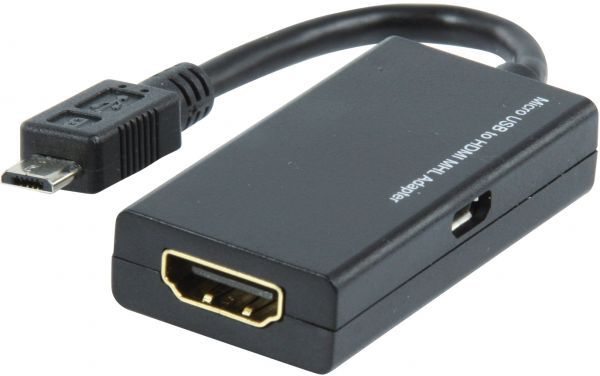
First and foremost, make sure that your Android handset features support for HDMI output, only a number of phones has the capability. Some popular phones supporting HDMI output include Samsung Galaxy Note 8 and S8, Huawei Mate 10 and 10+, Google Pixel 2, Asus Zenfone 3 Ultra, HTC U11 and U Ultra, LG G5, V20, V30 and V34, and leTV Le Max Pro as well as newer models of these phone lines.
Essentially, there are two kinds of HDMI output ports, USB-C which appears on most new smartphones, and Micro USB MHL ports.

MHL cables: Simply connect the phone to the cable then connect the TV with the other end of the cable.
USB-C cables: In case of smartphones with HDMI output through USB-C ports, the cable doesn’t always come along with the phone, meaning you have to buy one from the manufacturer or a third-party maker. Once you’ve got the cable, all left to do is connecting the phone to the cable and the cable to the TV.
2. Connect your Android phone to your TV wirelessly
As Wi-Fi is common these days, it’s easy to connect your phone to your TV wirelessly, provided that both devices are connected to the same network.
With Chromecast

Some smart TVs have features and internal hardware for connecting to Wi-Fi, but many do not. Google’s Chromecast is a dongle that when you connect to the HDMI port on your TV, the TV will be able to connect to the internet. It also allows your TV to stream information, images, videos, as well as for instructions from the phone to the TV.
As soon as you get a Chromecast dongle, connect your TV with it through the HDMI port. You also need to plug the Chrome cast with a power source.
Then, you just need to download the Google Home app, install and set up following the instructions to begin streaming your Android phone to your TV.
With Miracast

This is an older wireless screen standard which lets you connect your phone to your TV. Miracast can work with phones running on Android 4.2 and older, and many smart TVs support Miracast too.
First thing first, you need to check if both your phone and TV support it’, along with official documentation for this. Now, connect your phone and TV to the same Wi-Fi network. After that, turn on the feature on the phone by visiting Settings or tap on Cast in Quick Settings.
You will then see a list of Miracast-enables displays available which you can connect to as begin casting the phone screen too.
3. Connect your Android phone to your TV using an AV cable

If the two ways mentioned above don’t work, try this one. You can also apply this method on a CRT or a flat-screen TV without an HDMI input port. It’s worth noting that this method may not always work.
First, you need a phone with HDMI output feature; second, an HDMI output cable is a must, either MHL or USB-C. Third, prepare an HDMI-to-composite video converter to down-scale the high-definition output from the phone to an SD signal for displaying on the TV. And finally, you need an AV cable to connect the video converter and the TV.
Now, follow these steps. Firstly, connect the HDMI output cable to the phone and connect the other end of the cable to the converter device’s HDMI input port. Next, connect the converter to the TV using an AV cable. Make sure you’ve selected the AV input on the TV and check whether you can view video output on your phone on the TV or not.
Featured Stories

How To - Jul 25, 2025
Savant - Ascent REMIX Free Download (v1.2) - Electrifying Twin-Stick Shooter...

How To - Jul 25, 2025
Way of the Hunter Free Download (v1.23a) - The Ultimate Realistic Hunting...

How To - Jun 12, 2025
The Legend of Tianding Free Download (v1.01) - Become Taiwan's Legendary Outlaw

Features - Jun 11, 2025
Best VPN for PUBG Mobile 2025: Lower Ping & Regional Access Guide

How To - Jun 08, 2025
Telepath Tactics Liberated Free Download (v1.0.57) – The Ultimate Tactical RPG...

How To - Jun 07, 2025
The Mystery of Woolley Mountain Free Download – Whimsical Adventure Game

How To - Jun 07, 2025
We Need to Go Deeper – Complete Edition Free Download (v1.6.5)

How To - Jun 06, 2025
Pharaoh: A New Era Free Download – Build an Ancient Egyptian Empire

How To - Jun 04, 2025
Stardew Valley Free Download (v1.5.6) - Build Your Dream Farm

How To - Jun 04, 2025
RoboCop: Rogue City Free Download (v1.0.1.7 & ALL DLC) - Become the Legendary...
Read more

ICT News- Feb 19, 2026
Escalating Costs for NVIDIA RTX 50 Series GPUs: RTX 5090 Tops $5,000, RTX 5060 Ti Closes in on RTX 5070 Pricing
As the RTX 50 series continues to push boundaries in gaming and AI, these price trends raise questions about accessibility for average gamers.

Mobile- Feb 17, 2026
Anticipating the Samsung Galaxy S26 and S26+: Key Rumors and Specs
The Samsung Galaxy S26 series is on the horizon, sparking excitement among tech enthusiasts.

ICT News- Feb 18, 2026
Google's Project Toscana: Elevating Pixel Face Unlock to Rival Apple's Face ID
As the smartphone landscape evolves, Google's push toward superior face unlock technology underscores its ambition to close the gap with Apple in user security and convenience.
Comments
Sort by Newest | Popular