How To Retrieve Deleted Messages On Facebook Messenger
SachinSangwan - Sep 30, 2019

If you delete messages in the Messenger app, they are gone for good, which is great for privacy, but not so good if you delete something important.
- Facebook Updates Features To Messenger Kids So You Can Better Control Your Kids' Chats
- Facebook Requires New Messenger Users To Sign Up For An Account, Not Just A Phone Number
- Facebook Messenger: 5 Essential Tips For iPhone Users
If you delete messages in the Messenger app, they are gone for good. This is good for privacy, but not so good if you accidentally delete something important. However, you can still restore them with some workarounds, which we will show you in this article.
Is the message truly deleted?
The message may or may not get deleted, and merely not shown in the views and hidden in archives. On the desktop, use search bar given on the top of Messenger page.

Alternatively, on the Messenger app, use the search bar on your device. Type some words from that conversation which you want to locate to check if the messages are there or not.
Steps to retrieve deleted messages
In case you didn't find your chat in the archive conversation section, don't worry; there's still some hope left if your contact has a copy of that particular chat. You can easily get your chat back by requesting to your Facebook friend to forward it again to you or asking for a screenshot of the conversation.
Find the deleted messages on Facebook
If you've enabled the email notification option in your Facebook account, you have a high possibility to get the conversation back. On enabling this feature, Facebook sends every chat notification on your Email. Let's learn how to check the message notifications.
1) Choose the downward arrow icon given at the top-right corner of Facebook's page.
2) Select the Settings.
3) Now choose Notifications.

4) Click on Email for its expansion.
5) If "All notifications, except those which you unsubscribe from" has chosen, then all the messages will be backed up to your email address.
6) Now open the email account. Search for Facebook messages.
Download Facebook data
Your deleted chat does not include in the data which you will be downloading from Facebook. But according to the Big Brother Watch, Facebook stores your deleted messages for a certain time period before they get removed from the Facebook server. You will get your deleted conversations by downloading data from Facebook''s server, but it is only possible when Facebook has not completely erased your data.
1) Select the Down Arrow present on the upper-right side of the Facebook page.
2) Select Settings and then Your FB information.
3) Now click on 'Download your information' and select View.
4) There are some options on the top of the page, to choose the format of download, for example, JSON, HTML.
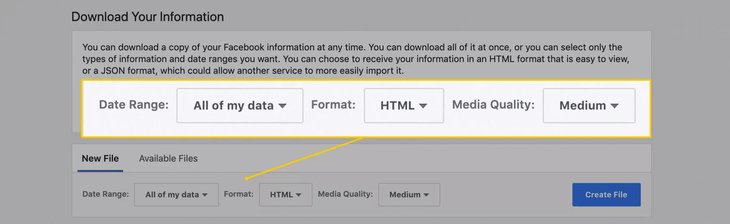
5) Check off 'messages,' if not already de-selected.
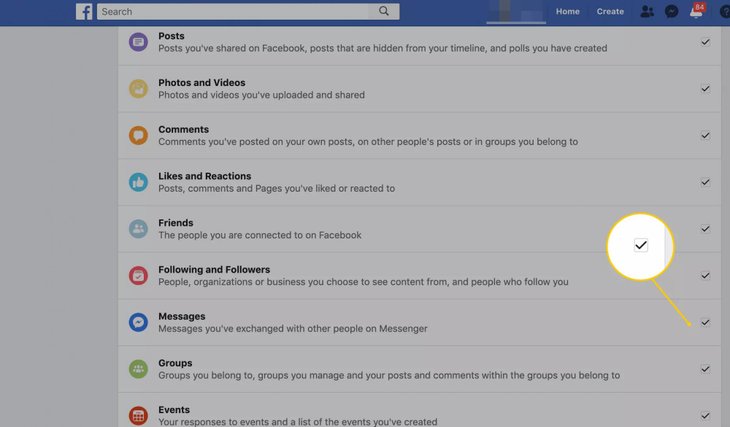
6) To start downloading, click on Create File. You might need to enter the password.
7) As soon as the download gets completed, the delivery will be done to the account-associated email address.
How to recover the deleted messages by using third-party tools
It is also possible that a copy of your deleted conversation remains somewhere in your computer or phone read-only memory. So if you want your conversation back, you need to use a third-party app or software (for PC).
If you use Firefox on your computer, deleted messages might be there in the Facebook Chat History.
There are various file history applications for iOS and Android, which claim that they are capable of searching the phone's memory and finding out deleted messages. Unfortunately, none of them is able to find the deleted messages reliably. Remember that the third-party applications are not safe for use and the results may differ if you wish to try such applications.
Featured Stories

How To - Jul 25, 2025
Savant - Ascent REMIX Free Download (v1.2) - Electrifying Twin-Stick Shooter...

How To - Jul 25, 2025
Way of the Hunter Free Download (v1.23a) - The Ultimate Realistic Hunting...

How To - Jun 12, 2025
The Legend of Tianding Free Download (v1.01) - Become Taiwan's Legendary Outlaw

Features - Jun 11, 2025
Best VPN for PUBG Mobile 2025: Lower Ping & Regional Access Guide

How To - Jun 08, 2025
Telepath Tactics Liberated Free Download (v1.0.57) – The Ultimate Tactical RPG...

How To - Jun 07, 2025
The Mystery of Woolley Mountain Free Download – Whimsical Adventure Game

How To - Jun 07, 2025
We Need to Go Deeper – Complete Edition Free Download (v1.6.5)

How To - Jun 06, 2025
Pharaoh: A New Era Free Download – Build an Ancient Egyptian Empire

How To - Jun 04, 2025
Stardew Valley Free Download (v1.5.6) - Build Your Dream Farm

How To - Jun 04, 2025
RoboCop: Rogue City Free Download (v1.0.1.7 & ALL DLC) - Become the Legendary...
Read more

ICT News- Feb 18, 2026
Google's Project Toscana: Elevating Pixel Face Unlock to Rival Apple's Face ID
As the smartphone landscape evolves, Google's push toward superior face unlock technology underscores its ambition to close the gap with Apple in user security and convenience.

Mobile- Feb 17, 2026
Anticipating the Samsung Galaxy S26 and S26+: Key Rumors and Specs
The Samsung Galaxy S26 series is on the horizon, sparking excitement among tech enthusiasts.

Mobile- Feb 16, 2026
Xiaomi Launches Affordable Tracker to Compete with Apple's AirTag
For users tired of ecosystem lock-in or high prices, the Xiaomi Tag represents a compelling, no-frills option that delivers core functionality at a fraction of the cost.
Comments
Sort by Newest | Popular